how to hook up at&t internet box
In today’s fast-paced digital age, having a reliable and high-speed internet connection has become a necessity for both work and leisure. With the rise of remote work and online classes, it is crucial to have a stable internet connection that can keep up with our daily demands. If you are an AT&T customer, you may be wondering how to hook up your internet box to ensure a seamless and fast connection. In this article, we will guide you through the process of setting up your AT&T internet box and provide tips on how to maximize its performance.
Before we dive into the details, let’s first understand what an internet box is and its role in providing us with internet access. An internet box, also known as a modem, is a device that connects your home network to the internet. It works by receiving data from your internet service provider (ISP) and translating it into a signal that can be used by your devices, such as laptops, smartphones, and smart TVs.
Now, let’s get to the main question – how to hook up your AT&T internet box. The process may seem daunting at first, especially if you are not tech-savvy, but worry not, it is relatively easy and straightforward. Here are the steps you need to follow to set up your AT&T internet box successfully:
Step 1: Unpack and Inspect Your AT&T Internet Box
The first step is to unpack your AT&T internet box carefully and inspect it for any physical damages. If you notice any scratches or dents, contact AT&T customer service immediately to get a replacement. Once you are satisfied with the condition of your internet box, proceed to the next step.
Step 2: Find a Suitable Location for Your Internet Box
The location of your internet box plays a crucial role in the overall performance of your internet connection. It should be placed in a central location, away from any obstruction or interference, such as walls, furniture, and electronic devices. This will ensure that the Wi-Fi signal can reach all corners of your house without any barriers.
Step 3: Connect the Power and Ethernet Cables
Next, plug the power cable into the designated port on your internet box and connect it to a power outlet. Make sure to use the cable provided by AT&T and avoid using extension cords to prevent any electrical hazards. Then, take the Ethernet cable and plug one end into the Ethernet port on your internet box and the other end into your computer ‘s Ethernet port.
Step 4: Power On Your Internet Box
After connecting the cables, power on your internet box by pressing the power button. It may take a few minutes for the lights on the box to turn on, indicating that it is ready for use.
Step 5: Connect to the Wi-Fi Network
Once your internet box is powered on and the lights are on, you can now connect your devices to the Wi-Fi network. Look for the network name (SSID) and password on the back of your internet box and enter it on your device to connect to the Wi-Fi network. If you cannot find the network name and password, you can also access it through the AT&T Smart Home Manager app.
Step 6: Set Up Your Wi-Fi Network
After connecting to the Wi-Fi network, you can now personalize your network by changing the network name and password. This is an essential step to ensure the security of your network and prevent unauthorized access. You can do this by accessing the AT&T Smart Home Manager app or by logging into your AT&T account online.
Step 7: Troubleshoot Any Connection Issues
If you encounter any issues with your internet connection, you can troubleshoot it using the AT&T Smart Home Manager app or by contacting AT&T customer service. They have a team of technical support experts who can guide you through any problems you may face during the setup process.
Step 8: Maximize Your Internet Box’s Performance
Congratulations, you have successfully set up your AT&T internet box! Now, let’s discuss some tips on how to maximize its performance and get the most out of your internet connection. Here are some things you can do:
1. Update Your Internet Box’s Firmware
Regularly updating your internet box’s firmware can improve its performance and fix any bugs or security vulnerabilities. You can check for updates through the AT&T Smart Home Manager app or by logging into your AT&T account online.
2. Place Your Internet Box Away from Interference
As mentioned earlier, the location of your internet box is crucial in providing a strong and stable Wi-Fi signal. It is best to keep it away from any interference, such as electronic devices, metal objects, and walls.
3. Optimize Your Wi-Fi Settings
You can also optimize your Wi-Fi settings through the AT&T Smart Home Manager app or by accessing your AT&T account online. This includes changing the Wi-Fi channel, enabling the guest network, and setting parental controls.
4. Consider Upgrading Your Internet Plan
If you are experiencing slow internet speeds or frequent disconnections, it may be time to upgrade your internet plan. AT&T offers a variety of plans with different speeds to meet your specific needs.



5. Use a Wi-Fi Extender
If you have a large house or multiple floors, a Wi-Fi extender can help extend your Wi-Fi signal and provide coverage to areas that are far from your internet box. AT&T offers extenders for purchase or rent, or you can also opt for third-party extenders.
In conclusion, setting up your AT&T internet box is a simple process that can be done by following the steps mentioned above. By optimizing your Wi-Fi settings and considering other factors that can affect your internet connection, you can ensure a fast and reliable internet connection. If you encounter any issues, do not hesitate to contact AT&T customer service for assistance. With a properly set up internet box and a strong Wi-Fi signal, you can enjoy seamless internet access for work, school, or entertainment.
real leaked snapchats
Snapchat is a popular social media platform that allows users to send photos and videos, known as “snaps”, to each other. These snaps can only be viewed for a short period of time before they disappear, making it an ideal app for sharing private or sensitive content. However, with the rise of technology and the internet, it is not uncommon for private and personal content to be leaked online. In recent years, there have been numerous cases of leaked Snapchat s, exposing intimate and sometimes explicit content of individuals. These real leaked Snapchats have caused controversy and raised concerns about the safety and privacy of using the app.
The first question that may come to mind is, how are these Snapchats being leaked? There are several ways in which this can happen. The most common method is through screenshots. While Snapchat notifies the sender when a screenshot is taken, there are ways to bypass this notification, allowing the receiver to save the snap without the sender’s knowledge. In some cases, the receiver may also use a second device to take a photo or video of the snap, again without the sender’s knowledge. Other methods include hacking into someone’s account or using third-party apps that claim to save snaps without the sender’s knowledge.
Regardless of how the snaps are leaked, the consequences can be devastating for the individuals involved. For instance, in 2014, a massive leak of private Snapchat photos and videos, known as “The Snappening”, occurred when a third-party app was hacked, exposing over 100,000 users’ content. Many of these snaps were explicit in nature, and some even contained child pornography. This incident not only violated the privacy of these individuals but also put their safety at risk.
Aside from third-party apps, another common cause of leaked Snapchats is through “revenge porn”. This refers to the act of sharing intimate or explicit content of someone without their consent, often as a form of revenge or blackmail. In some cases, the sender may have willingly shared the content with their partner, but after a breakup or falling out, the receiver may choose to leak the content as a way to hurt or embarrass the sender. This is a serious issue that not only violates one’s privacy but can also have severe mental and emotional consequences for the victim.
Real leaked Snapchats have also exposed the vulnerability of the app’s “self-destruct” feature. While the app claims that snaps are only visible for a few seconds before disappearing, there have been instances where the snaps were saved and shared online. This raises questions about the effectiveness of the app’s privacy and security measures. In response to these concerns, Snapchat has introduced new features such as “Memories” and “My Eyes Only”, which allow users to save their snaps and restrict access to them. However, these features still rely on the user’s responsibility to keep their content safe, and there is always a risk of someone finding a way to bypass these measures.
One of the most disturbing aspects of leaked Snapchats is the impact it can have on a person’s life. Many of these snaps contain personal and private information, such as addresses, phone numbers, and even bank details. This information can be used for identity theft or other malicious activities. Moreover, the leaked content can also damage one’s reputation and relationships. In some cases, individuals have lost their jobs or faced legal consequences due to leaked Snapchats. This not only affects the victim but also their family and loved ones.
The issue of leaked Snapchats also sheds light on the larger problem of online privacy and security. With the increasing use of social media and technology, it has become easier for personal information to be shared and accessed by others. The lack of awareness and education about online safety has also contributed to the issue. Many individuals, especially teenagers, may not fully understand the consequences of sharing sensitive content online, and this can result in tragic outcomes.
In response to the growing concern about leaked Snapchats, the app has taken steps to improve its security measures. This includes introducing two-factor authentication, which requires users to enter a code sent to their phone number or email before logging in to their account. Snapchat has also implemented stricter policies regarding third-party apps and has taken legal action against those that violate their terms of service. However, as long as there is a demand for leaked content, there will always be ways to bypass these measures.
In conclusion, real leaked Snapchats have become a pressing issue in today’s digital age. They not only violate one’s privacy but can also have severe consequences for the individuals involved. While Snapchat has taken steps to address the issue, it ultimately comes down to the responsibility of the users to be cautious and aware of the risks associated with sharing personal content online. It is crucial to educate oneself and others about online safety to prevent such incidents from occurring in the future.



shein stealing credit card info
In today’s digital age, online shopping has become the norm for many consumers. With just a few clicks, you can purchase anything from groceries to clothes without ever leaving the comfort of your own home. One of the most popular online clothing retailers is Shein, known for its trendy and affordable fashion options. However, recent reports have raised concerns about the safety of shopping on Shein’s website, with allegations of the company stealing credit card information from its customers. In this article, we will delve deeper into these claims and explore the truth behind the accusations.
Firstly, let’s understand what Shein is and how it operates. Shein is a Chinese fast-fashion company that was founded in 2008. It gained popularity for its low-priced and fashionable clothing options, with a wide range of items for men, women, and children. The company has a strong online presence, with a user-friendly website and a mobile app that makes it convenient for customers to shop. Shein offers free shipping worldwide and has a generous return policy, which has contributed to its growing customer base.
However, Shein’s rise to success has not been without its fair share of controversies. In recent years, the company has faced criticism for its unethical labor practices, environmental impact, and copying designs from smaller businesses. But the most alarming allegations against Shein are the claims of credit card fraud and identity theft.
Numerous customers have reported unauthorized charges on their credit cards after making purchases on Shein’s website. Some have even claimed to have received notification from their bank about suspicious activity on their cards after shopping on the website. This has raised concerns about the safety of entering personal and financial information on Shein’s platform.
So, is Shein really stealing credit card information from its customers? The answer is not so straightforward. While there have been reports of credit card fraud associated with Shein, it is difficult to pinpoint the company as the sole culprit. In today’s digital world, it is not uncommon for credit card information to be stolen, and it can happen on any website, not just Shein.
One possible explanation for the credit card fraud linked to Shein could be a data breach. In 2018, the company experienced a data breach that affected millions of its customers. This incident was not reported by Shein, but rather by a cybersecurity firm that discovered the breach. The stolen data included customers’ email addresses, usernames, and encrypted passwords, but there was no evidence of credit card information being compromised. However, it is possible that the stolen data could have been used to access customers’ credit card information through phishing or other fraudulent means.
Another possibility is that Shein’s website is not secure enough to protect customers’ sensitive information. The company’s payment system is not PCI-compliant, which means it does not meet the security standards set by the Payment Card Industry Security Standards Council. This could make it easier for hackers to access credit card information entered on the website.
Shein has denied any involvement in credit card fraud and has stated that it takes the security of its customers’ information seriously. The company claims to have implemented security measures such as SHA-256 encryption and secure socket layer (SSL) certification to protect their customers’ data. However, many experts believe that these measures are not enough, and Shein needs to do more to ensure the safety of its customers’ information.
It is also worth noting that not all customers who have shopped on Shein have experienced credit card fraud. This suggests that the company may not be intentionally stealing credit card information, but rather that its security measures are not sufficient to prevent data breaches and fraudulent activities.
Moreover, Shein is not the only online retailer to face such allegations. Other popular websites, such as Amazon and eBay, have also been targeted by hackers, and customers have reported unauthorized charges on their credit cards after shopping on these platforms. This highlights the need for consumers to be cautious when making online purchases and to take necessary precautions to protect their personal and financial information.
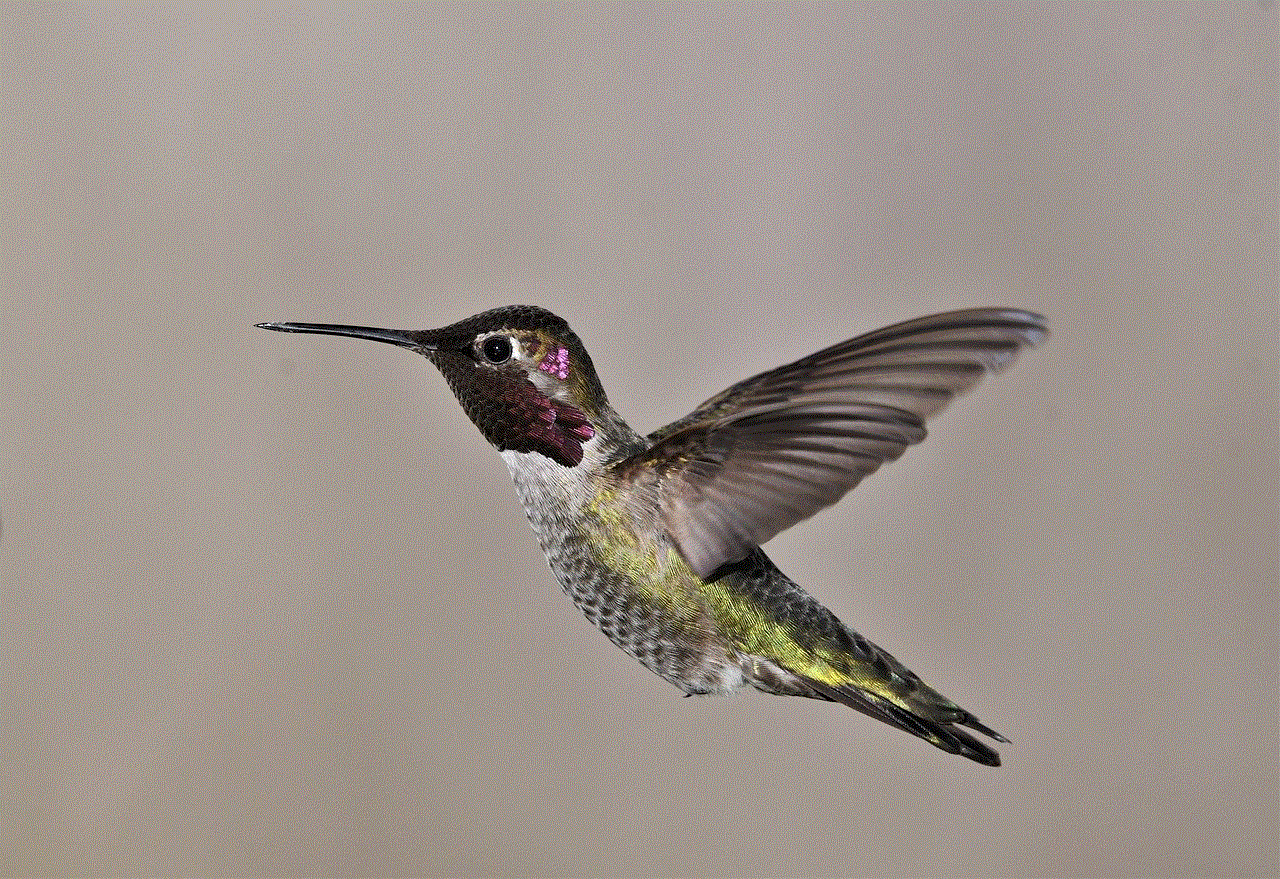
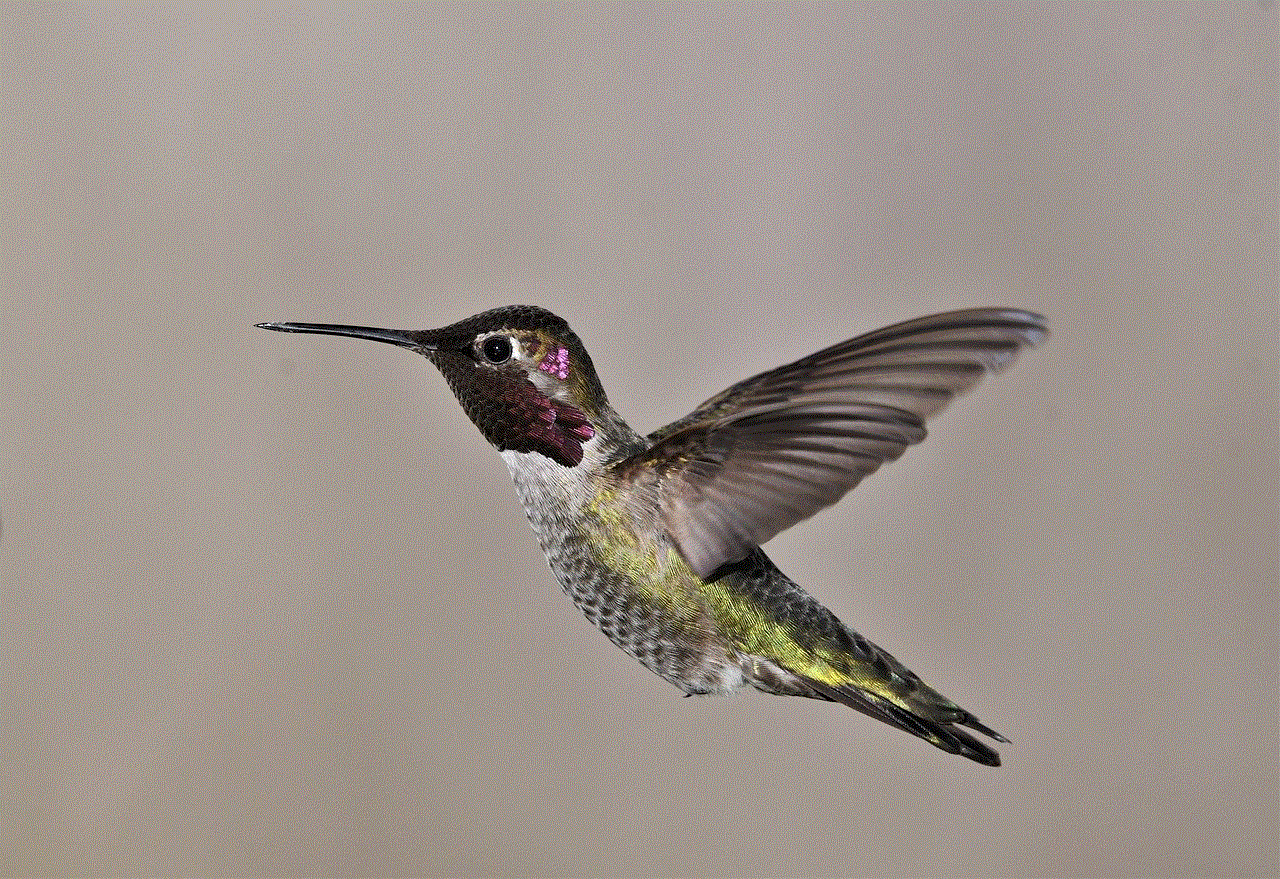
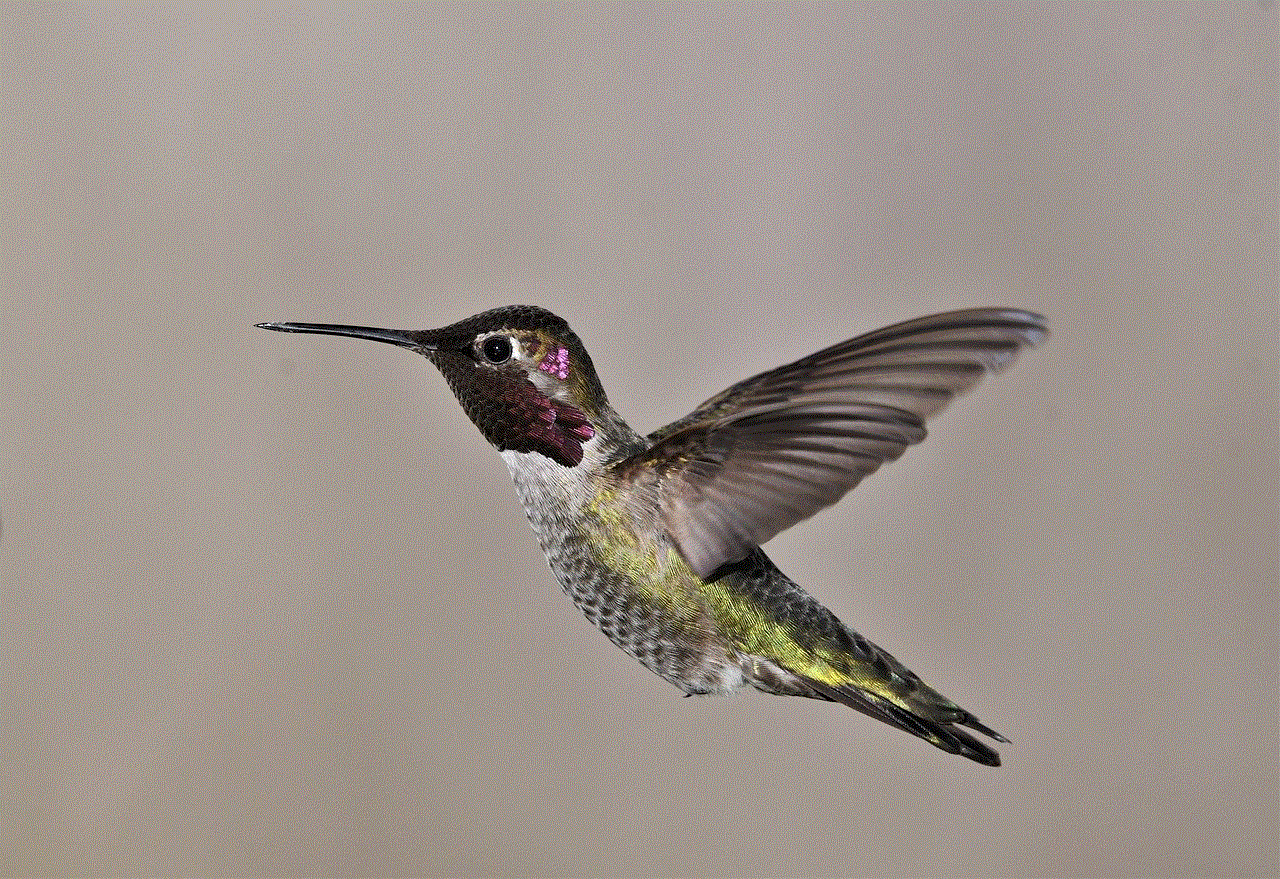
So, what can customers do to protect themselves when shopping on Shein or any other online platform? Firstly, it is essential to have strong passwords for all your online accounts, including your Shein account. Avoid using the same password for multiple accounts and make sure to change them regularly. It is also advisable to use a secure payment method, such as PayPal, when making online purchases. This way, your credit card information is not directly entered on the website, reducing the risk of it being stolen.
In conclusion, while there have been reports of credit card fraud associated with Shein, it is challenging to determine the company as the sole perpetrator. It is possible that Shein’s website is not secure enough to protect customers’ information, and the company needs to take more stringent measures to ensure the safety of its customers’ data. However, it is also crucial for consumers to be cautious when making online purchases and take necessary precautions to protect their personal and financial information. As the saying goes, “prevention is better than cure,” and this is especially true in the digital world.