how to stop life360 from tracking location
Life360 is a popular location tracking app that has gained immense popularity in recent years. It allows users to keep track of their family and friends’ whereabouts in real-time, which can be both a blessing and a curse. While some people find it useful for safety and security purposes, others may feel like their privacy is being invaded. If you are one of those who want to stop Life360 from tracking your location, you have come to the right place. In this article, we will discuss various methods to disable Life360 and maintain your privacy.
Before we dive into the ways to stop Life360 from tracking your location, let’s understand how the app works. Life360 uses a combination of GPS, Wi-Fi, and cellular data to track the location of a device. It constantly sends data to the app’s server, which then displays the location on a map. This way, the app can provide real-time location updates to the users. While this may seem beneficial, it can also be problematic, especially if you don’t want someone to know your whereabouts at all times.
There can be various reasons why you may want to stop Life360 from tracking your location. It could be due to privacy concerns, trust issues, or simply because you don’t want to be constantly monitored. No matter what your reason may be, you have the right to control your location data and choose who can access it. With that said, let’s take a look at some effective ways to disable Life360.
1. Turn off location services
The most straightforward way to stop Life360 from tracking your location is by turning off location services on your device. This will prevent the app from accessing your device’s GPS and Wi-Fi network, making it impossible for it to track your location. To turn off location services on an iPhone, go to Settings > Privacy > Location Services and toggle the button off. On an Android device, go to Settings > Location and toggle the button off. However, keep in mind that this will also prevent other apps from accessing your location.
2. Use a VPN
A Virtual Private Network (VPN) is an excellent tool to maintain your online privacy. It creates an encrypted tunnel between your device and the internet, making it difficult for anyone to track your online activities. If you don’t want Life360 to track your location, you can use a VPN to mask your IP address, making it appear as if you are in a different location. This will prevent the app from getting accurate location data, and you can enjoy your privacy.
3. Opt-out of Circle Alerts
Circle Alerts is a feature of Life360 that allows users to receive notifications when someone arrives at or leaves a designated location. If you don’t want the app to constantly notify you about your family members’ whereabouts, you can opt-out of this feature. To do this, open the app, go to the Circle tab, select the circle you want to turn off alerts for, and toggle off the “Arrival & Departure Alerts” option.
4. Create a Fake Location
If you want to maintain your privacy without completely disabling Life360, you can create a fake location. There are various apps available that allow you to spoof your location, making it appear as if you are somewhere else. You can use these apps to create a fake location and prevent Life360 from tracking your real whereabouts. However, keep in mind that this method may not be foolproof, and the app may still be able to detect your actual location.
5. Use a Location Faker
Similar to creating a fake location, you can also use a location faker app to trick Life360 into thinking that you are in a different place. These apps use mock GPS data to change your location, making it appear as if you are elsewhere. However, keep in mind that this method may not work if Life360 has access to your device’s GPS data.
6. Change Location Settings in the App
Life360 allows users to customize location settings within the app. You can change the location accuracy, location sharing, and location history settings to control how the app tracks your location. To do this, go to the app’s settings, select Location, and make the necessary changes. For example, you can choose to share your location only when the app is open, or you can disable location history, which prevents the app from storing your location data.
7. Use a Location Spoofer
A location spoofer is a more advanced version of a location faker or faker app. These apps allow you to not only change your location but also simulate movement. This means you can make it appear as if you are walking or driving around, even when you are sitting at home. However, keep in mind that this method may not work if Life360 has access to your device’s GPS data.
8. Disable Wi-Fi and Cellular Data
As mentioned earlier, Life360 uses a combination of GPS, Wi-Fi, and cellular data to track your location. If you disable both Wi-Fi and cellular data on your device, the app will not be able to access your location. However, this will also prevent other apps from accessing the internet, so use this method only if you don’t need to use the internet.
9. Use a Location Blocking App
There are various apps available that can block location tracking. These apps work by spoofing your location, making it impossible for Life360 to get accurate location data. Some of these apps also allow you to set up geofences, which are virtual boundaries that trigger an alert when you enter or leave a designated area. This way, you can prevent Life360 from tracking your location without completely disabling it.
10. Uninstall the App
If you no longer want to use Life360 or any of the above methods seem too complicated, you can simply uninstall the app. This will remove the app from your device, and it will no longer be able to track your location. However, keep in mind that if you are part of a circle, your family members will still be able to see your location unless you are removed from the circle.
In conclusion, Life360 is an excellent app for keeping track of your family and friends’ whereabouts. However, if you don’t want to be constantly monitored, you can use the methods mentioned above to stop the app from tracking your location. It’s essential to remember that while it’s essential to maintain your privacy, you should also consider the safety and security benefits of location tracking. Use these methods wisely and make informed decisions to protect your privacy.
find anyones snapchat
Snapchat is a popular social media platform that allows users to send and receive photos, videos, and messages that disappear after a few seconds. With over 218 million daily active users, it has become a favorite among teenagers and young adults. As with any social media platform, there is always a curiosity to find out more about other users, including how to find anyone’s Snapchat . In this article, we will explore various methods and tools that can help you find anyone’s Snapchat account.
1. Use the Snapchat Search Feature
The most obvious way to find someone’s Snapchat account is by using the search feature within the app. This method works if you know the person’s username or their phone number. Simply open the app, click on the search bar at the top, and type in the username or phone number. If the person has a public account, their profile will appear in the search results, and you can add them as a friend.
2. Check the User’s Other Social Media Accounts
If you are unable to find someone’s Snapchat account through the search feature, try checking their other social media accounts. Many people link their Snapchat account to their Instagram , Facebook, or Twitter profiles. Look for the Snapchat icon on their profiles, and click on it to add them on Snapchat.
3. Use a Snapchat User Directory
There are several online directories that list Snapchat usernames, such as Snapdex and GhostCodes. These directories allow users to submit their Snapchat usernames and categorize them by interests, location, and more. You can browse these directories and search for the person you are looking for. However, keep in mind that not all users may have their profiles listed on these directories.
4. Try a Reverse Phone Lookup
If you only have the person’s phone number, you can use a reverse phone lookup service to find their Snapchat account. These services allow you to search for a person’s social media profiles by entering their phone number. Some popular reverse phone lookup services include Spokeo, Whitepages, and Truecaller.



5. Use Snapchat Usernames on Other Platforms
Many people use the same username across different social media platforms. If you know the person’s username on another platform, such as Instagram or Twitter, you can try using it on Snapchat. Some users use the same username or variations of it on different platforms, making it easier to find their Snapchat account.
6. Ask for Their Snapchat Username
If you know the person in real life or have mutual friends, you can simply ask them for their Snapchat username. People are usually willing to share their Snapchat account with friends and acquaintances, so don’t be afraid to ask.
7. Use Third-Party Apps
There are several third-party apps that claim to help you find anyone’s Snapchat account. These apps use data from public profiles and directories to find Snapchat usernames. Some popular apps include SnapSearch and AddFriends. However, it’s important to note that using such apps may compromise your privacy and security, so proceed with caution.
8. Try a Username Generator
If you are unable to find someone’s Snapchat account using their real name, you can try using a username generator. These tools generate random usernames based on the person’s name, interests, or any other information you provide. While this method may not guarantee success, it’s worth a try.
9. Look for the Person’s Snapcode
Snapcodes are unique QR codes that contain a user’s Snapchat username. If the person has a public Snapcode, you can scan it using your Snapchat camera to add them as a friend. Some users also share their Snapcodes on their other social media profiles, so keep an eye out for them.
10. Use Google Search
If all else fails, you can try searching for the person’s Snapchat account on Google. Many users link their Snapchat profiles to their websites, blogs, or online portfolios. Simply type in the person’s name followed by “Snapchat,” and you may come across their profile.
In conclusion, finding anyone’s Snapchat account may not be as easy as finding their other social media profiles. However, with the methods and tools mentioned above, you can increase your chances of locating the person’s account. It’s important to keep in mind that not everyone may have a public Snapchat account, and some users may prefer to keep their profile private. Therefore, always respect people’s privacy and only add them as a friend if you know them personally or have their permission.
create an lds account
LDS, or the Church of Jesus Christ of Latter-day Saints, is a global religion with millions of members around the world. Founded in the early 19th century by Joseph Smith, the LDS church has a unique set of beliefs and practices that set it apart from other Christian denominations. One of the key elements of being a member of the LDS church is having an LDS account. In this article, we will explore what an LDS account is, why it is important, and how to create one.
What is an LDS account?
An LDS account is a personal login and password that allows members of the LDS church to access various online resources and services provided by the church. These resources include the church’s official website, LDS.org, as well as its mobile app, LDS Tools. With an LDS account, members can access a variety of materials such as scriptures, lesson manuals, and conference talks, as well as manage their membership and personal information.
Why is having an LDS account important?



Having an LDS account is important for several reasons. First and foremost, it allows members to access important resources and information provided by the church. These resources are essential for members to learn and grow in their faith, as well as stay connected to the church community.
Additionally, an LDS account is necessary for members to participate in important church activities such as temple ordinances and family history research. With an LDS account, members can access and manage their family tree on the church’s official genealogy website, FamilySearch.org. This is especially important for members who are interested in learning more about their family history and connecting with their ancestors.
Furthermore, having an LDS account is crucial for communication and staying informed about church events and updates. Through the LDS Tools app, members can receive important notifications and announcements from their local leaders and the church as a whole. This ensures that members are aware of and can participate in important events and activities happening within their congregation and the church at large.
How to create an LDS account?
Creating an LDS account is a simple and straightforward process. To begin, you will need to visit the official LDS account login page on LDS.org. From there, click on the “Register for an LDS Account” button. This will take you to a page where you will be asked to provide some basic personal information such as your name, date of birth, and contact information.
You will also be asked to create a unique username and password for your account. It is important to choose a username and password that are easy to remember but also secure. Once you have entered all the required information, click on the “Register” button to complete the process.
After creating your LDS account, you will receive a confirmation email from the church. Click on the link provided in the email to verify your account and complete the registration process. Once your account is verified, you can log in to your LDS account and start exploring the various resources and services available to you as a member of the church.
Tips for managing your LDS account
Now that you have created your LDS account, here are some tips to help you manage it effectively:
1. Keep your contact information updated – It is important to keep your contact information up to date in your LDS account. This ensures that you receive important notifications and updates from the church.
2. Use your LDS account for family history research – As mentioned earlier, your LDS account is essential for accessing and managing your family tree on FamilySearch.org. Make sure to log in to your account whenever you are doing family history work.
3. Use the LDS Tools app – The LDS Tools app is a convenient way to access your LDS account on your mobile device. Make sure to download and use the app to stay connected and informed.
4. Change your password regularly – To keep your account secure, it is important to change your password regularly. This will help protect your personal information and prevent unauthorized access to your account.
5. Log out when using public devices – If you are using a public computer or device, make sure to log out of your LDS account when you are finished. This will prevent others from accessing your account without your permission.
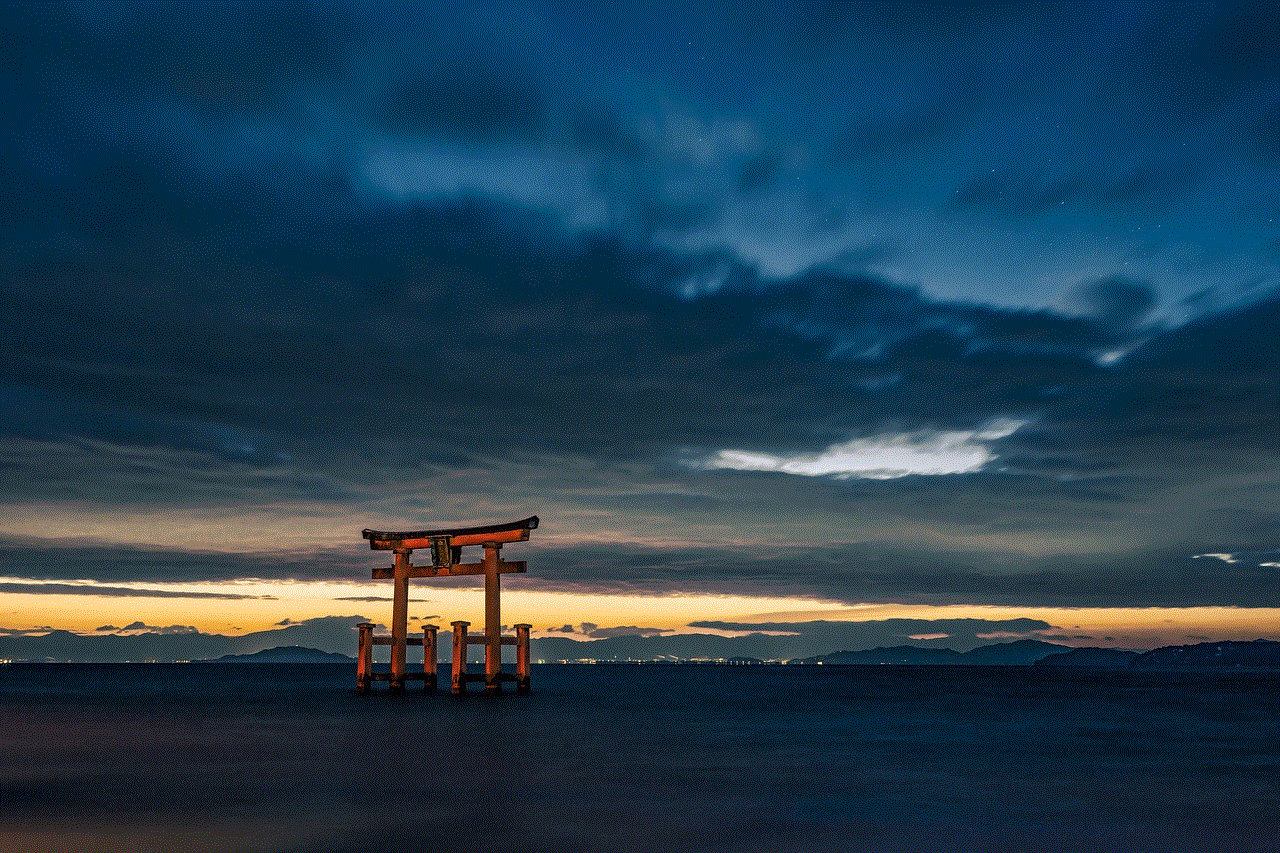
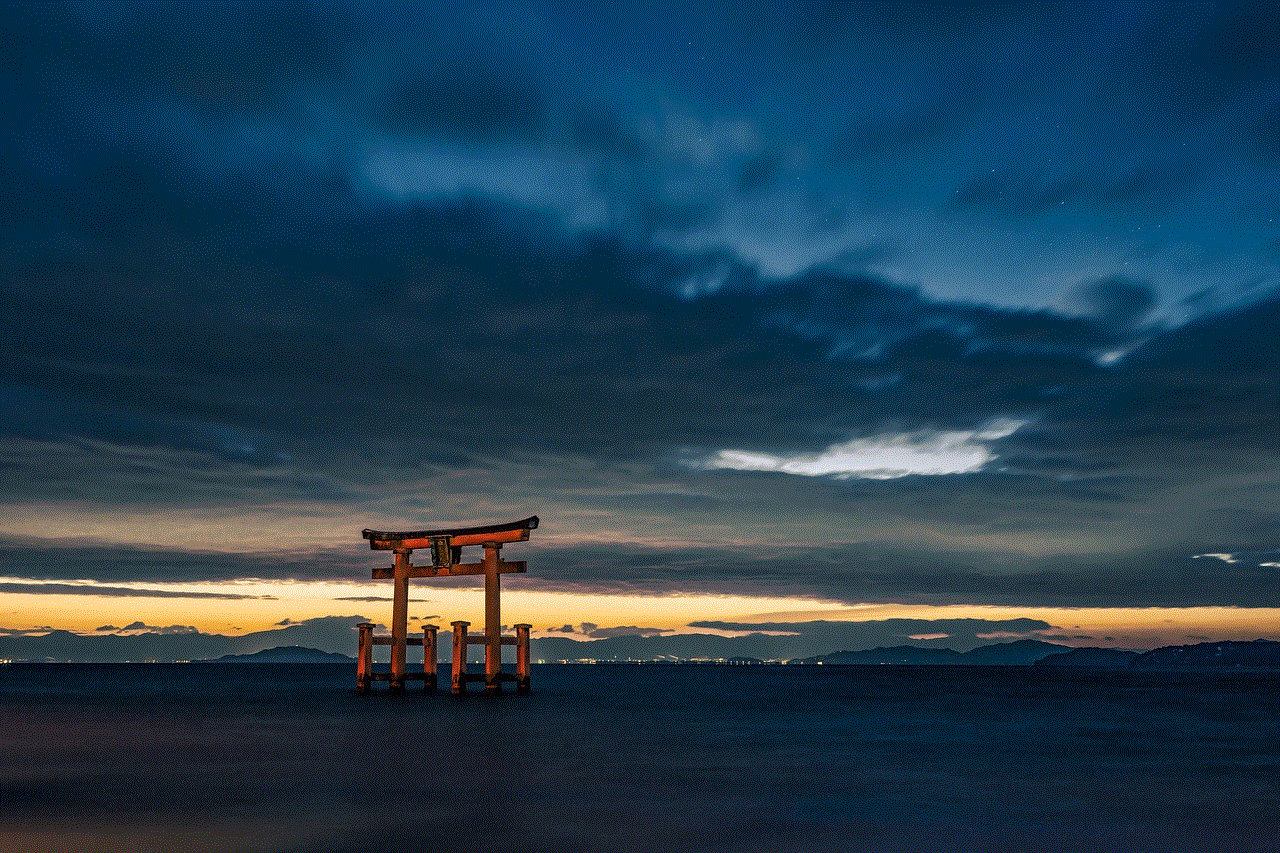
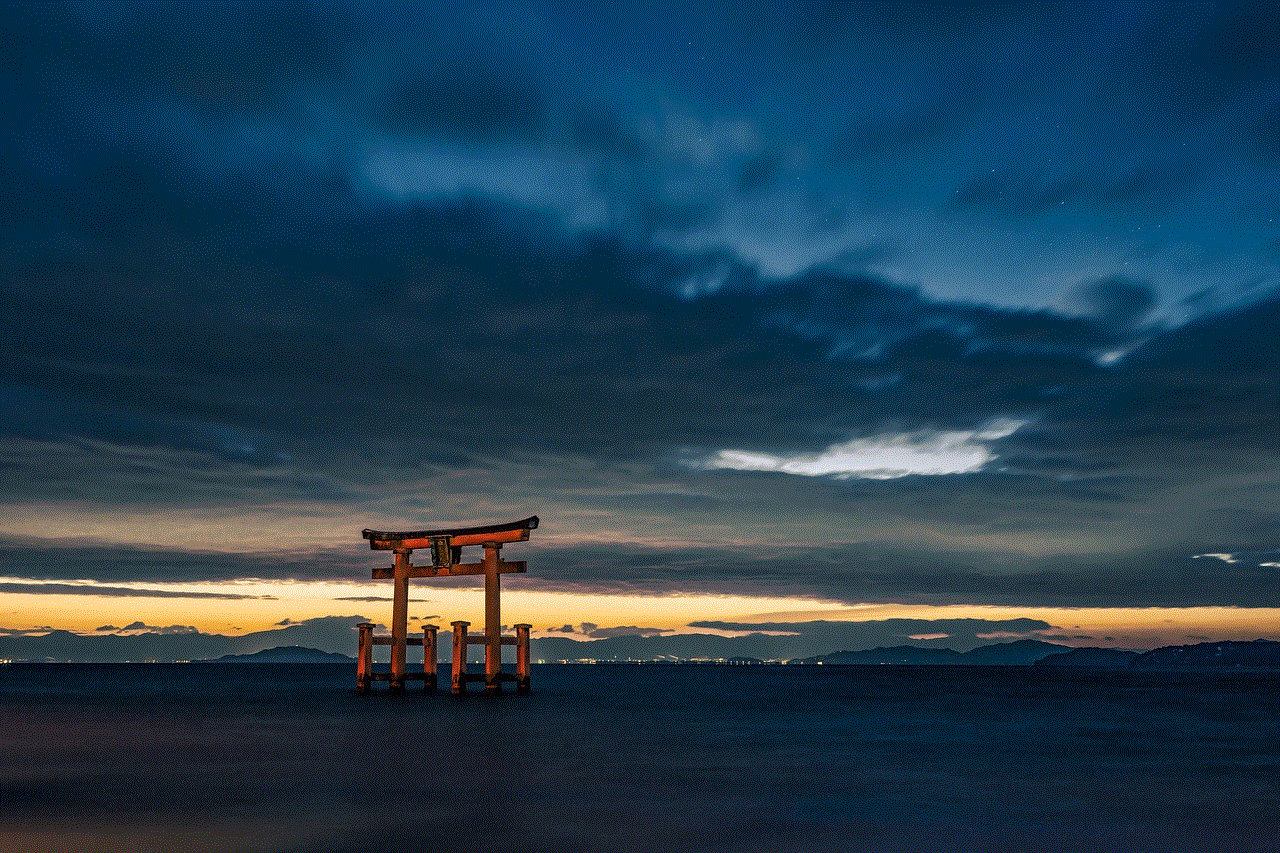
Conclusion
In conclusion, having an LDS account is an essential part of being a member of the LDS church. It provides access to important resources and services, allows for communication and staying informed, and is necessary for participating in church activities such as temple ordinances and family history research. Creating an LDS account is quick and easy, and managing it effectively can enhance your experience as a member of the church. So if you are a member of the LDS church, make sure to create your LDS account and start exploring all the benefits it has to offer.