how to catch a cheating spouse on facebook
Facebook has become one of the most popular social media platforms in the world, with over 2.8 billion active users. It has revolutionized the way we connect, share, and communicate with others. However, with its widespread use, Facebook has also become a common platform for infidelity and cheating. In fact, a survey by the American Academy of Matrimonial Lawyers found that Facebook was cited as a source of evidence in one in five divorces. If you have suspicions that your spouse may be cheating on Facebook, read on to learn how to catch a cheating spouse on Facebook.
1. Monitor Their Activity
The first step to catching a cheating spouse on Facebook is to monitor their activity on the platform. If your spouse is spending an unusual amount of time on Facebook, it could be a red flag. Keep an eye on their posts, likes, and comments. If they are constantly interacting with someone of the opposite sex, it could be a cause for concern. Also, pay attention to their messenger conversations. If they are frequently chatting with someone and trying to hide it from you, it could be a sign of infidelity.
2. Check Their Friends List
Another way to catch a cheating spouse on Facebook is to check their friends list. If your spouse has a lot of new friends of the opposite sex, it could be a sign that they are trying to hide something from you. Also, pay attention to their interactions with these friends. If they are constantly messaging or commenting on each other’s posts, it could be a sign of an emotional or physical affair.
3. Look for Deleted Posts and Messages
If your spouse is being careful about their activity on Facebook, they may delete their posts and messages to hide any evidence of cheating. However, Facebook has a feature that allows you to see deleted posts and messages. To access this feature, go to your spouse’s profile, click on “More” and then select “Archived.” This will show you all the posts and messages that have been deleted from their profile.
4. Use a Keylogger
A keylogger is a software that tracks every keystroke on a computer , including Facebook messages and passwords. You can install a keylogger on your spouse’s computer or mobile phone to see if they are using Facebook to communicate with someone else. However, it is important to note that using a keylogger without your spouse’s consent may be illegal in some countries, so make sure to check the legality before using this method.
5. Use a Facebook Monitoring App
There are several apps available that allow you to monitor someone’s Facebook activity remotely. These apps can provide you with information such as who your spouse is messaging, what posts they are liking and commenting on, and even their location. However, these apps may require you to have access to your spouse’s phone or computer to install them.
6. Check Their Facebook Location History
If your spouse has enabled the location tracking feature on their Facebook app, you can check their location history to see if they have been visiting suspicious places. To access this feature, go to your spouse’s profile, click on “More” and then select “Location History.” This will show you all the places your spouse has checked in on Facebook.
7. Look for Suspicious Apps
There are several third-party apps on Facebook that allow users to connect with strangers and potentially engage in extramarital affairs. If your spouse has installed any of these apps, it could be a red flag. To check for these apps, go to your spouse’s profile, click on “More” and then select “Settings.” Next, click on “Apps and Websites” and look for any suspicious apps.
8. Use a Fake Account
If you suspect that your spouse may be cheating with someone on Facebook, you can create a fake account to try and catch them in the act. Send them a friend request and start chatting with them to see if they are engaging in any inappropriate conversations. However, this method should be used with caution as it may be a breach of trust in your relationship.
9. Use a Professional Service
If you are not comfortable monitoring your spouse’s activity on Facebook or don’t have the technical skills to do so, you can hire a professional service to help you catch a cheating spouse on Facebook. These services use advanced techniques to monitor someone’s activity on social media platforms and provide you with evidence of cheating.
10. Talk to Your Spouse
Lastly, the most important step in catching a cheating spouse on Facebook is to have an open and honest conversation with them. If you have solid evidence that they are cheating, confront them about it and give them a chance to explain themselves. However, if your suspicions are based on small things, it is important to approach the situation calmly and without accusations to avoid damaging your relationship.
In conclusion, Facebook has made it easier for people to cheat and engage in extramarital affairs. If you have suspicions that your spouse may be cheating on Facebook, use the methods mentioned above to gather evidence before confronting them. It is important to handle the situation with care and seek professional help if needed. Remember, communication is key in any relationship, and it is always better to address any issues before they escalate.
how to reset parental control on fire tablet
Parental controls on a Fire tablet can be a useful tool for ensuring that children have a safe and age-appropriate digital experience. However, there may come a time when you need to reset or modify these controls. Whether you want to change the settings or completely remove parental controls, this article will guide you through the process step by step.
Fire tablets, like many other devices, offer parental control features to help parents manage and monitor their children’s activities. These controls allow you to set limits on screen time, restrict access to certain apps and content, and even filter web browsing. While they can be highly effective in promoting a safe digital environment, there may be times when you need to reset or disable them.
Resetting parental controls on a Fire tablet is a relatively straightforward process. However, before proceeding with any changes, it is essential to understand the implications and potential consequences. For instance, resetting parental controls will remove all settings and restrictions, allowing unrestricted access to content and apps. Therefore, it is crucial to exercise caution and consider if it is truly necessary to reset the controls.
To begin the process of resetting parental controls on a Fire tablet, follow these steps:
1. Open the Settings menu on your Fire tablet. You can access this by swiping down from the top of the screen and tapping the gear-shaped icon in the top right corner.
2. In the Settings menu, scroll down and tap on “Parental Controls.”
3. You may be prompted to enter your lock screen password or PIN to proceed. Enter the required information to access the Parental Controls settings.
4. Once you have entered the correct password or PIN, you will see the Parental Controls settings page. Here, you can make changes to the existing settings or disable parental controls altogether.
5. To reset the parental controls, scroll down to the bottom of the page and tap on “Reset Parental Controls.”
6. A confirmation message will appear, warning you that resetting parental controls will remove all settings and restrictions. Carefully read the message and consider the consequences before proceeding.
7. If you are certain that you want to reset parental controls, tap on the “Reset” button. Your device will then delete all existing settings and restrictions.
8. After the reset is complete, you will need to set up new parental controls if desired. Follow the on-screen instructions to configure the settings according to your preferences.
9. If you decide not to set up new parental controls, your Fire tablet will be free from any restrictions, and users will have unrestricted access to content and apps.
10. Remember to create a strong lock screen password or PIN to prevent unauthorized access to the Parental Controls settings in the future.
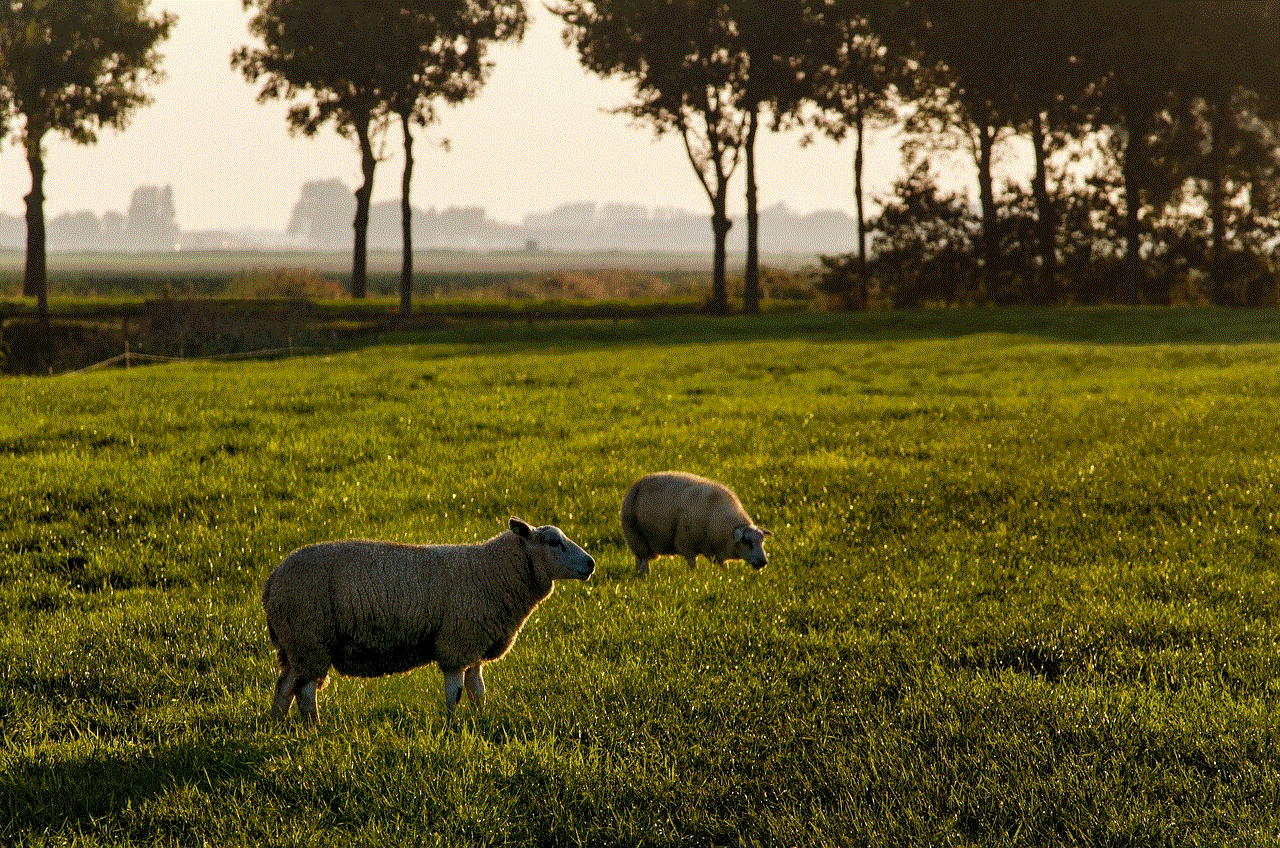
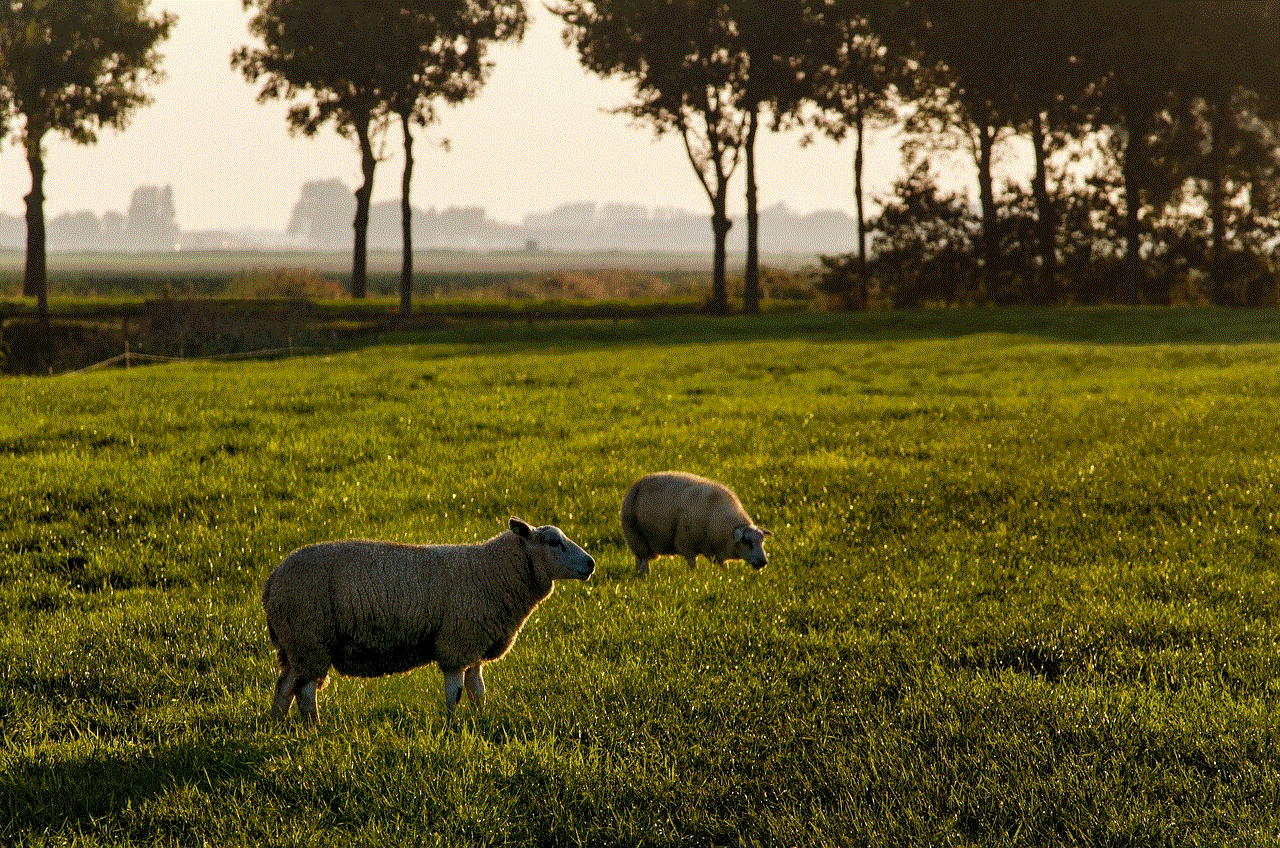
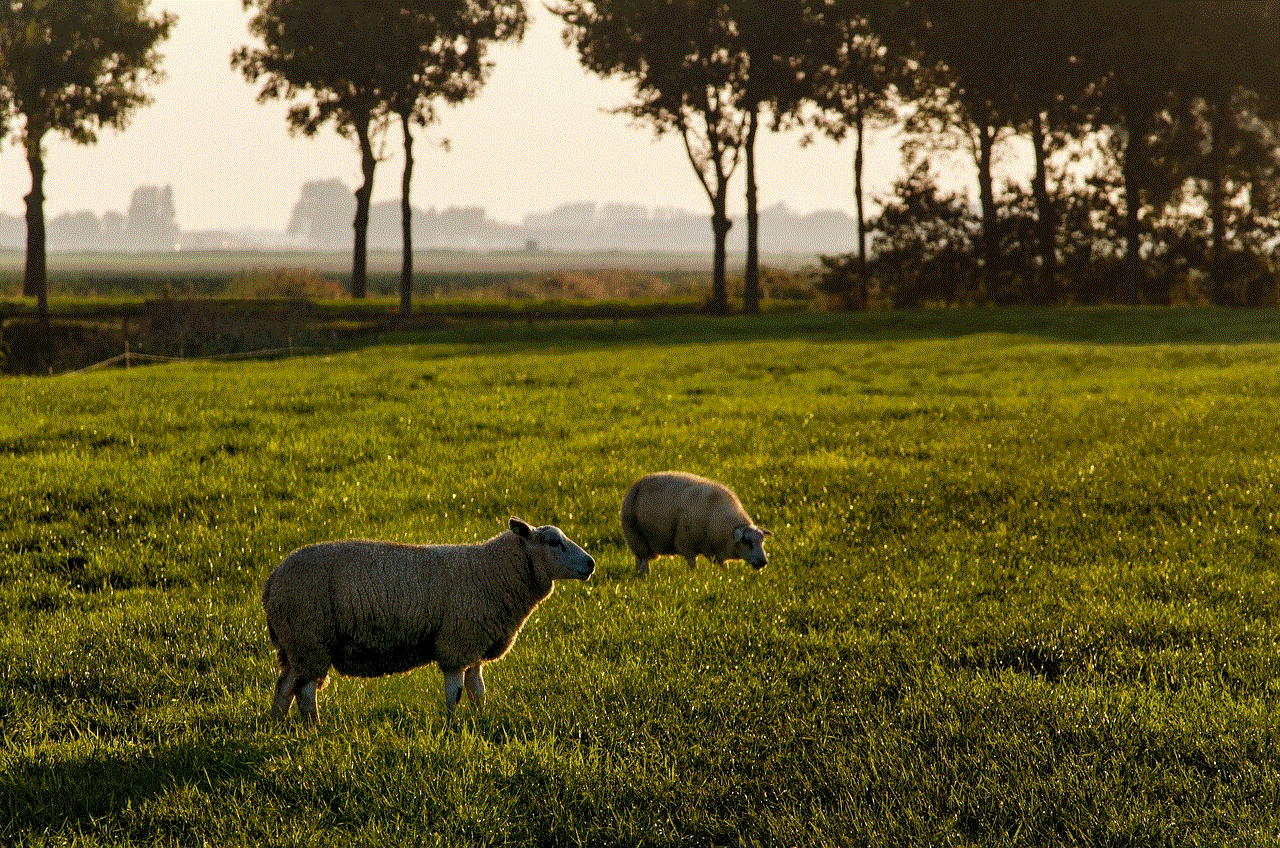
Resetting parental controls on a Fire tablet can be useful in several scenarios. Perhaps your child has outgrown the need for strict restrictions, or maybe you want to modify the existing settings to better suit their changing needs. Whatever the reason, it is vital to communicate openly with your child and explain the reasons behind any modifications or removal of parental controls.
It is also worth noting that resetting parental controls on a Fire tablet will not affect any other aspects of the device, such as downloaded apps, saved files, or personal settings. It solely resets the settings related to parental controls.
If you are unsure about whether resetting parental controls is the right decision, consider alternative options. For example, you can modify the existing settings to make them less restrictive or adjust the screen time limits to allow more flexibility. Communication and trust are essential in this process, so involve your child in the decision-making whenever possible.
In conclusion, resetting parental controls on a Fire tablet can be accomplished by following a few simple steps. However, it is crucial to carefully consider the implications and potential consequences before proceeding. By communicating openly with your child and making informed decisions, you can create a safe and age-appropriate digital environment that meets their needs while also respecting their growing independence.
how to monitor iphone from android
In today’s digital age, it’s not uncommon for people to own multiple devices, such as an iPhone and an Android phone. This can pose certain challenges when it comes to monitoring one device from another. If you find yourself in a situation where you need to monitor an iPhone from an Android device, you may be wondering if it’s even possible and how to go about it. Well, you’re in luck! In this article, we will explore different methods and tools you can use to successfully monitor an iPhone from an Android device.
Before we get into the specifics, it’s important to clarify what we mean by “monitoring” an iPhone. Monitoring can encompass a wide range of activities, including tracking the device’s location, viewing text messages and call logs, accessing social media accounts, and even monitoring internet activity. The level of monitoring you’re looking to achieve will determine which method or tool is most suitable for your needs.
Method 1: Using a Monitoring Software
One of the most effective ways to monitor an iPhone from an Android device is by using a monitoring software. These software applications are specifically designed to help parents monitor their children’s activities, or for employers to keep tabs on their employees’ iPhone usage. There are several monitoring software options available in the market, each with its own set of features and capabilities.
To get started with monitoring software, you’ll need to follow these steps:
Step 1: Choose a monitoring software: Research and choose a monitoring software that is compatible with both iPhones and Android devices. Some popular options include mSpy, FlexiSPY, and Spyzie. Make sure to read reviews and compare features before making a decision.
Step 2: Install the software on the iPhone: Once you’ve chosen a monitoring software, you’ll need to install it on the iPhone you wish to monitor. This typically involves downloading the software from the official website and following the installation instructions provided.
Step 3: Configure the software: After installation, you’ll need to configure the monitoring software according to your preferences. This may include setting up monitoring alerts, selecting which data to track, and customizing other settings.
Step 4: Access the monitoring dashboard: Once the software is installed and configured, you can access the monitoring dashboard from your Android device or any other device with internet access. The dashboard will provide you with real-time information about the iPhone’s activities, including call logs, text messages, browsing history, and more.
Method 2: Using iCloud and Find My iPhone
If you’re looking for a free and relatively simple way to monitor an iPhone from an Android device, you can utilize Apple’s iCloud and Find My iPhone features. These features are designed to help users locate lost or stolen iPhones, but they can also be used to monitor the device’s activities with some limitations.
To use iCloud and Find My iPhone for monitoring purposes, follow these steps:
Step 1: Enable iCloud and Find My iPhone on the iPhone: On the iPhone you wish to monitor, go to Settings, tap on your Apple ID, and then tap on iCloud. Make sure the Find My iPhone option is enabled.
Step 2: Install Find My iPhone app on the Android device: On your Android device, go to the Google Play Store and install the Find My iPhone app. This app will allow you to access the location and other information of the iPhone you’re monitoring.



Step 3: Sign in to iCloud on the Android device: Open the Find My iPhone app on your Android device and sign in using the same Apple ID you used to enable iCloud and Find My iPhone on the iPhone.
Step 4: Monitor the iPhone: Once you’re signed in, you’ll be able to see the location of the iPhone on a map, play a sound on the iPhone, lock the device, and even erase its data remotely. However, keep in mind that this method has limitations when it comes to monitoring other activities such as call logs and text messages.
Method 3: Using Spyware Apps
If you’re looking for more advanced monitoring capabilities, you may consider using spyware apps. Spyware apps are designed to run in stealth mode on the target device, allowing you to monitor its activities without the user’s knowledge. However, it’s important to note that using spyware apps without the target user’s consent is illegal in many jurisdictions, and it raises ethical concerns.
To use spyware apps for monitoring an iPhone from an Android device, follow these steps:
Step 1: Research and choose a spyware app: There are several spyware apps available in the market, each with its own features and pricing. Some popular options include Spyic, Cocospy, and XNSPY. Make sure to read reviews and choose a reputable app.
Step 2: Install the spyware app on the iPhone: Once you’ve chosen a spyware app, you’ll need to install it on the iPhone you wish to monitor. This typically involves downloading the app from the official website and following the installation instructions provided.
Step 3: Configure the spyware app: After installation, you’ll need to configure the spyware app according to your preferences. This may include setting up monitoring alerts, selecting which data to track, and customizing other settings.
Step 4: Access the monitoring dashboard: Once the app is installed and configured, you can access the monitoring dashboard from your Android device or any other device with internet access. The dashboard will provide you with real-time information about the iPhone’s activities, similar to monitoring software.
It’s important to note that using spyware apps can be risky and may violate privacy laws. Always ensure you have proper authorization before monitoring someone’s iPhone, and be aware of the legal and ethical implications.
Method 4: Using parental control app s
If you’re a parent looking to monitor your child’s iPhone from your Android device, you may consider using parental control app s. These apps are specifically designed to help parents keep their children safe online by monitoring their activities and setting restrictions.
To use parental control apps for monitoring an iPhone from an Android device, follow these steps:
Step 1: Research and choose a parental control app: There are several parental control apps available in the market, each with its own set of features and pricing. Some popular options include Qustodio, Net Nanny, and Norton Family. Make sure to read reviews and choose an app that fits your needs.
Step 2: Install the parental control app on the iPhone: Once you’ve chosen a parental control app, you’ll need to install it on the iPhone you wish to monitor. This typically involves downloading the app from the App Store and following the installation instructions provided.
Step 3: Configure the parental control app: After installation, you’ll need to configure the parental control app according to your preferences. This may include setting up content filters, time restrictions, and monitoring alerts.
Step 4: Access the monitoring dashboard: Once the app is installed and configured, you can access the monitoring dashboard from your Android device or any other device with internet access. The dashboard will provide you with real-time information about the iPhone’s activities, including browsing history, social media usage, and more.



Parental control apps are a great option for parents who want to ensure their children are safe online, but they may have limitations when it comes to monitoring activities outside of the app’s control, such as text messages and phone calls.
In conclusion, monitoring an iPhone from an Android device is possible through various methods and tools. You can use monitoring software, utilize iCloud and Find My iPhone, install spyware apps, or opt for parental control apps depending on your needs and circumstances. However, it’s important to always comply with legal and ethical guidelines, and obtain proper authorization before monitoring someone’s iPhone.