how to find out who is texting me
In today’s digital age, receiving text messages has become a common occurrence for most people. It’s an easy and convenient way to communicate with friends, family, and even businesses. However, there are times when we receive messages from unknown numbers, leaving us wondering, “Who is texting me?”
Not knowing who is on the other end of a text message can be frustrating and even concerning in some cases, especially if the messages are persistent or threatening. Fortunately, there are ways to find out the identity of the person or organization behind the texts. In this article, we will explore various methods to help you uncover the mystery of who is texting you.
1. Check the Message Content
The first step in finding out who is texting you is to carefully read the message content. The message itself may provide some clues regarding the sender’s identity. For instance, if the message contains personal information or references to a specific event or person, it could be someone you know.
If the message is from a business or company, it may include their name or contact information. They may also mention a product or service that they are offering, which can help you identify the sender. However, if the message is vague and lacks any identifiable information, you may need to dig deeper to uncover the sender’s identity.
2. Use Reverse Phone Lookup Services
One of the easiest ways to find out who is texting you is by using a reverse phone lookup service. These services allow you to enter the unknown number, and they will provide you with information such as the owner’s name, address, and other contact details. Some services also offer a free trial, while others require a small fee for their services.
There are several reverse phone lookup services available online, such as Whitepages, AnyWho, and Truecaller. These services use a vast database of phone numbers and their associated information to provide accurate results. However, keep in mind that these services may not always be able to identify the sender, especially if the number is unlisted or a mobile number.
3. Search Social Media Platforms
With the widespread use of social media, it’s highly likely that the person texting you has a social media presence. You can use this to your advantage by searching for the unknown number on various social media platforms like Facebook, Instagram , or Twitter. If the person has linked their phone number to their account, you may be able to find their profile and uncover their identity.
Another way to use social media is to post the unknown number on your profiles and ask if anyone knows who it belongs to. Your friends or followers may recognize the number and provide you with the necessary information.
4. Ask Friends and Family
If you are receiving text messages from an unknown number, chances are they may be contacting your friends and family as well. Reach out to your contacts and ask if they have received any messages from the same number. If they have, you can work together to identify the sender and put a stop to the messages.
Moreover, your friends and family may be able to recognize the number, especially if it belongs to someone you all know. They may also know someone who has recently changed their number, which could be the reason for the unknown texts.
5. Contact Your Phone Service Provider
If you are receiving unwanted or harassing texts, you can contact your phone service provider for assistance. They may be able to provide you with information about the unknown number, such as the name of the account holder or their location. However, keep in mind that this information is only available to the authorities in cases of harassment or threats.
You can also ask your service provider to block the number from contacting you in the future. This service is usually available for free, and it will prevent the unknown number from reaching you through calls, texts, or voicemails.
6. Install a Caller ID App
A caller ID app is a useful tool for identifying unknown numbers. These apps use a database of phone numbers to provide you with the name and location of the caller. Some apps also allow users to block unwanted numbers, making it a handy tool for dealing with persistent text messages.
There are several caller ID apps available for both Android and iOS devices, such as Truecaller, Hiya, and CallApp. However, keep in mind that these apps may not always provide accurate results, especially if the number is not listed in their database.
7. Conduct a Google Search
Another way to find out who is texting you is by conducting a Google search of the unknown number. If the number is linked to a business or organization, it may appear in search results. You may also find online directories or forums where people have reported receiving messages from the same number. These platforms can provide you with valuable information about the sender’s identity.
Moreover, if the number is associated with a scam or fraud, you may come across warnings or reports from other people who have received messages from the same number. This can help you avoid falling victim to a similar scam.
8. Use a Spam Call Blocking App
Spam call blocking apps are designed to identify and block unwanted calls and texts from telemarketers, scammers, and robocalls. These apps use a database of known spam numbers to identify and block them automatically. Some apps also allow users to report new spam numbers, increasing the app’s effectiveness in blocking unwanted texts.
Some popular spam call blocking apps include Nomorobo, RoboKiller, and Hiya. These apps come with a free trial, and users can choose to upgrade to a premium version for additional features.
9. Consider Changing Your Number
If you are receiving persistent and unwanted messages from an unknown number, you may want to consider changing your phone number. This may be an inconvenience, but it can help you get rid of the unwanted messages and any potential threat they may pose.
Before changing your number, make sure to inform your contacts of the new number to avoid missing any important messages. Additionally, you can also contact your phone service provider and ask them to block the unknown number from contacting you on your new number.
10. Report Harassing or Threatening Texts
If you are receiving harassing or threatening texts, it’s essential to report them to the authorities. In some cases, it may be necessary to involve law enforcement to ensure your safety and well-being. Save the messages as evidence and provide them to the authorities when you make a report.
Moreover, you can also report the number to your phone service provider, who may be able to assist you in stopping the messages. They may also report the number to the authorities on your behalf.
Final Thoughts
Receiving messages from an unknown number can be unnerving, but there are ways to find out who is texting you. By using the methods mentioned in this article, you can uncover the identity of the sender and put a stop to unwanted or harassing messages. Remember to stay vigilant and protect yourself from potential scams or threats.
apps like tiktok for 10 year olds
Title: Exploring Kid-Friendly Alternatives to TikTok : Fun and Safe Apps for 10-Year-Olds
Introduction:
In today’s digital age, children are increasingly exposed to various social media platforms. With the immense popularity of TikTok, parents are often concerned about the content their 10-year-olds consume. While TikTok may not always be suitable for young children due to its wide range of content, there are several fun and safe alternatives available that cater specifically to this age group. In this article, we will explore some of the best apps like TikTok for 10-year-olds, ensuring they have a positive and age-appropriate online experience.
1. Dubsmash:
Dubsmash is a fantastic app for kids who love to lip-sync and create short videos. It allows children to choose from a vast library of popular songs, movie dialogues, and sound bites, enabling them to create entertaining and creative content. With a focus on fun and creativity, Dubsmash is an excellent alternative to TikTok for 10-year-olds.



2. Funimate:
Funimate is a user-friendly video editing app that provides kids with various special effects, filters, and transitions to enhance their videos. It encourages children to unleash their creativity and produce engaging content. With its intuitive interface, Funimate is an ideal choice for young content creators.
3. LIKEe:
LIKEe is a social video platform that allows children to create and share short videos with a wide range of editing tools and effects. The app provides a safe environment for kids to express themselves and connect with other users. With its user-friendly interface and a plethora of creative features, LIKEe is a great alternative to TikTok for 10-year-olds.
4. Triller:
Triller is an innovative app that combines video editing with artificial intelligence. It offers a wide variety of creative filters, effects, and auto-editing features, making it easy for kids to produce high-quality videos. With its focus on music and entertainment, Triller offers a safe and engaging platform for 10-year-olds.
5. Kuaishou:
Kuaishou is a popular video-sharing app that originated in China and has gained global recognition. It allows children to create and share short videos, showcasing their talents and interests. With a wide range of special effects and filters, Kuaishou offers an exciting platform for 10-year-olds to express themselves creatively.
6. TikTok for Younger Users:
While the standard TikTok app may not be suitable for 10-year-olds due to its unrestricted content, TikTok has introduced a separate app called “TikTok for Younger Users.” This app provides a safe and age-appropriate environment for children under 13, with robust privacy and content filtering mechanisms. Parents can rest assured that their children can enjoy TikTok while being protected from potentially harmful content.
7. Instagram Reels:
Instagram Reels is a new feature within the Instagram app that allows users to create and share short videos. It offers various creative tools like filters, effects, and audio clips, giving children ample opportunities to showcase their talents. With its popularity among young users, Instagram Reels can be a suitable alternative to TikTok for 10-year-olds.
8. Snapchat :
Snapchat is a widely popular app known for its disappearing photo and video messages. It also offers a range of filters, lenses, and stickers, enabling children to create engaging and entertaining content. While Snapchat is primarily a messaging app, its creative features make it a fun platform for 10-year-olds to express themselves.
9. YouTube Kids:
YouTube Kids is a dedicated platform specifically designed for children. It offers a wide range of videos, channels, and playlists curated for young audiences. With its robust parental controls and content filtering, parents can ensure their 10-year-olds have a safe and age-appropriate experience on YouTube.
10. Likee Lite:
Likee Lite is a lighter version of the Likee app, specifically designed for low-end devices and slower internet connections. It provides a similar experience to the main app, allowing kids to create and share short videos with various effects and filters. Likee Lite is an excellent alternative for 10-year-olds who may have limited access to high-speed internet.
Conclusion:
As parents, it is essential to guide our children towards safe and age-appropriate digital experiences. While TikTok may not always be suitable for 10-year-olds, these alternatives provide a fun and secure environment for them to explore their creativity and connect with others. By familiarizing ourselves with these apps, we can ensure our children have a positive and enjoyable online journey.
call log app for iphone
Call Log App for iPhone: The Ultimate Guide
In today’s fast-paced world, keeping track of our phone calls is essential. Whether it’s for work, personal use, or simply to have a record of our conversations, having a reliable call log app on our iPhones is a must. With the abundance of apps available on the App Store, finding the perfect one can be overwhelming. That’s why we’ve compiled this comprehensive guide to help you choose the best call log app for your iPhone.
1. Introduction to Call Log Apps
Call log apps are designed to record and manage incoming and outgoing calls on your iPhone. They provide a convenient way to track your call history, view contact details, and even add notes to individual calls. With the ability to sync with your iPhone’s contacts and cloud services, these apps offer seamless integration and ensure that your call records are always up to date.
2. Importance of Call Log Apps
Keeping a record of your calls can be beneficial in various situations. For professionals, it helps to track client interactions, follow up on important conversations, and maintain accurate billing records. Additionally, for personal use, call log apps come in handy when you need to recall specific details from previous conversations or simply want to keep a log of important calls.



3. Key Features to Consider
When choosing a call log app for your iPhone, several key features should be taken into consideration. These include:
a) Call Recording: Some apps offer the ability to record phone calls for future reference or legal purposes. However, it’s important to note that call recording laws vary by country and state, so make sure to familiarize yourself with the legalities before using this feature.
b) Contact Integration: The app should seamlessly integrate with your iPhone’s contacts, allowing you to easily access contact details and initiate calls from within the app.
c) Syncing and Backups: Look for an app that supports cloud syncing and backups to ensure that your call log is always securely stored and accessible across multiple devices.
d) Filtering and Sorting: A good call log app should allow you to filter and sort your call history based on various criteria such as date, duration, or contact name, making it easier to find specific calls.
e) Customization: The ability to customize the app’s interface, notifications, and call log settings according to your preferences is also an important consideration.
4. Best Call Log Apps for iPhone
Now that we’ve covered the importance and key features of call log apps, let’s explore some of the best options available on the App Store:
a) Call Log Pro: This feature-rich app offers call recording, contact integration, advanced filtering options, and the ability to export call logs in various formats.
b) CallTrack: With its intuitive interface and seamless integration with iPhone’s contacts, CallTrack allows you to easily manage your call history and even track the duration of each call.
c) Call Log Unlimited: As the name suggests, this app offers unlimited call log storage, along with advanced filtering options, backup and restore functionality, and the ability to export data to Excel or CSV formats.
d) Call Log Calendar: This unique app combines your call log with your calendar, allowing you to view your calls as events and schedule follow-ups accordingly. It also offers contact integration and syncing with iCloud.
e) Call Log+ Pro: This app focuses on simplicity and ease of use, offering basic call log management features along with the ability to add notes and reminders to individual calls.
f) Call Log Analytics: If you’re looking for in-depth insights and analytics about your call history, this app provides detailed reports, graphs, and statistics to help you analyze your phone usage patterns.
5. Tips for Using Call Log Apps Effectively
To make the most out of your call log app, consider the following tips:
a) Regularly review and clean up your call log to keep it organized and clutter-free.
b) Utilize the search feature to quickly find specific calls or contacts within your call history.
c) Take advantage of the app’s customization options to personalize your call log experience.
d) Set up automatic backups and sync your call log with cloud services to ensure your data is always safe and accessible.
e) Familiarize yourself with any legal requirements or restrictions regarding call recording before using this feature.
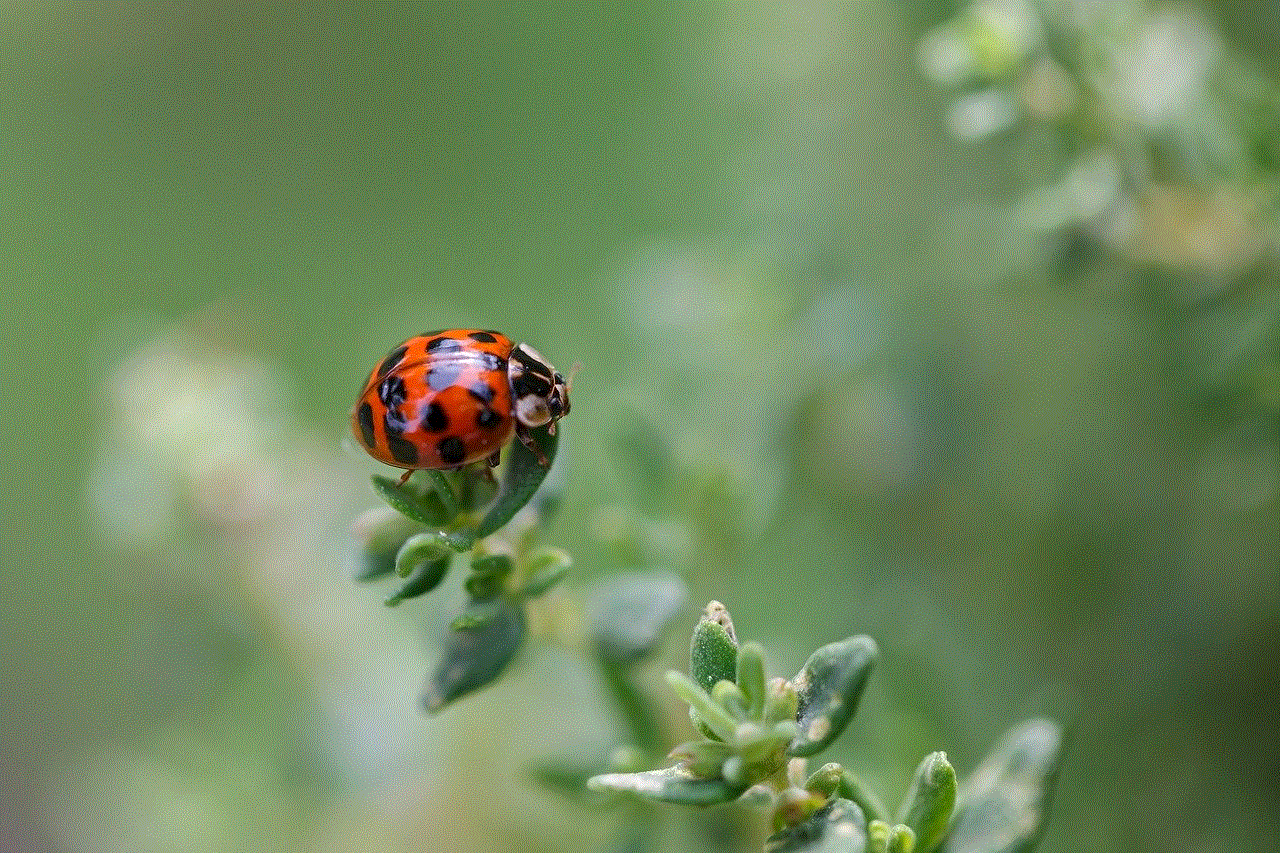
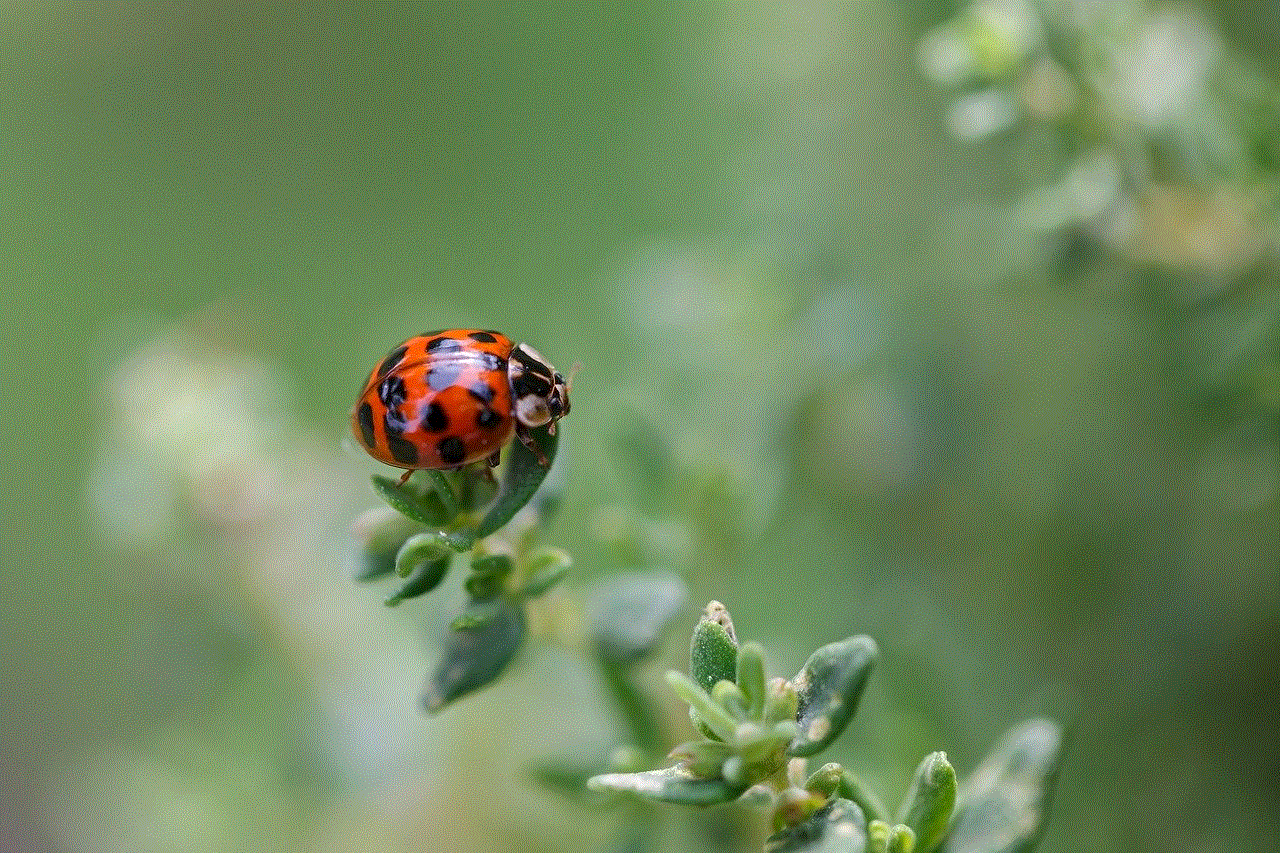
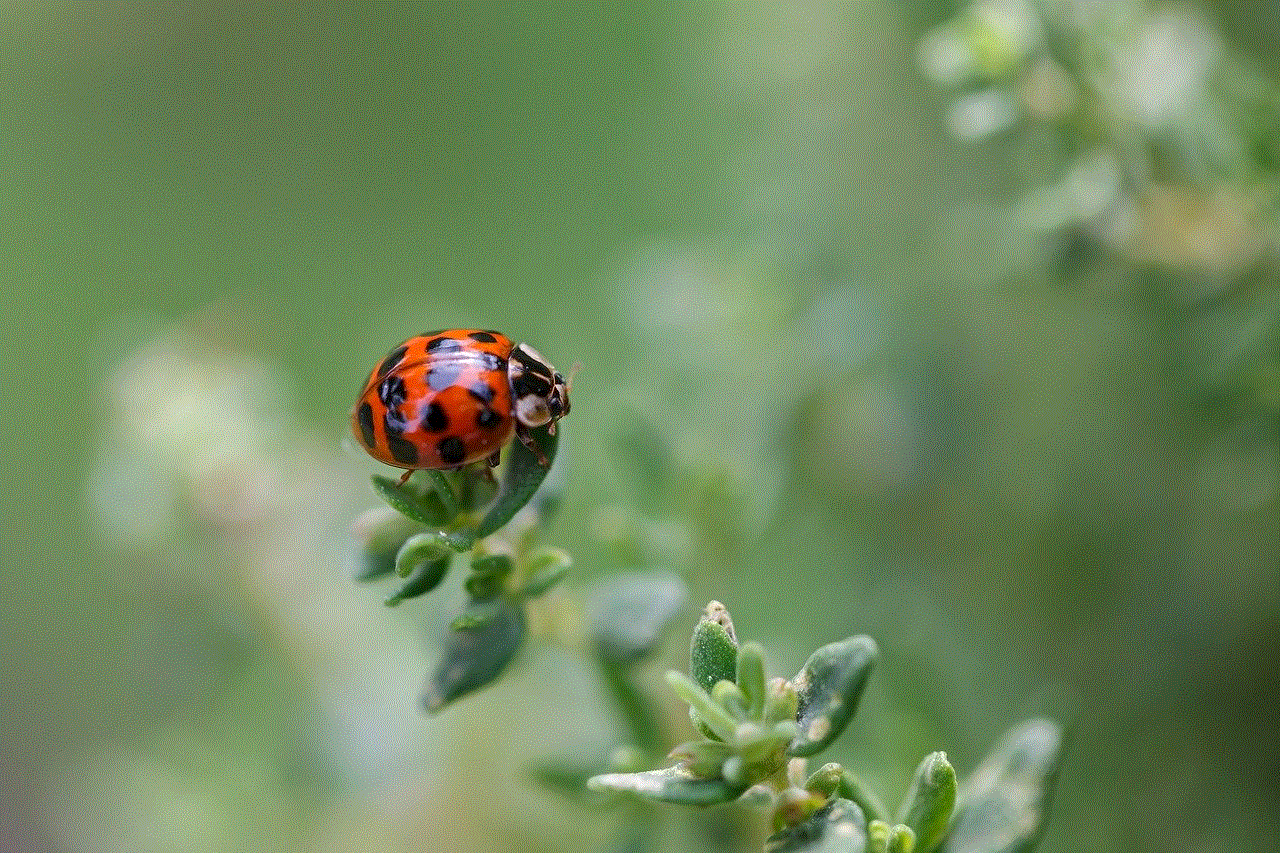
6. Conclusion
A call log app for your iPhone is a valuable tool that can enhance your productivity, help you stay organized, and provide a record of your important conversations. By considering the key features, exploring the best options available, and following the tips provided, you can find the perfect call log app that meets your specific needs. So, go ahead and download the app that suits you best, and start managing your call history more efficiently today!