background app refresh life360
Background App Refresh is a feature that allows apps on your iPhone to update their content in the background while your device is not in use. This feature is designed to provide a seamless user experience by ensuring that the latest information is available when you open the app. Life360 is one such app that utilizes this feature to keep its users connected with their loved ones. In this article, we will explore the concept of Background App Refresh and how it is used in Life360 to enhance the user experience.
What is Background App Refresh?
Background App Refresh was first introduced by Apple in 2013 with the release of iOS 7. It is a feature that allows apps to update their content in the background while your device is not in use. This means that when you open an app, the latest information is already available, and you don’t have to wait for the app to update. This feature is particularly useful for apps that require real-time information, such as social media, messaging, and location tracking apps.
How does Background App Refresh work?
Background App Refresh works by periodically waking up specific apps in the background and allowing them to access the internet to update their content. This is done based on several factors, including your usage patterns, battery life, and device connectivity. When your device is connected to a Wi-Fi network, apps will update more frequently, as it is more power-efficient than using cellular data. However, when your device is low on battery, Background App Refresh will be temporarily disabled to conserve power.
One important thing to note is that Background App Refresh only works when your device is connected to a Wi-Fi network or a cellular data network. If your device is in airplane mode or has no internet connection, apps will not be able to refresh their content in the background. This is to prevent apps from using too much data or draining your battery when you are not actively using your device.
What is Life360?
Life360 is a location tracking app that allows families and friends to stay connected and know each other’s whereabouts in real-time. It uses GPS technology to track the location of family members and displays their location on a map within the app. This app is particularly useful for parents who want to keep an eye on their children’s whereabouts or for friends who want to meet up at a specific location.
Life360 also offers several other features, including the ability to create geofences, set up alerts for when family members arrive or leave a specific location, and even track the location of lost or stolen devices. It also has a messaging feature, allowing family members to communicate within the app.
How does Life360 use Background App Refresh?
Life360 utilizes Background App Refresh to keep its users connected in real-time. This means that the app can update the location of family members in the background without the user having to open the app. This is particularly useful for parents who want to know their children’s location without constantly checking the app.
When Background App Refresh is enabled for Life360, the app will periodically wake up in the background and update the locations of family members. This is done to ensure that the information is always up-to-date and accurate. The frequency of updates depends on several factors, including battery life, device connectivity, and usage patterns.
Benefits of using Background App Refresh in Life360
There are several benefits to using Background App Refresh in Life360. One of the most significant advantages is that it provides real-time location updates for family members without draining the device’s battery. This is because the app only wakes up periodically in the background and does not constantly use the device’s resources.
Another benefit is that Background App Refresh allows the app to work seamlessly in the background, providing a smooth user experience. This means that when the user opens the app, the latest information is already available, and there is no delay in updating the location of family members.
Furthermore, using Background App Refresh in Life360 ensures that the app is always up-to-date and accurate, providing peace of mind for parents and loved ones. They can rest assured that they will always know the location of their family members, even when they are not actively using the app.
Privacy concerns with Background App Refresh in Life360
While the use of Background App Refresh in Life360 provides many benefits, there have been some concerns about privacy. Some users have expressed concerns about the app constantly tracking their location, even when they are not actively using it. However, Life360 has addressed these concerns by providing users with the option to turn off Background App Refresh for the app.
Users can simply go to the settings within the app and disable Background App Refresh if they feel uncomfortable with the app updating their location in the background. This ensures that the app will only update the location of family members when the user is actively using it.
Conclusion
In conclusion, Background App Refresh is a useful feature that allows apps to update their content in the background while your device is not in use. Life360 utilizes this feature to provide real-time location updates for family members, making it easier for parents and loved ones to stay connected. While there have been some concerns about privacy, Life360 has addressed these concerns by providing users with the option to disable Background App Refresh. Overall, the use of Background App Refresh in Life360 enhances the user experience and provides peace of mind for families and friends.
will changing wifi password disconnect devices
Title: The Impact of Changing WiFi Password on Connected Devices: Ensuring Network Security and Privacy
Introduction:
In our increasingly connected world, WiFi has become an integral part of our daily lives. It allows us to access the internet wirelessly and connect numerous devices simultaneously. However, as the number of connected devices in our homes and workplaces continues to grow, ensuring network security and privacy has become a paramount concern. One of the strategies commonly employed to enhance security is changing the WiFi password regularly. In this article, we will explore the impact of changing the WiFi password on connected devices, discussing the benefits, potential challenges, and best practices to maintain a secure and reliable network environment.
1. Understanding the Need for Regular WiFi Password Changes:
Changing the WiFi password periodically is a proactive measure to deter unauthorized access to your network. By doing so, you can prevent potential security breaches, unauthorized usage, and protect sensitive information from falling into the wrong hands. Regular password changes act as an effective first line of defense against cyber threats, ensuring the privacy and security of your network.
2. The Process of Changing WiFi Password:
Changing a WiFi password is a relatively straightforward process. Usually, it involves accessing the router’s administrative settings through a web-based interface. Once inside, you can modify the password and save the changes. Most modern routers also allow users to generate a strong, complex password using built-in tools.
3. Impact on Connected Devices:
When you change your WiFi password, it will indeed disconnect all devices currently connected to your network. This disconnection occurs because the devices are no longer authenticated with the new password. Consequently, the devices will require reconfiguration to reconnect to the network using the updated credentials. This temporary disconnection can cause inconvenience, especially in environments where numerous devices rely heavily on the WiFi network.
4. Updating Devices after Changing the WiFi Password:
After changing the WiFi password, it is essential to reconfigure each connected device to ensure uninterrupted network access. This process involves accessing the network settings on each device and updating the password accordingly. While it may seem labor-intensive, it is a crucial step to maintain the security and privacy of your network.
5. Challenges Faced during the Transition:
Changing the WiFi password can present certain challenges, particularly in larger networks or environments with numerous connected devices. Some devices may not immediately recognize the updated password, requiring manual intervention to reconnect. Additionally, devices with limited user interfaces, such as smart home devices or Internet of Things (IoT) devices, may require additional steps to update the password.
6. Ensuring Smooth Transition:
To minimize disruptions during the transition, it is essential to communicate the password change in advance to all users and provide clear instructions on updating their devices. Additionally, creating a comprehensive inventory of connected devices within your network will help you identify potential challenges and address them proactively.
7. Best Practices for Regular Password Changes:
To maintain a secure network environment, it is recommended to follow a few best practices regarding regular password changes. Firstly, establish a schedule for password changes that suits your specific needs, taking into account the number of connected devices and the level of security required. Secondly, choose strong and unique passwords that are difficult to guess. Utilizing a mix of uppercase and lowercase letters, numbers, and special characters will significantly enhance security.
8. Additional Security Measures:
Changing the WiFi password is just one aspect of ensuring network security. Implementing additional security measures, such as enabling encryption protocols like WPA2, using a firewall, and regularly updating router firmware, will further bolster your network’s security. Employing these measures collectively will create a robust defense against potential cyber threats.
9. The Role of Security Awareness:
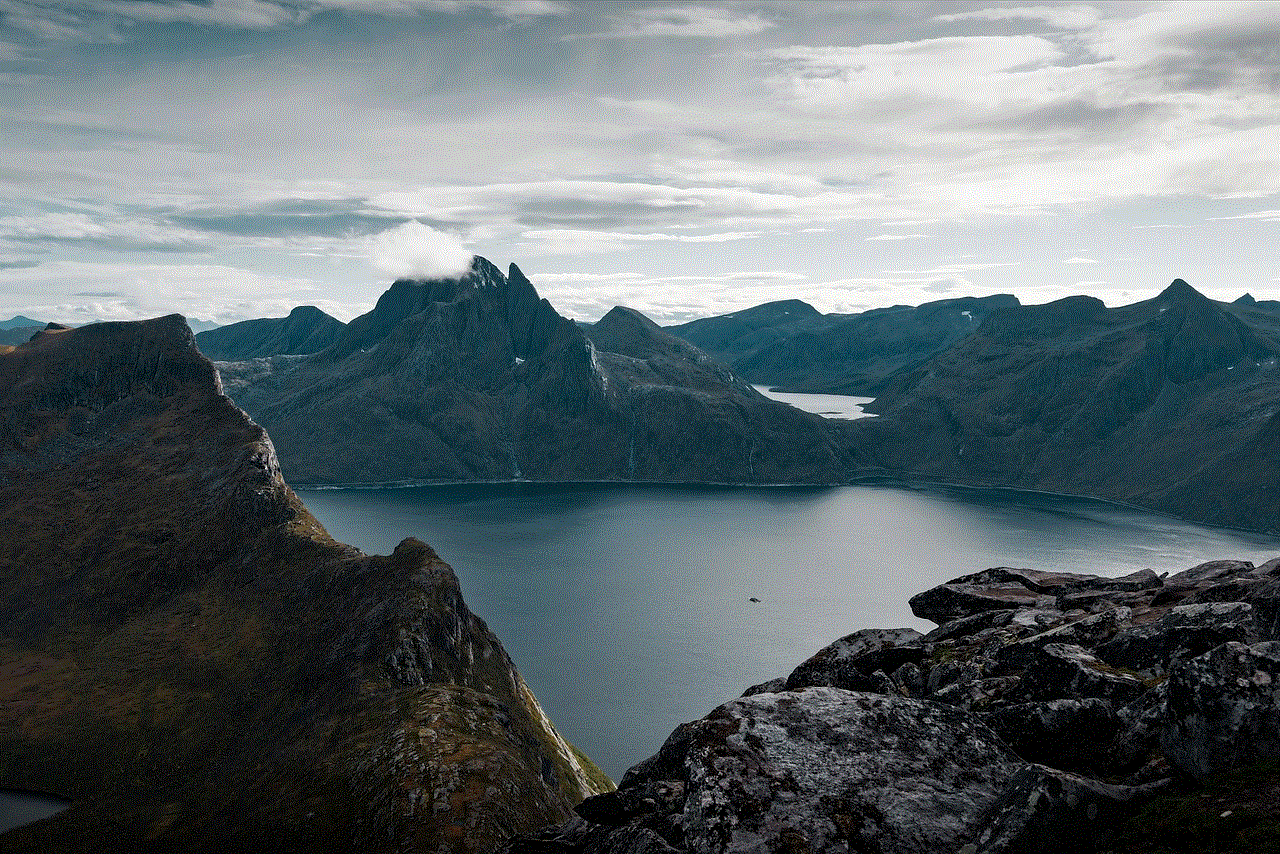
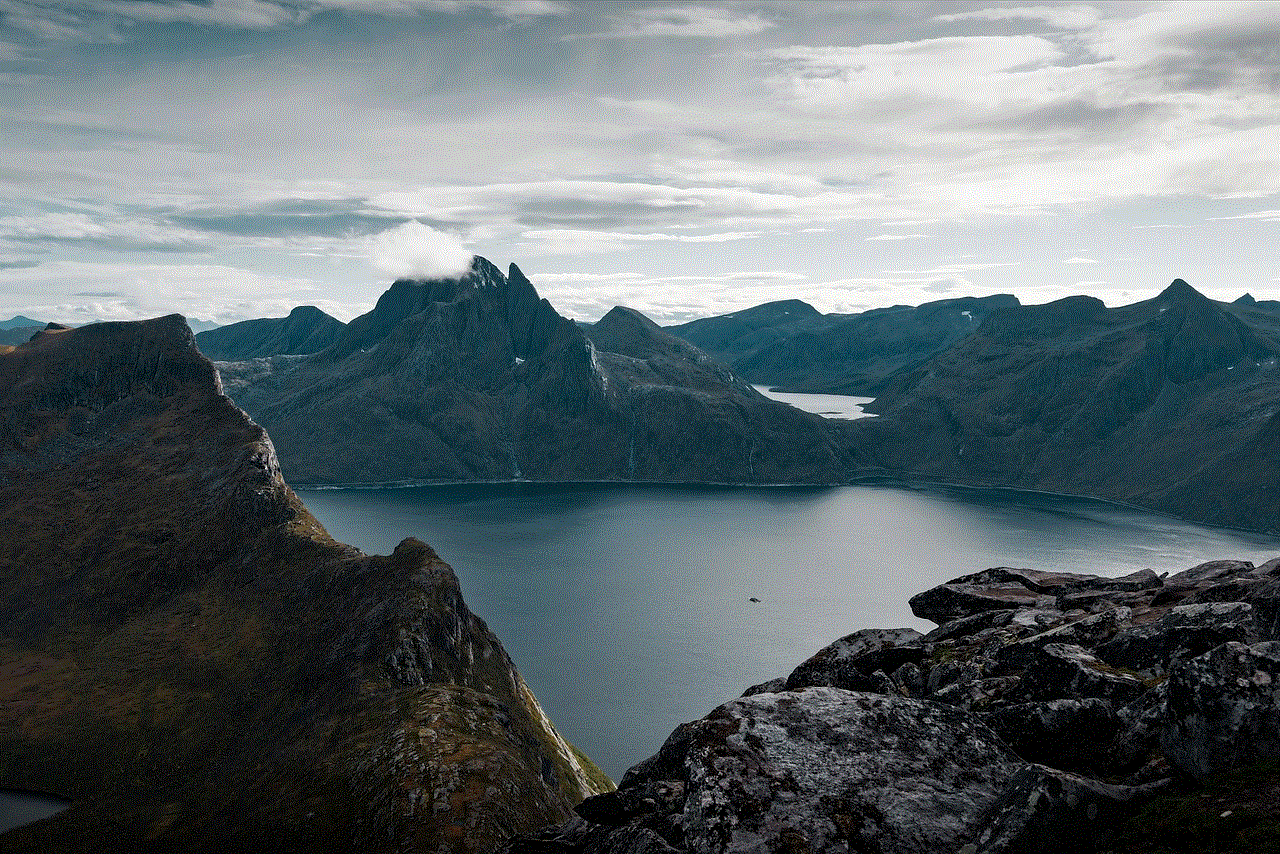
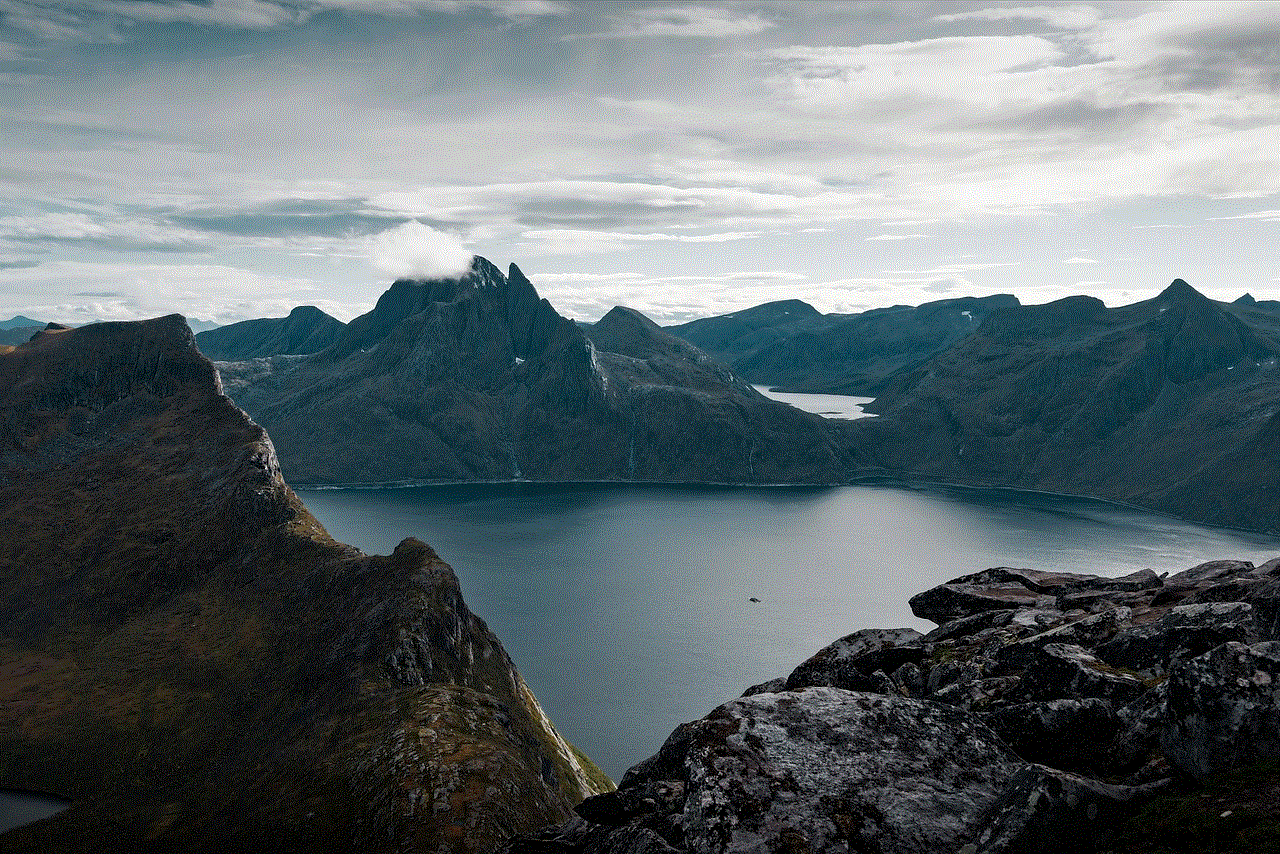
Finally, fostering security awareness among network users is crucial. Educating users about the importance of strong passwords, safe browsing habits, and identifying potential threats can significantly reduce the risk of security breaches. Promoting a culture of security consciousness will help maintain a secure and reliable network environment.
Conclusion:
Changing the WiFi password regularly is an essential step in maintaining network security and privacy. While it may cause temporary disruptions to connected devices, the benefits far outweigh the inconvenience. By following best practices and implementing additional security measures, users can ensure a safe and reliable WiFi network, protecting sensitive information and safeguarding against potential cyber threats.
how do twitch communities work
Title: Understanding How Twitch Communities Work: Fostering Engagement and Building Connections
Introduction:
Twitch, the popular live streaming platform, has revolutionized the way people connect and engage with content creators across the globe. With millions of active users, Twitch has become a thriving community where gamers, artists, musicians, and other content creators can share their passions and interact with their viewers in real-time. In this article, we will delve into the inner workings of Twitch communities, exploring how they function, the benefits they offer, and the strategies used to foster engagement and build connections.
1. What is Twitch?
Twitch is a live streaming platform primarily focused on video game streaming. Launched in 2011, it has grown exponentially, expanding its content beyond gaming to include categories like music, art, cooking, and more. Users can create their own channels, stream their content live, and interact with their viewers through chat.
2. Understanding Twitch Communities:
Twitch communities are groups or collections of streamers who share a common interest or theme. These communities can be based on game genres, specific titles, content categories, or even geographical locations. They provide a space for like-minded streamers to collaborate, support each other, and grow their channels together.
3. Benefits of Joining a Twitch Community:
Joining a Twitch community offers several advantages for content creators. Firstly, it provides exposure to a wider audience. By associating with a community, streamers can tap into the existing viewer base of other community members, leading to increased visibility and potential new followers. Additionally, communities often organize events, challenges, and collaborations, fostering a sense of camaraderie and providing opportunities for growth and networking.
4. Building Connections within Twitch Communities:
To establish connections within Twitch communities, streamers need to actively engage with their fellow community members. This can be done through participating in community events, supporting other streamers by hosting or raiding their channels, and collaborating on joint streams. By showing support and being an active member, streamers can forge meaningful connections and build relationships within the community.
5. The Role of Community Managers:
Community managers play a vital role in nurturing Twitch communities. They are responsible for organizing events, moderating discussions, and ensuring a positive and inclusive environment. Community managers often act as liaisons between streamers and Twitch, working to resolve any issues or concerns that may arise within the community.
6. Strategies for Fostering Engagement:
Engagement is crucial for the success of Twitch communities. Streamers can employ several strategies to foster engagement, such as interacting with chat during streams, responding to viewer comments and questions, and incorporating interactive features like polls and giveaways. Engaging with viewers not only creates a more enjoyable experience for them but also encourages them to become regular followers and supporters.
7. Creating a Positive Community Culture:
Maintaining a positive and welcoming atmosphere is essential for the growth and sustainability of Twitch communities. Streamers and community managers should establish clear guidelines and moderation policies to ensure respectful and inclusive interactions. Encouraging constructive feedback, discouraging toxic behavior, and promoting diversity within the community are key components of building a positive community culture.
8. Leveraging Discord for Community Building:
Discord, a popular communication platform, is often used as an extension of Twitch communities. Streamers and viewers can join community-specific Discord servers to interact, share content, and receive updates about upcoming events. Discord allows for more in-depth discussions and facilitates stronger connections between community members.
9. Growing a Personal Brand within Twitch Communities:
While being part of a Twitch community can boost visibility, it is also essential for streamers to develop their personal brand. Streamers should focus on creating unique content, defining their niche, and maintaining consistency in their streaming schedule. By building a strong personal brand, streamers can attract their own dedicated community of followers while still benefiting from the support of the larger Twitch community.
10. Conclusion:



Twitch communities offer a platform for content creators to connect, engage, and grow their channels. By joining and actively participating in a community, streamers can gain exposure, collaborate with others, and build lasting connections. Fostering engagement, creating a positive community culture, and leveraging additional tools like Discord are key strategies for success within these communities. With dedication, passion, and a genuine interest in connecting with viewers, Twitch communities can become a thriving hub for content creators and their audiences.