why does my proxy server keep turning on
Proxy servers have become an essential tool for internet users in recent years, providing a range of benefits such as increased security, anonymity, and access to restricted content. However, one common issue that many users face is their proxy server turning on unexpectedly. This can be frustrating, especially for those who are not familiar with how proxy servers work. In this article, we will explore why your proxy server keeps turning on and what you can do to fix it.
But before we delve into the reasons for this issue, let’s first understand what a proxy server is. A proxy server acts as an intermediary between your device and the internet. When you access a website, your request is first sent to the proxy server, which then forwards it to the website on your behalf. This process helps to hide your IP address and location, providing you with increased privacy and security.
Now, let’s discuss the possible reasons why your proxy server keeps turning on:
1. Malware or Viruses
The most common reason for your proxy server turning on unexpectedly is a malware infection on your device. Malware is a type of software designed to harm your computer or steal your personal information. Some malware programs are specifically designed to change your proxy settings and redirect your internet traffic through a proxy server. This can happen without your knowledge, causing your proxy server to turn on without your consent.
To fix this issue, you should run a full system scan using a reliable antivirus program. If any malware is detected, make sure to remove it immediately to prevent further damage.
2. Proxy Settings
Another possible reason for your proxy server turning on could be a change in your proxy settings. Sometimes, users may accidentally change their proxy settings or install a new program that changes them. This can result in your proxy server turning on without your knowledge.
To check your proxy settings on Windows, go to the Control Panel and open the Internet Options. Then, go to the Connections tab and click on the LAN settings. Make sure that the “Use a proxy server for your LAN” option is unchecked. On Mac, go to System Preferences and click on Network. Then, select your network connection and click on Advanced. Under the Proxies tab, make sure that all the boxes are unchecked.
3. Browser Extensions
Browser extensions are small programs that can be added to your web browser to enhance its functionality. However, some malicious extensions can change your proxy settings and cause your proxy server to turn on unexpectedly. These extensions may have been installed without your knowledge or consent, often bundled with free software.
To check for any suspicious extensions, go to your browser’s settings and click on the “Extensions” option. If you find any unfamiliar or suspicious extensions, remove them immediately.
4. VPN Software
Virtual Private Networks (VPNs) are another popular tool for securing internet connections. They encrypt your internet traffic and route it through a remote server, providing you with increased privacy and security. However, some VPN software can also change your proxy settings, which can result in your proxy server turning on without your knowledge.
If you have a VPN installed on your device, make sure to check its settings and ensure that it is not configured to use a proxy server.
5. Internet Service Provider (ISP)
In some cases, your proxy server may be turning on due to your internet service provider (ISP). Some ISPs use transparent proxies to improve internet speed and reduce bandwidth usage. These proxies can sometimes interfere with your device’s proxy settings, causing your proxy server to turn on unexpectedly.
To fix this issue, you can contact your ISP and ask them to disable the transparent proxy. Alternatively, you can use a different internet connection, such as a mobile hotspot, to see if the issue persists.
6. Automatic Configuration Script (PAC)
A Proxy Auto-Configuration (PAC) file is a script used by some organizations to configure proxy settings for their employees. If you are using a device provided by your employer, your proxy server may be turning on automatically due to a PAC file.
To check if a PAC file is causing the issue, go to your internet settings and look for the “Automatic Configuration Script” option. If there is a URL entered in this field, remove it and save the changes.
7. Operating System Settings
Your operating system’s settings can also cause your proxy server to turn on unexpectedly. For instance, if you are using a Mac, the “Automatically detect proxy settings” option may be selected, which can result in your proxy server turning on without your knowledge.
To check and disable this setting, go to System Preferences and click on Network. Then, select your network connection and click on Advanced. Under the Proxies tab, make sure that the “Automatically detect proxy settings” option is unchecked.
8. Network Configuration
If you are using a network at your workplace or school, the network administrator may have configured the network to use a proxy server. In such cases, your device’s proxy settings may have been changed to use the network’s proxy server, causing your proxy server to turn on automatically.
To fix this issue, you can contact the network administrator and ask them to provide you with the correct proxy settings. Alternatively, you can use a different network or a VPN to bypass the network’s proxy settings.
9. Cached Settings
Sometimes, your device may be using old or cached proxy settings, which can cause your proxy server to turn on unexpectedly. This can happen if you have recently changed your proxy settings or if you have used a proxy server in the past.
To fix this issue, you can clear your device’s cache and cookies. This will remove any old proxy settings and force your device to use the new ones.
10. Third-Party Applications
Lastly, some third-party applications may also be causing your proxy server to turn on unexpectedly. These applications may have their own proxy settings, which can interfere with your device’s proxy settings and cause your proxy server to turn on without your knowledge.
To fix this issue, you can check the settings of any recently installed applications and make sure that they are not using a proxy server. You can also try uninstalling these applications to see if the problem is resolved.
In conclusion, there can be multiple reasons why your proxy server keeps turning on unexpectedly. By following the steps mentioned above, you can identify the cause of the issue and fix it accordingly. If the problem persists, you may need to seek help from a technical expert or your internet service provider. In any case, it is crucial to regularly monitor your device’s proxy settings and make sure that they are configured according to your preferences. This will not only prevent your proxy server from turning on unexpectedly but also help you stay safe and secure while browsing the internet.
como saber una contrasena de facebook
Title: The Ethical and Legal Implications of Trying to Retrieve a facebook -parental-controls-guide”>Facebook Password
Introduction:
In today’s digital age, social media platforms like Facebook have become an integral part of our lives. However, there may be instances where someone may feel compelled to access another person’s Facebook account, either due to curiosity or malicious intent. It is important to understand that attempting to access someone’s Facebook password without their consent is both unethical and illegal. This article delves into the ethical and legal implications of trying to retrieve someone’s Facebook password, highlighting the importance of privacy and the consequences of such actions.
1. The Importance of Privacy:
Privacy is a fundamental right that every individual should be entitled to. This extends to personal information shared on social media platforms like Facebook. Attempting to access someone’s Facebook password violates their privacy, as it involves unauthorized access to personal data, messages, and photos. Respecting privacy is crucial for maintaining trust and healthy relationships in the digital world.
2. Ethical Concerns:
The act of trying to obtain someone’s Facebook password raises several ethical concerns. It is important to consider the potential harm caused to the individual whose privacy is being invaded. Unauthorized access to personal accounts can lead to emotional distress, identity theft, cyberbullying, and even financial loss. Respecting the privacy of others should be a moral obligation that guides our actions online.
3. Legal Implications:
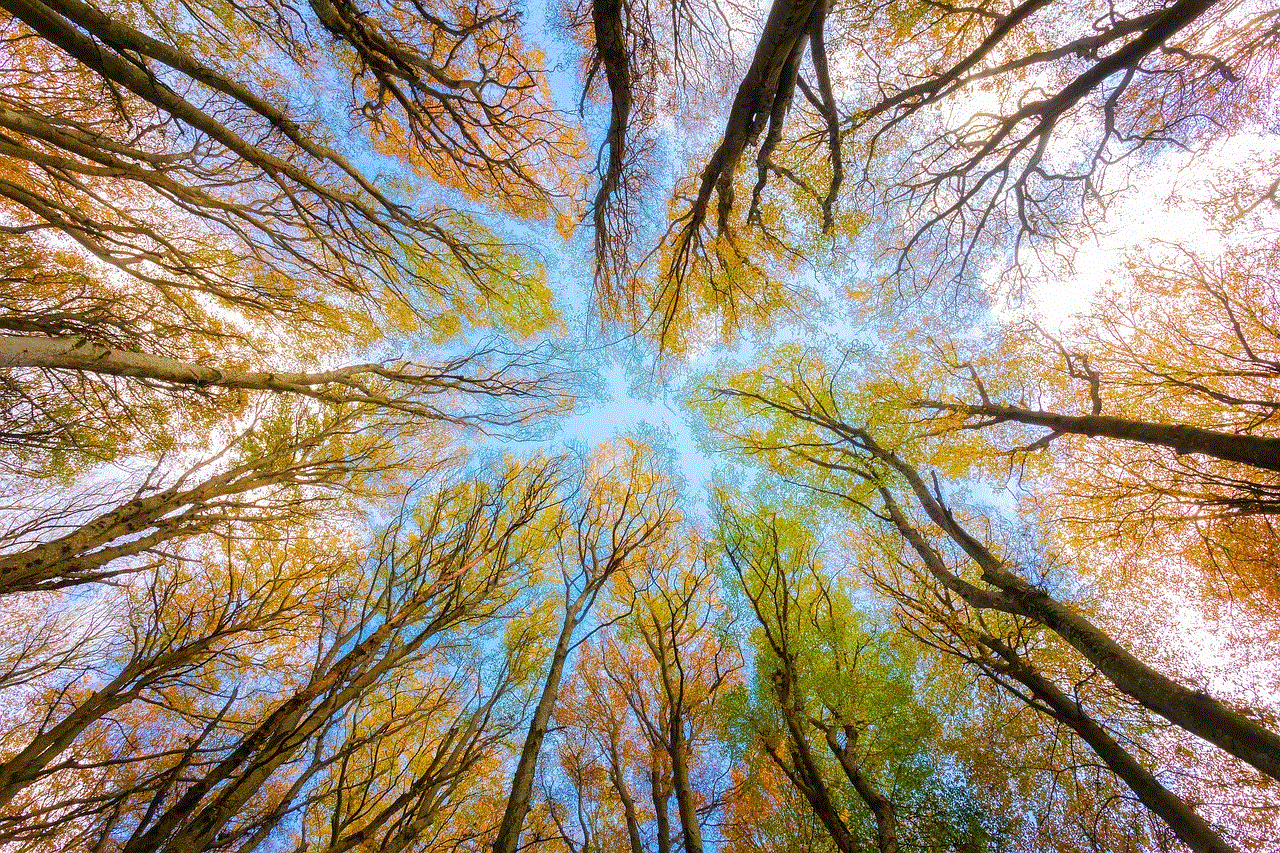
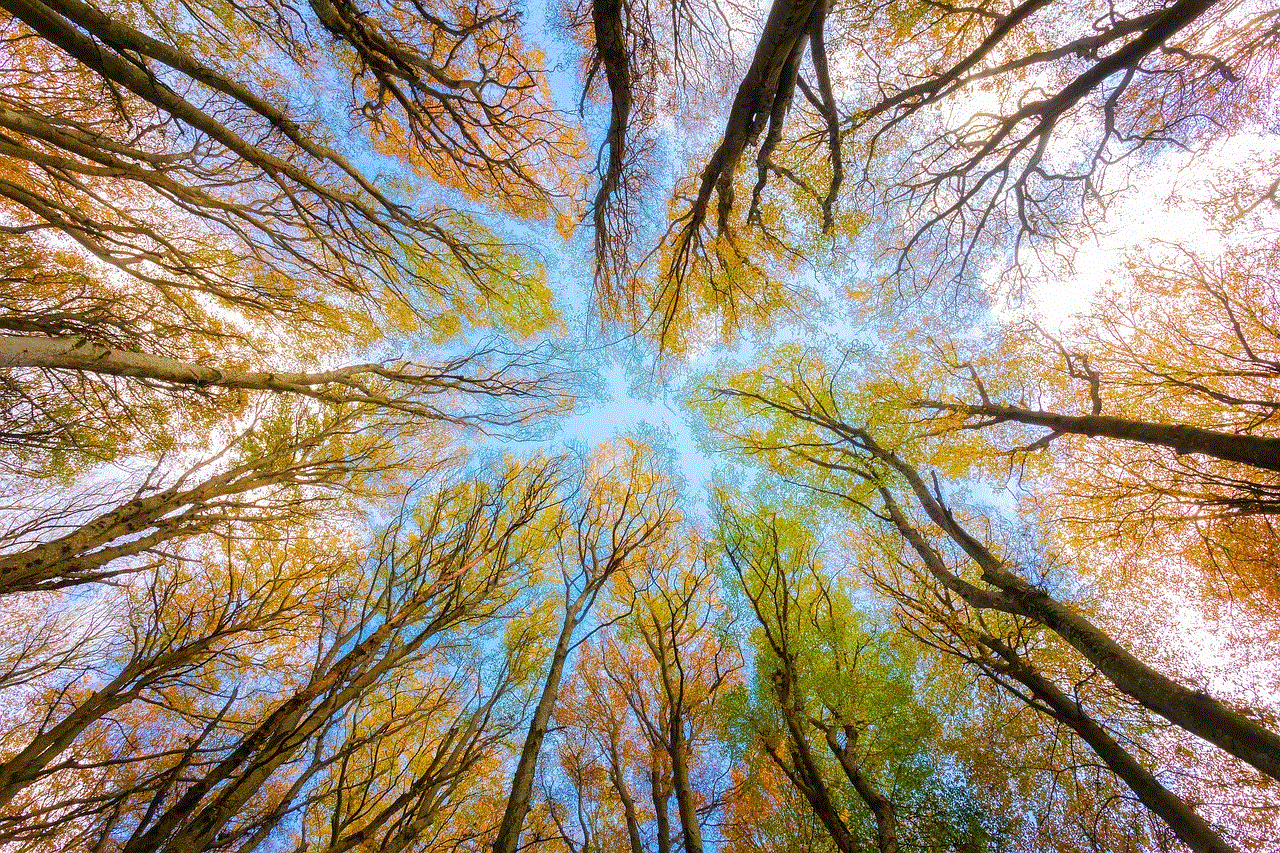
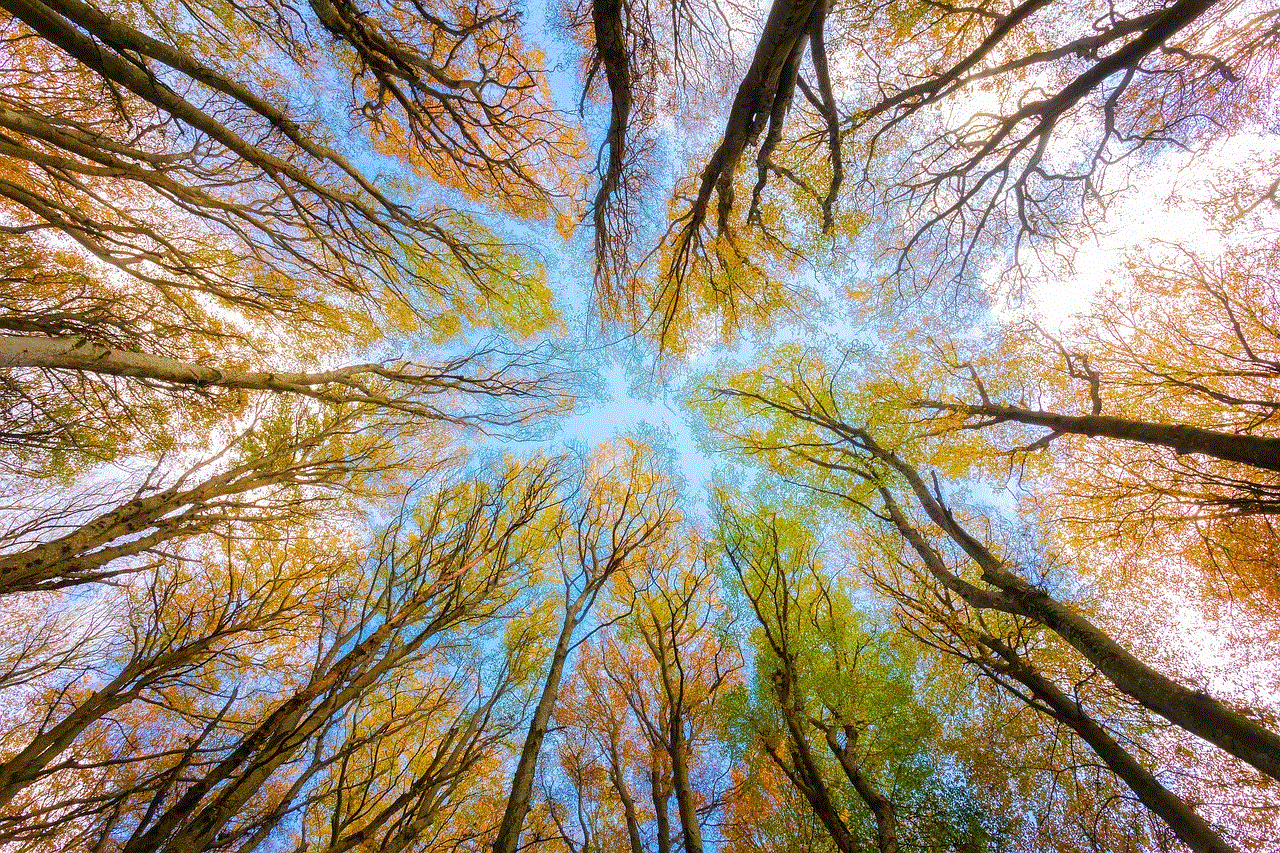
Attempting to retrieve someone’s Facebook password without their consent is illegal and can lead to severe consequences. It is important to note that hacking, unauthorized access, or any form of cyber intrusion is considered a criminal offense in most jurisdictions. Depending on the severity of the offense, individuals who engage in such activities may face fines, imprisonment, or both.
4. The Role of Facebook:
Facebook has implemented robust security measures to protect user accounts and ensure privacy. They invest heavily in encryption, secure login processes, and continuous monitoring to detect and prevent unauthorized access. Attempting to breach these security measures is not only unethical but also a futile exercise, as it is highly unlikely to succeed without sophisticated hacking tools and skills.
5. The Risks of Phishing and Social Engineering:
One common method employed by individuals seeking to retrieve someone’s Facebook password is phishing or social engineering. These techniques involve tricking individuals into revealing their login credentials by masquerading as a legitimate entity or creating deceptive scenarios. Engaging in such activities not only violates ethical boundaries but also exposes the perpetrator to legal consequences.
6. The Importance of Informed Consent:
Consent is a fundamental aspect of any interaction involving personal information. Attempting to access someone’s Facebook password without their informed consent is a violation of their autonomy and trust. It is essential to remember that each person has the right to decide what information they share and with whom.
7. Alternative Solutions:
Rather than resorting to unethical and illegal means to access someone’s Facebook password, it is advisable to explore alternative solutions. Open and honest communication remains the best approach to address concerns, doubts, or questions. Engaging in dialogue can help build trust and resolve any issues without compromising anyone’s privacy.
8. Legal Means for Account Recovery:
If someone has lost access to their own Facebook account, there are authorized methods available to regain control. Facebook provides several account recovery options, such as using the registered email address or phone number, answering security questions, or providing identification documents. These legitimate methods should be followed to ensure compliance with ethical principles and legal requirements.
9. Cybersecurity Awareness and Education:
To deter individuals from attempting to access someone’s Facebook password, it is crucial to promote cybersecurity awareness and education. Educating individuals about the risks associated with unauthorized access can help foster a more responsible and ethical online community. By empowering people with knowledge, we can collectively strive towards a safer digital environment.
10. Conclusion:
Attempting to retrieve someone’s Facebook password without their consent is ethically wrong and illegal. Upholding privacy rights and respecting the autonomy of others should be paramount in our digital interactions. It is essential to be aware of the legal implications and consequences that accompany such actions. By promoting ethical behavior, open communication, and cybersecurity awareness, we can create a more secure and respectful online environment for all.
t mobile ofertas relojes
T-Mobile Ofertas Relojes: Exploring the World of Smartwatches
Introduction:
In today’s fast-paced world, staying connected is essential. With advancements in technology, smartwatches have become popular devices that offer more than just timekeeping. T-Mobile, one of the leading telecommunications companies, recognizes the growing demand for smartwatches and has introduced a range of offers on these devices. In this article, we will explore the world of smartwatches and delve into the T-Mobile offers on these innovative gadgets.
1. The Evolution of Smartwatches:
Smartwatches have come a long way since their inception. Initially, they were considered mere extensions of smartphones, allowing users to receive notifications and track fitness activities. However, with technological advancements, smartwatches now offer a plethora of features, including health monitoring, GPS navigation, music streaming, and even contactless payments.



2. T-Mobile’s Range of Smartwatches:
T-Mobile has partnered with various renowned smartwatch manufacturers to offer a diverse range of options to its customers. From Apple Watch to Samsung Galaxy Watch and Fitbit, T-Mobile provides a comprehensive selection of smartwatches to suit different preferences and budgets.
3. Apple Watch: The Epitome of Smartwatches:
Apple Watch is undoubtedly the most popular smartwatch brand, and T-Mobile offers a wide range of Apple Watch models, including the latest Series 6 and SE. These watches combine style, functionality, and seamless integration with iPhones, making them a top choice for Apple enthusiasts.
4. Samsung Galaxy Watch: A Worthy Competitor:
For Android users, T-Mobile offers the Samsung Galaxy Watch series. These watches boast impressive features, including long battery life, robust fitness tracking capabilities, and a vibrant display. The Galaxy Watch collection caters to different needs, with options like the Galaxy Watch Active, Galaxy Watch Active2, and Galaxy Watch3.
5. Fitbit: Fitness-Oriented Smartwatches:
Fitbit is renowned for its fitness-focused wearables, and T-Mobile includes several Fitbit smartwatches in its offerings. Fitbit watches excel in health tracking, providing users with comprehensive insights into their physical activity, heart rate, sleep patterns, and more. Some popular Fitbit models available at T-Mobile include the Fitbit Versa 3 and Fitbit Sense.
6. T-Mobile’s Deals and Discounts:
T-Mobile’s commitment to customer satisfaction is evident in its attractive deals and discounts on smartwatches. Customers can find offers like buy-one-get-one-free promotions, discounted prices, or monthly installment plans that make these devices more accessible and affordable.
7. T-Mobile’s Partnership with Wearable Brands:
T-Mobile’s partnerships with leading smartwatch brands ensure that customers can enjoy the latest technology and receive excellent support. These partnerships allow T-Mobile to offer exclusive models, limited-edition releases, and enhanced customer service for smartwatch users.
8. T-Mobile’s Network Compatibility:
One of the significant advantages of purchasing a smartwatch from T-Mobile is its network compatibility. T-Mobile’s smartwatches are designed to seamlessly connect to the company’s reliable network, allowing users to make calls, send messages, and access data without relying on a smartphone.
9. The Importance of Customer Reviews:
Before making a purchase, it is crucial to consider customer reviews and ratings. T-Mobile’s website provides detailed customer reviews for each smartwatch, enabling potential buyers to make informed decisions based on the experiences of other users.
10. T-Mobile’s Extended Warranty and Support:
T-Mobile understands the importance of after-sales support, and that is why they offer extended warranties and comprehensive support for their smartwatches. This ensures that customers can have peace of mind knowing that their devices are protected against any unforeseen issues.
Conclusion:



T-Mobile’s range of smartwatches offers something for everyone, whether you are an Apple enthusiast, Android user, or fitness enthusiast. With attractive deals, network compatibility, and excellent customer support, T-Mobile ensures that customers can make the most of their smartwatch experience. So, if you are in the market for a new smartwatch, check out T-Mobile’s offers and explore the world of wearable technology.