false identity online
In today’s digital age, it is not uncommon to have multiple online identities. With the rise of social media and the need to keep up with the virtual world, many people create false identities online. This could be for various reasons, such as maintaining privacy, exploring one’s creative side, or even for malicious intent. The phenomenon of false identity online has become a widespread issue, and it is essential to understand its implications on individuals and society as a whole.
A false identity online, also known as a fake or anonymous identity, is when a person creates a fictional character or persona on the internet. This could be in the form of a social media account, a blog, or even a dating profile. The false identity could have a completely different name, age, gender, and even personality from the person behind it. The creation of a false identity is not always done with malicious intent, but it can have severe consequences, both for the creator and those who interact with it.
One of the main reasons for creating a false identity online is to maintain privacy. In today’s digital world, where everything is shared and accessible, some people may want to keep their real identity hidden. This could be due to various reasons, such as fear of being judged, safety concerns, or wanting to keep personal information private. For example, a person may use a false identity on a dating app to avoid sharing their real name and location with strangers. However, this can also lead to trust issues and misrepresentation in relationships, as the other person may not know the true identity of the individual they are communicating with.
Another reason for creating a false identity online is to explore one’s creative side. Many people use the internet as a platform to express themselves and showcase their talents. In such cases, a false identity may be used to separate their personal and professional lives. For instance, a writer may create a pen name to publish their work without revealing their real identity. However, this can also lead to confusion and potential copyright issues, as the person’s real identity may not be associated with their work.
On the other hand, some people create false identities online with malicious intent. They may use it to deceive or manipulate others for personal gain. This is especially prevalent on social media, where people can easily create fake profiles and pretend to be someone they are not. This could be for various reasons, such as catfishing, cyberbullying, or even scamming. The anonymity of the internet makes it easier for these individuals to hide behind their false identities and carry out their malicious activities.
Moreover, the creation of false identities online can also have a significant impact on mental health. People may create false identities to escape their real-life problems and portray themselves as someone they wish to be. This can lead to a distorted sense of self and even identity crisis. The constant need to maintain and manage these false identities can also be mentally exhausting and can lead to anxiety and stress. Additionally, if these false identities are used to deceive or manipulate others, it can lead to guilt and shame, further impacting one’s mental well-being.
The use of false identities online also has a significant impact on society. It can lead to the spread of fake news and misinformation, as people may use these identities to share false information without being held accountable. This can have severe consequences, especially in the age of social media, where information spreads rapidly. The use of false identities can also lead to online harassment and cyberbullying, as it is easier for individuals to hide behind their screens and harass others without revealing their true identities.
Furthermore, the creation of false identities online can also impact one’s real-life relationships. People may become so consumed with their false identities that they may start to lose touch with their real selves. This can lead to a lack of authenticity and trust in relationships, as the person may not be able to differentiate between their real and false identities. It can also lead to isolation and loneliness, as the person may feel disconnected from their real-life relationships.
In some cases, the creation of false identities online can also have legal implications. For instance, if a person uses a false identity to carry out illegal activities, they can be held accountable for their actions. Moreover, if a person uses a false identity to deceive or manipulate others, it can lead to legal consequences, such as identity theft or fraud. The use of false identities can also complicate legal matters, as it becomes challenging to determine the real identity of the person involved.
In conclusion, the creation of false identities online has become a widespread issue in today’s digital world. While it may be done with innocent intentions, it can have severe consequences, both for the individual and society as a whole. It is essential to understand the implications of false identities online and use the internet responsibly. As a society, we must promote authenticity and transparency online and discourage the use of false identities for malicious intent.
xfinity set up router
Xfinity is a popular brand that offers a variety of services, including internet, television, and phone services. One of the key components of their internet service is the router, which is responsible for providing a stable and secure connection to all the devices in your home. In this article, we will discuss the process of setting up a router from Xfinity in detail, including the necessary steps, tips, and troubleshooting techniques.
Step 1: Gather the Required Equipment
Before starting the set-up process, make sure you have all the necessary equipment. This includes the Xfinity router, power adapter, coaxial cable, Ethernet cable, and a computer or laptop. You may also need a phone if you are setting up a phone connection along with the internet.
Step 2: Connect the Coaxial Cable
The first step in setting up the Xfinity router is to connect the coaxial cable. This cable is responsible for bringing the internet signal from the main line into your home. Locate the coaxial port on the back of the router and insert one end of the cable into it. The other end of the cable should be connected to the wall outlet.
Step 3: Power Up the Router
Next, you need to plug in the power adapter to the router and then connect it to a power source. The router will take a few minutes to power up and establish a connection with the internet service provider. During this time, you will see the lights on the router blinking, which indicates that it is booting up.
Step 4: Connect the Computer to the Router
Once the router is powered up, you need to connect your computer or laptop to it. You can use an Ethernet cable for a wired connection or connect to the router’s Wi-Fi network. To connect to the Wi-Fi network, open the network settings on your device, and look for the Xfinity network name. Enter the password provided with the router to connect to the network.
Step 5: Access the Router’s Configuration Page
To set up the router, you need to access its configuration page. To do this, open a web browser on your computer and type in the router’s IP address. The IP address can be found on the router’s label or in the user manual. Once you enter the IP address, you will be prompted to enter the router’s username and password. The default username and password for Xfinity routers are ‘admin’ and ‘password’ respectively.
Step 6: Change the Default Login Credentials
It is recommended to change the default login credentials to secure your router from unauthorized access. To do this, go to the router’s settings and look for the option to change the username and password. Create a strong password that is difficult to guess and remember. This will prevent anyone from accessing your router’s settings without your permission.
Step 7: Configure the Internet Connection
After changing the login credentials, you need to configure the internet connection. The Xfinity router has a built-in feature called ‘Auto-Configuration’ that automatically detects and configures the internet connection. You can also choose to manually configure the connection if needed. The router will prompt you to enter the necessary details, such as the username and password provided by your internet service provider.
Step 8: Set up the Wi-Fi Network
If you want to use the Wi-Fi network provided by the Xfinity router, you need to set it up. Go to the Wi-Fi settings in the router’s configuration page and choose a network name and password for your Wi-Fi network. It is recommended to use a strong password to protect your network from unauthorized access.
Step 9: Connect Other Devices to the Wi-Fi Network
Once the Wi-Fi network is set up, you can connect other devices to it. This includes smartphones, tablets, and other smart devices that require an internet connection. You can also connect your TV, gaming console, and other devices to the router’s Ethernet ports for a stable and high-speed connection.
Step 10: Set Up the Phone Connection (Optional)
If you have subscribed to Xfinity’s phone service, you can set it up along with the internet connection. To do this, connect your phone to one of the phone ports on the router and follow the instructions provided by Xfinity to complete the set-up process.
Troubleshooting Tips:
– If you are facing issues connecting to the router, make sure all the cables are properly connected.
– If the internet connection is slow or unstable, try resetting the router by pressing the reset button for 10 seconds.
– If you cannot access the router’s configuration page, make sure you are using the correct IP address and login credentials.
– If you are still experiencing issues, you can contact Xfinity’s customer support for further assistance.
In conclusion, setting up a router from Xfinity is a simple and straightforward process. With the right equipment and following the steps mentioned above, you can easily configure the router and enjoy high-speed internet and other services. It is important to secure your router by changing the default login credentials and setting up a strong Wi-Fi password to protect your network from unauthorized access. By following these steps, you can ensure a smooth and hassle-free set-up of your Xfinity router.
vr headset for ipad roblox
Virtual reality technology has come a long way since its inception, and one of the latest developments in this field is the VR headset for iPad. With the popularity of iPads skyrocketing in recent years, it was only a matter of time before someone came up with the idea of merging virtual reality with this popular device. And thus, the VR headset for iPad was born.
But what exactly is a VR headset for iPad? How does it work? And is it worth investing in one? In this article, we will delve deeper into the world of VR headsets for iPads and explore everything you need to know about this latest innovation.
What is a VR Headset for iPad?
A VR headset for iPad is a device that allows you to experience virtual reality by attaching it to your iPad. It works by placing your iPad into the headset and using the device’s screen and sensors to create a virtual reality experience. The headset uses specialized lenses to divide the screen into two images, one for each eye, creating a 3D effect when viewed through the headset. It also has built-in sensors that track your head movements, allowing you to look around and interact with the virtual environment.
How Does It Work?
The VR headset for iPad works in conjunction with various apps and games that are specifically designed for virtual reality. These apps use the iPad’s gyroscope and accelerometer to track your movements and adjust the virtual environment accordingly. For example, if you turn your head to the left, the app will register this movement and adjust the view accordingly, giving you a more immersive experience.
Apart from apps and games, the VR headset for iPad can also be used to view 360-degree videos and photos. These types of media provide a more immersive experience since you can look around and experience the scene as if you were there in person.
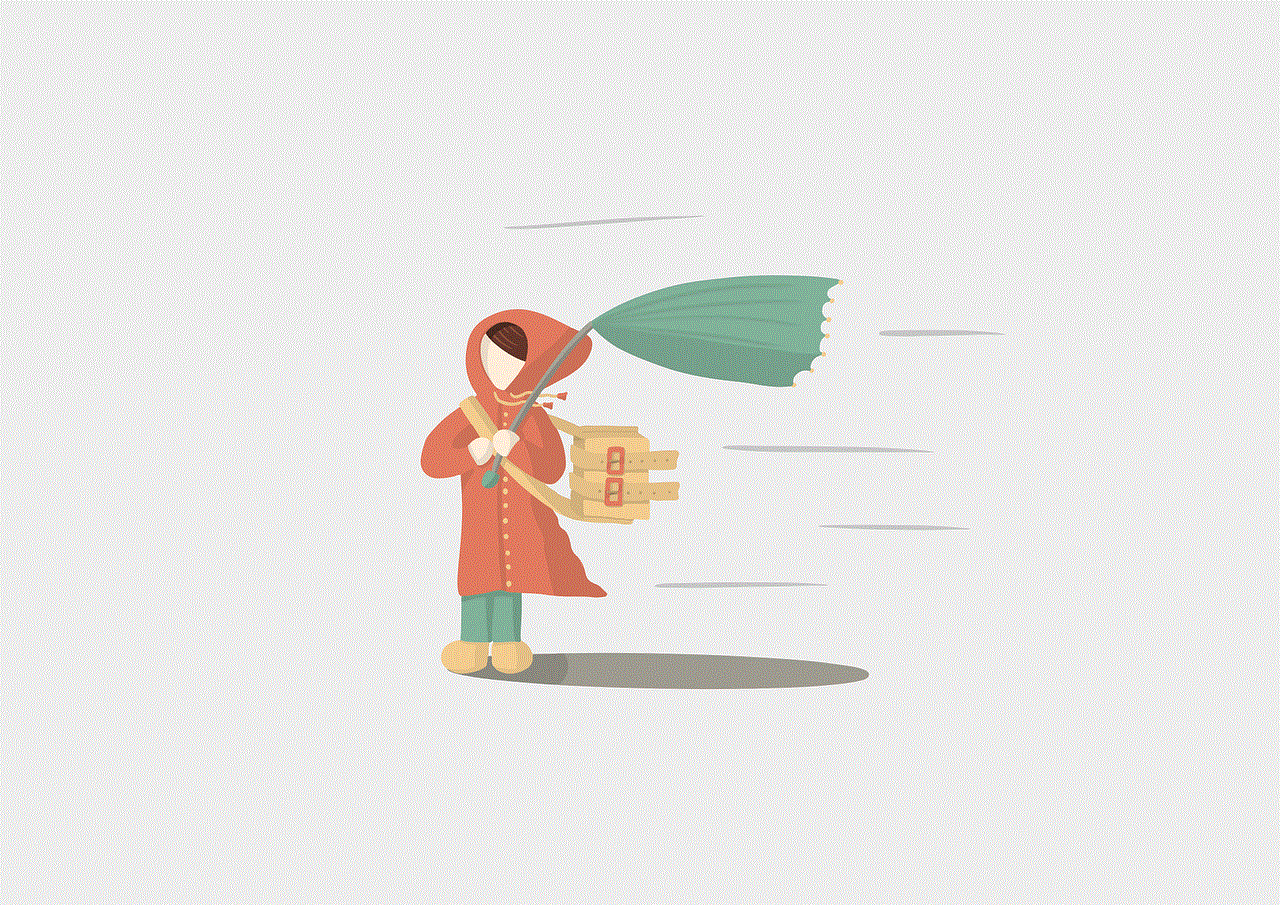
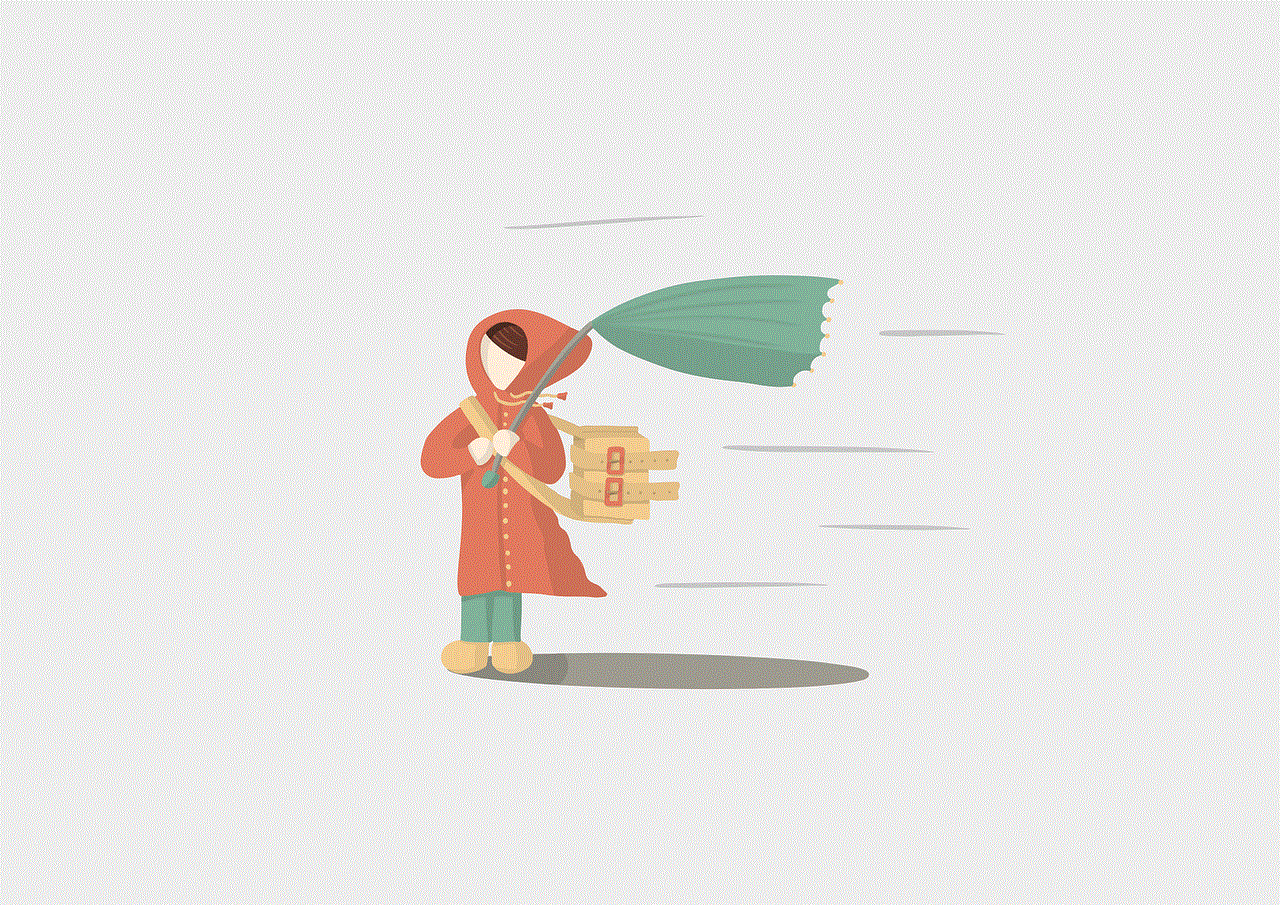
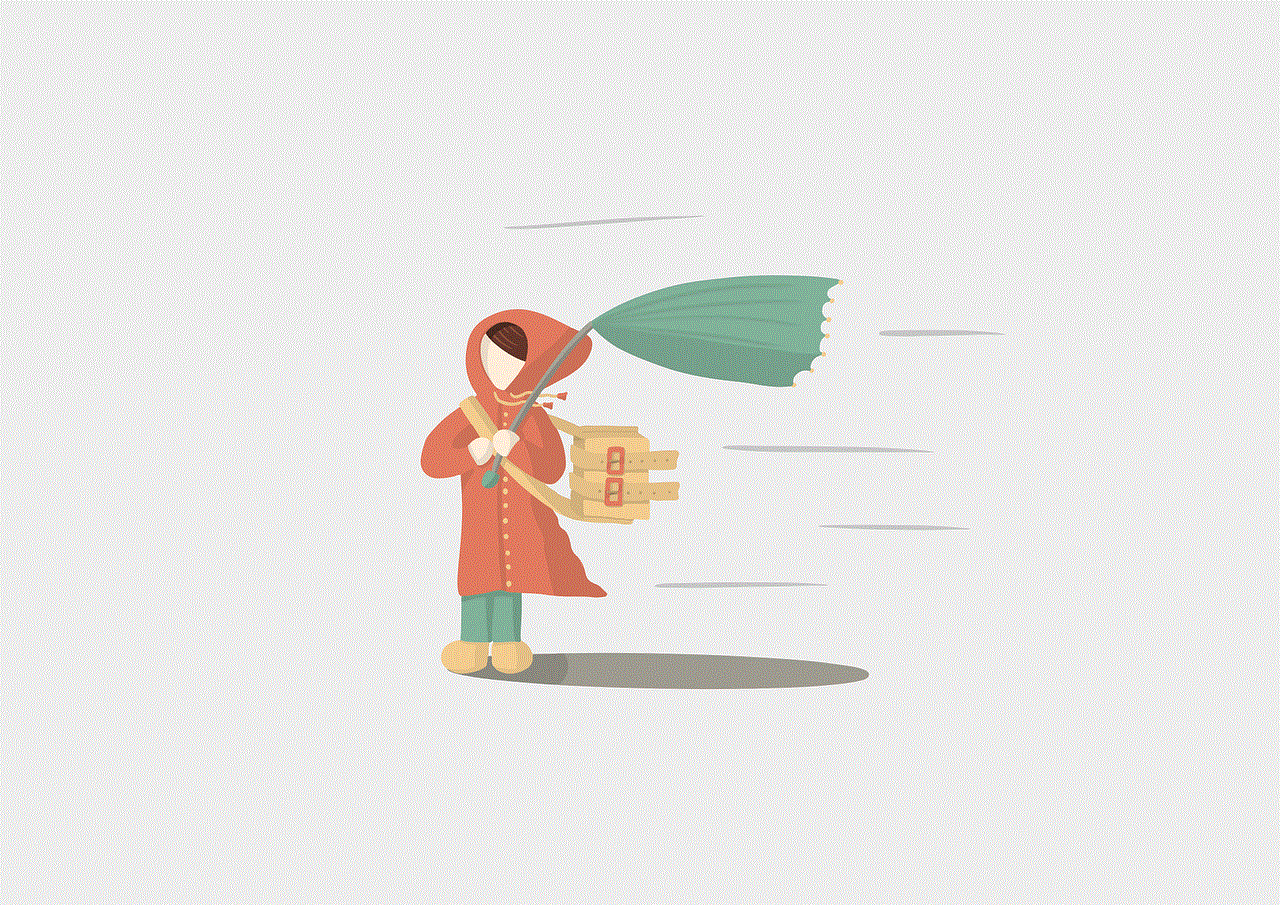
Is It Worth Investing In a VR Headset for iPad?
Now that we know what a VR headset for iPad is and how it works, the question arises – is it worth investing in one? The answer to this question depends on various factors, including your personal preferences and budget.
One of the main advantages of using a VR headset for iPad is the convenience it offers. Unlike other VR headsets that require a powerful gaming PC or console to work, the VR headset for iPad uses the device’s processing power, making it a more affordable option. Additionally, the iPad’s high-resolution screen and advanced sensors provide a more immersive experience compared to other VR headsets.
Moreover, the VR headset for iPad is also a great way to introduce virtual reality to children. With its user-friendly design and a wide range of educational and entertaining apps, it can provide a fun and interactive learning experience for kids.
On the other hand, one of the main drawbacks of the VR headset for iPad is its limited compatibility. Since it is specifically designed for iPads, it may not work with other devices, limiting its usability. Additionally, the VR headset for iPad is not as advanced as other VR headsets, such as the Oculus Rift or HTC Vive, which offer more realistic and immersive experiences.
Choosing the Right VR Headset for iPad
If you have decided to invest in a VR headset for your iPad, there are several options available in the market. Some of the popular ones include the Merge VR headset, the Homido V2, and the View-Master Deluxe VR viewer.
When choosing a VR headset for iPad, it is essential to consider factors such as comfort, durability, and compatibility. You want a headset that is comfortable to wear for extended periods and can withstand wear and tear. Additionally, make sure to check the compatibility of the headset with your iPad model before making a purchase.
Tips for Using a VR Headset for iPad
Here are some tips to help you get the most out of your VR headset for iPad:
1. Make sure your iPad is fully charged before using it with the VR headset.
2. Use a high-quality screen protector on your iPad to prevent scratches and smudges on the screen.
3. Take breaks between VR sessions to prevent eye strain and fatigue.
4. Adjust the straps and lenses of the headset to fit comfortably on your head and provide the best viewing experience.
5. Use a controller or gamepad for a more immersive and interactive experience.
6. Keep the environment well-lit to avoid tripping or bumping into objects while immersed in the virtual world.
7. Always supervise children while using the VR headset.
The Future of VR Headsets for iPads
As technology continues to advance, we can expect to see more advanced and sophisticated VR headsets for iPads in the future. With the recent release of the new iPad Pro, which boasts a faster processor and more advanced sensors, the potential for creating more realistic and immersive experiences is endless.
Moreover, with the rise of augmented reality (AR) technology, we may see a fusion of VR and AR in future headsets, allowing users to seamlessly switch between the two modes. This could open up a whole new world of possibilities for both entertainment and education.
Final Thoughts
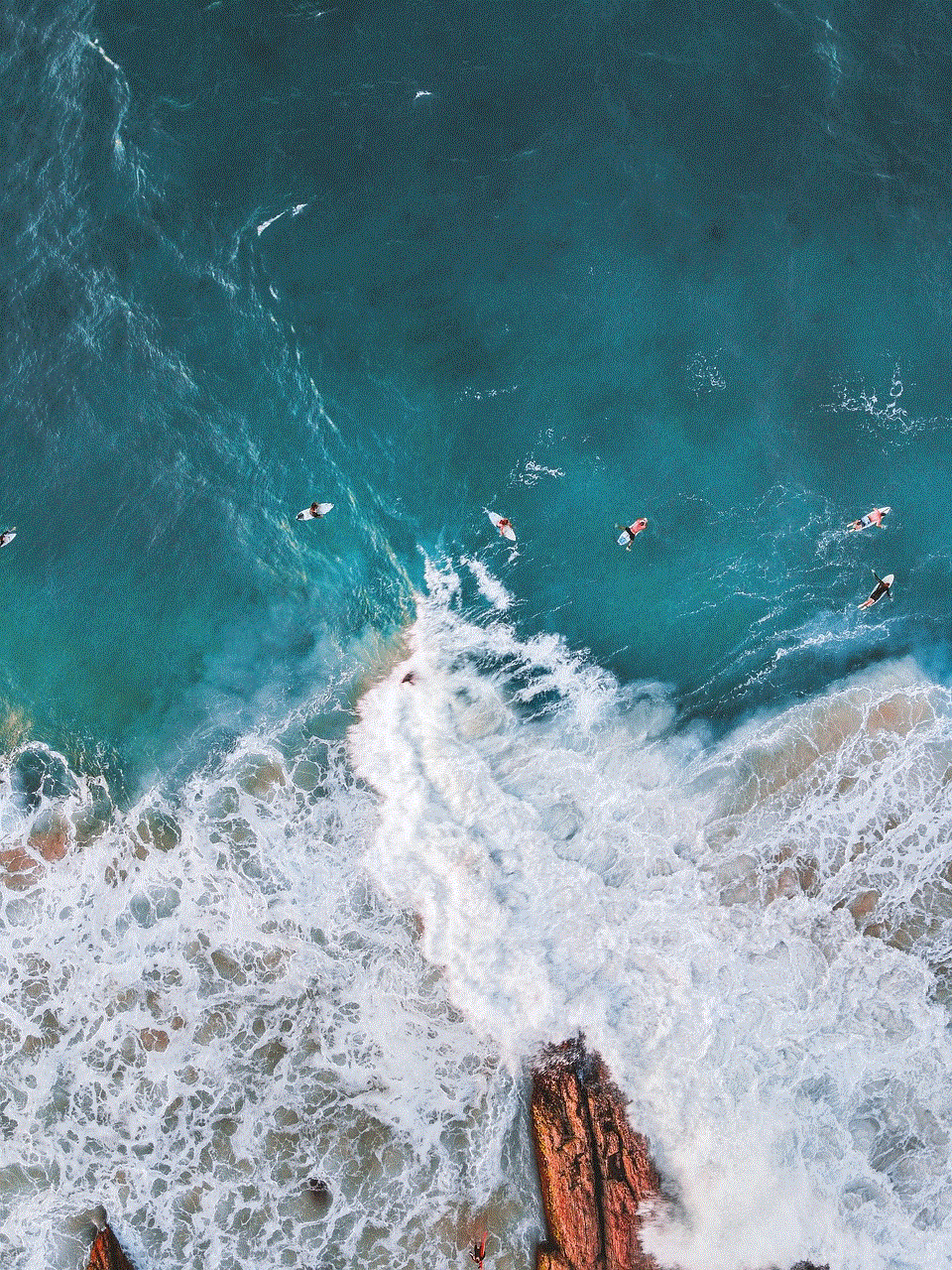
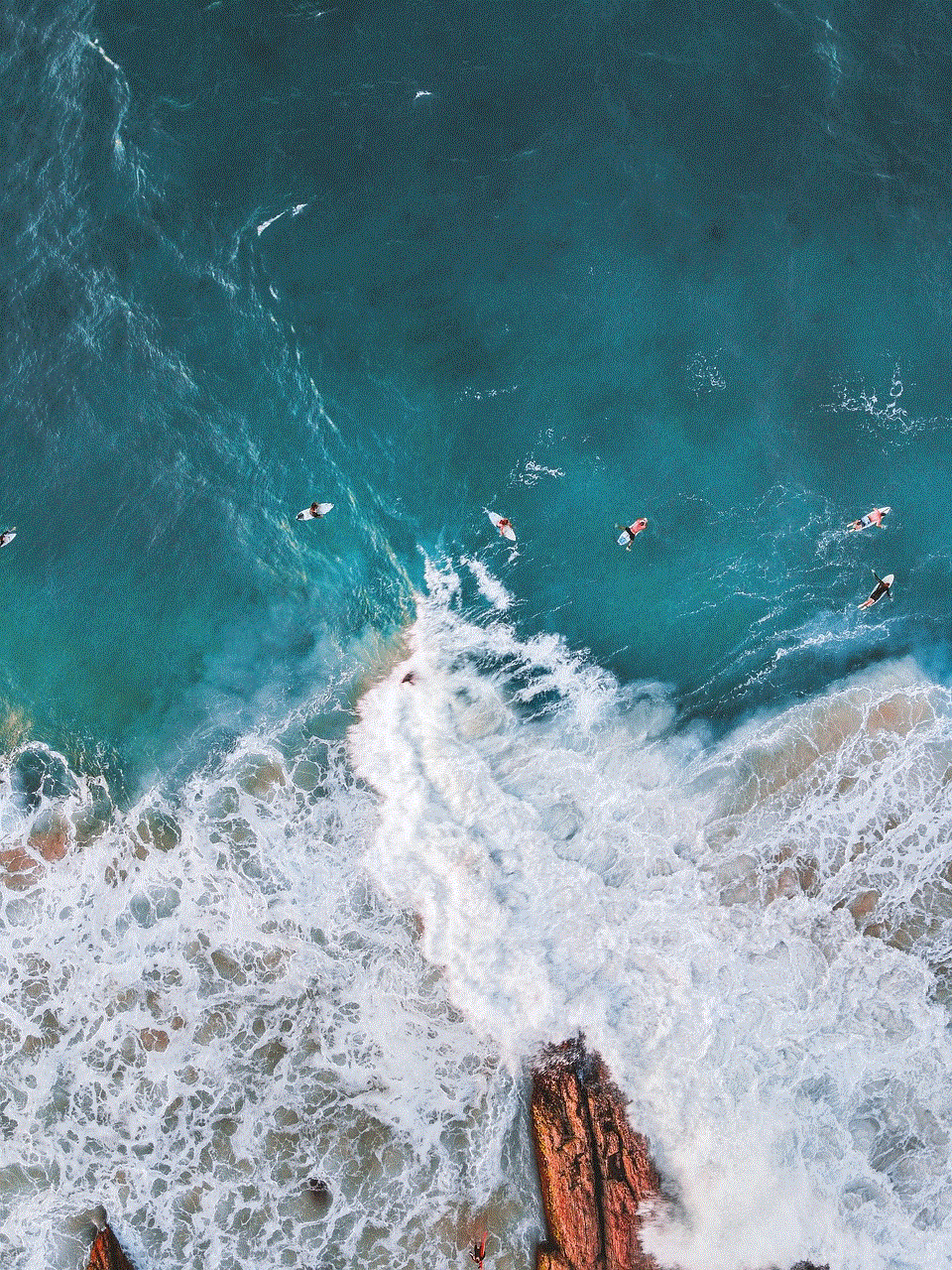
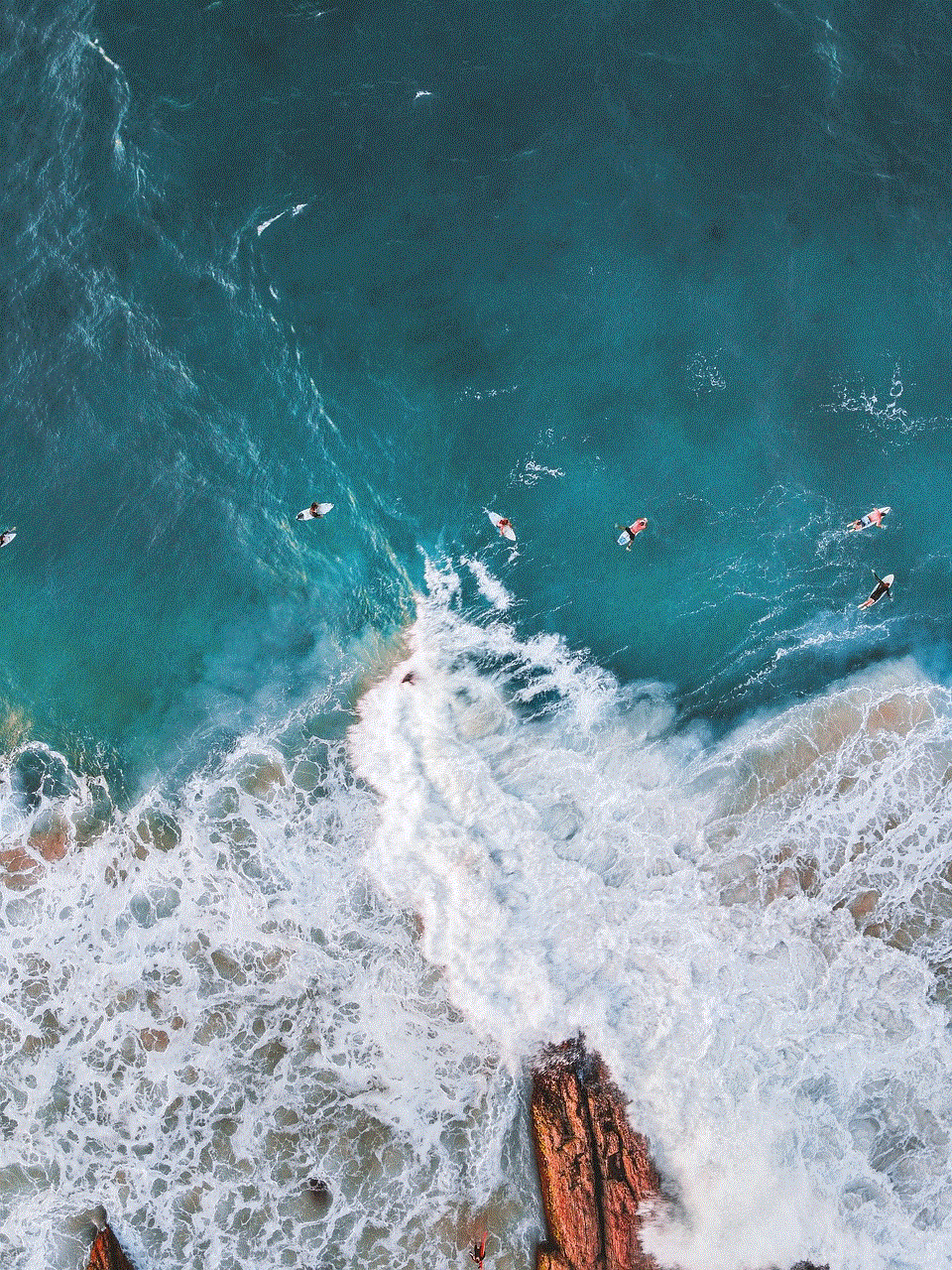
The VR headset for iPad is a game-changer in the world of virtual reality. It offers a convenient and affordable way to experience VR and is a great tool for introducing children to this exciting technology. With its ever-evolving technology, we can expect to see more advanced and sophisticated VR headsets for iPads in the future. So, if you’re thinking of investing in one, go ahead and take the plunge into the world of virtual reality.