how to find mac id on iphone
The Media Access Control (MAC) address is a unique identifier assigned to a network interface controller (NIC) for use as a network address in communications within a network segment. It serves as a unique identifier for devices connected to a network, allowing them to communicate with each other. Every device, including iPhones, has a unique MAC address assigned to it. In this article, we will discuss how to find the MAC address on an iPhone and why it is important.
What is a MAC Address?
A MAC address, also known as a physical address or hardware address, is a 12-digit code that identifies a device on a network. It is made up of a combination of letters and numbers and is assigned by the manufacturer of the device. The first six digits of the MAC address represent the manufacturer’s unique identifier, while the remaining digits are specific to the device.
Why is the MAC Address Important?
The MAC address is important for several reasons. Firstly, it allows devices to communicate with each other on a network. When a device wants to send or receive data, it needs to know the MAC address of the destination device. Secondly, it helps in identifying and troubleshooting network issues. If there are any problems with the network, the MAC address can be used to pinpoint the exact device causing the issue. Lastly, it is used for security purposes, as it can be used to restrict access to a network by only allowing specific MAC addresses to connect.
How to Find the MAC Address on an iPhone
Finding the MAC address on an iPhone is a simple process. Here are the steps to follow:
Step 1: Go to the Settings App
The first step is to open the Settings app on your iPhone. This can be found on the home screen or by swiping down and using the search function.
Step 2: Tap on ‘General’
Once you have opened the Settings app, scroll down and tap on the ‘General’ option.
Step 3: Tap on ‘About’
In the General settings, scroll down and tap on the ‘About’ option.
Step 4: Tap on ‘Wi-Fi Address’
On the About page, tap on the ‘Wi-Fi Address’ option. This is your iPhone’s MAC address.
Different Methods to Find the MAC Address on an iPhone
Apart from the above-mentioned method, there are a few other ways to find the MAC address on your iPhone. Let’s take a look at them.
Method 1: Use the Command Prompt on a Windows PC
If you have a Windows PC, you can use the Command Prompt to find the MAC address of your iPhone. Here’s how to do it:
Step 1: Connect Your iPhone to Your PC
Connect your iPhone to your PC using a USB cable.
Step 2: Open the Command Prompt
On your PC, open the Command Prompt by pressing the ‘Windows + R’ keys and typing ‘cmd’ in the ‘Run’ window.
Step 3: Type ‘ipconfig/all’
In the Command Prompt, type ‘ipconfig/all’ and press Enter.
Step 4: Look for the MAC Address
Scroll down and look for the ‘Physical Address’ under the ‘Wi-Fi Adapter’ section. This is your iPhone’s MAC address.
Method 2: Use the Terminal on a Mac
If you have a Mac, you can use the Terminal to find the MAC address of your iPhone. Here’s how to do it:
Step 1: Connect Your iPhone to Your Mac
Connect your iPhone to your Mac using a USB cable.
Step 2: Open the Terminal
On your Mac, open the Terminal by going to ‘Applications’ > ‘Utilities’ > ‘Terminal’.
Step 3: Type ‘ifconfig’
In the Terminal, type ‘ifconfig’ and press Enter.
Step 4: Look for the MAC Address
Scroll down and look for the ‘ether’ field. This is your iPhone’s MAC address.
Method 3: Use a Third-Party App
There are also third-party apps available on the App Store that can help you find the MAC address of your iPhone. These apps provide an easy and convenient way to access your device’s MAC address, without having to go through multiple steps.
Why is it Important to Know Your iPhone’s MAC Address?
Knowing your iPhone’s MAC address can be useful in various scenarios. For instance, if you are setting up a wireless network, you may need to enter the MAC address of your iPhone to allow it to connect. Moreover, if you lose your iPhone, you can provide the MAC address to your network administrator or service provider to help them track it down. Additionally, if you are experiencing network issues, knowing the MAC address can help in troubleshooting and identifying the problem.
In conclusion, the MAC address is an essential component of a network, and knowing how to find it on your iPhone can come in handy in various situations. Whether you use the Settings app, Command Prompt, Terminal, or a third-party app, it is a simple process that can be done in a matter of seconds. So the next time you need to locate your iPhone’s MAC address, you know exactly what to do.
para bloquear el teléfono



En la era actual de la tecnología, el teléfono móvil se ha convertido en una herramienta esencial en nuestras vidas. Ahora, es más que un simple dispositivo para hacer llamadas telefónicas, se ha convertido en una parte integral de nuestra rutina diaria, desde tomar fotos y navegar por internet hasta realizar transacciones bancarias y almacenar información personal. Sin embargo, con la creciente dependencia de los teléfonos móviles, también se han vuelto más vulnerables a la pérdida, el robo y el acceso no autorizado. Por lo tanto, es esencial saber cómo bloquear tu teléfono en caso de que te encuentres en una situación de emergencia como estas. En este artículo, exploraremos las diferentes formas de bloquear un teléfono y cómo se pueden implementar.
Antes de sumergirnos en los métodos para bloquear un teléfono, es importante comprender por qué es necesario hacerlo. En primer lugar, bloquear tu teléfono es una medida de seguridad para proteger tu información personal y privacidad. Con la cantidad de datos que almacenamos en nuestros teléfonos, como contraseñas, fotos, correos electrónicos y mensajes de texto, es esencial tener una capa adicional de seguridad para evitar que caigan en manos equivocadas. En segundo lugar, bloquear un teléfono también puede ser útil para evitar el uso no autorizado de tu dispositivo en caso de que se pierda o sea robado. De esta manera, puedes evitar que alguien acceda a tu información y use tu teléfono sin tu permiso.
Ahora que hemos comprendido la importancia de bloquear un teléfono, es hora de explorar las diferentes formas de hacerlo. La forma más común de bloquear un teléfono es mediante el uso de una contraseña o un patrón de desbloqueo. Esto se puede hacer a través de la configuración de seguridad de tu dispositivo. Dependiendo de la marca y el modelo de tu teléfono, puedes elegir entre una variedad de opciones de bloqueo, como un PIN, un patrón, una contraseña o incluso la huella dactilar. Es importante elegir una contraseña segura y única que sea difícil de adivinar para garantizar la máxima seguridad.
Otra forma de bloquear tu teléfono es a través del servicio de bloqueo remoto. Muchos fabricantes de teléfonos móviles ofrecen un servicio de bloqueo remoto gratuito que puedes activar en caso de que pierdas tu teléfono o te lo roben. Esto se puede hacer a través de una aplicación o un servicio en línea proporcionado por la marca de tu teléfono. Al activar el bloqueo remoto, puedes asegurarte de que nadie más pueda acceder a tu teléfono sin tu permiso. Además, también puedes rastrear la ubicación de tu teléfono y borrar todos los datos almacenados en él para evitar el acceso no autorizado.
Otra opción para bloquear tu teléfono es a través de aplicaciones de terceros. Hay muchas aplicaciones disponibles en el mercado que ofrecen funciones avanzadas de bloqueo y seguridad para tu teléfono. Estas aplicaciones pueden ser descargadas desde la tienda de aplicaciones de tu teléfono y ofrecen una variedad de opciones de bloqueo, como patrones de desbloqueo personalizados, bloqueo de aplicaciones específicas y bloqueo de pantalla remoto. También pueden tener características adicionales como la toma de fotos de la persona que intenta acceder a tu teléfono sin autorización y el envío de alertas por correo electrónico o mensajes de texto a un número de contacto de emergencia.
Además de las medidas de seguridad mencionadas anteriormente, también es importante tener en cuenta algunas precauciones básicas para bloquear tu teléfono. En primer lugar, siempre debes tener cuidado al descargar aplicaciones y asegurarte de que provengan de fuentes confiables para evitar la instalación de aplicaciones maliciosas que puedan comprometer la seguridad de tu teléfono. En segundo lugar, es esencial tener una copia de seguridad de tus datos en caso de que necesites borrarlos de tu teléfono en caso de pérdida o robo. También puedes activar la función de “encontrar mi dispositivo” en tu teléfono, que te ayudará a rastrear su ubicación en caso de que lo pierdas.
En resumen, bloquear tu teléfono es una medida de seguridad esencial para proteger tu información personal y privacidad. Con la variedad de opciones disponibles, es importante elegir la que mejor se adapte a tus necesidades y preferencias. Además, también es importante tener en cuenta las precauciones básicas y mantener tu teléfono actualizado con las últimas medidas de seguridad para evitar cualquier riesgo de seguridad. Al seguir estos consejos, puedes estar seguro de que tu teléfono estará protegido y seguro en todo momento.
league of legends account hacked
League of Legends is one of the most popular online multiplayer games in the world, boasting millions of active players every day. As with any game of this magnitude, there is bound to be a dark side to it – hacking. Hacking has become a major issue in the League of Legends community, with players constantly having their accounts compromised. This not only leads to loss of progress and resources, but also poses a threat to the security of personal information. In this article, we will delve into the world of hacked League of Legends accounts, exploring the reasons behind it and how players can protect themselves from falling victim to this menace.
Firstly, let us understand what it means to have a League of Legends account hacked. Hacking, in simple terms, refers to unauthorized access to a computer system or network. In the case of League of Legends, it involves someone gaining access to your account without your permission. This can happen through various means, such as phishing scams, malware, or even by sharing your account details with someone else. Once a hacker gains access to your account, they can change your login details, steal your in-game currency and items, and even sell or trade your account to other players. The consequences of having your account hacked can be devastating, as it not only affects your gameplay but also puts your personal information at risk.
So, why do hackers target League of Legends accounts? The most obvious reason is for financial gain. League of Legends has a massive player base, and there is a huge demand for high-level accounts with rare skins and characters. Hackers take advantage of this demand and sell hacked accounts at a premium price, making a profit in the process. Another reason is to sabotage other players’ progress. Some players resort to hacking out of jealousy or spite, causing harm to others in the game. It could also be a means of revenge against a player who they had a disagreement with. Whatever the reason may be, it is clear that having your League of Legends account hacked can have serious consequences.
Now that we have established the severity of the issue, let us discuss ways to protect your account from being hacked. The first and most crucial step is to have a strong and unique password. Avoid using common words or personal information as passwords, as they can be easily guessed or obtained by hackers. It is recommended to use a combination of letters, numbers, and special characters to create a secure password. Additionally, enable two-factor authentication on your account, which requires a code or confirmation from an external device to log in. This adds an extra layer of security to your account, making it more challenging for hackers to gain access.
Another way to protect your account is to be cautious of phishing scams. Phishing is a fraudulent practice of sending emails or messages pretending to be from a legitimate source to obtain sensitive information. In the case of League of Legends, hackers may send fake emails asking for your login details or personal information, claiming to be from the game’s developers. It is essential to never click on suspicious links or provide personal information to unknown sources. If you receive such emails, always verify the authenticity with the game’s official website or customer support.
Apart from these measures, it is essential to keep your computer or device secure. Install reliable antivirus software and keep it updated to prevent malware attacks. Malware can be used by hackers to gain access to your account or steal personal information. It is also advisable to avoid using public computers or unsecured networks to access your account, as they can make you vulnerable to hacking.
Despite taking all precautions, there is still a chance of your League of Legends account getting hacked. In such a situation, it is crucial to act quickly to minimize the damage. The first step is to change your password immediately. If you are unable to access your account, contact the game’s customer support for assistance. They will guide you through the process of recovering your account and securing it. It is also essential to inform your friends and contacts in the game about the hack, as the hacker may try to scam them using your account.
To prevent further hacking attempts, it is advisable to use a unique password for your League of Legends account and not share it with anyone. It is also recommended to regularly change your password and keep an eye on any suspicious activity on your account. Additionally, be cautious of third-party websites or apps that claim to offer free in-game currency or items. These are often scams that require your account details to deliver the promised rewards, leading to your account being hacked.
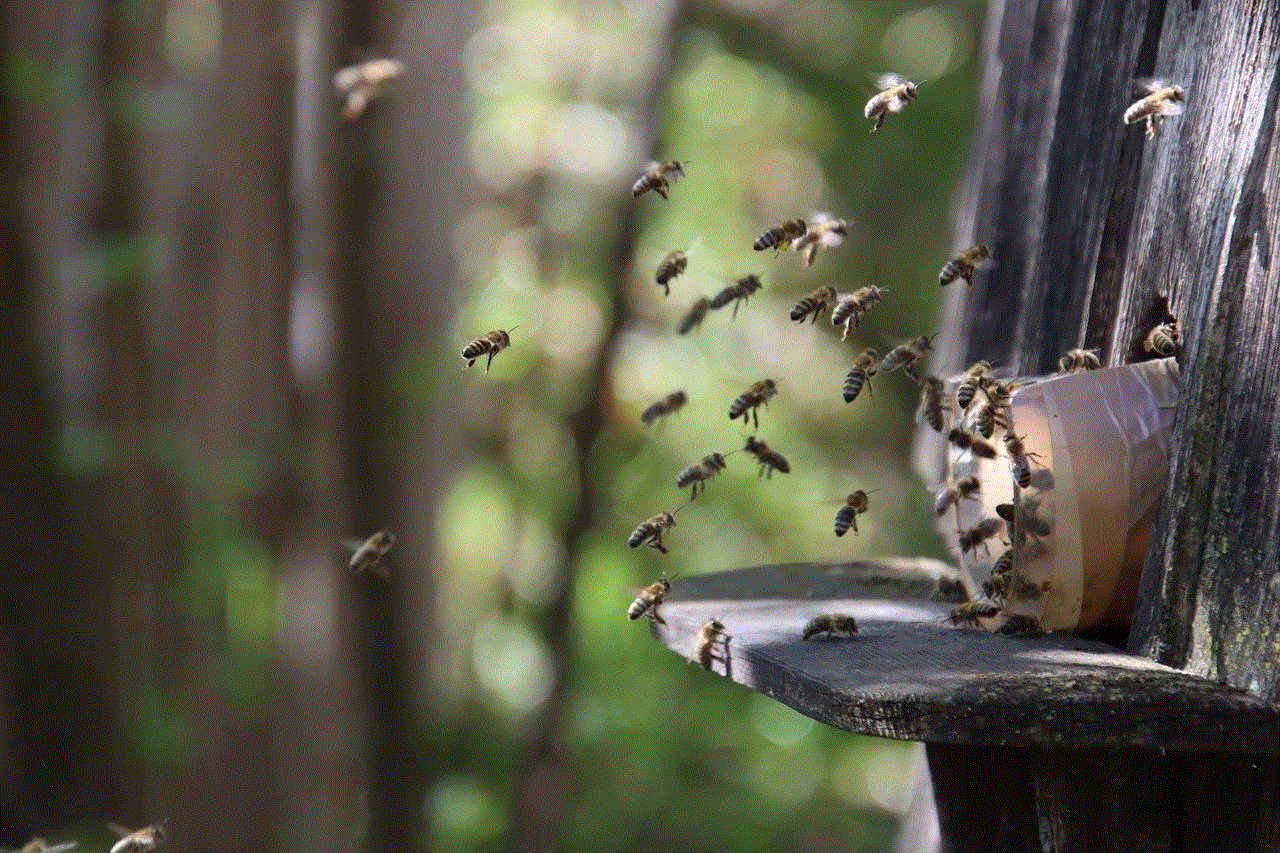
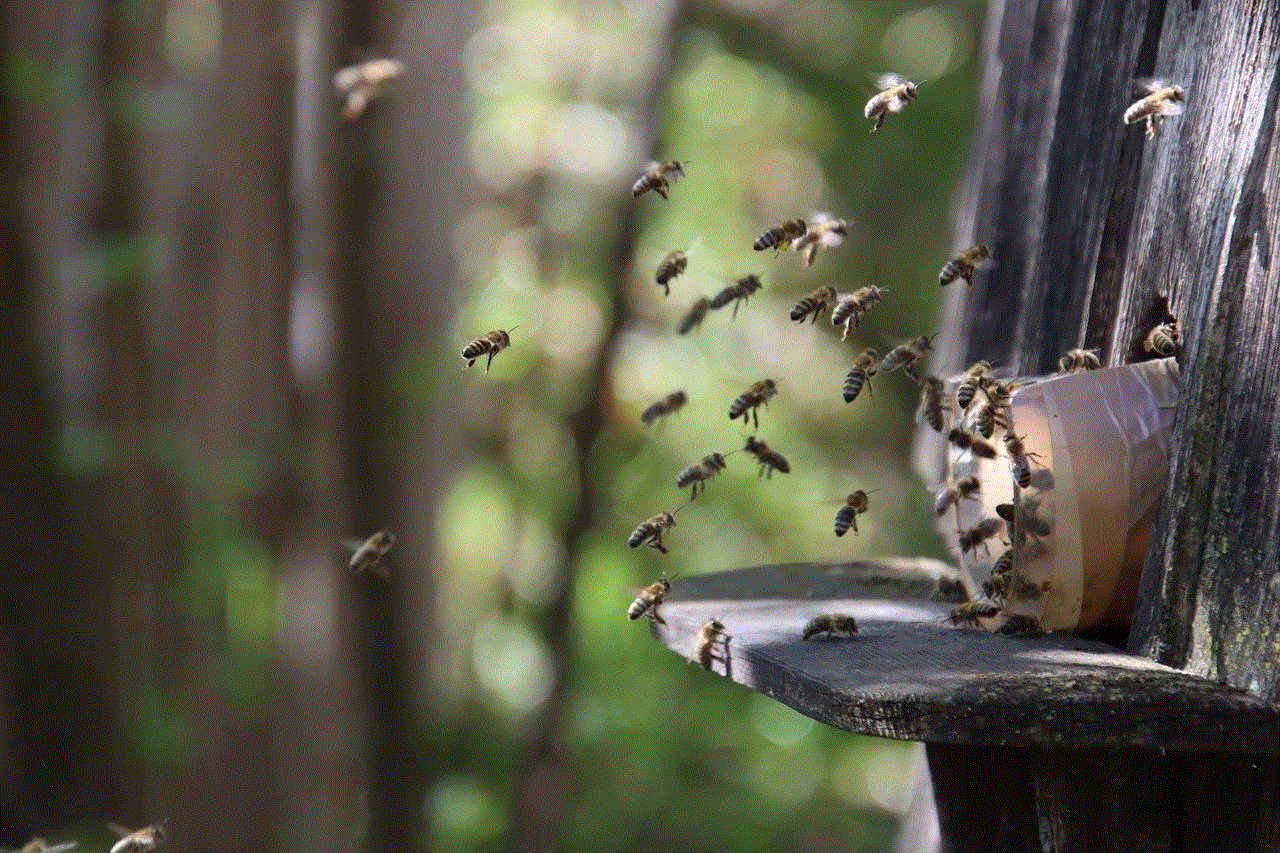
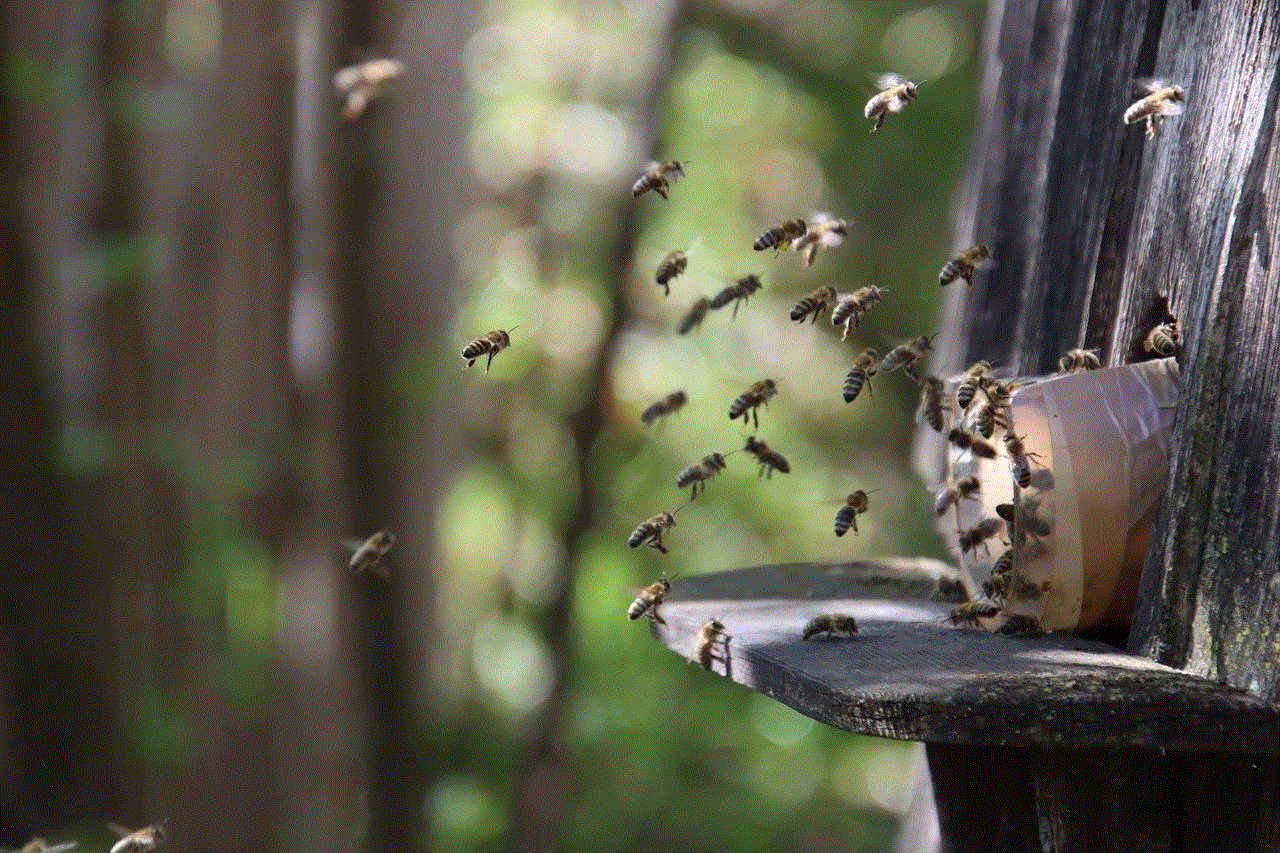
In conclusion, having your League of Legends account hacked can be a nightmare for any player. It not only affects your gameplay but also puts your personal information at risk. It is essential to take necessary precautions to protect your account from hacking attempts, such as having a strong password, enabling two-factor authentication, and being cautious of phishing scams. In case of a hack, act quickly and seek help from the game’s customer support to recover your account. Remember to always stay vigilant and keep your account secure to enjoy a safe and enjoyable gaming experience.