siteadvisor not working
SiteAdvisor is a popular web security tool that provides users with information about the safety of websites before they visit them. It was developed by McAfee, one of the leading cybersecurity companies in the world. This tool is designed to protect users from malicious websites that may contain viruses, malware, or phishing scams. However, there have been reports of SiteAdvisor not working properly, which has raised concerns among users about the effectiveness of this tool. In this article, we will explore the reasons behind SiteAdvisor not working and how it can be resolved.
1. Outdated Browser
One of the common reasons why SiteAdvisor may not be working is an outdated browser. SiteAdvisor relies on browser extensions to provide safety ratings for websites. If you are using an outdated browser, the SiteAdvisor extension may not work properly, which can lead to inaccurate website ratings. Therefore, it is essential to regularly update your browser to ensure that SiteAdvisor is working correctly.
2. Compatibility Issues
SiteAdvisor is compatible with most popular browsers such as Google Chrome, Mozilla Firefox , and Internet Explorer. However, if you are using a less popular or outdated browser, SiteAdvisor may not work as expected. This is because the developers of SiteAdvisor may not have optimized the tool for these browsers. To ensure that SiteAdvisor works correctly, it is recommended to use the latest version of a supported browser.
3. Incompatible Software
Another reason why SiteAdvisor may not be working is due to conflicts with other software installed on your computer. Some antivirus programs and ad blockers can interfere with SiteAdvisor’s functioning, causing it to stop working. In such cases, you may need to disable or uninstall these conflicting programs to resolve the issue.
4. Server Issues
SiteAdvisor relies on a server to provide website ratings and other information to users. If there are server issues, SiteAdvisor may not be able to function correctly. This can happen due to maintenance, technical glitches, or high traffic. In such cases, there is nothing much users can do except wait for the server to start working again.
5. Inaccurate Website Ratings
Another reason why SiteAdvisor may not be working properly is due to inaccurate website ratings. SiteAdvisor uses a combination of automated and manual methods to determine the safety of a website. However, no system is perfect, and there can be errors in the ratings. For instance, a legitimate website may be marked as unsafe due to a false positive. In such cases, users can report the issue to SiteAdvisor, and they will review and update the website rating if necessary.
6. Slow Performance
If your computer is running slow, SiteAdvisor may not work correctly. This is because SiteAdvisor needs to scan the website and provide a safety rating before you visit it. If your computer is running slow, it may take longer for SiteAdvisor to scan the website, leading to delays in displaying the safety rating. To ensure that SiteAdvisor works correctly, make sure your computer is not running any unnecessary programs that may slow it down.
7. Technical Glitches
Like any other software, SiteAdvisor may also experience technical glitches that can cause it to stop working. These glitches can occur due to various reasons such as bugs, coding errors, or compatibility issues. In such cases, the developers of SiteAdvisor usually release updates to fix the issue. Therefore, it is recommended to regularly check for updates and install them to ensure that SiteAdvisor is functioning correctly.
8. Unreliable Internet Connection
SiteAdvisor relies on an internet connection to provide website ratings and other information. If your internet connection is unstable or slow, SiteAdvisor may not work correctly. This is because the tool needs to communicate with the server to retrieve the necessary information. If the connection is interrupted, it can lead to SiteAdvisor not working properly. Therefore, make sure your internet connection is stable and fast to ensure that SiteAdvisor functions correctly.
9. Incorrect Installation
Sometimes, SiteAdvisor may not work properly due to incorrect installation. If the installation process is not completed correctly, it can lead to errors and glitches that can prevent SiteAdvisor from functioning correctly. To resolve this issue, users can try reinstalling SiteAdvisor and make sure to follow the installation instructions correctly.
10. Inappropriate Settings
SiteAdvisor comes with various settings that allow users to customize the tool according to their preferences. However, if the settings are not configured correctly, it can lead to SiteAdvisor not working correctly. For instance, if the tool is set to block all websites, it may prevent users from accessing legitimate sites. Therefore, it is essential to review the settings and make sure they are appropriate for your needs.
In conclusion, SiteAdvisor is a useful tool for protecting users from malicious websites. However, it may not work correctly sometimes due to various reasons such as outdated browsers, compatibility issues, server issues, inaccurate website ratings, slow performance, technical glitches, unreliable internet connection, incorrect installation, and inappropriate settings. Users can try troubleshooting these issues to resolve them and ensure that SiteAdvisor is working correctly. If the issue persists, users can contact the support team of SiteAdvisor for further assistance. With the constant growth of cyber threats, it is crucial to have reliable web security tools like SiteAdvisor to protect ourselves from potential risks online.
roblox android controls
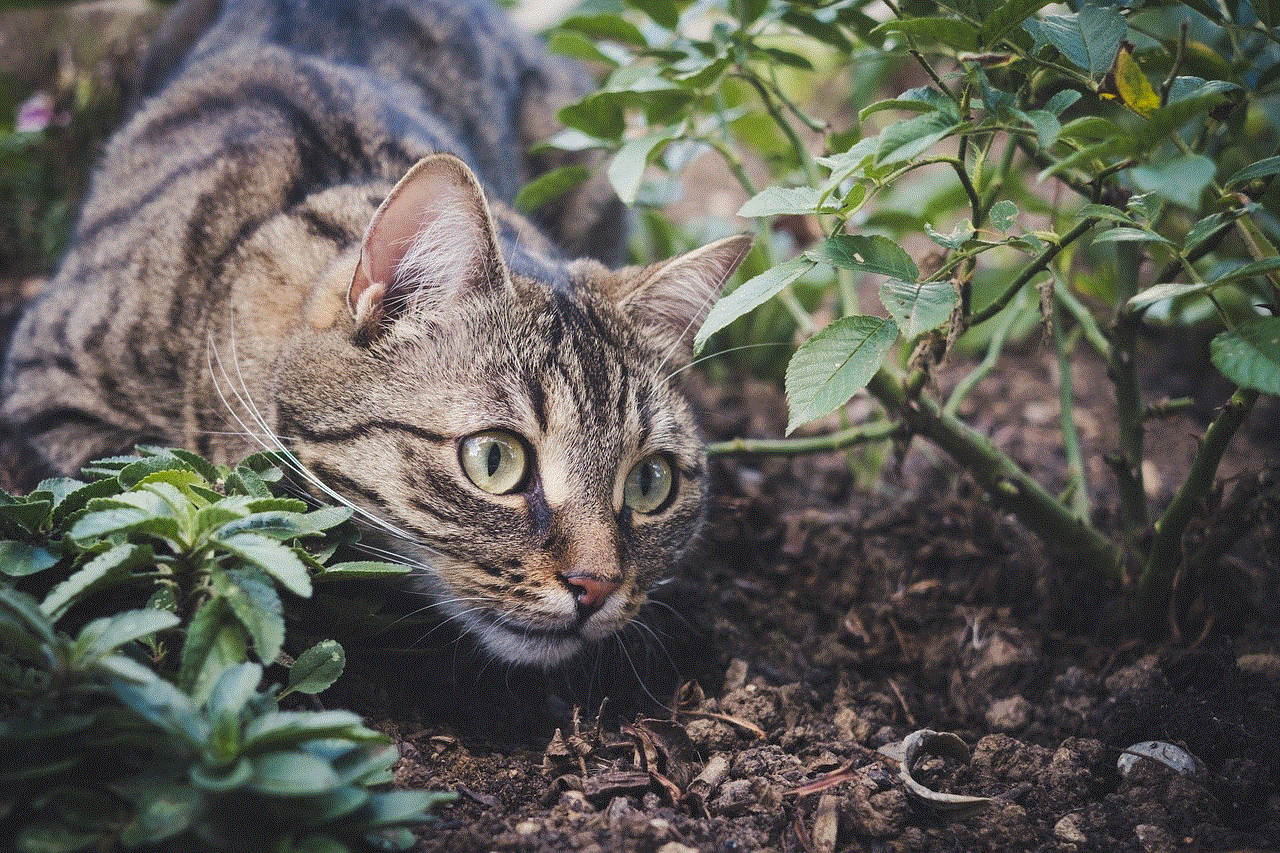
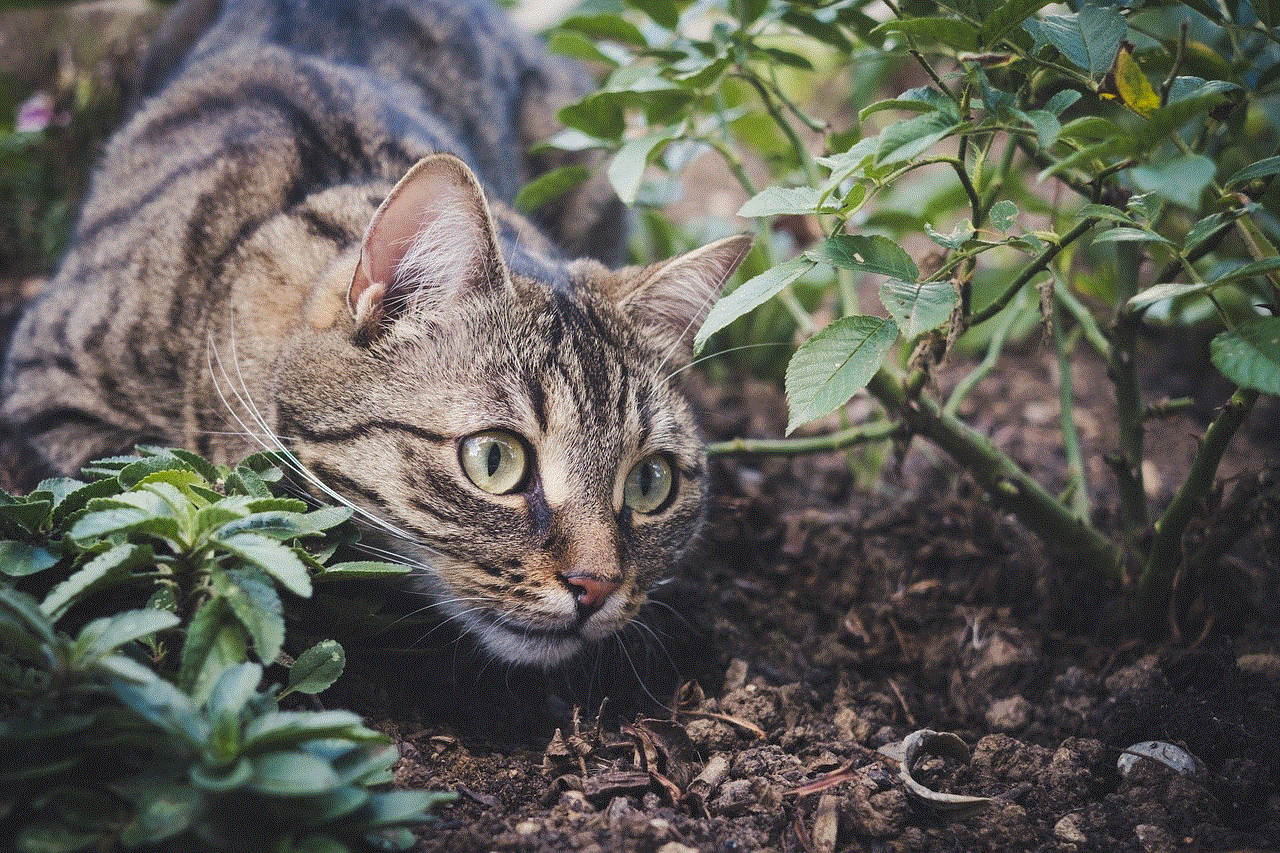
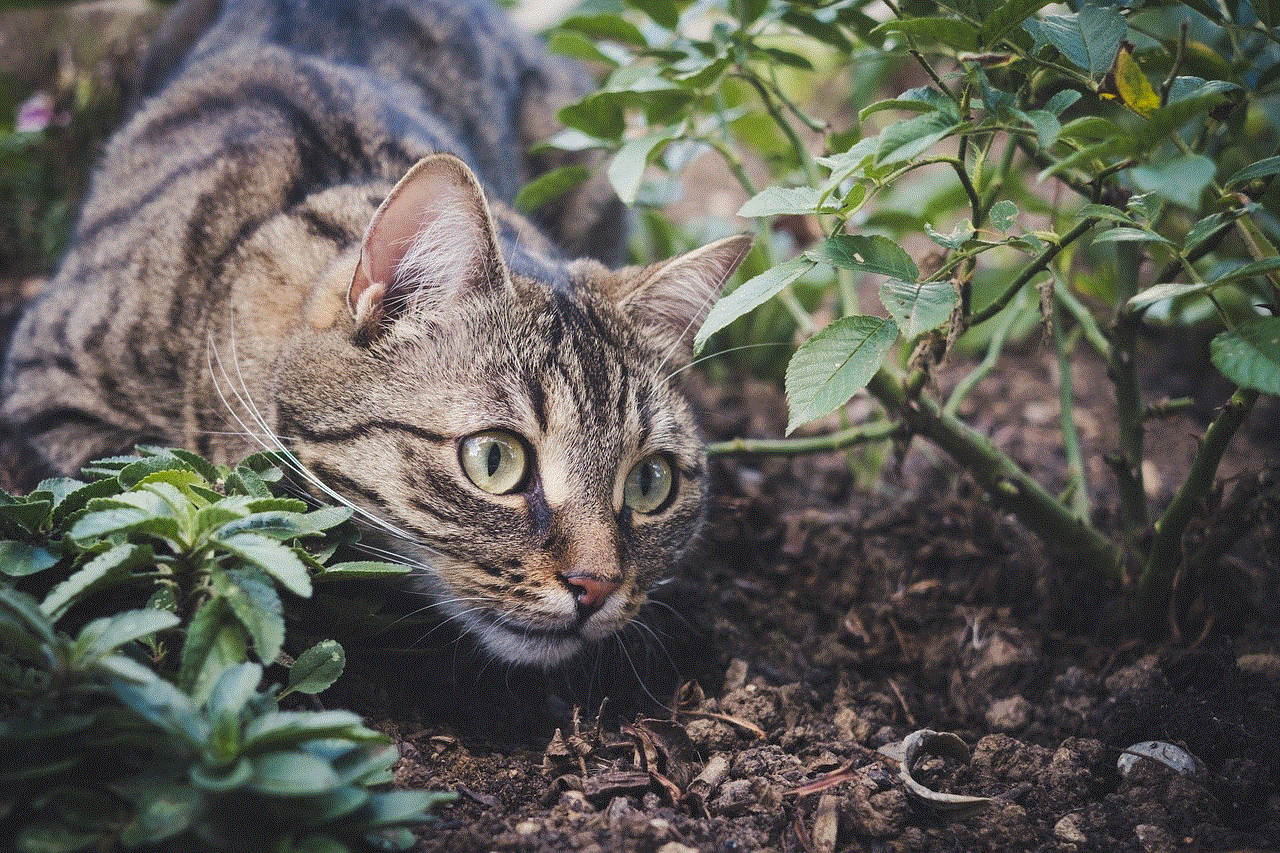
Roblox is an online gaming platform that has gained immense popularity among players of all ages. With its wide variety of games and user-generated content, it has become a go-to destination for entertainment and social interaction. Over the years, the platform has expanded its reach to mobile devices, making it accessible to a larger audience. However, with mobile gaming comes the challenge of adapting controls to fit the smaller screens and touch-based interfaces. In this article, we will explore the Roblox Android controls and how they enhance the overall gaming experience.
Before we dive into the specifics of Roblox Android controls, let’s understand the platform itself. Roblox is a massively multiplayer online game that allows players to create and share their own games within the platform. The games on Roblox are created using a sandbox-style development tool called Roblox Studio, which gives players the freedom to design and build their own virtual worlds. These games can then be published and played by other players, making Roblox a highly interactive and collaborative gaming platform.
With the rise of mobile gaming, Roblox has made its way into the Android market, allowing players to access their favorite games on the go. The Roblox app for Android is free to download and offers a similar experience to its desktop counterpart. However, the key difference lies in the controls. While the desktop version relies on keyboard and mouse controls, the mobile version requires players to use touch-based controls. This shift in controls has been a challenge for many players, but with constant updates and improvements, Roblox has managed to provide a seamless gaming experience on Android devices.
The first thing to note about Roblox Android controls is that they are highly customizable. Players have the option to rearrange and resize the on-screen buttons according to their preference. This allows for a personalized gaming experience, making it easier for players to navigate through the game. The controls are also intuitive and responsive, making it easy for players to perform actions such as jumping, moving, and interacting with the environment.
One of the key challenges of adapting controls to mobile devices is the limited screen space. This is especially evident in games that require multiple inputs, such as Roblox. To overcome this, Roblox has implemented a dual-stick control system for games that involve movement and camera control. This system allows players to use one thumb for movement and the other for camera control, thus making it easier to navigate through the game. Additionally, players also have the option to switch between different control schemes, such as tap-to-move or virtual joysticks, depending on their preference.
Another significant aspect of Roblox Android controls is the use of gestures. This feature allows players to perform actions by swiping or tapping on the screen. For example, in some games, players can swipe left or right to perform a certain action, such as attacking or jumping. This not only adds a layer of immersion to the gameplay but also makes it easier for players to perform actions quickly.
Roblox has also introduced a feature called “Auto-run” to make gameplay smoother on mobile devices. This feature, when activated, automatically moves the player’s character in the direction they are facing, allowing players to focus on other actions such as jumping or attacking. This is particularly useful in games that involve a lot of movement, as it reduces the need for constantly tapping on the screen to move the character.
Apart from the in-game controls, Roblox has also implemented a user-friendly interface for the app itself. The main menu of the app is designed to be easily navigable, with large buttons and clear labels. This allows players to access their favorite games and features without any hassle. The app also includes a search bar, making it easier for players to find specific games or content. Additionally, players can also access their profile, messages, and friends’ list from the main menu, making it a one-stop destination for all things Roblox.
In addition to providing a seamless gaming experience, Roblox has also taken steps to ensure the safety of its players. The app includes a feature called “Parental controls,” which allows parents to restrict the type of games their child can play and the interactions they can have with other players. This feature is particularly important for younger players, as it gives parents peace of mind and allows them to monitor their child’s activities on the platform.
Roblox Android controls have come a long way since the platform’s launch on mobile devices. With constant updates and improvements, the controls have become more user-friendly and intuitive. However, like any other platform, there are still some challenges that players face while playing on mobile devices. One of the most common complaints is the lack of physical feedback, which can make it difficult to perform certain actions accurately. For example, it can be challenging to aim precisely in shooting games without a physical joystick or mouse.
Despite these challenges, Roblox continues to attract millions of players on its mobile platform, thanks to its vast library of games and user-generated content. The platform’s cross-platform compatibility also allows players to seamlessly switch between devices without losing their progress. This has been made possible due to the constant efforts of the development team to improve the controls and provide a seamless gaming experience on all devices.
In conclusion, Roblox Android controls have come a long way and have significantly enhanced the overall gaming experience on mobile devices. The platform’s customizable controls, use of gestures, and intuitive interface make it easy for players to navigate through the games and interact with other players. With constant updates and improvements, Roblox continues to be a top choice for players looking for an immersive and interactive gaming experience on their Android devices. So, whether you’re a new player or a long-time fan of the platform, Roblox on Android has something to offer for everyone.



what is the url for google classroom
Google Classroom is a popular online learning platform developed by Google for educational institutions to streamline the process of creating, distributing, and grading assignments. It was launched in 2014 and has since become an integral part of many classrooms around the world. With the rise of digital learning, Google Classroom has become an essential tool for teachers and students alike. In this article, we will explore the features, benefits, and uses of Google Classroom and provide you with the URL to access this powerful platform.
The URL for Google Classroom is https://classroom.google.com/. This is the main hub for teachers and students to access all the features and tools offered by this platform. To use Google Classroom, you will need a Google account. If you are a student, your school’s email address will work, and if you are a teacher, you can use your personal or work email address to sign up.
Now, let’s dive into the features and benefits of Google Classroom. One of the most significant advantages of using this platform is its user-friendly interface. It is designed to be simple and intuitive, making it easy for both teachers and students to navigate and use. The interface is clean, organized, and customizable, allowing teachers to create a personalized learning environment for their students.
Google Classroom also offers a wide range of features to make the learning experience more efficient and effective. Teachers can create classes, add students, and assign tasks and assessments all in one place. They can also schedule due dates, attach files, and provide feedback on assignments. This eliminates the need for paper-based assignments and streamlines the grading process.
One of the most notable features of Google Classroom is its integration with other Google tools, such as Google Drive, Docs, Sheets, and Slides. This allows for seamless collaboration between teachers and students, making it easier to share resources, work on group projects, and provide real-time feedback. It also allows students to access their assignments and class materials from any device, whether it’s a computer, tablet, or smartphone.
Another benefit of Google Classroom is its ability to save time for teachers. With the feature of creating reusable templates, teachers can quickly create assignments, quizzes, and tests without having to create them from scratch each time. They can also duplicate classes from previous years, saving time in setting up new classes. This feature is particularly useful for teachers who teach multiple classes or the same subject to different groups of students.
Google Classroom also offers a feature called “Guardian Summaries,” which allows parents to stay informed about their child’s progress in class. Teachers can send weekly or daily updates to parents, including information about upcoming assignments, grades, and missing work. This promotes transparency and communication between teachers, students, and parents.
Another significant advantage of Google Classroom is its accessibility. It is a cloud-based platform, which means that all content and assignments are stored online. This allows students to access their work from anywhere, at any time, as long as they have an internet connection. It also eliminates the risk of lost or damaged work, as everything is saved automatically.
Google Classroom also offers a variety of tools to enhance the learning experience. For example, teachers can use the “Question” feature to create polls and quizzes to engage students and gather feedback. They can also use the “Discussion” feature to facilitate class discussions, and the “Announcements” feature to share important updates and reminders with students.
Furthermore, Google Classroom has a built-in grading system, making it easier for teachers to keep track of their students’ progress. Teachers can assign grades to assignments and assessments, and these grades are automatically recorded in the platform’s gradebook. This eliminates the need for manual tracking and calculation of grades, saving teachers a significant amount of time.
In addition to these features, Google Classroom also offers a mobile app, making it even more convenient for students and teachers to access the platform. The app allows students to complete and submit assignments, communicate with their teachers, and receive notifications about upcoming tasks. Teachers can also use the app to grade assignments and communicate with students and parents on the go.
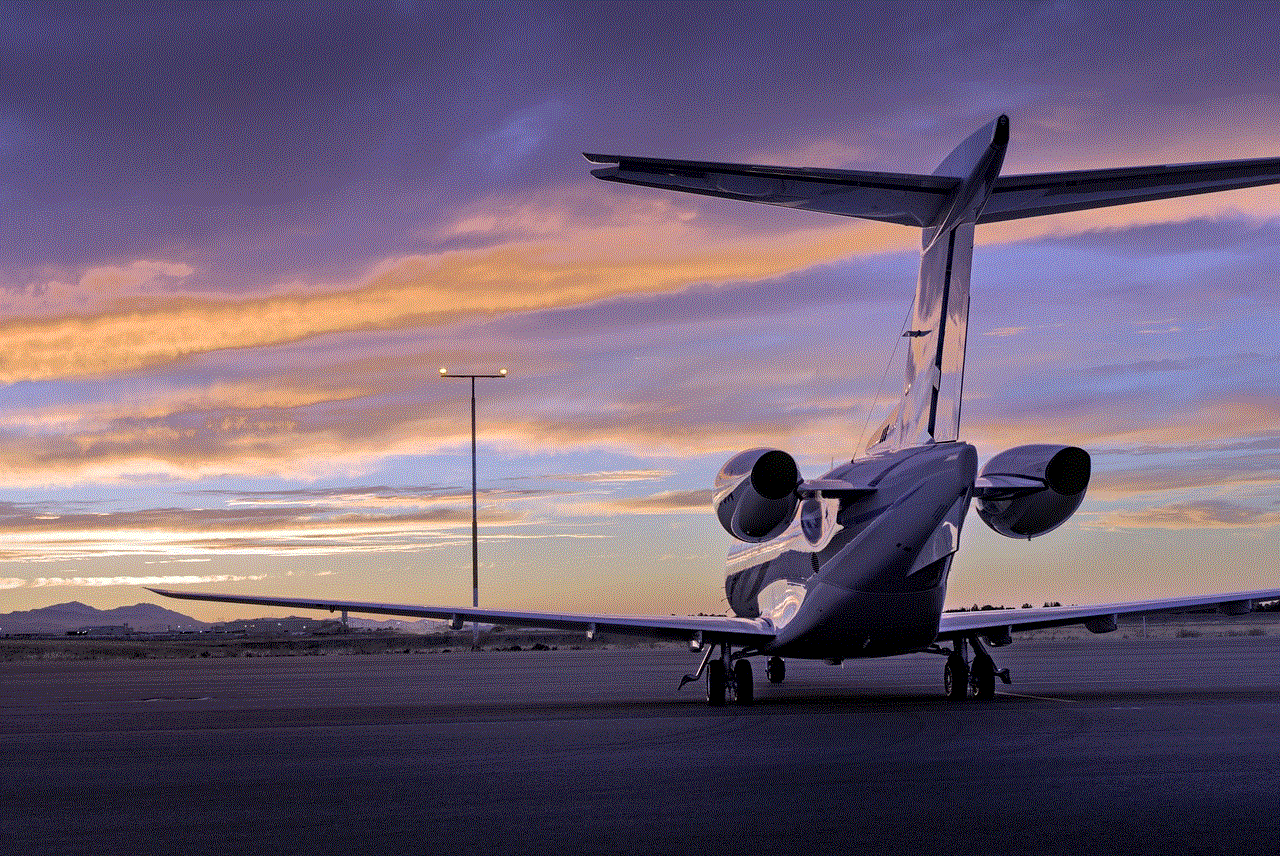
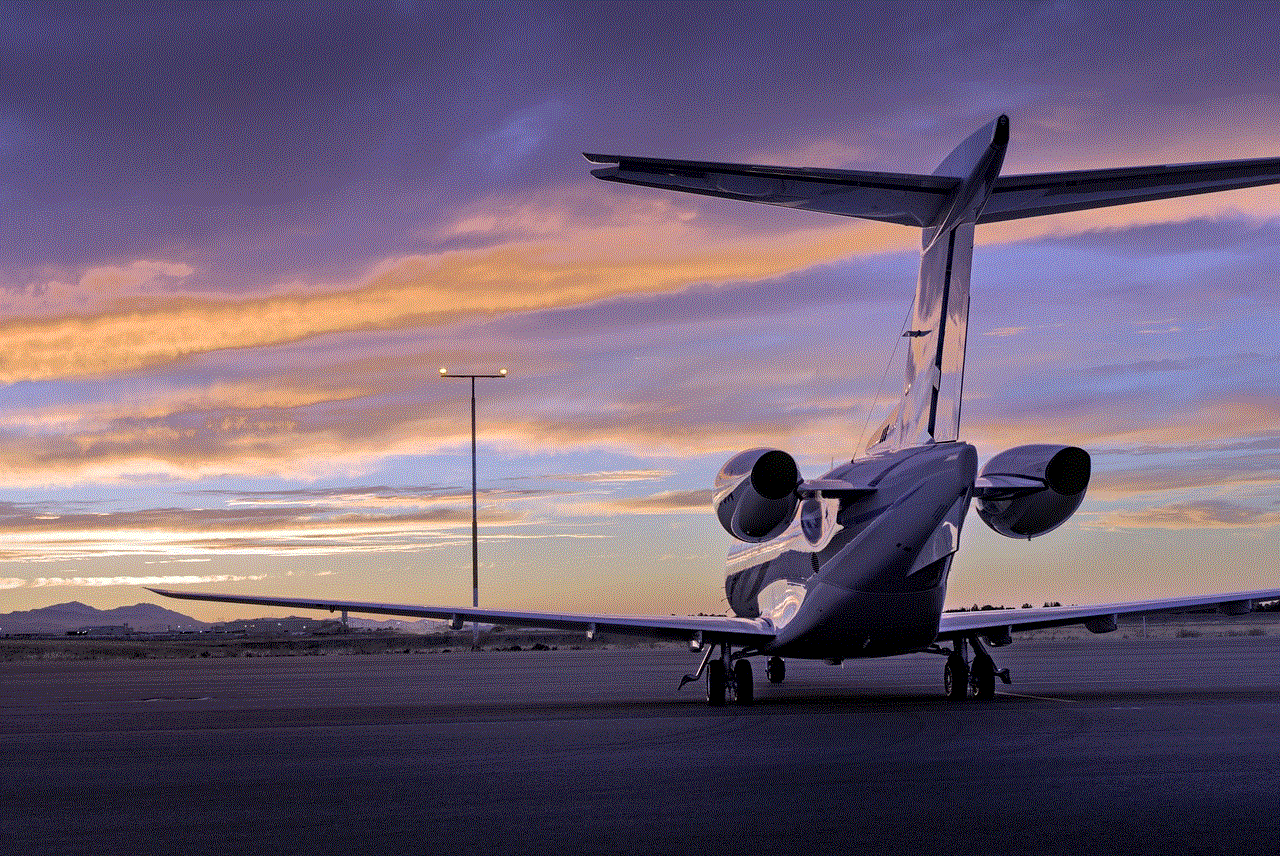
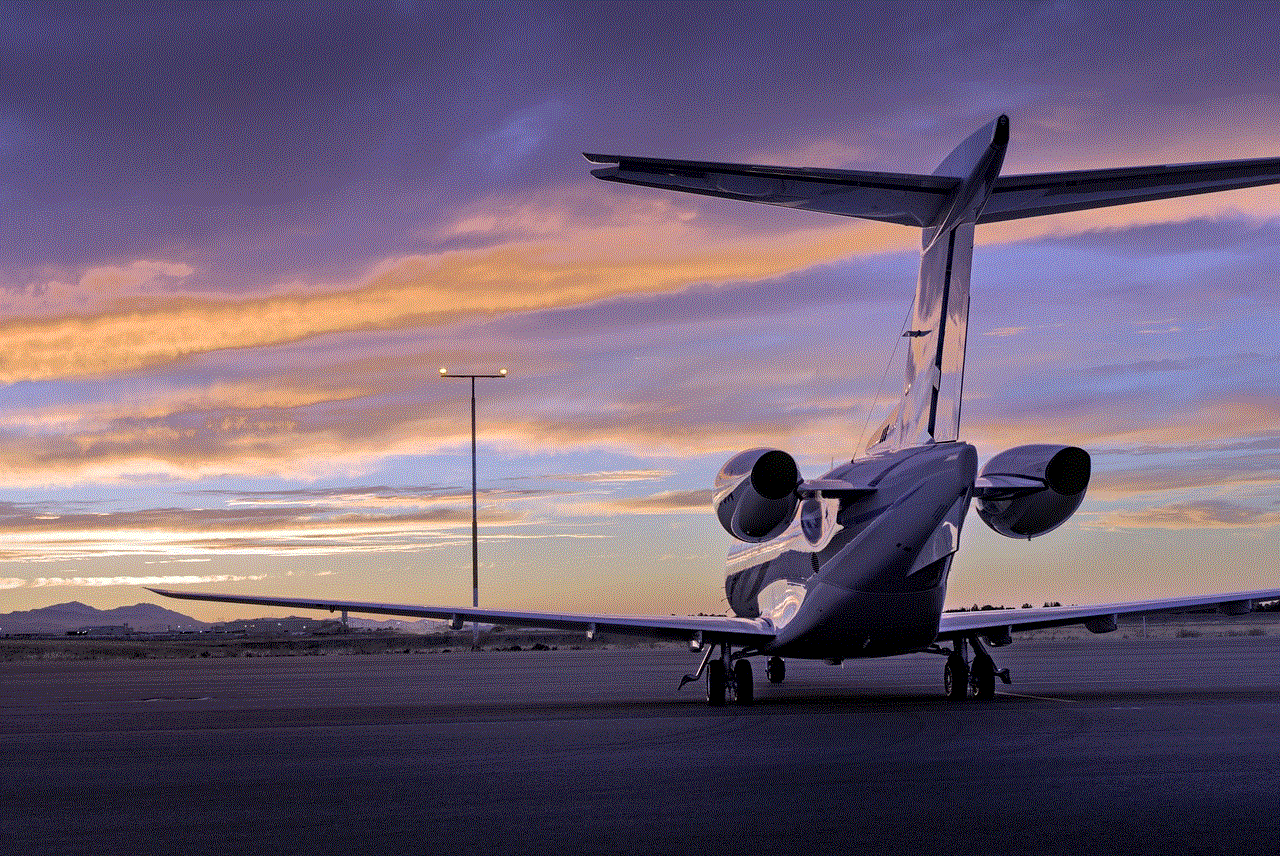
In conclusion, Google Classroom is a powerful tool that has revolutionized the way teachers and students approach learning. Its user-friendly interface, integration with other Google tools, time-saving features, accessibility, and mobile app make it an essential platform for modern-day education. The URL for Google Classroom is https://classroom.google.com/, and we highly recommend that you explore this platform to enhance your learning experience.