how to block my location on iphone
In today’s digital age, privacy and security have become increasingly important, especially when it comes to our personal information and location. With the rise of smartphones, our location can easily be tracked through various apps and services. While this may be convenient for some, others may want to block their location on their iPhone for various reasons. Whether it’s for privacy concerns or simply wanting to keep your whereabouts private, there are ways to block your location on your iPhone. In this article, we will discuss the various methods and tools you can use to protect your location on your iPhone.
Before we dive into the methods of blocking your location on your iPhone, let’s first understand the importance of doing so. While it may seem harmless to have your location tracked, it can actually pose a threat to your privacy and security. By sharing your location, you are essentially giving out information about your daily routine, which can make you vulnerable to potential threats such as stalking or theft. Additionally, your location data can also be used for targeted advertising, where companies can track your movements and send you personalized ads. Therefore, it’s important to take control of your location data and learn how to block it on your iPhone.
The most basic way to block your location on your iPhone is by turning off the location services feature. This feature allows your iPhone to use your location data for various apps and services, such as maps or weather. To turn off location services, go to your iPhone’s settings, scroll down to “Privacy”, and tap on “Location Services”. From there, you can toggle off the feature or choose which apps can access your location. However, keep in mind that turning off location services will limit the functionality of some apps, such as navigation apps, as they heavily rely on your location data.
Another way to block your location on your iPhone is by using the “Airplane Mode” feature. This feature turns off all wireless connections on your device, including GPS. By enabling Airplane Mode, you essentially cut off all communication between your iPhone and the outside world, making it impossible for anyone to track your location. However, this also means that you won’t be able to make or receive calls, messages, or use any internet-based services. Airplane Mode is best used in situations where you want complete privacy, such as when traveling to a new location or attending an event where you don’t want to be tracked.
For a more selective approach, you can also choose to disable the location tracking feature for specific apps on your iPhone. This is especially useful for apps that you don’t use frequently or don’t need to access your location. To do this, go to your iPhone’s settings, select “Privacy”, then tap on “Location Services”. From there, you can choose which apps can access your location and toggle off the ones you don’t want to track your whereabouts. This allows you to have more control over your location data and only share it with the apps that require it.
If you want to block your location on a temporary basis, you can use the “Do Not Disturb” feature on your iPhone. This feature allows you to silence notifications and calls while still keeping your device on. By enabling “Do Not Disturb”, your iPhone will not display any notifications or calls, making it difficult for anyone to track your location through your device. However, this feature only works when your iPhone is unlocked, so keep in mind that your location can still be tracked when your device is locked.
If you want to take it a step further, you can also use a virtual private network (VPN) on your iPhone to block your location. A VPN works by routing your internet traffic through a remote server, making it appear as if you are accessing the internet from a different location. This not only helps to protect your location but also encrypts your data, making it difficult for anyone to intercept it. There are many VPN apps available for download on the App Store, with some offering a free trial period for you to test out their services.
Another useful tool for blocking your location on your iPhone is a location spoofing app. These apps allow you to change your device’s GPS location to a different location, making it impossible for anyone to track your actual whereabouts. However, keep in mind that these apps may not work with all apps and may also require a jailbroken iPhone. One popular location spoofing app is “Location Faker”, which allows you to set a fake location and save it for future use.
Lastly, if you want to completely block your location on your iPhone, you can consider using a privacy-focused operating system (OS). These OS are designed to give users complete control over their privacy and security, including their location data. One popular privacy-focused OS is “GrapheneOS”, which is based on the Android operating system and offers features such as full disk encryption, hardened security, and more control over app permissions . However, keep in mind that installing a new OS on your iPhone may void your warranty and should be done with caution.
In conclusion, there are many ways to block your location on your iPhone, each with its own advantages and limitations. Whether you want to turn off location services, use Airplane Mode, or utilize a VPN, it’s important to take control of your location data to protect your privacy and security. Remember to also be cautious when sharing your location with apps and only allow access to those that truly require it. With these methods and tools, you can feel more at ease knowing that your location is not being tracked without your consent.
time thing on snapchat
Snapchat is a popular social media platform that has taken the world by storm since its launch in 2011. It allows users to send and receive photos, videos, and messages that disappear after a few seconds. One of the most intriguing features of Snapchat is the “time thing” – the timer that counts down from 1 to 10 seconds when viewing a snap. This unique feature has sparked curiosity and debate among users, leading many to wonder about the purpose and significance of the time thing on Snapchat.
The time thing on Snapchat is essentially a countdown timer that appears in the corner of a snap when it is being viewed. It indicates the amount of time remaining before the snap disappears. The timer starts at 1 second and can go up to 10 seconds, depending on the sender’s preference. Once the timer reaches 0, the snap disappears, leaving no trace behind. This feature is what sets Snapchat apart from other social media platforms, making it popular among young adults and teenagers.
The concept of sending temporary messages is not entirely new, as apps like Wickr and Telegram have similar features. However, Snapchat has perfected the art of disappearing messages and has made it a core part of its platform. This has raised questions about the purpose and intentions behind the time thing on Snapchat. Is it just a fun feature, or is there more to it?
One of the reasons for the popularity of the time thing on Snapchat is its sense of urgency. The limited time forces users to pay attention and respond quickly, making the experience more exciting and engaging. It also adds an element of mystery and anticipation – you never know what you will see until the time is up. This has made Snapchat a favorite among thrill-seekers and those who like to live in the moment.
Moreover, the time thing on Snapchat has also become a way for users to express themselves creatively. With the short time limit, users have to think fast and capture the perfect moment or add a clever caption before the snap disappears. This has led to the rise of artistic and humorous snaps, making Snapchat a hub for creative expression. The time thing has become a symbol of spontaneity and has encouraged users to be more playful and carefree with their content.



However, the time thing on Snapchat has also raised concerns about privacy and safety. The disappearing feature has been used by some to send inappropriate or offensive content, believing it will disappear without a trace. This has led to cases of cyberbullying and sexting, which can have serious consequences. Snapchat has implemented measures to prevent such incidents, such as the ability to report and block users. Nonetheless, it is essential for users to be mindful of their actions and the potential consequences of sending snaps with a short lifespan.
Another aspect of the time thing on Snapchat is its impact on social interaction. Unlike other social media platforms, where users can scroll through content at their own pace, Snapchat requires immediate attention. This has led to a new form of communication, where friends and family can have real-time conversations through snaps. It has also changed the way people share their experiences, as snaps provide a more personal and authentic glimpse into someone’s life. The time thing has made communication more spontaneous and has brought people closer together.
Moreover, the time thing on Snapchat has also revolutionized the marketing industry. Brands have tapped into the platform’s popularity, using the disappearing feature to create a sense of urgency and exclusivity. Many brands have successfully used Snapchat to launch new products, offer promotions, and engage with their audience in a unique way. The time thing has become a powerful marketing tool, allowing brands to create a sense of FOMO (fear of missing out) and drive sales.
Another interesting aspect of the time thing on Snapchat is its impact on memory. With the constant flow of information on social media, it is easy to forget what we see and experience. However, the disappearing feature on Snapchat forces users to pay attention and remember the moment before it vanishes. This has sparked a debate about the role of social media in shaping our memories and whether the time thing on Snapchat has a positive or negative impact on our ability to retain information.
In conclusion, the time thing on Snapchat is a unique and influential feature that has contributed to the platform’s success. It has created a sense of urgency, encouraged creativity, and changed the way we communicate and share our experiences. However, it is essential to use the time thing responsibly and be mindful of its potential consequences. The disappearing feature may add excitement and fun to our social media experience, but it is crucial to remember that what we send and receive on Snapchat – even if it disappears – can still have a lasting impact.
can someone listen through my computer
In today’s digital age, computers have become an integral part of our lives. They are used for various purposes such as work, communication, entertainment, and more. With the increasing reliance on technology, concerns about privacy and security have also risen. One such concern is the fear of someone listening through our computers. In this article, we will delve into the possibilities of someone listening through your computer and how you can protect yourself from such invasions of privacy.
First and foremost, it is important to understand how someone can listen through your computer. There are two ways in which this can happen – through software and hardware. Let’s start with software. Malware, spyware, and other malicious software can be used to gain access to your computer’s microphone and listen in on your conversations. These types of software can be unknowingly downloaded onto your computer through phishing scams, infected email attachments, or even by visiting malicious websites.
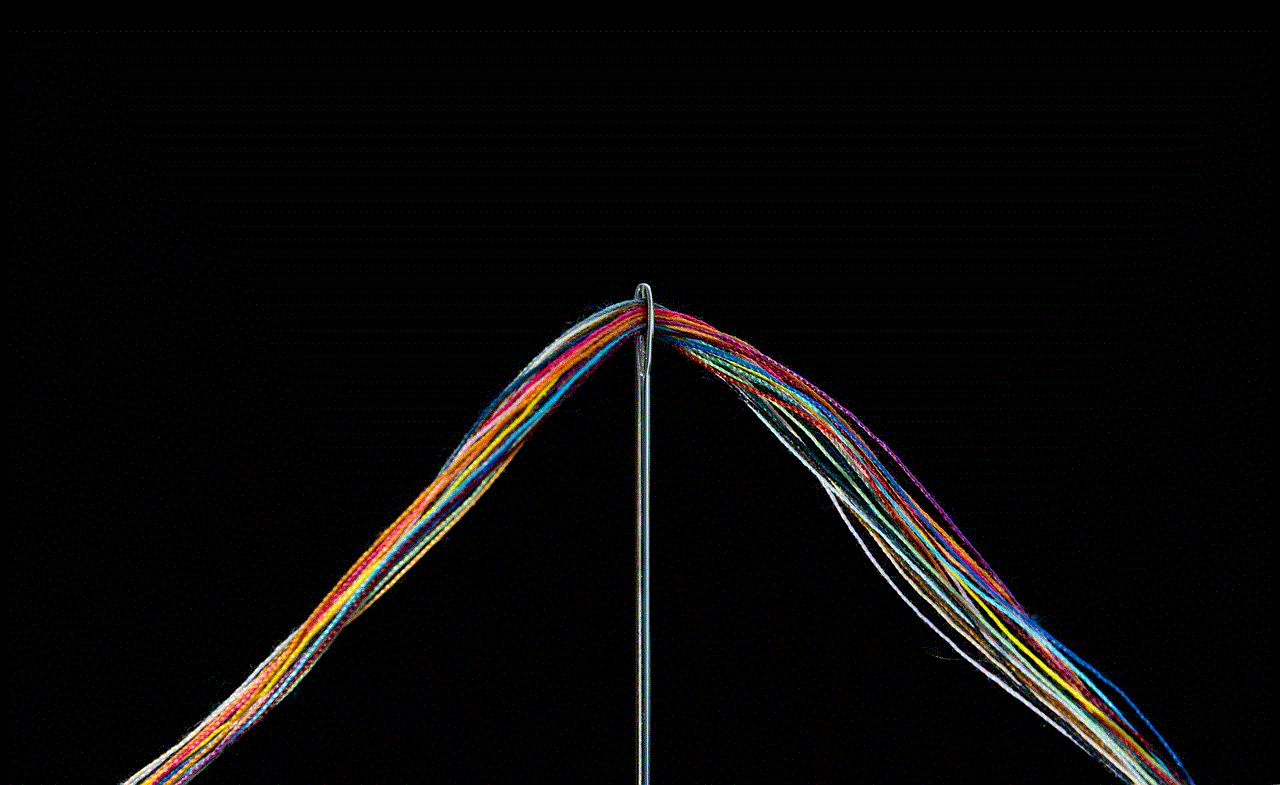
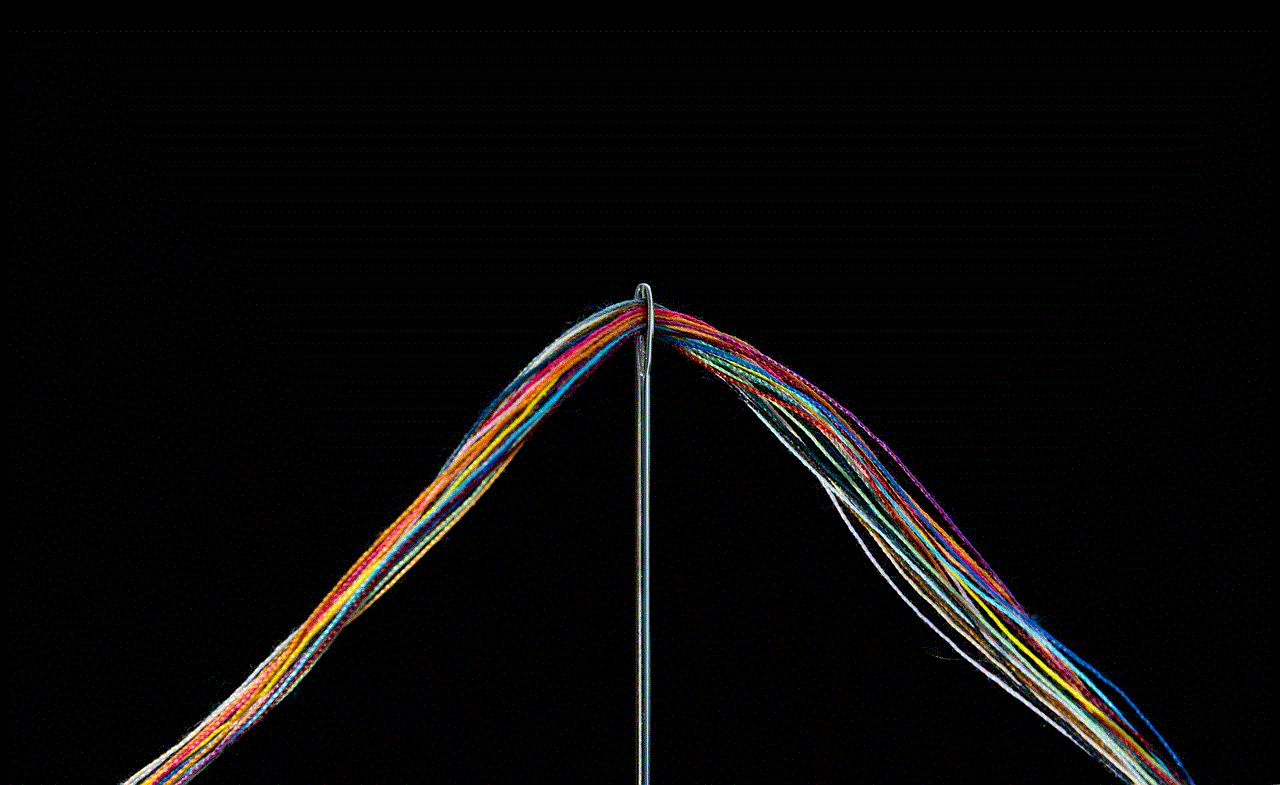
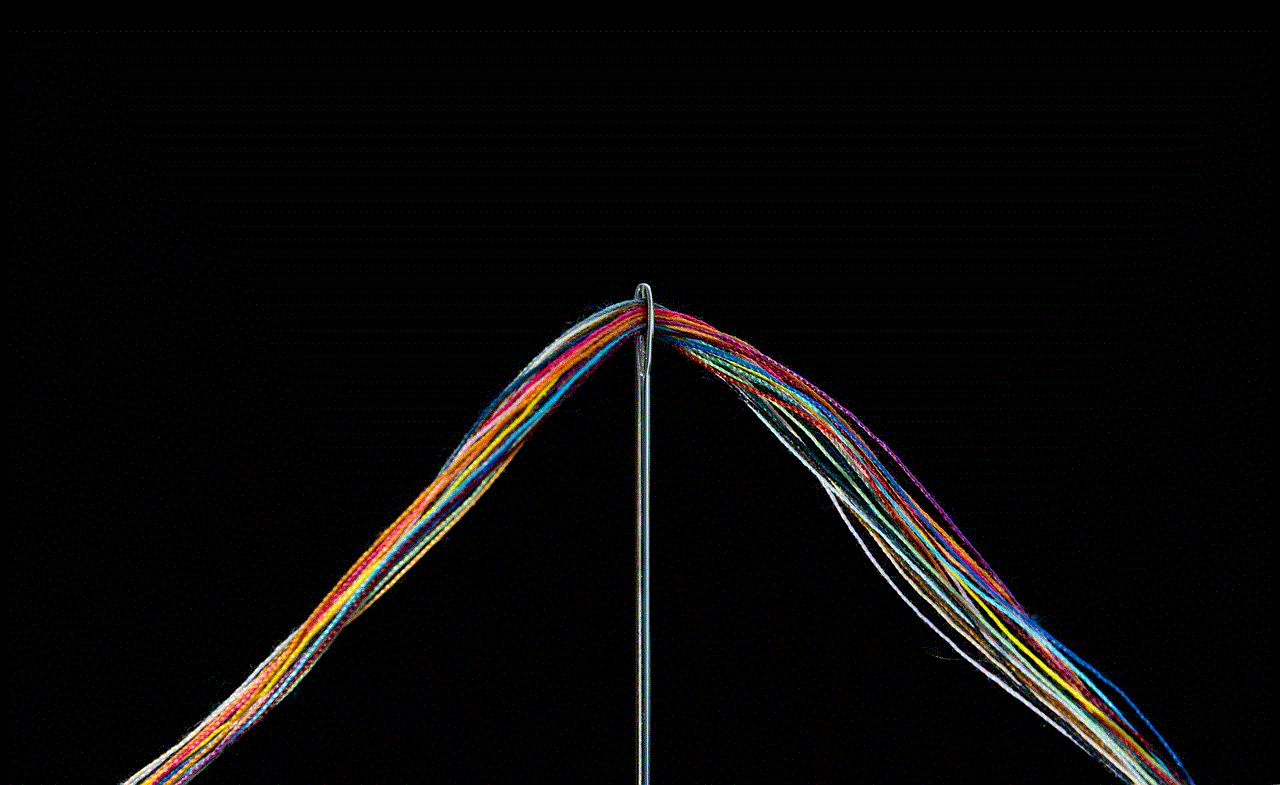
On the other hand, hardware-based eavesdropping requires physical access to your computer. A hacker or someone with malicious intent can install a listening device on your computer without your knowledge. This can be a small microphone or a more sophisticated device that can intercept and record your conversations.
So, can someone really listen through your computer? The answer is yes. With the advancement of technology, it has become easier for hackers and cybercriminals to gain access to our devices and invade our privacy. However, there are certain measures that you can take to protect yourself and your computer from such invasions.
The first step in protecting yourself is to ensure that your computer is secure. This includes having a strong and unique password, regularly updating your operating system and antivirus software, and being cautious while downloading any files or clicking on links. It is also recommended to have a firewall installed on your computer to prevent unauthorized access.
Another precautionary measure is to be aware of phishing scams. Phishing is a fraudulent practice of sending emails or messages that appear to be from a reputable source, tricking the recipient into revealing sensitive information or downloading malicious software. Be cautious of any emails or messages that ask you to click on a link or provide personal information. If you are unsure about the authenticity of an email or message, it is best to contact the sender directly to confirm its legitimacy.
Furthermore, it is important to regularly scan your computer for any malware or spyware. If you suspect that your computer has been compromised, it is best to seek professional help to remove the malicious software and secure your device.
Moving on to hardware-based eavesdropping, the best way to protect yourself is to be vigilant and pay attention to your computer. If you notice any suspicious devices or wires attached to your computer, it is best to have them removed by a professional. It is also recommended to cover your webcam and microphone when not in use. This may seem like a simple step, but it can prevent any potential eavesdropping.
Apart from taking these precautions, you can also use secure communication methods to protect your conversations from being listened to. This includes using encrypted messaging apps and making calls through secure channels. It is also advisable to avoid discussing sensitive or personal information while using public Wi-Fi networks as they are more vulnerable to hacking.
In addition to these measures, you can also use privacy-enhancing tools such as virtual private networks (VPNs) and anti-spyware software. VPNs encrypt your internet connection, making it difficult for anyone to intercept your online activities. Anti-spyware software can detect and remove any spyware or tracking software on your computer.
Now that we have covered the preventive measures, let’s discuss how to detect if someone is listening through your computer. The most obvious sign is if you notice any strange noises or voices coming from your computer when you are not using it. Other signs include sudden changes in your computer’s settings or the appearance of unknown programs or files.



If you suspect that someone is listening through your computer, it is best to seek professional help. A computer technician can run a thorough scan of your device and remove any malicious software or hardware. It is also advisable to change all your passwords and enable two-factor authentication for added security.
In conclusion, while it is possible for someone to listen through your computer, there are several measures that you can take to protect yourself. It is important to be cautious and vigilant while using your computer and to regularly update your security measures. By following these precautions, you can safeguard your privacy and prevent anyone from invading your personal space.