what is snap map and how does it work
Snap Map is a feature on the popular social media app, Snapchat , that allows users to share their real-time location with their friends. Launched in 2017, it quickly became a popular feature among Snapchat users, with millions of people using it every day. But what exactly is Snap Map and how does it work? In this article, we will explore the ins and outs of Snap Map and its impact on the world of social media.
What is Snap Map?
Snap Map is a location-based feature on Snapchat that allows users to share their location with their friends and view the location of their friends as well. It is represented by a map that shows the user’s Bitmoji (personal avatar) in their current location. The map is designed to look like a real map with streets, buildings, and landmarks, making it easier for users to navigate and understand their location. The Bitmoji is also customizable, allowing users to change their appearance and outfit to reflect their current mood or activity.
To access Snap Map, users simply need to pinch the Snapchat camera screen with their fingers. This will open the map and show the user’s current location. They can then zoom in and out to see other locations and view the location of their friends. The map also has different modes, including Map, Satellite, and Terrain, which can be changed by tapping the button on the top right corner of the screen. Users can also search for specific locations or friends by tapping the search bar at the top of the screen.
How does it work?
Snap Map uses GPS technology to track the user’s location in real-time. This means that the location shown on the map is accurate and constantly updated. However, users have the option to turn off their location sharing or go into “Ghost Mode” where their location is not visible to their friends. This gives users control over their privacy and allows them to choose who can see their location.
Snap Map also has a feature called “Our Story” where users can contribute Snaps to a public story based on a specific location. This allows users to see what is happening in different parts of the world and experience events or activities through the eyes of others. For example, during major events like music festivals or sports games, users can see the different perspectives and Snaps from people attending the event.
In addition to sharing their location, Snap Map also allows users to share their current activity through “Actionmojis”. These are animated Bitmojis that show what the user is doing, such as listening to music, sleeping, or traveling. This feature adds a fun and personal touch to the map, making it more than just a tool for tracking locations.
Uses of Snap Map
Snap Map has many uses and benefits for its users. One of the main uses is for social purposes, allowing users to connect with their friends and see where they are in real-time. This is especially useful for planning meetups or coordinating group activities. It also allows users to see what their friends are up to and join in on the fun, even if they are not physically together.
Snap Map also has a safety aspect to it. With the ability to see the location of their friends, users can ensure that their loved ones are safe and sound. This is particularly useful for parents who want to keep an eye on their children’s whereabouts. It also allows users to see if their friends are in potentially dangerous situations and offer help if needed.
Businesses have also started to utilize Snap Map as a marketing tool. By creating public stories and sharing Snaps of their products or events, businesses can reach a wider audience and engage with potential customers. For example, a restaurant can share Snaps of their food or ambiance to entice people to visit. This is a unique and creative way to advertise and connect with consumers.
Controversy and concerns
While Snap Map has its benefits, it has also faced controversy and raised concerns over privacy and safety. When it was first launched, many users were not aware that their location was being shared and were surprised to see their Bitmoji on the map. This led to concerns about privacy and the potential dangers of sharing one’s location with a large audience.
In response to these concerns, Snapchat has made changes to the feature, including adding the option to go into Ghost Mode and limiting the accuracy of the location to a few blocks. However, there are still concerns about the safety of young users who may not fully understand the consequences of sharing their location online.
Another concern is the potential for stalking or harassment. With the ability to see someone’s exact location, it can be used to track someone ‘s movements and potentially put them in danger. This is why it is important for users to be cautious when sharing their location and only do so with people they trust.
Conclusion
Snap Map is a unique and popular feature on Snapchat that allows users to connect with their friends and share their location in real-time. With its fun and interactive design, it has become a favorite among users and has many uses, from socializing to marketing. However, it has also raised concerns over privacy and safety, and it is important for users to be aware of these issues and use the feature responsibly. Overall, Snap Map is another way for people to stay connected and share their experiences with the world.
mistakenly malicious malware rootkit
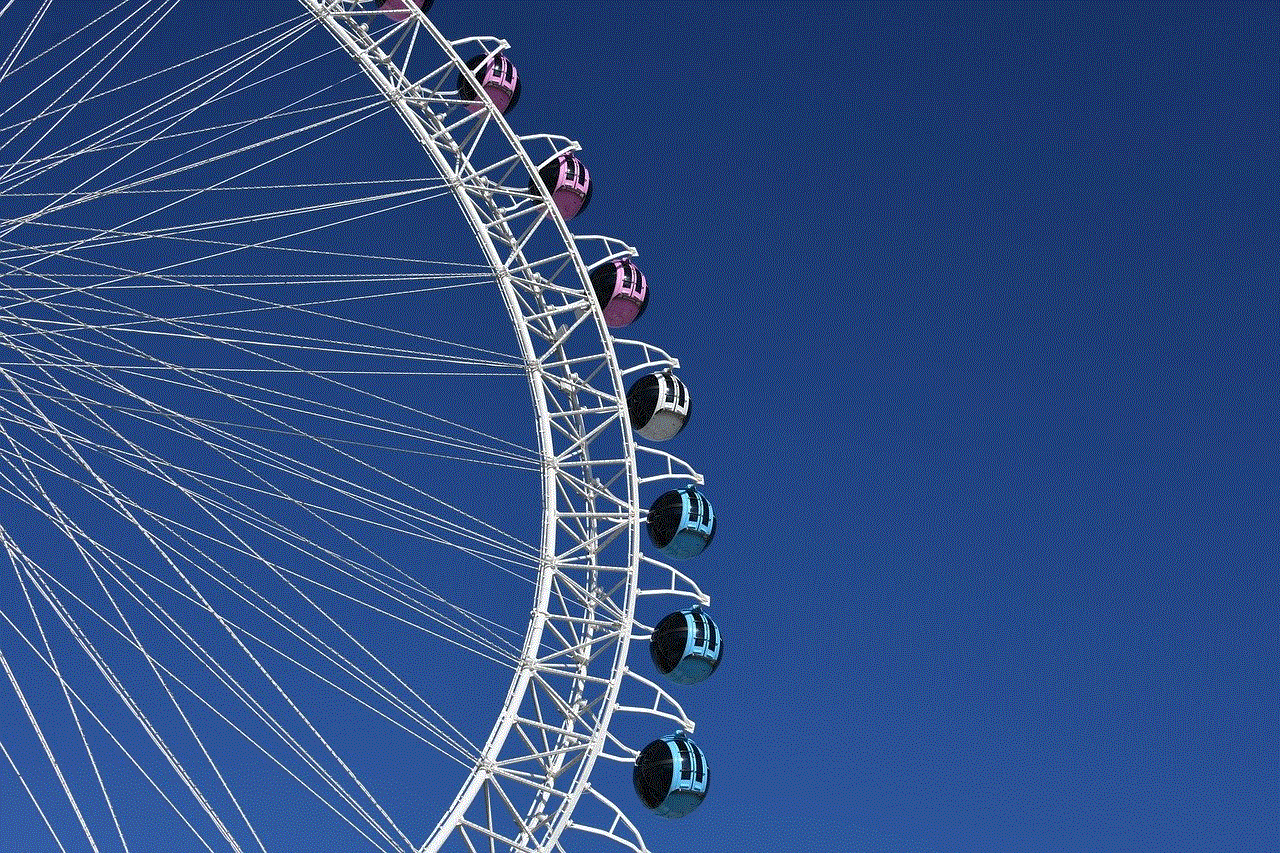
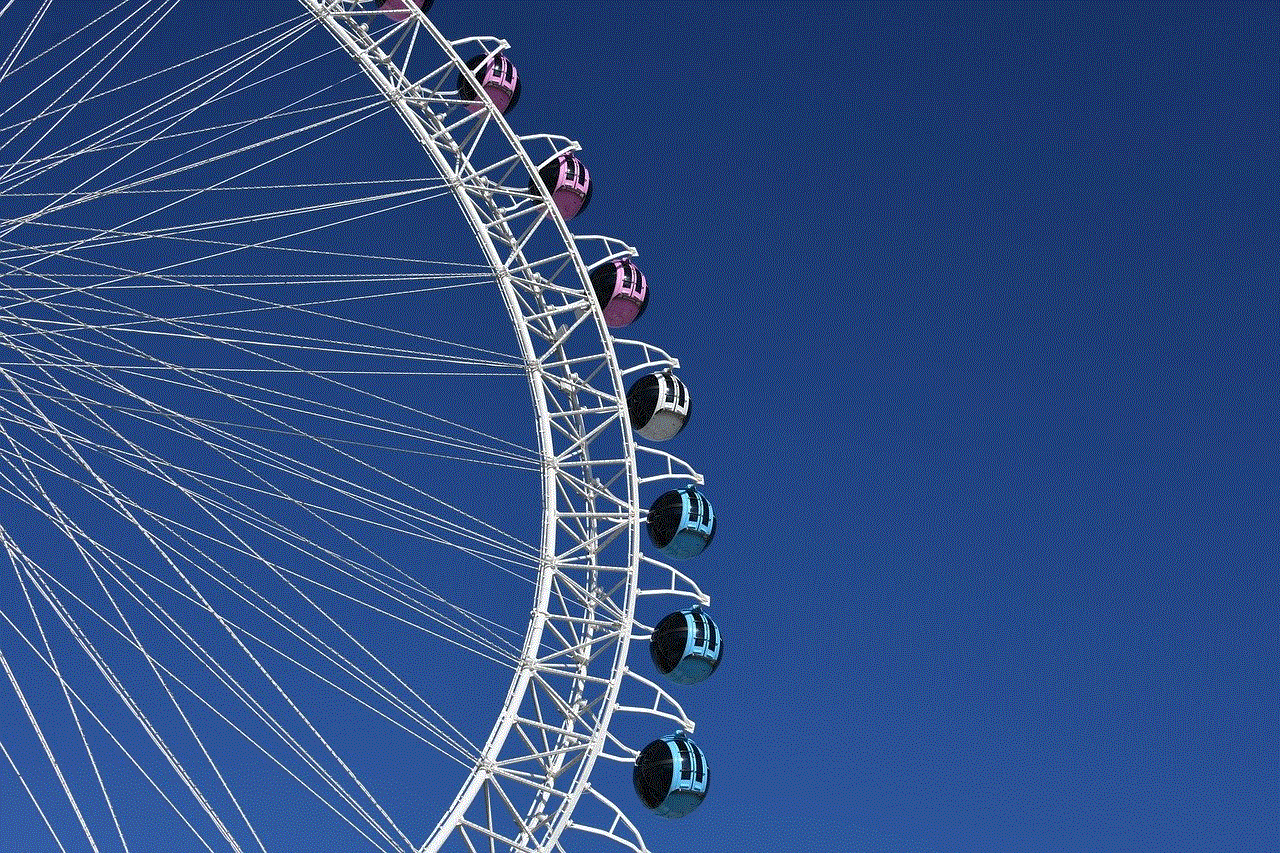
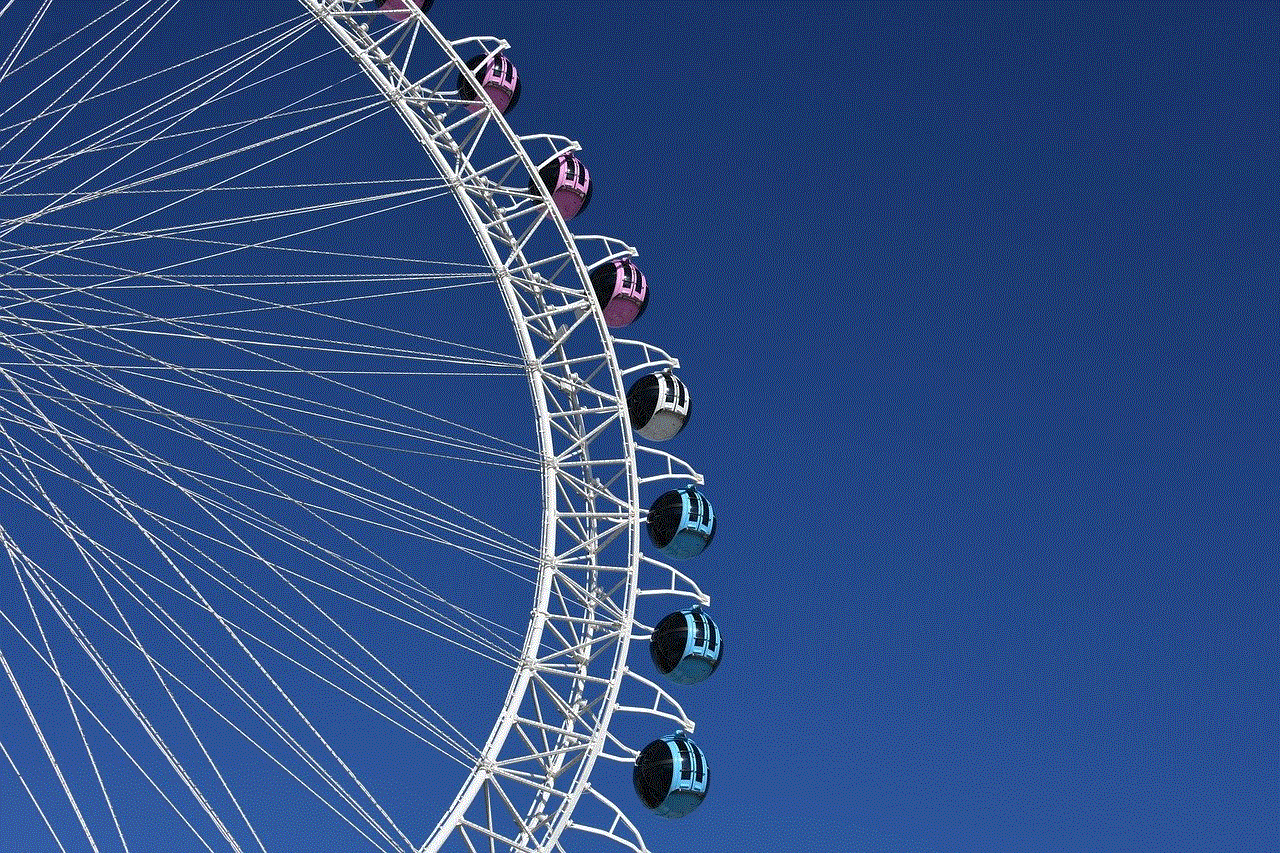
In today’s digital age, malware has become a major threat to individuals and organizations alike. Malware, short for malicious software, is a type of software designed to gain unauthorized access or cause damage to a computer system. From viruses and worms to trojans and spyware, there are countless types of malware that can wreak havoc on our devices. However, one of the most dangerous and insidious forms of malware is the rootkit. And when this already dangerous tool is combined with malicious intent, the consequences can be catastrophic. In this article, we will delve into the world of mistakenly malicious malware rootkits and explore their impact on cybersecurity.
Firstly, let us understand what a rootkit is and how it works. A rootkit is a type of malware that is designed to conceal its presence and activities on a compromised system. It is often used by attackers to maintain unauthorized access to a system, allowing them to perform malicious actions without being detected. Rootkits operate at the lowest level of the operating system, known as the kernel, making them extremely difficult to detect and remove. They can be installed through various means, such as exploiting vulnerabilities, phishing attacks, or even through physical access to the system.
Now, what makes a rootkit mistakenly malicious? In simple terms, it is when a rootkit is unintentionally created or used for malicious purposes. This can happen due to various reasons, such as a mistake in coding, a genuine program being repurposed by attackers, or even a developer intentionally creating a rootkit for legitimate purposes, which is then misused by cybercriminals. Whatever the case may be, the end result is a rootkit that is not only difficult to detect and remove but also has the potential to cause significant harm.
One of the most common ways a rootkit can be mistakenly malicious is through the use of legitimate software or tools. For instance, a developer may create a rootkit as a part of a security tool to detect vulnerabilities on a system. However, if this tool falls into the wrong hands, it can be used for nefarious purposes. Similarly, a coding error or vulnerability in a legitimate program can be exploited by attackers to inject a rootkit, turning the program into a malicious one. In both cases, the rootkit is unintentionally created, but its consequences can be severe.
Another way a rootkit can become mistakenly malicious is through the use of pirated or cracked software. Many people opt for pirated versions of software to save money, but what they fail to realize is that these versions often come bundled with malware. In some cases, the malware may include a rootkit, which can then be used to gain unauthorized access to the system or steal sensitive information. This is a common tactic used by cybercriminals to distribute rootkits, as pirated software is often downloaded by unsuspecting users who are not aware of the potential risks.
One of the biggest challenges with mistakenly malicious rootkits is their detection and removal. As mentioned earlier, rootkits operate at the kernel level, making them extremely difficult to detect through traditional antivirus software. They are also designed to conceal their presence and activities, making it even harder for security tools to detect them. Moreover, since these rootkits are not created with malicious intent, they may not exhibit the usual suspicious behaviors associated with malware, making it even harder to identify them.
The consequences of mistakenly malicious rootkits can be devastating. They can be used to steal sensitive information, such as login credentials, financial data, or personal information, which can then be used for identity theft or financial fraud. They can also be used to gain unauthorized access to a system, allowing attackers to remotely control the system and carry out various malicious activities, such as installing additional malware or deleting important files. In some cases, rootkits can even cause physical damage to the system, such as overloading the CPU or damaging hardware components.
One of the most infamous cases of mistakenly malicious rootkits is the Sony BMG copy protection scandal in 2005. Sony BMG, a major record label, had installed rootkits on millions of CDs as a copy protection measure. However, these rootkits were not only ineffective in preventing piracy but also left the systems vulnerable to attacks. The rootkit was discovered by a security researcher, and Sony BMG faced a massive backlash from consumers and legal action from various entities. This incident sheds light on the potential consequences of mistakenly malicious rootkits and how they can harm both individuals and organizations.
Preventing mistakenly malicious rootkits can be a challenging task, but there are some steps that individuals and organizations can take to minimize the risk. Firstly, it is crucial to only download software from trusted sources and avoid pirated versions. It is also essential to keep all software and operating systems up to date, as outdated software may contain vulnerabilities that can be exploited by attackers to inject rootkits. Regularly scanning systems with reputable antivirus software can also help detect and remove rootkits. Additionally, implementing strong security protocols, such as two-factor authentication and regular data backups, can limit the impact of a rootkit attack.
In conclusion, mistakenly malicious malware rootkits are a dangerous and growing threat in the cybersecurity landscape. They are difficult to detect and remove, and their consequences can be devastating. While individuals and organizations must take necessary precautions to protect themselves from rootkits, it is also the responsibility of developers and software companies to ensure that their products are not susceptible to rootkit attacks. In today’s interconnected world, the impact of mistakenly malicious rootkits can be far-reaching, making it imperative to stay vigilant and take proactive measures to safeguard against them.
iphone xr screen timeout
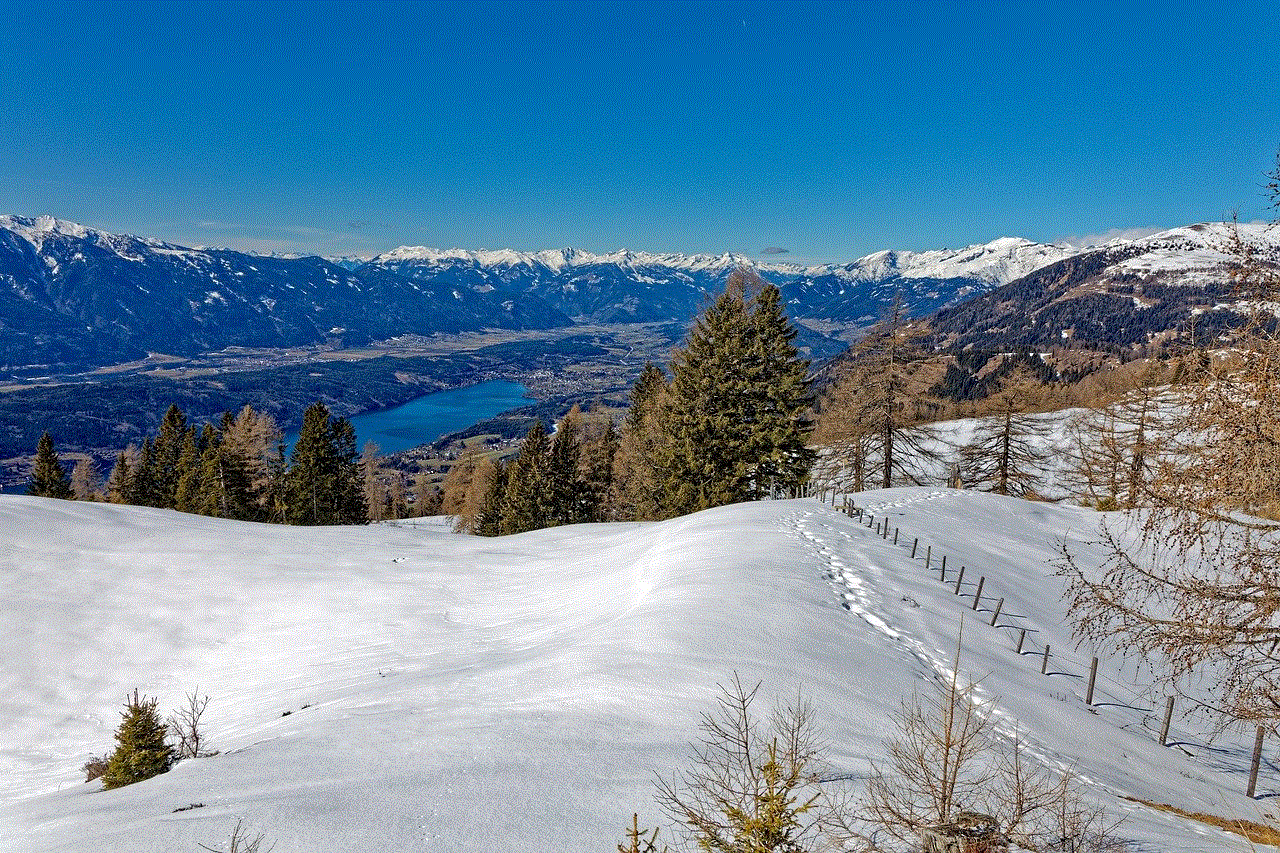
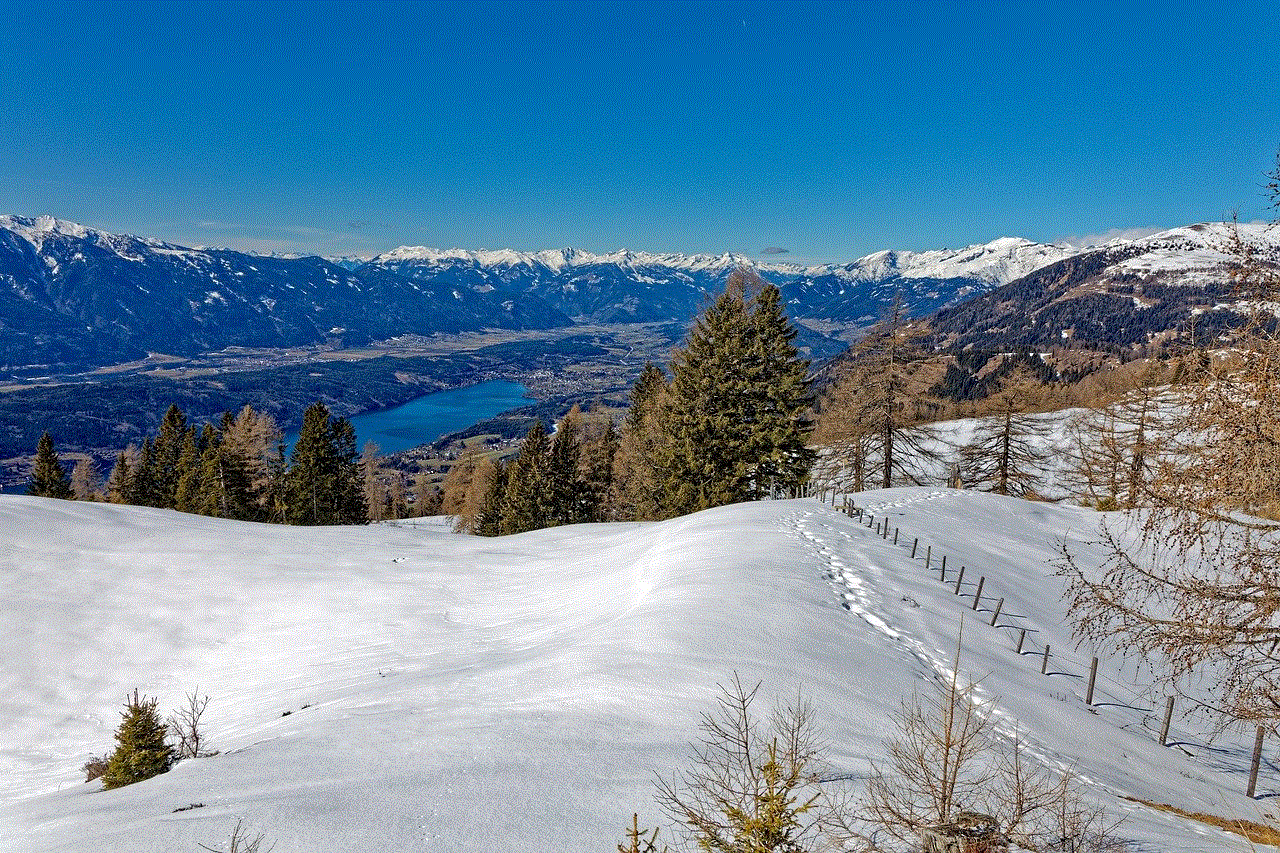
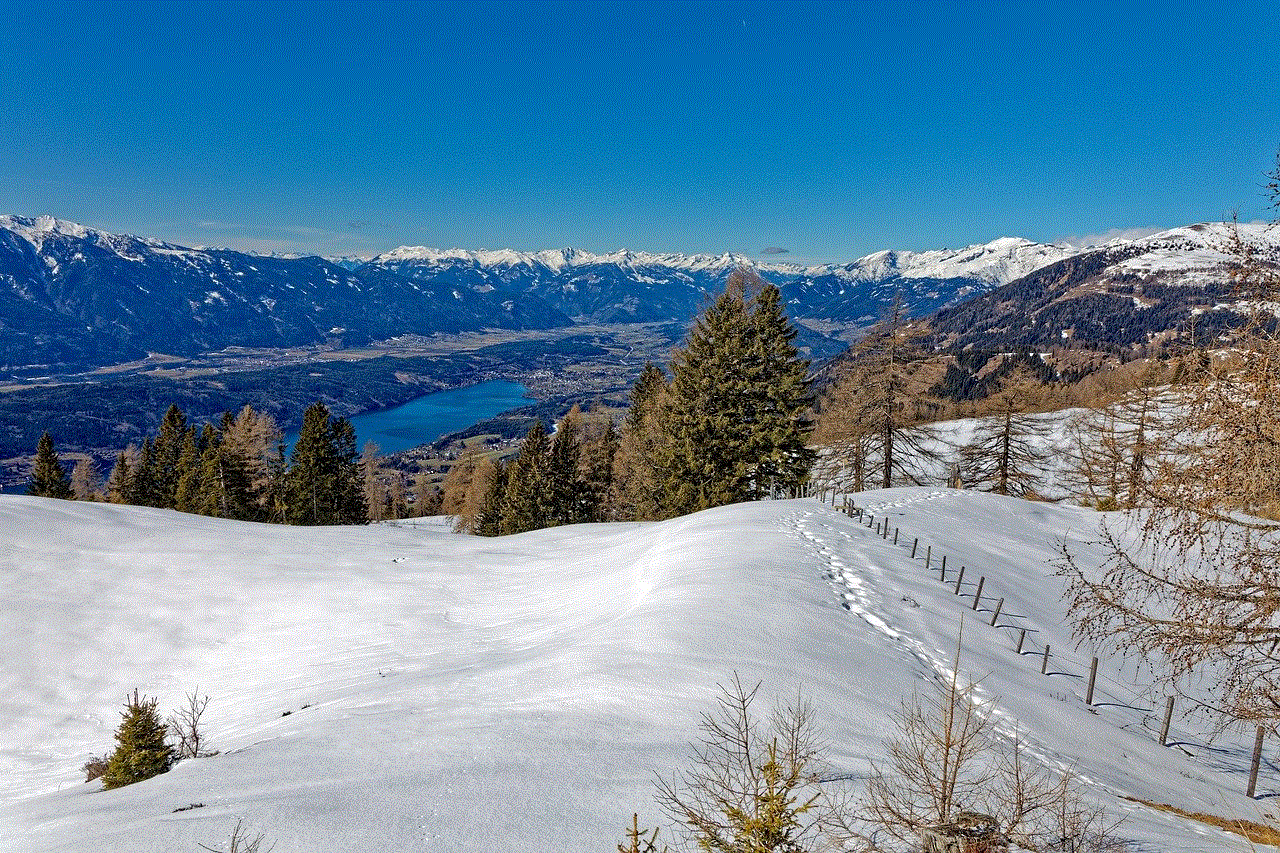
The screen timeout feature on the iPhone XR is a crucial aspect of the device’s functionality. It is a setting that allows the user to control the amount of time the screen stays on after the phone is not in use. This feature is essential for conserving battery life and protecting the device from accidental touches. In this article, we will explore everything you need to know about the iPhone XR screen timeout, from how to adjust it to its impact on the device’s battery life.
Before we dive into the details of the screen timeout feature, let’s first understand what it is and why it is necessary. Screen timeout is a setting that controls how long the screen stays on after the device is not in use. This feature is particularly useful for smartphones, as it helps conserve battery life. When the screen is left on for an extended period, it drains the battery, reducing the device’s overall lifespan. Additionally, it also protects the device from accidental touches, which could lead to unwanted actions or apps being opened.
The iPhone XR comes with a default screen timeout setting of 30 seconds. This means that if the device is idle for 30 seconds, the screen will automatically turn off . However, this setting can be adjusted to suit individual preferences. To do this, go to Settings > Display & Brightness > Auto-Lock. Here, you can choose the desired time interval, ranging from 30 seconds to 5 minutes. You can also opt for the “Never” option if you prefer the screen to stay on until you manually turn it off.
One of the primary benefits of adjusting the screen timeout on the iPhone XR is battery conservation. The longer the screen stays on, the more battery it consumes. By reducing the screen timeout duration, you can significantly increase the device’s battery life. This is especially useful when you are on the go and need your phone to last throughout the day. With a shorter screen timeout, you can save a considerable amount of battery, ensuring that your device stays powered for longer.
Another advantage of adjusting the screen timeout on the iPhone XR is preventing accidental touches. We have all experienced the frustration of our phone’s screen turning on in our pockets or bags, leading to unintended actions. With a shorter screen timeout, the chances of accidental touches are significantly reduced, ensuring that your phone stays secure and protected. This is especially important for those who keep sensitive information on their devices.
Moreover, adjusting the screen timeout on the iPhone XR can also improve the overall user experience. With a shorter screen timeout, you can quickly access your device and start using it without having to wait for the screen to turn off. This is particularly useful when you receive frequent notifications and need to check them immediately. It also saves you the hassle of having to unlock your device every time the screen turns off.
However, there are also some drawbacks to having a short screen timeout on the iPhone XR. For one, it can be inconvenient if you are reading an article or watching a video and the screen turns off in the middle. In such cases, you will have to keep touching the screen periodically to keep it on, which can be distracting. Additionally, a shorter screen timeout may not be suitable for those who have a habit of leaving their devices unattended for extended periods.
On the other hand, a more extended screen timeout may be more convenient for some users. It allows them to take their time to read or watch something without the screen turning off. However, this also means that the battery will drain faster, and there is a higher risk of accidental touches. Ultimately, the ideal screen timeout duration will depend on the user’s preferences and usage patterns.
Aside from manually adjusting the screen timeout, the iPhone XR also has a feature called “Raise to Wake.” When enabled, this feature automatically turns the screen on when the device is lifted. This can be helpful when you need to check your phone quickly without having to press any buttons. However, it can also lead to the screen turning on unintentionally, which can be a drain on the battery.
In addition to the screen timeout, the iPhone XR also has a feature called “Dark Mode,” which was introduced in iOS 13. This feature changes the appearance of the screen from bright white to dark gray, reducing the strain on the eyes and also conserving battery life. When using Dark Mode, the screen timeout duration may not have a significant impact on battery life, as the darker colors require less power to display.
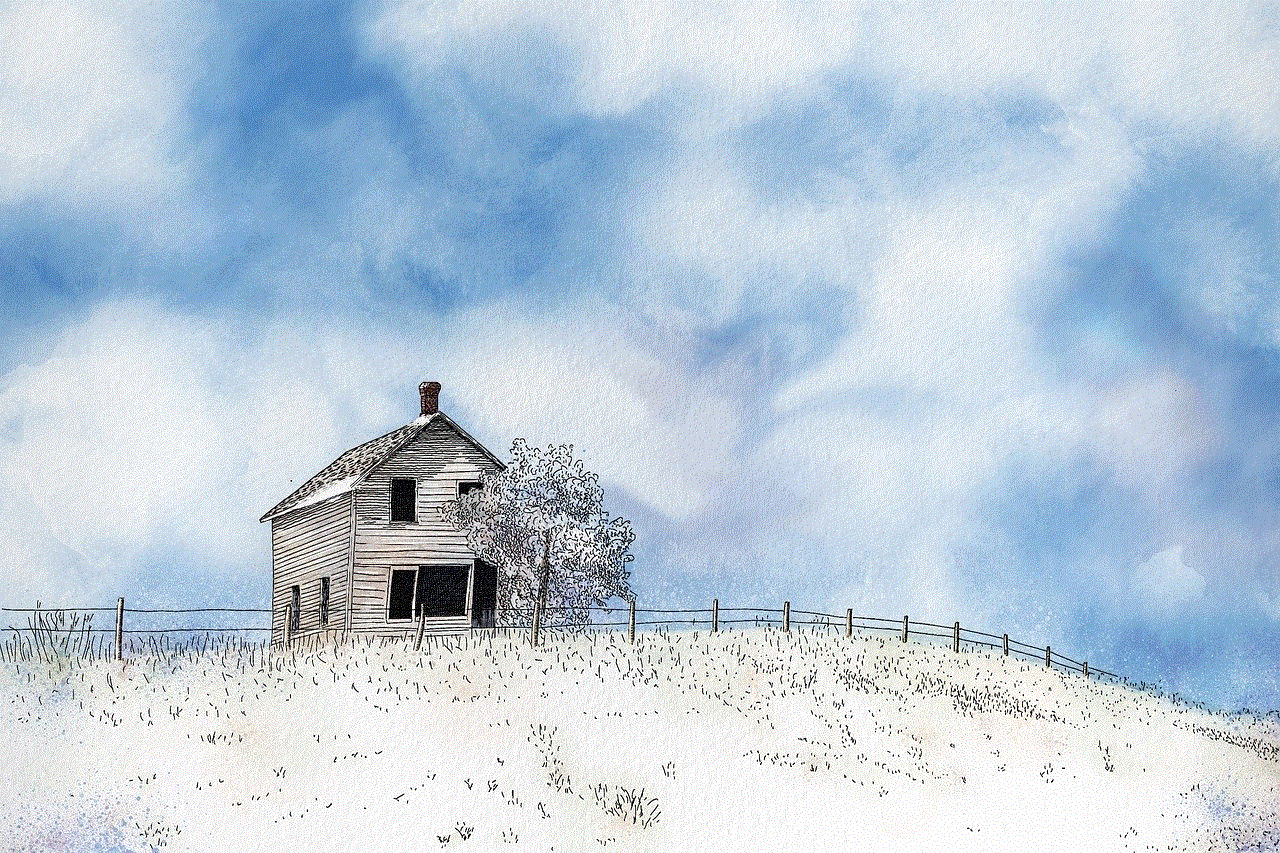
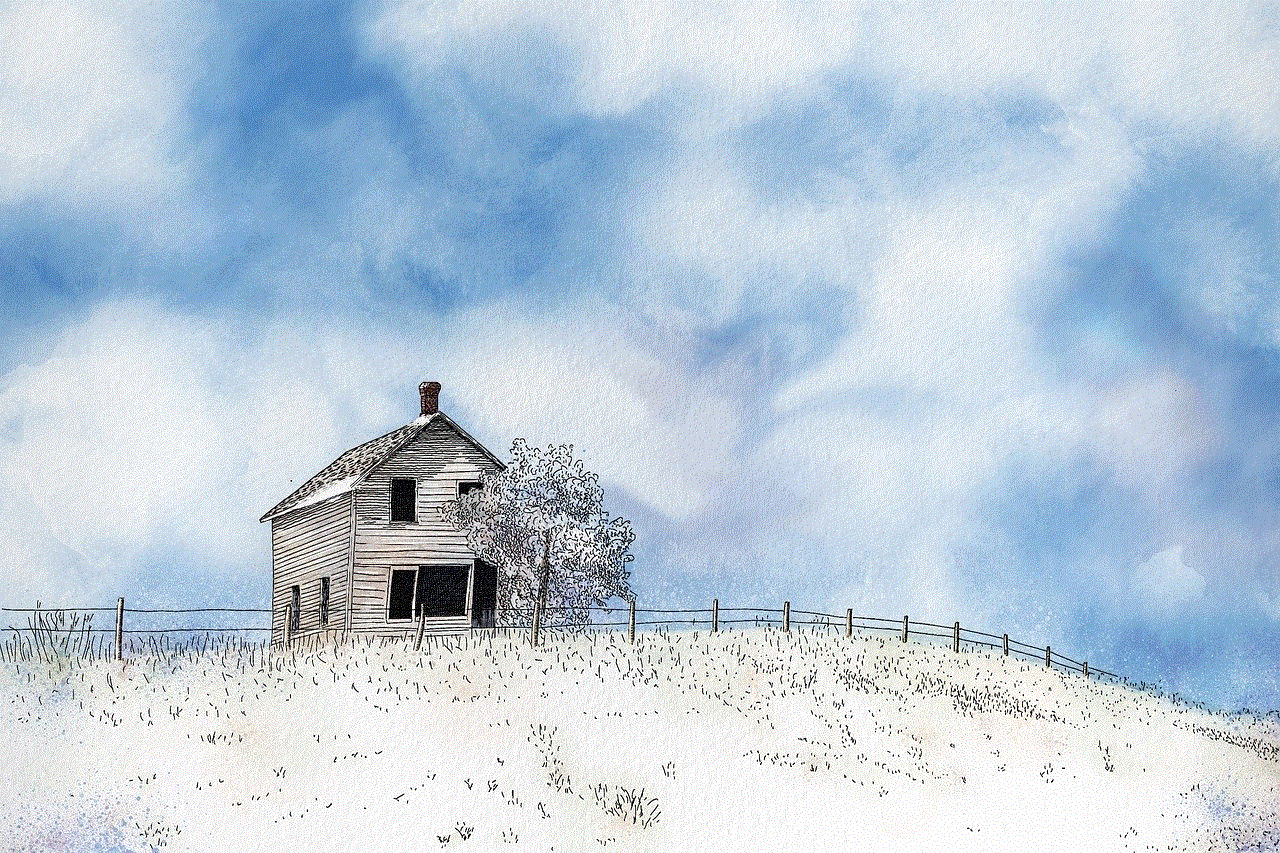
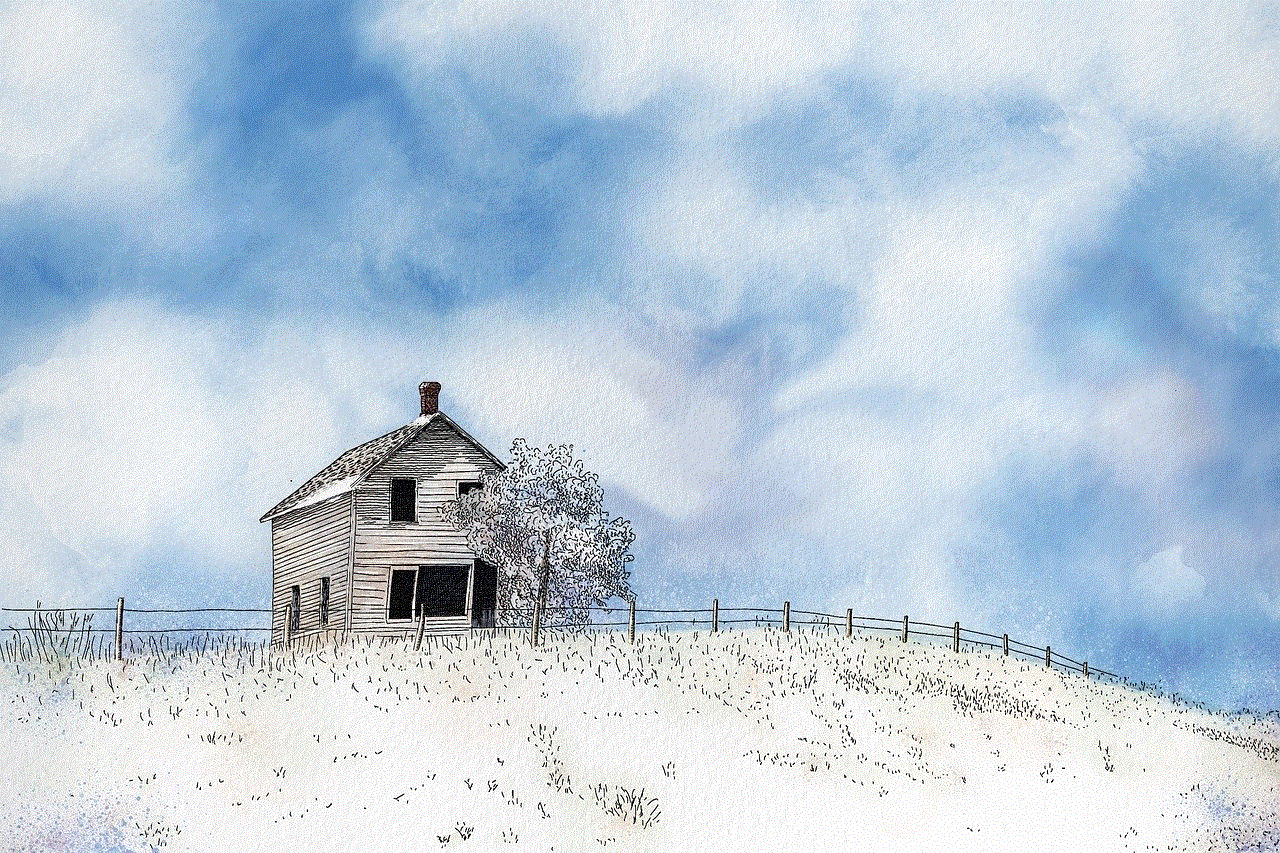
Furthermore, the screen timeout duration can also be affected by the device’s ambient light sensor. This sensor adjusts the screen’s brightness based on the surrounding light conditions, ensuring that the display is always visible. In a well-lit area, the screen may stay on for longer, while in a dark room, it may turn off sooner. This is a useful feature that helps to optimize the screen timeout duration for the best user experience.
In conclusion, the screen timeout feature on the iPhone XR is a crucial aspect of the device’s functionality. It allows users to control how long the screen stays on after the device is not in use, helping to conserve battery life and prevent accidental touches. While a shorter screen timeout may be more beneficial for battery conservation, a longer one may be more convenient for some users. Ultimately, the ideal screen timeout duration will depend on personal preferences and usage patterns. However, with the ability to adjust this setting on the iPhone XR, users can customize it to their liking and enjoy a more optimized and personalized experience.