how to turn off permission for apps
With the ever-increasing use of smartphones, we are constantly bombarded with a plethora of apps that claim to make our lives easier. These apps often require various permissions to access our personal data, such as location, contacts, and photos. While these permissions may seem harmless, they can also pose a risk to our privacy and security. As a result, many users are now looking for ways to turn off permissions for apps. In this article, we will explore the reasons why you may want to turn off permissions for apps and how to do it on different devices.
Why Turn Off Permissions for Apps?
1. Protecting Your Privacy
One of the main reasons people want to turn off permissions for apps is to protect their privacy. We live in a digital world where our personal information is constantly being collected and stored by various companies. By granting permissions to apps, we are essentially giving them access to our personal data, which can be used for targeted advertising or even sold to third parties. Turning off permissions can help prevent our personal information from being shared without our consent.
2. Avoiding Malware
Malware, or malicious software, is a common threat to smartphone users. It can be disguised as a legitimate app and can gain access to your device through various permissions. By turning off permissions for apps that you do not trust, you can minimize the risk of downloading malware onto your device.
3. Saving Battery Life
Many apps require access to your location, even when you are not using them. This constant tracking can drain your device’s battery life. By turning off location permissions for these apps, you can save battery life and extend the usage time of your device.
4. Reducing Data Consumption
Some apps require access to your data in the background, even when you are not actively using them. This can quickly consume your data plan and lead to additional charges. By turning off data permissions for these apps, you can control your data usage and avoid unexpected charges.
How to Turn Off Permissions for Apps on Android
Android devices allow users to manage app permissions individually. Here’s how to turn off permissions for apps on Android:
1. Go to “Settings” on your device.
2. Scroll down and tap on “Apps & notifications.”
3. Select the app for which you want to turn off permissions.
4. Tap on “Permissions.”
5. Here, you can toggle off the permissions that you do not want to grant the app.
6. You can also turn off all permissions for the app by tapping on “Deny all.”
7. Repeat these steps for other apps that you want to turn off permissions for.
How to Turn Off Permissions for Apps on iOS
Apple devices also allow users to manage app permissions individually. Here’s how to turn off permissions for apps on iOS:
1. Go to “Settings” on your device.
2. Scroll down and tap on “Privacy.”
3. Select the app for which you want to turn off permissions.
4. Here, you can toggle off the permissions that you do not want to grant the app.
5. You can also turn off all permissions for the app by toggling off “Allow [app name] to access [permission].”
6. Repeat these steps for other apps that you want to turn off permissions for.
How to Turn Off Permissions for Apps on Windows 10
Windows 10 also allows users to manage app permissions individually. Here’s how to turn off permissions for apps on Windows 10:
1. Go to “Settings” on your device.
2. Click on “Privacy.”
3. Select the app for which you want to turn off permissions.
4. Toggle off the permissions that you do not want to grant the app.
5. You can also turn off all permissions for the app by toggling off “Allow [app name] to access [permission].”
6. Repeat these steps for other apps that you want to turn off permissions for.
How to Turn Off Permissions for Apps on Mac
Mac users can also manage app permissions individually. Here’s how to turn off permissions for apps on Mac:
1. Go to “System Preferences” on your device.
2. Click on “Security & Privacy.”
3. Select the “Privacy” tab.



4. Choose the category for which you want to manage app permissions (e.g. Location Services).
5. Here, you can toggle off the permissions for specific apps.
6. You can also turn off all permissions for the category by unchecking “Enable Location Services.”
7. Repeat these steps for other categories that you want to turn off permissions for.
Tips to Manage App Permissions
1. Review App Permissions Before Downloading
Before downloading an app, take a moment to review the permissions it requires. If the app asks for unnecessary permissions, it may be a red flag.
2. Only Grant Necessary Permissions
When installing an app, you are often prompted to grant permissions. Only grant the necessary permissions for the app to function properly.
3. Check App Permissions Regularly
Periodically review the permissions granted to your apps and turn off any that you no longer need.
4. Use Privacy-Focused Apps
Consider using privacy-focused apps that do not require excessive permissions.
5. Keep Your Device Updated
Make sure to keep your device’s software up to date. This can help patch any security vulnerabilities and protect your privacy.
Conclusion
Turning off permissions for apps can help protect your privacy, avoid malware, and save battery life and data consumption. With the rise of personal data collection, it is important to be mindful of the permissions we grant to apps. By following the tips mentioned in this article, you can better manage app permissions and protect your personal information.
free people love of my life
Love is a powerful force that has the ability to transcend all boundaries and bring two people together in a bond that is unbreakable. It is a feeling that has been celebrated throughout history in various forms, from poetry to art to music. Free people, in particular, have always been known for their deep appreciation and understanding of love. For them, love is not just a fleeting emotion, but a way of life. It is the force that drives them to live freely and fully, without any restrictions or limitations. It is no wonder then, that the phrase “love of my life” holds such significance for free people.
The concept of free people can be traced back to ancient times, when societies were divided into rigid classes and individuals were bound by strict societal norms. However, there were always those who rebelled against these norms, who refused to conform and lived life on their own terms. These were the free people, who valued their freedom above all else and believed in living life to the fullest. For them, love was not just about fulfilling societal expectations, but about finding someone who shared their passion for life and who would stand by them through thick and thin.
The idea of the “love of my life” is deeply ingrained in the free-spirited mindset. It is about finding that one person who complements and understands you in a way that no one else can. Someone who accepts you for who you are, flaws and all, and who encourages you to be the best version of yourself. This person becomes not just a lover, but a partner, a confidant, and a friend. Together, they embark on a journey of love, adventure, and self-discovery.
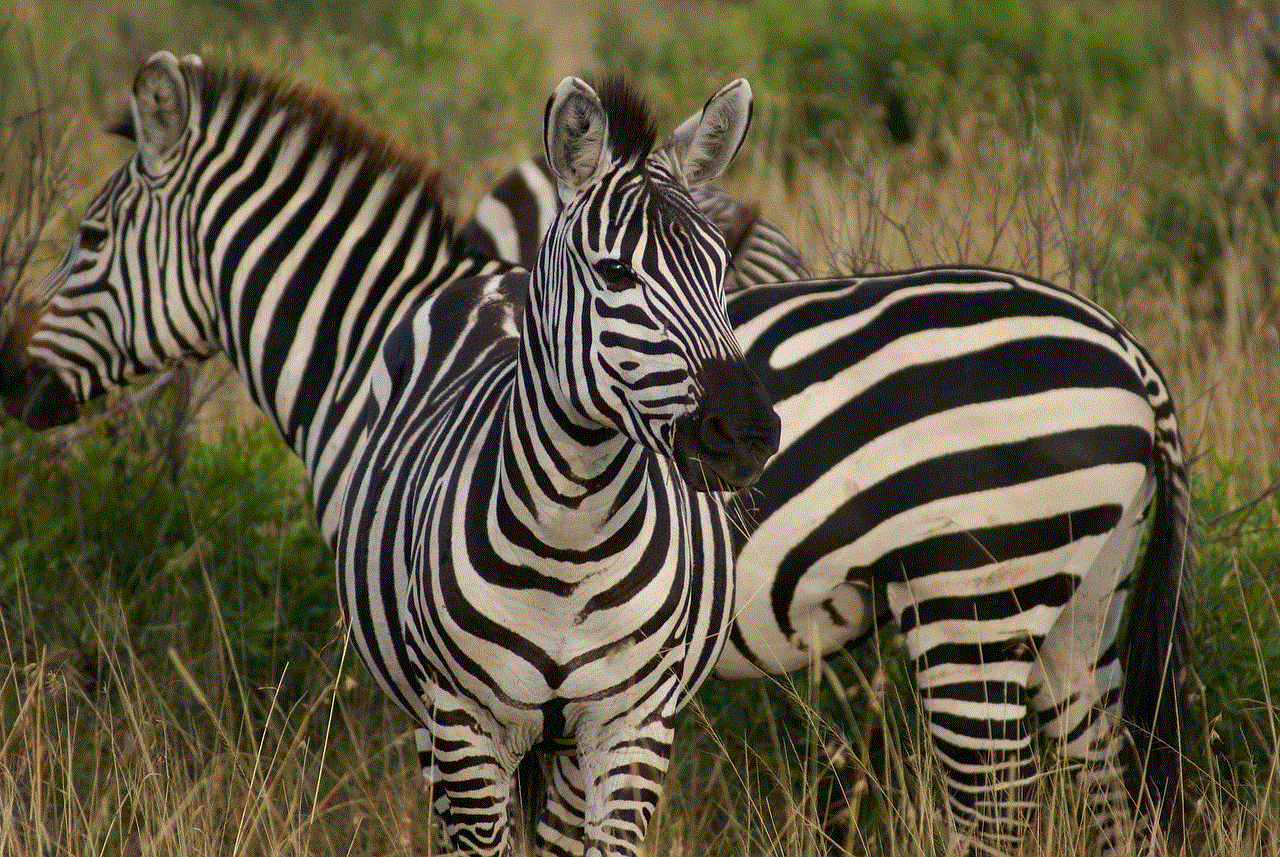
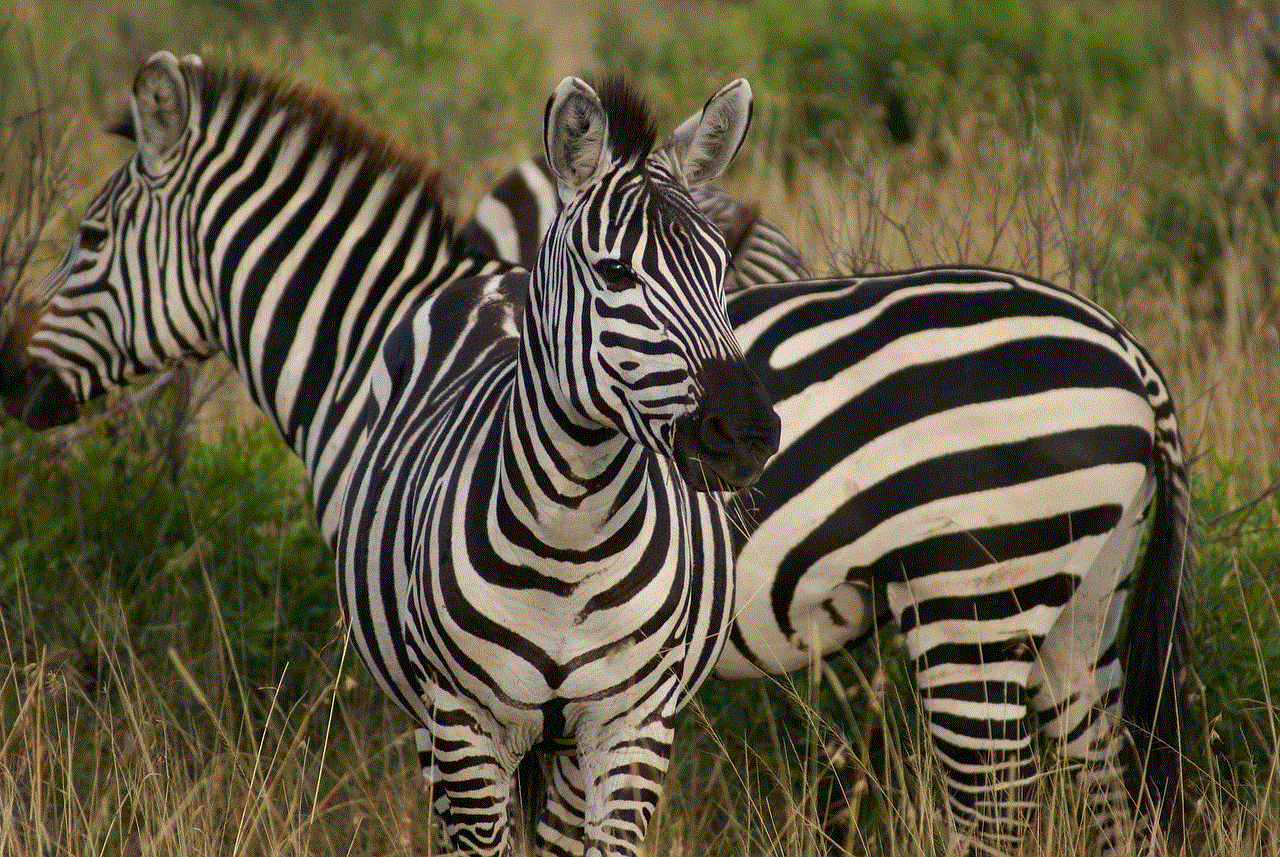
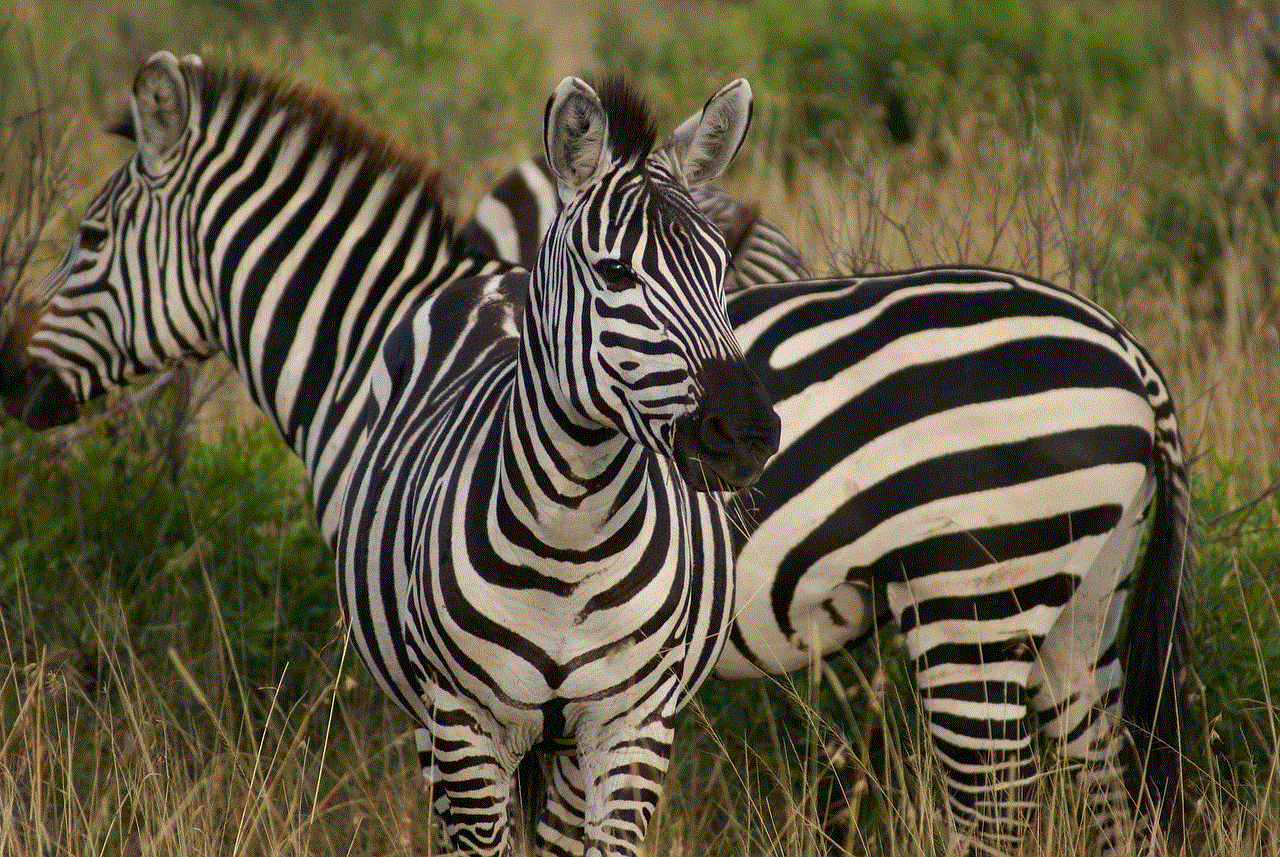
But what sets the love of a free person apart from others? What makes it so special? To understand this, we need to delve deeper into the mindset of free people and their approach to love.
For free people, love is not something that can be forced or controlled. It is a natural and organic feeling that grows and evolves over time. They do not believe in societal norms or expectations when it comes to love. Instead, they follow their hearts and let their instincts guide them. This is why the phrase “love of my life” holds such significance for them. It is not just a romantic notion, but a testament to their belief in true, unconditional love.
Free people also have a deep appreciation for individuality and personal freedom. They understand that in a healthy relationship, both partners need to have their own space and independence. This is why the love of their life is someone who not only supports their dreams and passions but also has their own. They believe that two individuals who are happy and fulfilled on their own can come together to create a strong and loving bond.
Moreover, free people do not shy away from vulnerability in their relationships. They understand that love requires trust, honesty, and open communication. They are not afraid to show their emotions and share their deepest thoughts and feelings with their partner. This level of openness and vulnerability is what strengthens their bond and makes the phrase “love of my life” even more meaningful.
In addition to this, free people have a deep appreciation for the present moment. They live in the here and now, cherishing every moment with their loved one. They understand that life is unpredictable and fleeting, and they make the most of every moment they have with the love of their life. This is why their love is so intense and passionate, as every moment spent together is cherished and treasured.
Another aspect that sets the love of a free person apart is their willingness to embrace change and growth. They understand that love is not a static feeling, but something that evolves and changes over time. They are open to learning from their partner, growing with them, and adapting to new situations and challenges. This is what makes their love strong and enduring, as they are not afraid to face the ups and downs of life together.
Moreover, free people have a deep sense of gratitude for the love of their life. They understand that finding someone who loves and accepts them for who they are is a rare and precious gift. They do not take their partner for granted and express their gratitude and appreciation regularly. This creates a strong foundation for their love and ensures that it continues to grow and thrive.
But like every other relationship, the love of a free person also faces its own set of challenges. They understand that love requires effort, patience, and compromise. However, they also know that the love of their life is worth it all. They are willing to put in the work and go through the difficult times because they know that their love is strong enough to withstand any storm.
In conclusion, the phrase “love of my life” holds a special place in the hearts of free people. It represents their belief in true, unconditional love and their willingness to live life on their own terms. For them, the love of their life is not just a romantic partner, but a soulmate, a best friend, and a kindred spirit. It is a bond that knows no boundaries and transcends all limitations. It is a love that is free, pure, and everlasting.
how do i see my friends location on snapchat
Snapchat is a popular social media platform that allows users to share photos, videos, and messages with their friends in real-time. One of the unique features of Snapchat is the ability to see your friends’ locations, which can come in handy when trying to meet up with them or keeping track of where they are. In this article, we will explore how you can see your friends’ locations on Snapchat and how this feature works.
To begin with, it is important to note that the location feature on Snapchat is only available to users who have their location services turned on. This means that if your friend has not enabled their location, you will not be able to see their location on the app. Additionally, the location feature is only available for friends who have added each other on Snapchat. So, if you want to see your friends’ locations, make sure you are friends with them on the app.
Now, let’s dive into the steps on how you can see your friends’ locations on Snapchat. The first step is to open the app and go to the camera screen. From there, swipe down to access the map feature. The map will show you a live view of your friends’ locations if they have enabled their location services. You will be able to see your friends’ Bitmojis (personalized avatars) on the map, indicating their location.
If you cannot see your friends’ locations on the map, it could mean that they have not enabled their location services. To enable their location, your friend can go to their profile settings, select “Who Can See My Location” and choose “Friends” or “Only Me.” If they choose “Only Me,” they will be the only one who can see their location, and if they choose “Friends,” their location will be visible to all their Snapchat friends.
Another way to see your friends’ locations on Snapchat is through the “Quick Add” feature. When you open the map, you will see a list of “Quick Add” suggestions at the bottom of the screen. These are people who are in your contacts but are not your Snapchat friends yet. If you add them as your friends, and they have their location services turned on, you will be able to see their location on the map.
It is worth noting that you can also choose to hide your location on Snapchat. To do this, go to your profile settings, select “Who Can See My Location,” and choose “Ghost Mode.” This will hide your location from all your Snapchat friends, and you will not appear on the map. If you want to turn off your location temporarily, you can select “My Friends” instead of “Ghost Mode,” and your location will only be visible to your Snapchat friends.
Now that we have covered the basics of how to see your friends’ locations on Snapchat, let’s explore some of the reasons why you might want to use this feature. One of the most common reasons is to meet up with friends. If you and your friends are in the same area, you can use the map feature to see where they are and plan to meet up. This is especially useful for large events or crowded places where it can be challenging to find each other.
Another reason to use the location feature on Snapchat is for safety purposes. If you are concerned about the whereabouts of your friends, you can quickly check their location on the app. This can be helpful if you are worried about a friend who is out late at night or if you are trying to keep tabs on your teenage children. However, it is essential to respect your friends’ privacy and only use this feature with their consent.
On the flip side, there are also some concerns about the location feature on Snapchat. One of the major concerns is the potential for stalking or cyberbullying. If someone you do not know adds you on Snapchat and can see your location, it could put you at risk. Additionally, if someone is constantly checking your location and knows where you are at all times, it can be invasive and uncomfortable.
To address these concerns, Snapchat has implemented strict privacy settings for the location feature. You have the option to choose who can see your location, and you can also turn off your location entirely. It is crucial to be mindful of who you add as friends on Snapchat and only accept requests from people you trust.
In addition to seeing your friends’ locations, Snapchat also has a feature called “Snap Map” that allows you to see public events and stories from around the world. This feature is great for discovering new places and events and staying updated on what is happening globally. It also allows you to see what your friends are up to in different parts of the world.



In conclusion, seeing your friends’ locations on Snapchat can be a useful and fun feature, but it is essential to use it responsibly. Make sure to respect your friends’ privacy and only use this feature with their consent. If you are concerned about your safety, you can always turn off your location or use the “Ghost Mode” option. With proper usage, the location feature on Snapchat can make it easier to connect and stay in touch with your friends.