how to change password on att uverse modem
How to Change Password on AT&T U-Verse Modem
AT&T U-Verse is a popular internet service provider that offers high-speed internet access to millions of customers across the United States. If you are one of those customers, it is important to ensure the security of your network by regularly changing the password on your AT&T U-Verse modem. Changing the password not only helps protect your personal information but also prevents unauthorized access to your network. In this article, we will guide you through the process of changing the password on your AT&T U-Verse modem.
1. Understand the importance of changing your password:
Before we dive into the steps, let’s first understand why changing your password is crucial. When you sign up for AT&T U-Verse internet service, you are provided with a default password for your modem. However, using the default password for an extended period can put your network at risk. Changing the password periodically ensures that only authorized users can access your network, reducing the chances of unauthorized access and potential security breaches.
2. Log in to your AT&T U-Verse modem:
To change the password, you need to log in to your AT&T U-Verse modem’s web interface. Start by connecting your computer or laptop to the modem using an Ethernet cable or via a wireless connection. Open your preferred web browser and type the default IP address of your modem into the address bar. The default IP address for most AT&T U-Verse modems is 192.168.1.254. Press Enter to navigate to the login page.
3. Enter the login credentials:
On the login page, you will be prompted to enter the username and password for your AT&T U-Verse modem. By default, the username is usually ‘admin,’ and the password is ‘password.’ However, if you have changed these credentials in the past and cannot recall them, you may need to reset your modem to factory settings. Refer to the modem’s user manual or AT&T’s website for instructions on resetting the modem.
4. Navigate to the password settings:
After successfully logging in, you will be directed to the modem’s web interface. Here, you will find various settings and options to customize your network. Look for the ‘Settings’ or ‘Advanced Settings’ tab, and click on it to access the password settings. The exact location of these settings may vary depending on the modem model, but they are typically located under the ‘Wireless’ or ‘Security’ section.
5. Choose a strong password:
Before changing the password, it is important to choose a strong and secure password. A strong password should be at least eight characters long and include a combination of uppercase and lowercase letters, numbers, and special characters. Avoid using common words, personal information, or easily guessable patterns. Remember, the stronger the password, the better protected your network will be.
6. Change the password:
In the password settings section, you will find an option to change the password. Click on this option to proceed. You will be prompted to enter the old password (default password or the one you previously set) and the new password. Once you have entered the necessary information, click on the ‘Save’ or ‘Apply’ button to save the changes.
7. Update connected devices:
After changing the password, it is important to update the password on all devices connected to your AT&T U-Verse network. This includes smartphones, tablets, laptops, smart TVs, gaming consoles, and any other devices that use your Wi-Fi network. Failure to update the password on these devices may result in them being disconnected from the network.
8. Secure your network further:
Changing the password is a great step towards securing your AT&T U-Verse network, but there are additional measures you can take to enhance its security. Consider enabling network encryption, such as WPA2, to encrypt the data transmitted between your devices and the modem. You can also enable a firewall to block unauthorized access and regularly update the firmware of your modem to ensure it has the latest security patches.
9. Set a reminder to change the password regularly:
To maintain a secure network, it is recommended to change your AT&T U-Verse modem password regularly. Set a reminder on your calendar or smartphone to change the password every three to six months. Regularly changing the password reduces the risk of a security breach and keeps your network protected from potential threats.
10. Seek professional assistance if needed:
If you encounter any issues or are unsure about changing the password on your AT&T U-Verse modem, do not hesitate to seek professional assistance. Contact AT&T customer support for troubleshooting steps or get in touch with a knowledgeable IT professional who can guide you through the process.
In conclusion, changing the password on your AT&T U-Verse modem is a simple yet vital step in maintaining the security of your network. By following the steps outlined in this article, you can easily change the password and reduce the risk of unauthorized access. Remember to choose a strong password, update it regularly, and take additional security measures to ensure the safety of your AT&T U-Verse network.
what are the red and blue circles in fortnite



fortnite -parental-controls-guide”>Fortnite , the popular battle royale game developed by Epic Games , has been taking the world by storm since its release in 2017. With millions of players across the globe, it has become a cultural phenomenon with its unique gameplay, vibrant graphics, and constantly evolving content. One of the key features that make Fortnite stand out from other battle royale games is its use of colors, specifically the red and blue circles that players encounter during gameplay. These circles play a crucial role in the game and have become a topic of discussion among players. In this article, we will delve deeper into the world of Fortnite and uncover the mystery behind the red and blue circles.
First and foremost, let’s understand what Fortnite is all about. It is an online multiplayer game where up to 100 players battle it out on an island to be the last one standing. The game starts with players being dropped from a flying bus onto the island with no weapons or equipment. They have to scavenge for weapons, resources, and build structures to defend themselves from other players. As the game progresses, the playable area on the island shrinks, forcing players to engage in combat and eliminate each other. This shrinking area is represented by a circle on the map, commonly known as the “storm circle.”
Now, let’s talk about the red and blue circles. These circles are an integral part of the game and have a significant impact on gameplay. The red circle, also known as the “storm eye,” represents the safe zone on the island. It is the playable area where players can roam freely without taking any damage. The blue circle, on the other hand, is the storm circle. It represents the shrinking playable area and is constantly moving towards the safe zone. Any player caught outside the blue circle takes damage, and the damage increases as the circle shrinks.
So, why are these circles colored red and blue? According to the developers, the choice of colors is intentional and has a strategic purpose. The red color signifies danger and urgency, while the blue color represents safety and calmness. These colors are also used in other games and sports to indicate danger and safety. For example, in soccer, the referee’s red card signifies a warning, and the blue card indicates a penalty. In addition, red and blue are also complementary colors, meaning they are opposite on the color wheel, creating a visual contrast that makes the circles stand out on the map.
Apart from the color symbolism, the red and blue circles also serve as a gameplay mechanic that adds an extra layer of strategy to the game. As the storm circle shrinks, players have to constantly move towards the safe zone to avoid taking damage. This forces players to stay on the move and engage in combat with other players. It also adds a sense of urgency, as players have to make quick decisions and adapt to the changing landscape. This mechanic keeps the game fast-paced and prevents players from camping in one spot, making for more exciting gameplay.
Additionally, the red and blue circles also have an impact on the game’s meta, as players have to plan their strategies accordingly. Some players prefer to stay on the edge of the storm circle, waiting for other players to enter the safe zone, while others choose to stay close to the center of the safe zone, where most of the action takes place. This creates a dynamic gameplay experience, as different players have different approaches to the game. Moreover, the shrinking circles also prevent the game from dragging on for too long, making it more enjoyable for players.
But why do the circles shrink in the first place? The shrinking circles are a way to ensure that the game does not go on indefinitely. In the early days of battle royale games, players used to hide in one spot and wait for the game to end, resulting in long and dull matches. The shrinking circles were introduced to prevent this and make the game more engaging. As the circles shrink, players are forced to move towards the safe zone, creating more opportunities for combat and keeping the game exciting until the end.
Apart from their impact on gameplay, the red and blue circles also have a visual significance. The vibrant colors of the circles, along with the constantly changing landscape, create a visually appealing experience for players. The colorful graphics of Fortnite have been praised by players and critics alike, and the red and blue circles add to the overall aesthetic of the game. In addition, the circles also serve as a visual representation of the game’s progress, with the shrinking blue circle indicating the stages of the game.
But the red and blue circles have not always been the same in Fortnite. In the earlier seasons, the circles were different in size, and the storm circle used to move at a slower pace. However, with each new season, the developers have made changes to the circles to keep the game fresh and exciting. In some seasons, the circles have moved at a faster pace, making the game more challenging, while in others, the circles have been smaller, forcing players to engage in combat sooner.
Moreover, the circles have also played a major role in the game’s events and storylines. In Season 4, the “Visitor” skin was revealed to be controlling the storm circle, and in Season 6, the “Cube” that appeared on the island was responsible for the shifting circles. These events have kept players invested in the game’s lore and have added a layer of mystery to the circles.
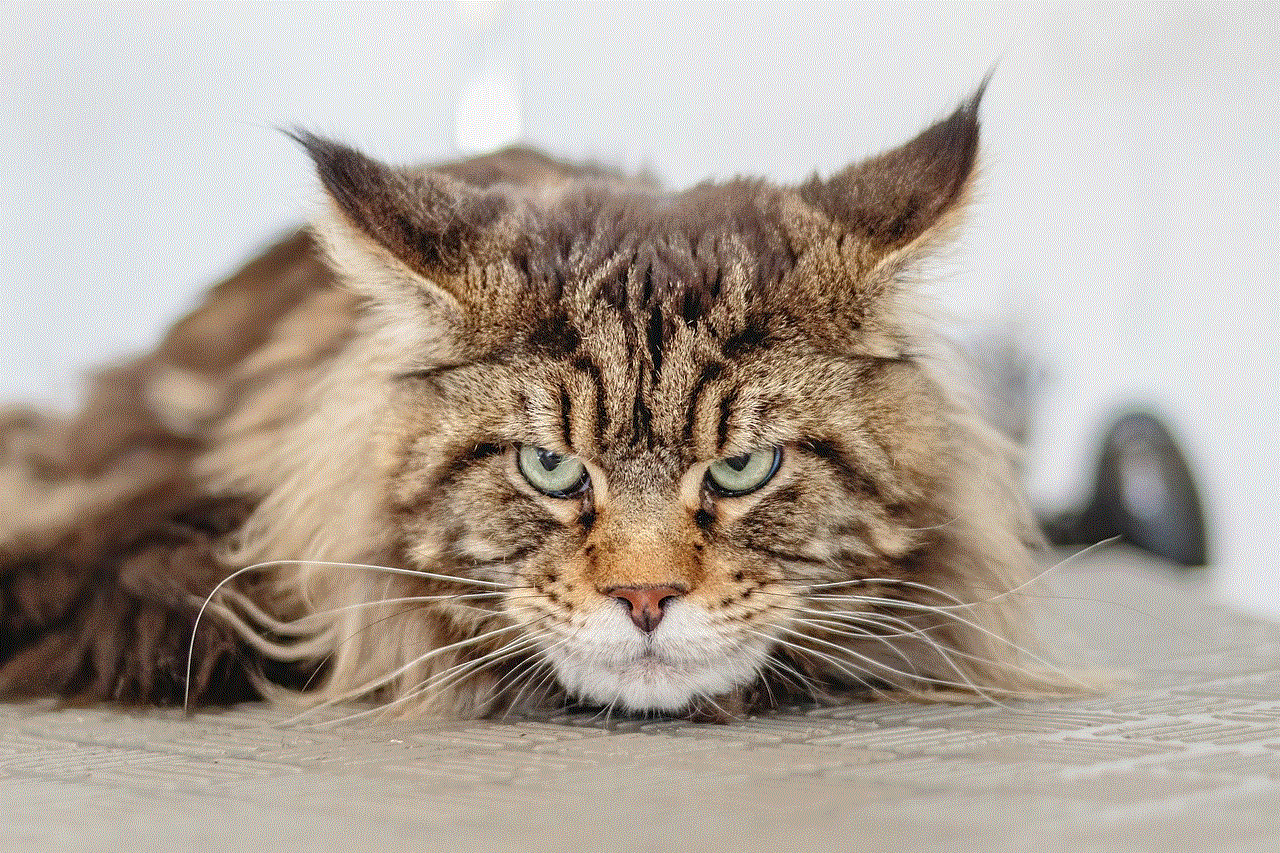
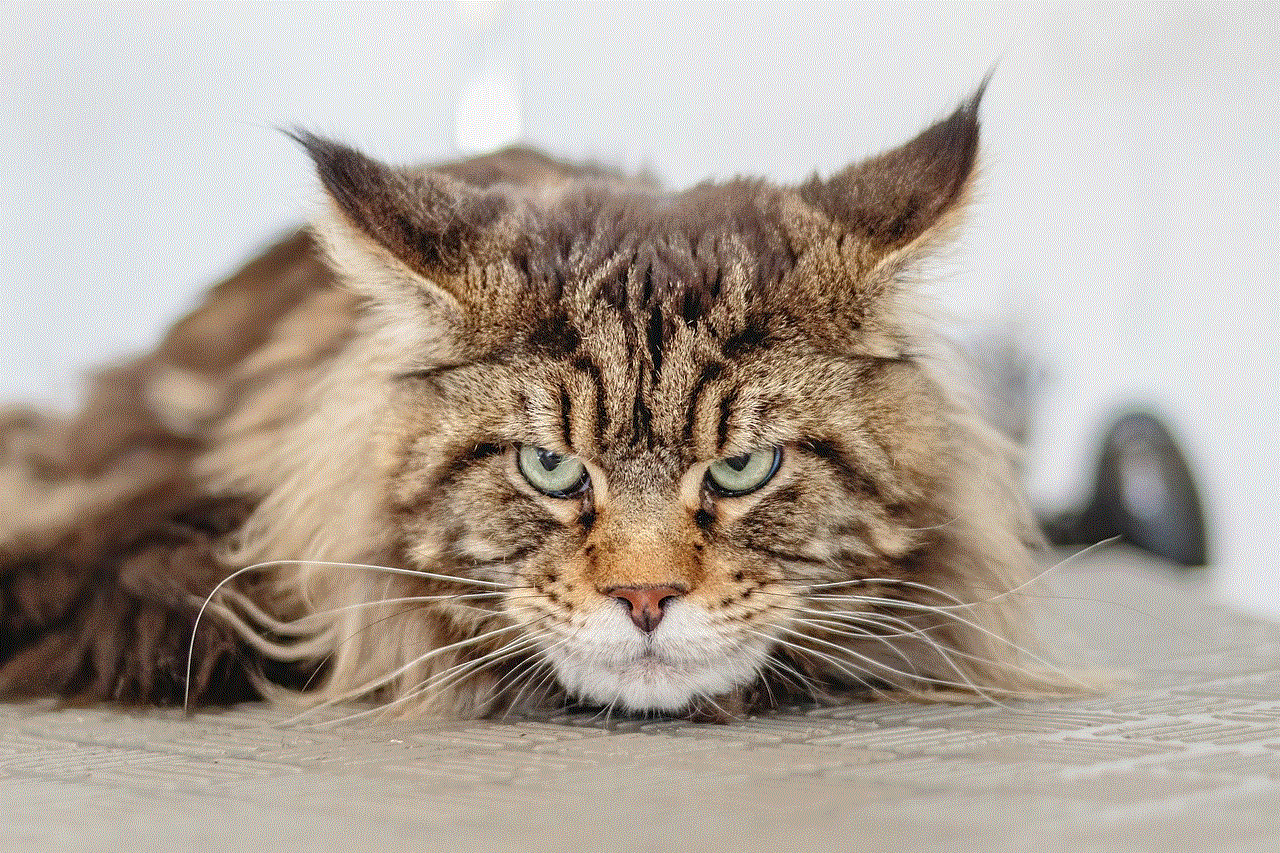
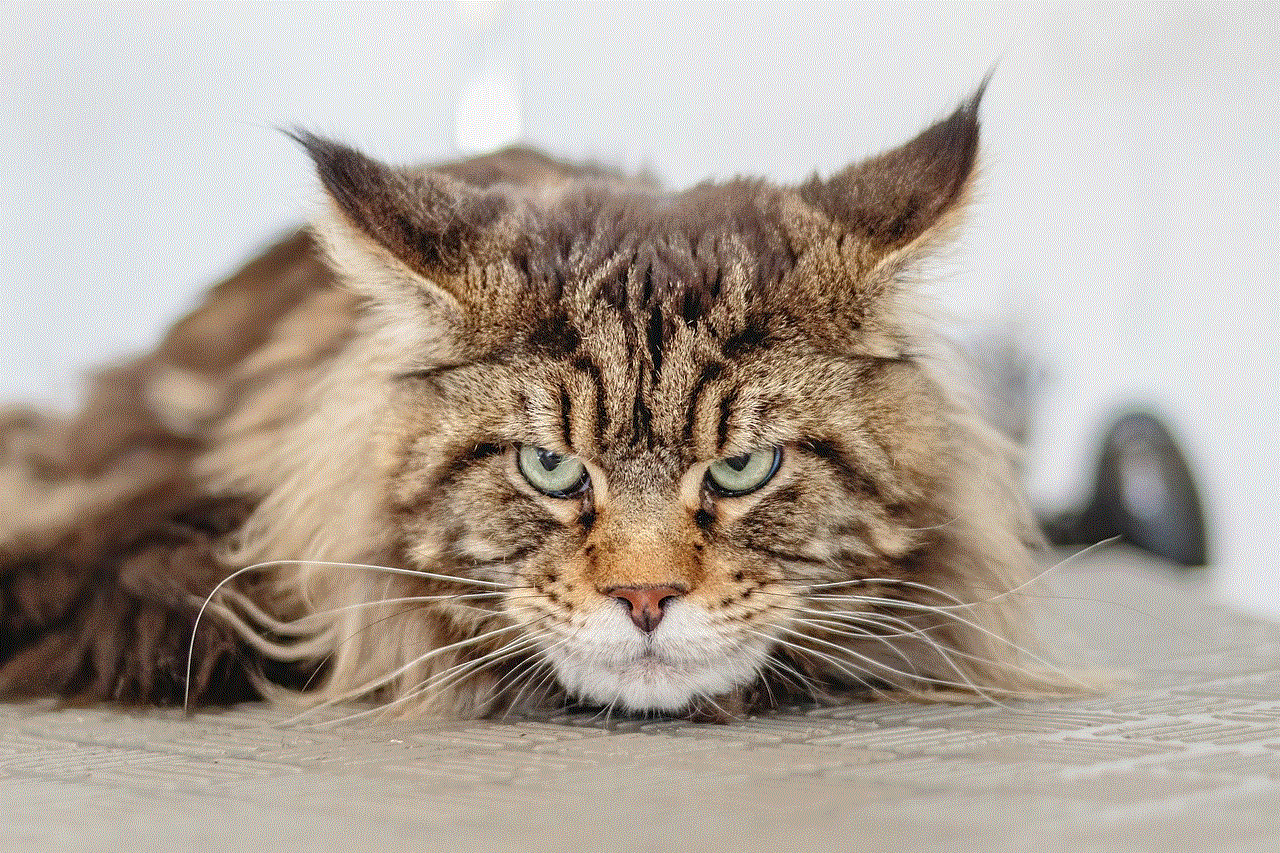
In conclusion, the red and blue circles in Fortnite are more than just colorful shapes on the map. They are an essential part of the game’s mechanics, adding strategic depth and creating a visually appealing experience for players. The choice of colors, along with the constantly changing size and pace of the circles, keeps the game exciting and prevents it from becoming monotonous. As Fortnite continues to evolve, it is safe to say that the red and blue circles will remain a crucial aspect of the game, shaping the gameplay and keeping players on their toes.
yandex said it access users inboxes
In recent years, there has been a growing concern about privacy and security when it comes to our online activities. With the rise of technology and the internet, companies have access to a vast amount of personal information, and the question arises: who has access to this information and how is it being used? One company that has come under scrutiny for their privacy policies is Yandex, a Russian multinational technology company that offers a variety of services, including a popular search engine and email service. In 2018, Yandex faced backlash after it was revealed that they had been accessing users’ inboxes. This revelation has sparked a debate about the extent to which companies should have access to our personal data and the measures that need to be taken to protect our privacy.
Firstly, it is essential to understand how Yandex gained access to users’ inboxes. In 2018, a report by Reuters revealed that Yandex had been granting third-party developers access to users’ emails. This access was given through Yandex’s API (Application Programming Interface), which allows developers to integrate Yandex’s services into their applications. As a result, developers had access to the contents of users’ emails, including personal and sensitive information such as financial statements, travel itineraries, and personal conversations. What made matters worse was that this access was granted without the users’ knowledge or consent.
This revelation sparked an immediate outcry from users and privacy advocates, who argued that Yandex had violated their privacy rights. In response, Yandex claimed that this access was necessary for their email service to function effectively. They argued that by allowing third-party developers to access users’ emails, they could provide features such as automatic message categorization and spam filtering. However, this explanation did not satisfy users, who were concerned about the security of their personal information.
The backlash against Yandex’s privacy practices was not limited to users and privacy advocates. The Russian government also got involved, with the Federal Antimonopoly Service (FAS) launching an investigation into Yandex’s alleged violation of Russian antitrust laws. The FAS argued that by granting access to users’ inboxes, Yandex had created an unfair advantage over its competitors. This investigation ultimately led to Yandex being ordered to stop granting third-party developers access to users’ emails without their explicit consent.
The controversy surrounding Yandex’s privacy practices also raised questions about the role of government regulation in protecting user privacy. In the United States, companies are required to obtain users’ consent before accessing their emails. However, in Russia, there are no specific laws that regulate the privacy of electronic communications. This lack of regulation has allowed companies like Yandex to access users’ inboxes without facing any legal repercussions. As a result, there have been calls for the Russian government to introduce stricter privacy laws to protect its citizens’ personal data.
Moreover, the Yandex scandal has also highlighted the issue of data breaches and the potential consequences they can have on users’ privacy. In 2019, Yandex announced that it had been the victim of a cyberattack, resulting in the theft of over 4,000 users’ email accounts. The stolen data included usernames, passwords, and email addresses, and was put up for sale on the dark web. This data breach not only put the affected users’ personal information at risk but also raised concerns about the security measures in place to protect users’ data.
One of the main concerns regarding data breaches is that they can lead to identity theft. Personal information such as email addresses, passwords, and financial statements can be used by hackers to access other accounts and steal sensitive information. This can result in significant financial losses for users, as well as damage to their reputation. The Yandex data breach serves as a reminder that companies need to take strict measures to protect their users’ data to prevent such incidents from occurring.
The Yandex scandal has also raised questions about the responsibility of companies towards their users’ privacy. As more and more companies collect and store personal data, they have a responsibility to protect this information from unauthorized access. However, the Yandex case shows that this is not always the case, and companies may prioritize profits over user privacy. This is a worrying trend, and it is essential for companies to prioritize the protection of their users’ data to maintain trust and credibility.



In response to the backlash, Yandex has taken steps to improve its privacy practices. They have introduced a new consent mechanism, which requires users to explicitly grant access to their emails before third-party developers can access them. Additionally, they have also improved their security measures to prevent future data breaches. However, the damage to their reputation has already been done, and it remains to be seen if these measures are enough to restore users’ trust in the company.
In conclusion, the controversy surrounding Yandex’s access to users’ inboxes has shed light on the issue of privacy and data protection in the digital age. It has raised concerns about the extent to which companies should have access to our personal data and the measures that need to be taken to protect our privacy. The Yandex scandal serves as a reminder that companies need to prioritize the protection of their users’ data and be transparent about their privacy policies. Governments also have a responsibility to regulate the privacy of electronic communications to ensure that companies do not violate users’ privacy rights. As users, it is essential to be vigilant about the information we share online and to hold companies accountable for their actions when it comes to protecting our personal data.