healing from parental narcissistic abuse
Healing from Parental Narcissistic Abuse: Reclaiming Your Inner Power
Introduction:
Parental narcissistic abuse is a deeply painful and insidious form of emotional abuse that can have long-lasting effects on an individual’s self-esteem and well-being. Narcissistic parents are often self-absorbed, lack empathy, and exploit their children for their own needs. This article aims to explore the impact of parental narcissistic abuse and provide practical strategies for healing and reclaiming your inner power.
1. Understanding Parental Narcissistic Abuse:
Parental narcissistic abuse is characterized by a pattern of manipulation, gaslighting, and emotional neglect. Narcissistic parents often prioritize their own needs over their children’s, using them as extensions of themselves rather than nurturing individuals. This abuse can be overt, such as constant criticism and derogatory remarks, or covert, using subtle manipulation tactics to control and undermine the child’s sense of self.
2. Recognizing the Effects of Narcissistic Abuse:
Children who have experienced parental narcissistic abuse may struggle with low self-esteem, feelings of worthlessness, anxiety, depression, and difficulties in forming healthy relationships. They may also develop maladaptive coping mechanisms, such as people-pleasing or perfectionism, to gain approval and avoid further abuse.
3. Acknowledging the Impact on Self-Concept:
One of the most damaging aspects of parental narcissistic abuse is the distortion of the child’s self-concept. Growing up in an environment where their needs and feelings are dismissed or invalidated, children internalize a false belief that they are unworthy of love and attention. This distorted self-concept can persist into adulthood, affecting various aspects of their lives.
4. Seeking Professional Support:
Healing from parental narcissistic abuse often requires professional support. Therapists specializing in trauma and narcissistic abuse can provide a safe space for individuals to process their experiences, validate their emotions, and develop healthy coping strategies. Therapy may involve various approaches, such as cognitive-behavioral therapy, trauma-focused therapy, and inner child work.
5. Establishing Boundaries:
Reclaiming your inner power after parental narcissistic abuse involves setting and enforcing healthy boundaries. This may involve limiting or cutting off contact with the abusive parent, as their presence can trigger further emotional distress. Boundaries also extend to other relationships, as survivors of narcissistic abuse may need to reevaluate and establish healthier dynamics with friends and partners.
6. Practicing Self-Compassion:
Survivors of parental narcissistic abuse often struggle with self-compassion, as they have internalized harsh self-criticism from their abusive parent. Practicing self-compassion involves treating oneself with kindness, understanding, and acceptance. This can be achieved through self-care activities, positive affirmations, and surrounding oneself with supportive and empathetic individuals.
7. Building a Support Network:
Healing from parental narcissistic abuse can be a challenging journey, and having a support network is crucial. Surround yourself with trusted friends, family members, or support groups who can provide validation, empathy, and understanding. Connecting with others who have experienced similar abuse can be particularly beneficial, as they can offer unique insights and validation.
8. Cultivating Self-Identity and Self-Worth:
Reclaiming your inner power involves rediscovering your authentic self and rebuilding self-worth. Engage in activities that bring you joy and cultivate your passions. Focus on developing a positive self-image based on your own values and strengths, rather than seeking external validation. This process may involve exploring your interests, pursuing hobbies, and practicing self-reflection.
9. Processing and Grieving the Loss:
Healing from parental narcissistic abuse requires acknowledging and processing the grief associated with the loss of a nurturing and loving parental figure. It is essential to allow yourself to feel the pain, anger, and sadness that may arise, as repressing these emotions can hinder the healing process. Seeking support from a therapist or joining support groups can provide a safe space to express and validate these emotions.
10. Embracing Inner Child Healing:
Inner child work is a powerful tool for healing from parental narcissistic abuse. By reconnecting with your inner child, you can provide the love, care, and validation that you were denied in childhood. This process involves identifying and healing the wounds, nurturing the inner child through self-compassion, and integrating them into your adult self.
Conclusion:
Healing from parental narcissistic abuse is a courageous and transformative journey. By understanding the impact of narcissistic abuse, seeking professional support, and implementing self-care strategies, survivors can reclaim their inner power and build a life based on self-worth, authenticity, and healthy relationships. Remember, you are deserving of love, validation, and healing, and it’s never too late to embark on this empowering journey of self-discovery.
my iphone won’t scan qr codes
My iPhone Won’t Scan QR Codes: Troubleshooting Tips and Solutions
QR codes have become an integral part of our everyday lives, allowing us to quickly access information, websites, and even make payments with just a simple scan. However, it can be frustrating when your iPhone refuses to cooperate and won’t scan QR codes. In this article, we will explore the possible reasons why your iPhone is not scanning QR codes and provide you with some troubleshooting tips and solutions to fix the issue.
1. Update your iPhone’s software:
One of the first things you should do if your iPhone won’t scan QR codes is to check if your device’s software is up to date. Apple frequently releases software updates that include bug fixes and improvements, and updating your iPhone’s software may resolve any issues that are preventing QR code scanning.
To check for updates, go to Settings > General > Software Update. If an update is available, tap on “Download and Install” to update your iPhone’s software. After the update is complete, try scanning the QR code again to see if the issue is resolved.
2. Clean your iPhone’s camera lens:
Sometimes, a dirty camera lens can hinder QR code scanning. Dust, fingerprints, or smudges on the lens can interfere with the camera’s ability to focus properly, resulting in blurry or unreadable QR codes.
To clean your iPhone’s camera lens, gently wipe it with a soft, lint-free cloth. Be careful not to press too hard or use any abrasive materials that could scratch the lens. After cleaning the lens, try scanning the QR code again to see if it works.
3. Adjust the distance and angle:
QR codes need to be scanned from a certain distance and angle for optimal results. If you’re having trouble scanning a QR code, try adjusting the distance between your iPhone and the code. Move closer or farther away until you find the sweet spot where the QR code is clear and easy to scan.



Additionally, experiment with different angles to find the best position for scanning. Sometimes, tilting your iPhone slightly or scanning the QR code from a different perspective can make a significant difference.
4. Enable QR code scanning in the camera settings:
By default, iPhones running iOS 11 or later have QR code scanning enabled in the camera settings. However, it’s worth double-checking to ensure that this feature is turned on.
To enable QR code scanning, go to Settings > Camera and make sure the toggle next to “Scan QR Codes” is green. If it is already enabled, try toggling it off and on again. Then, try scanning the QR code to see if the issue is resolved.
5. Restart your iPhone:
Sometimes, a simple restart can fix minor software glitches or temporary issues that may be preventing your iPhone from scanning QR codes. Restarting your device can help refresh the system and clear any background processes that could be causing the problem.
To restart an iPhone with Face ID, press and hold the side button and either volume button until the power off slider appears. Slide it to the right to power off your iPhone. Once it’s off, press and hold the side button again until the Apple logo appears.
For iPhones with a home button, press and hold the power button until the power off slider appears. Slide it to the right to turn off your iPhone. Then, press and hold the power button again until the Apple logo appears.
After your iPhone restarts, try scanning the QR code again to see if the issue persists.
6. Reset your iPhone’s settings:
If none of the above solutions work, you can try resetting your iPhone’s settings. This will erase your personalized settings, but your data and media will remain intact.
To reset your iPhone’s settings, go to Settings > General > Reset and tap on “Reset All Settings.” You may be prompted to enter your passcode. After the reset is complete, set up your iPhone as new and try scanning the QR code again.
7. Check for QR code compatibility:
Not all QR codes are created equal. Some codes may require specific apps or software to scan and decode them properly. Make sure that the QR code you are trying to scan is compatible with the default camera app on your iPhone.
If the QR code requires a specific app, search for it in the App Store and install it on your device. Once the app is installed, open it and try scanning the QR code within the app.
8. Use a third-party QR code scanner app:
If your iPhone still won’t scan QR codes even after trying all the above solutions, you can try using a third-party QR code scanner app. There are numerous free and paid apps available in the App Store that specialize in scanning and decoding QR codes.
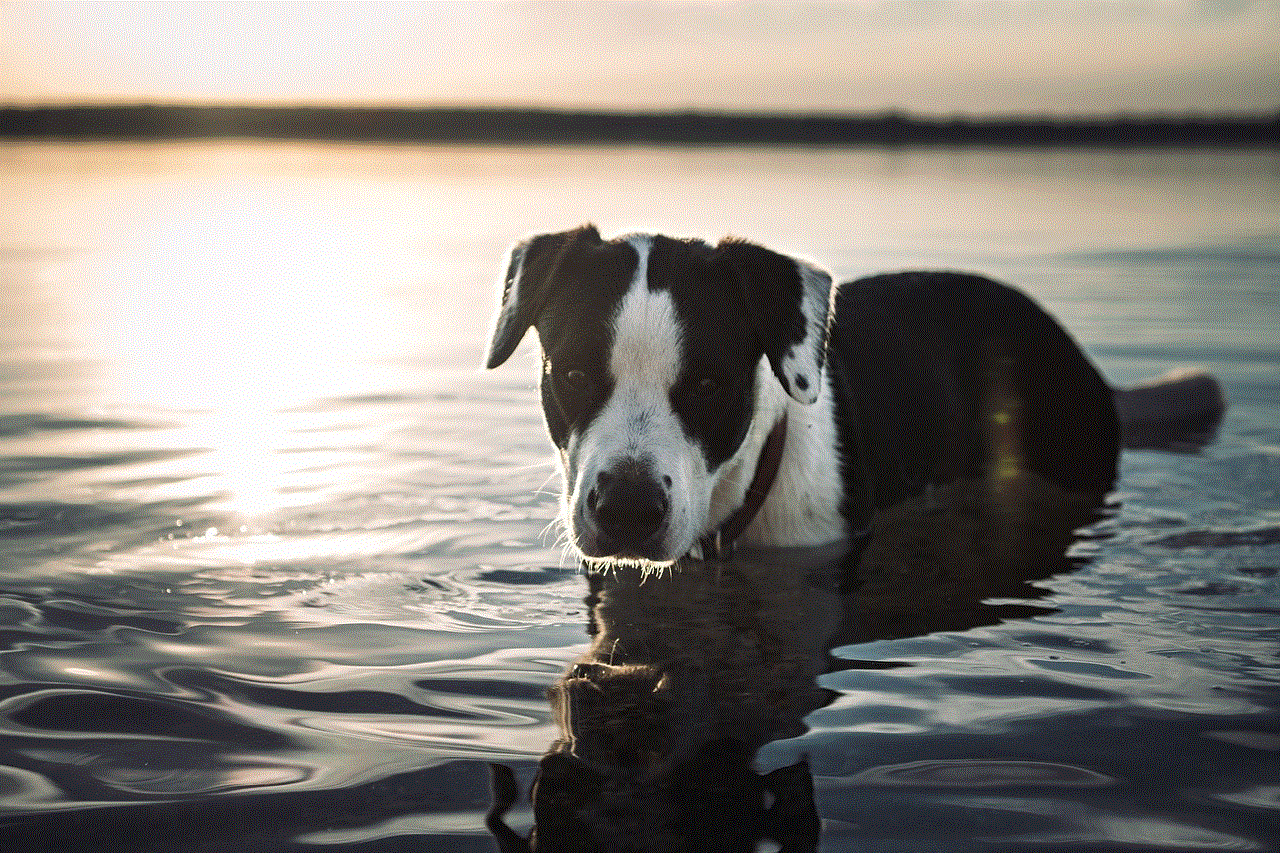
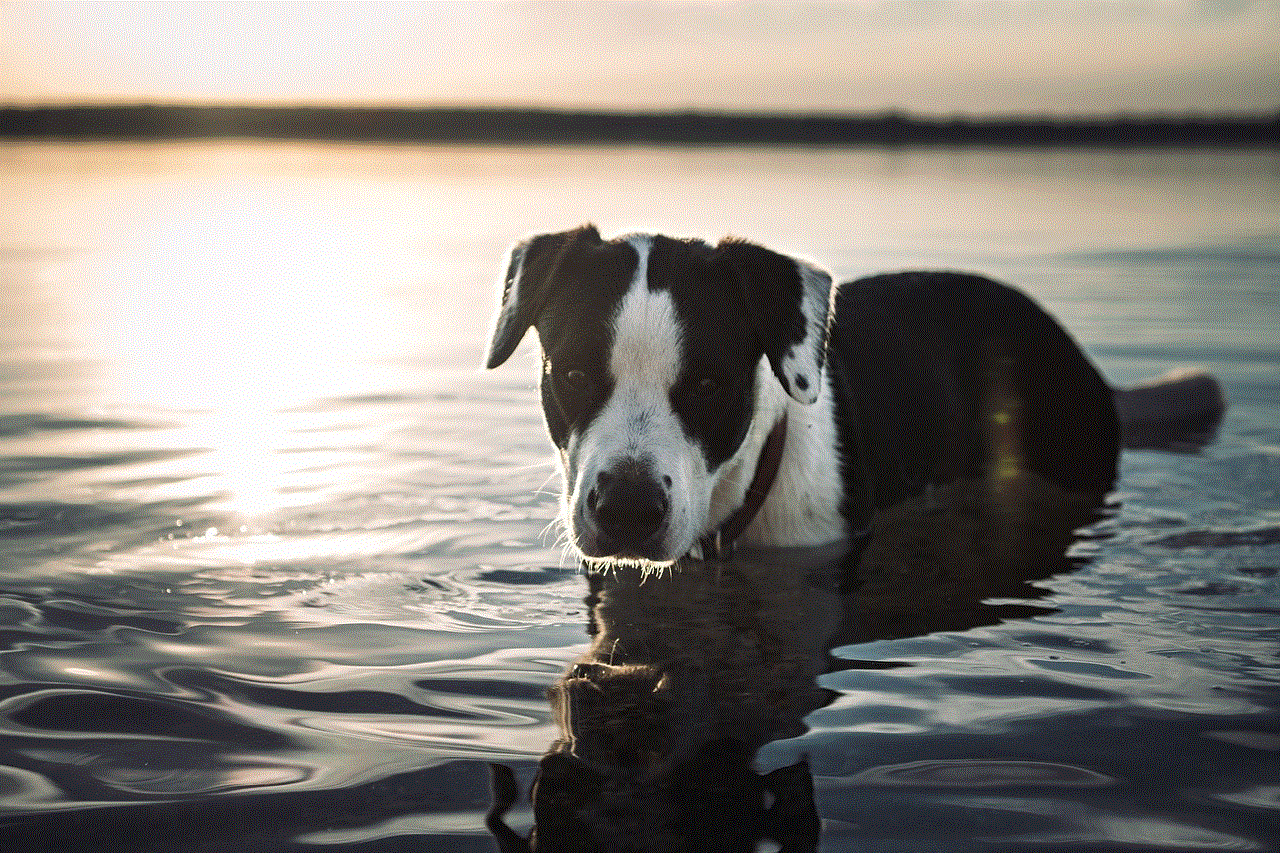
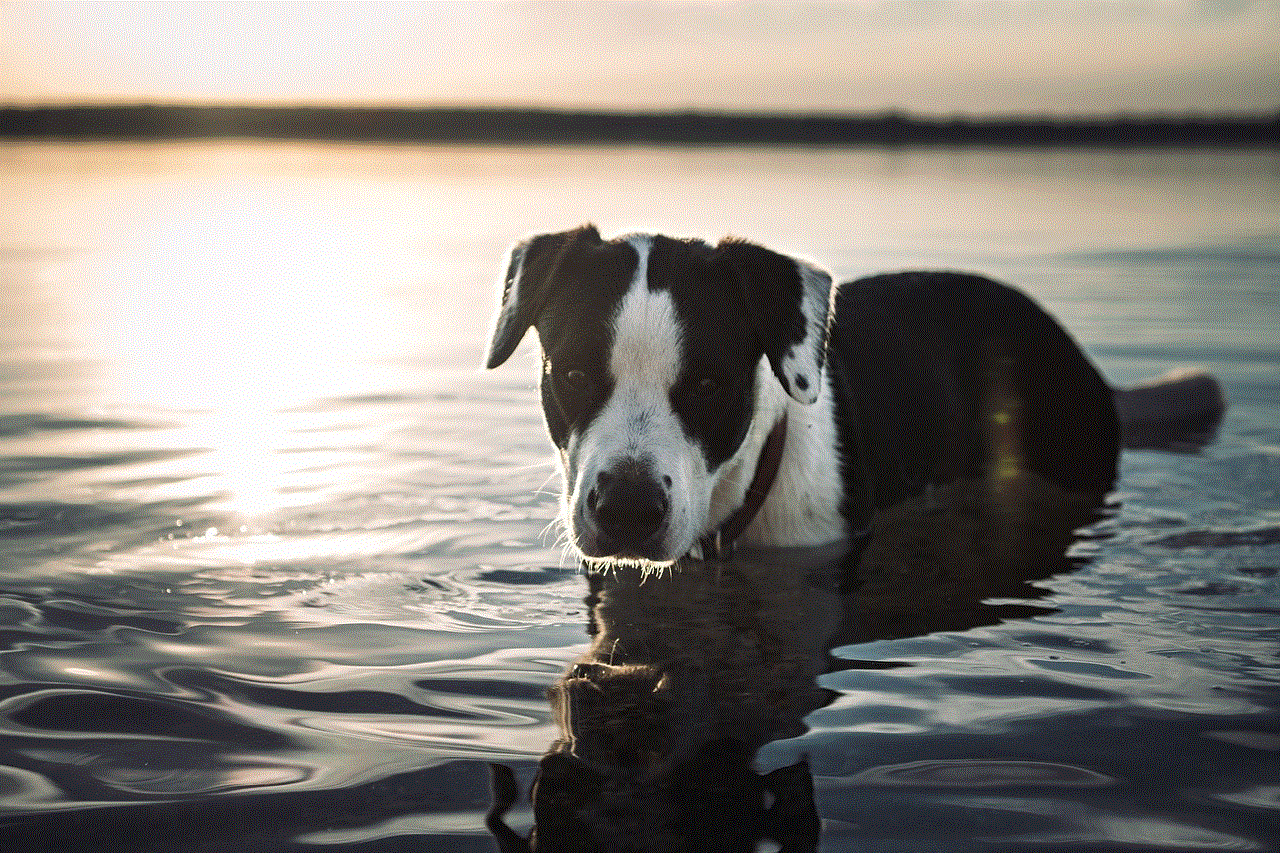
To use a third-party QR code scanner app, download it from the App Store, open the app, and follow the instructions to scan the QR code. These apps often provide additional features, such as saving scanned codes, creating your own codes, and accessing more detailed information about the scanned content.
9. Contact Apple Support:
If you have tried all the troubleshooting tips and solutions mentioned above and your iPhone is still unable to scan QR codes, it may be time to seek assistance from Apple Support. Apple’s support team can provide personalized assistance and help diagnose any underlying hardware or software issues that may be causing the problem.
You can reach Apple Support through various channels, including phone support, live chat, or scheduling an appointment at an Apple Store. Provide them with detailed information about the issue, the steps you have already taken to troubleshoot, and any error messages you may have encountered.
10. Consider hardware-related issues:
In some cases, the inability to scan QR codes could be due to a hardware problem with your iPhone’s camera. If you have tried all the software-related solutions and are still experiencing issues, it’s possible that there may be a hardware defect or damage.
If your iPhone is still under warranty, contact Apple Support or visit an Apple Store to have your device inspected and repaired. They will be able to determine if there is a hardware issue and provide the necessary solutions.
In conclusion, if your iPhone won’t scan QR codes, there are several troubleshooting tips and solutions you can try. Start by updating your iPhone’s software, cleaning the camera lens, and adjusting the distance and angle. Make sure QR code scanning is enabled in the camera settings and restart your iPhone. If the issue persists, consider resetting your iPhone’s settings, checking for QR code compatibility, or using a third-party QR code scanner app. If all else fails, contact Apple Support or consider hardware-related issues. With some patience and persistence, you should be able to resolve the issue and get your iPhone scanning QR codes again.
read the messages whatsapp
WhatsApp is a popular messaging platform that allows users to send and receive messages, make voice and video calls, and share various types of media. With its user-friendly interface and end-to-end encryption, WhatsApp has become a preferred choice for communication among millions of people worldwide. However, the issue of reading someone else’s WhatsApp messages has been a topic of interest and concern for many. In this article, we will explore the possibilities and limitations of reading WhatsApp messages and delve into the ethical implications of such actions.
To begin with, it is important to note that WhatsApp takes user privacy seriously. The platform employs end-to-end encryption to ensure that only the sender and receiver can read the messages exchanged between them. This means that even WhatsApp itself cannot access the content of these messages. Therefore, reading someone else’s WhatsApp messages without their knowledge or consent is not a straightforward task.
However, there are certain scenarios where it may be possible to read someone’s WhatsApp messages. One such scenario is when a person gains physical access to the target device. If you have the target device in your possession and it is unlocked, you can potentially read the WhatsApp messages on that device. This can be done by simply opening the WhatsApp application and navigating to the chat history. However, this method requires physical access to the device and is not applicable in most situations.
Another method that some individuals resort to is using third-party spyware or monitoring apps. These apps claim to provide remote access to someone’s WhatsApp messages without physical access to the device. However, it is important to note that using such apps is illegal in many jurisdictions and violates the privacy rights of the target individual. Additionally, these apps often require the installation of malware or other malicious software on the target device, which can lead to serious security risks.
It is worth mentioning that WhatsApp has implemented various security measures to protect user privacy. For instance, the platform notifies users when their WhatsApp account is being accessed from a new device. This helps users identify any unauthorized access to their account and take appropriate action, such as changing their password or contacting WhatsApp support.
Furthermore, WhatsApp provides users with the option to enable two-step verification. This adds an extra layer of security to the account by requiring a passcode in addition to the usual phone number verification. By enabling this feature, users can protect their WhatsApp messages from unauthorized access even if someone gains physical access to their device.
While the ability to read someone else’s WhatsApp messages may seem enticing to some, it is crucial to consider the ethical implications of such actions. Privacy is a fundamental right, and invading someone’s privacy by reading their private messages is a violation of that right. It is essential to respect the boundaries and consent of others when it comes to accessing their personal information, including their WhatsApp messages.



In addition, attempting to read someone else’s WhatsApp messages without their knowledge or consent can have serious legal consequences. As mentioned earlier, using spyware or monitoring apps is illegal in many jurisdictions. Engaging in such activities can result in criminal charges, fines, and imprisonment. It is important to be aware of the legal implications and respect the privacy of others.
In conclusion, reading someone else’s WhatsApp messages is not a straightforward task due to the platform’s end-to-end encryption and security measures. While it may be possible to access someone’s WhatsApp messages under certain circumstances, such actions are often illegal and violate the privacy rights of individuals. It is crucial to consider the ethical implications and legal consequences before attempting to read someone’s WhatsApp messages without their knowledge or consent. Respecting the privacy and consent of others should always be a priority in any form of communication.