why is my automatic date and time wrong
Why is My Automatic Date and Time Wrong?
Have you ever experienced the frustration of looking at your device and noticing that the automatic date and time are incorrect? It can be quite perplexing, especially when you rely on your device for various tasks such as scheduling appointments, sending emails, or even just checking the time. In this article, we will explore the possible reasons why your automatic date and time might be wrong and provide solutions to fix the issue. So, let’s dive in and unravel the mysteries of incorrect automatic date and time!
1. Time Zone Settings:
One of the most common reasons behind incorrect automatic date and time is incorrect time zone settings. Your device uses the time zone information to adjust the date and time automatically. If the time zone is not set correctly, it can lead to discrepancies in the displayed date and time. To rectify this, you need to navigate to your device’s settings and ensure that the correct time zone is selected.
2. Network Issues:
Sometimes, network issues can interfere with your device’s ability to synchronize with the accurate date and time. If your device is unable to connect to a network or the network itself is experiencing synchronization problems, it can result in incorrect automatic date and time. To troubleshoot this, you can try switching between Wi-Fi and mobile data, restarting your device, or contacting your network service provider for assistance.
3. Software Updates:
Software updates are essential for maintaining the performance and functionality of your device. However, occasionally, software updates can cause issues with the automatic date and time. This can happen if the update is not installed correctly or if there are bugs in the new software version. In such cases, it is recommended to check for any available software updates and install them to see if it resolves the date and time issue.
4. Battery Drain:
Believe it or not, battery drain can also affect the accuracy of your automatic date and time. When your device’s battery is critically low or dies completely, it loses track of the current date and time. Once you recharge your device and turn it back on, it may display the incorrect date and time. To avoid this, ensure that your device is adequately charged, and consider using a reliable power source or a portable charger when on the go.
5. Daylight Saving Time:
Daylight Saving Time (DST) is a practice followed by many countries to make better use of daylight during the warmer months. However, DST can sometimes cause confusion and lead to incorrect automatic date and time. This typically occurs when the device’s software or operating system does not handle DST changes correctly. To fix this issue, you can manually adjust the date and time or check for any available software updates that address DST-related bugs.
6. Hardware Malfunction:
In some cases, a hardware malfunction can be the culprit behind the incorrect automatic date and time. This is more common in older devices or those that have undergone physical damage. If you suspect a hardware issue, it is advisable to contact the manufacturer’s customer support or visit an authorized service center to have your device inspected and repaired if necessary.
7. GPS Signal:
Some devices use GPS technology to determine the current location and adjust the date and time accordingly. If your device is unable to establish a strong GPS signal, it may struggle to provide accurate automatic date and time. Check if your device’s GPS settings are enabled and try moving to an open area with a clear view of the sky to improve the GPS signal strength.
8. Software Glitches:
Software glitches are not uncommon, and they can affect various aspects of your device’s functionality, including the automatic date and time. These glitches can occur due to various reasons, such as incompatible apps, corrupted files, or even random software bugs. To troubleshoot software glitches, you can try restarting your device, clearing app caches, or performing a factory reset as a last resort. However, it is crucial to back up your data before performing a factory reset to prevent any data loss.
9. Incorrect Date and Time Format:
Sometimes, the issue with the automatic date and time being incorrect is simply a matter of incorrect formatting. Most devices allow users to customize the date and time format according to their preferences. If the format is set incorrectly, it can display the date and time in a way that appears incorrect. Double-check your device’s date and time format settings to ensure they are set correctly.
10. System Clock Battery:
Some devices, particularly older ones, have a separate battery known as a system clock battery or CMOS battery. This battery is responsible for keeping track of the date and time even when the main battery is removed or depleted. If the system clock battery is low or needs replacement, it can result in incorrect automatic date and time. Consult your device’s user manual or contact the manufacturer to determine if your device has a system clock battery and if it needs replacement.
In conclusion, there can be various reasons why your automatic date and time are wrong. It could be due to incorrect time zone settings, network issues, software updates, battery drain, Daylight Saving Time, hardware malfunctions, GPS signal problems, software glitches, incorrect date and time format, or even a system clock battery issue. By understanding these potential causes, you can troubleshoot and resolve the problem effectively, ensuring that your device displays the accurate date and time. Remember to follow the recommended solutions, seek professional assistance when necessary, and always keep your device’s software up to date for optimal performance.
meet new friends online for teens
With the rise of technology and the internet, meeting new friends online has become increasingly popular, especially among teenagers. Online platforms provide a convenient and accessible way for teens to connect with others who share similar interests and hobbies. However, it’s essential for both teens and parents to understand the potential risks and benefits of meeting new friends online. In this article, we will explore the various platforms available for teens to meet new friends online, the safety precautions to consider, and the potential benefits of online friendships.
1. Online platforms for teens to meet new friends:
There are numerous online platforms where teens can meet new friends. Social media platforms like Instagram , Snapchat, and tiktok -parental-control-effectively-in-2023″>TikTok allow teens to interact with others through direct messaging, comments, and video chats. Additionally, there are specific apps and websites designed for teens to meet new friends, such as Yubo, Spotafriend, and MyLOL. These platforms provide a space for teens to connect with others who share similar interests, whether it be music, sports, or gaming.
2. Safety precautions for meeting new friends online:
While meeting new friends online can be exciting, it’s crucial to prioritize safety. Here are some important precautions to consider:
a. Never share personal information: Teens should avoid sharing personal information such as their full name, address, school, or phone number with someone they meet online.
b. Use privacy settings: Ensure that privacy settings are enabled on social media accounts to control who can view and interact with your profile.
c. Verify the person’s identity: Before meeting someone in person, it’s essential to verify their identity. This can be done by video chatting or asking for photos in real-time.
d. Involve a trusted adult: Inform a parent or guardian about the online friendship and ask for their guidance and involvement in ensuring safety.
3. Benefits of meeting new friends online:
Meeting new friends online can have several positive impacts on teenagers’ lives:
a. Expanding social circles: Online platforms allow teens to connect with people from different backgrounds and cultures, expanding their social circles beyond their immediate environment.
b. Shared interests: Online friendships often form around shared interests and hobbies. Teens can find and connect with others who have similar passions, whether it be a love for photography or a favorite TV show.
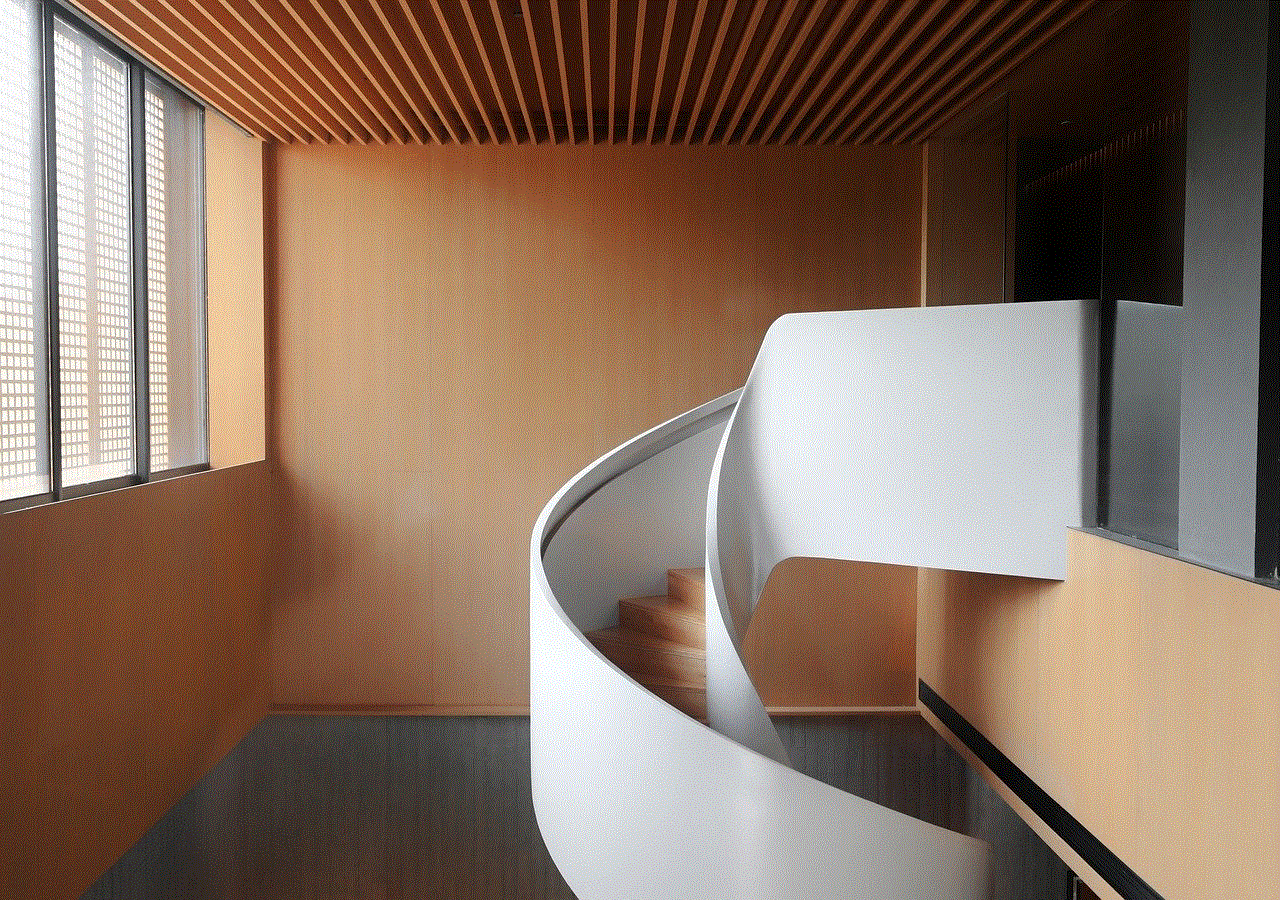
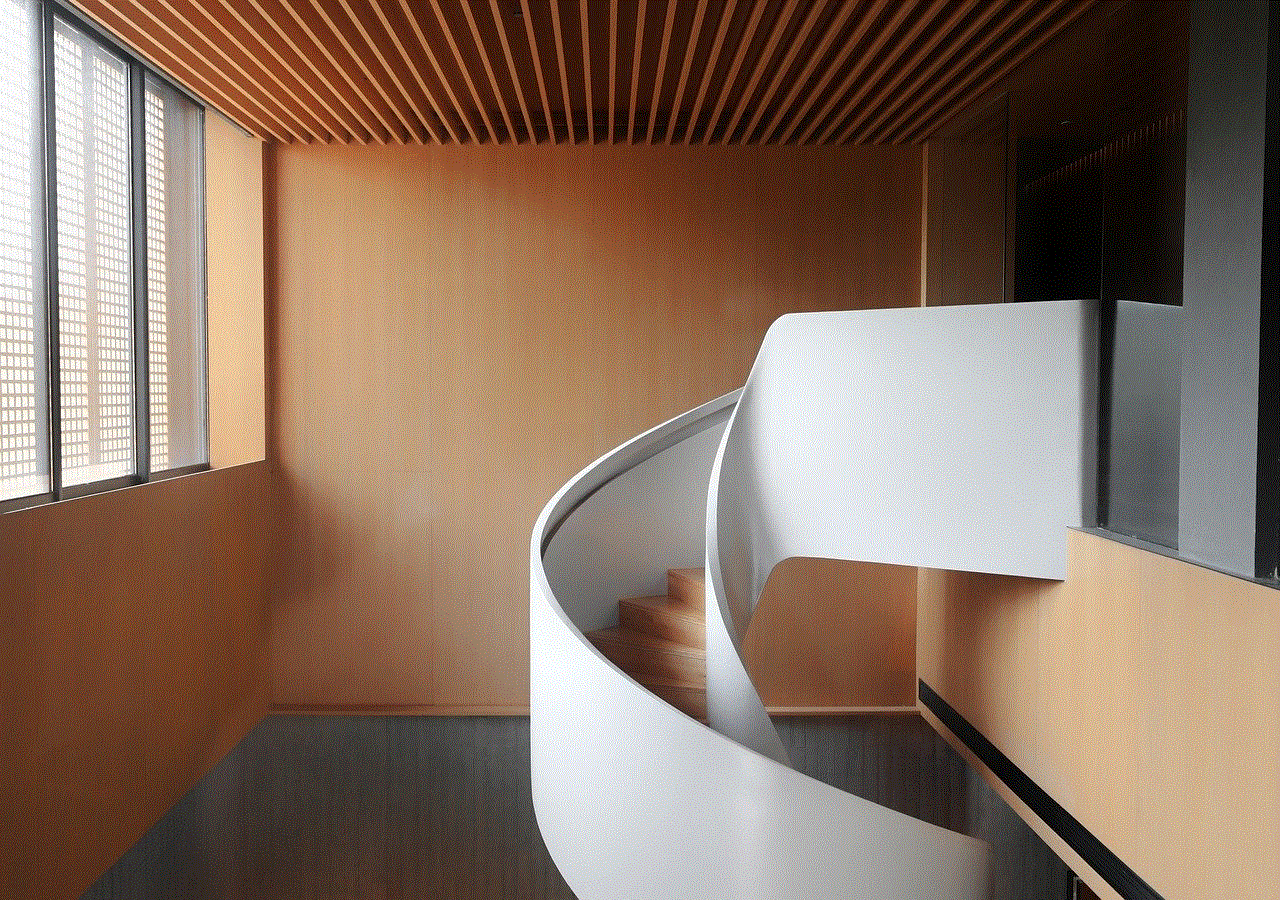
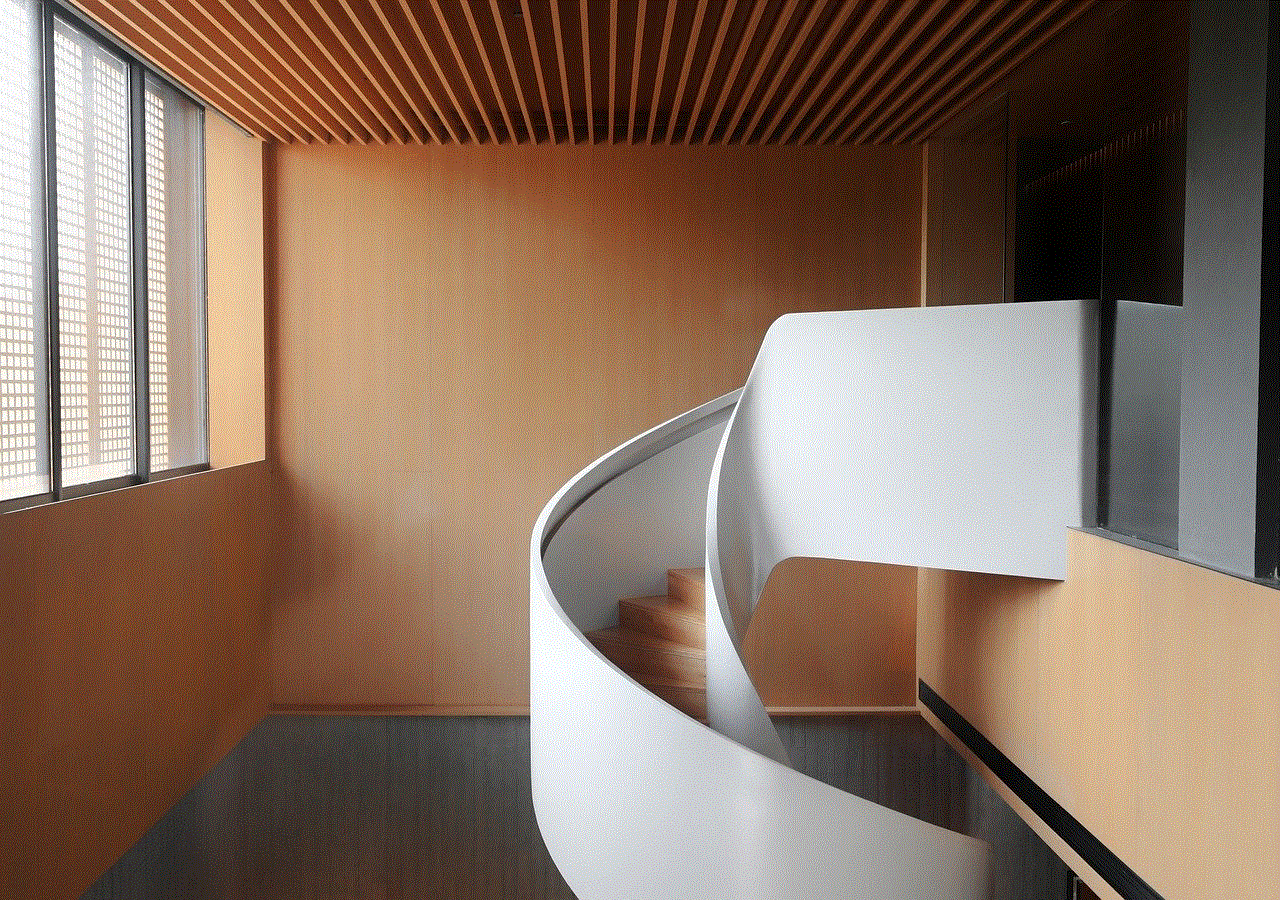
c. Emotional support: Online friendships can provide emotional support to teens who may feel isolated or misunderstood in their offline lives. Having someone to talk to and share experiences with can be immensely beneficial for mental well-being.
d. Learning opportunities: Online friendships can offer learning opportunities by exposing teens to different perspectives and ideas. Teens can learn from others’ experiences and gain new insights.
4. Building healthy online friendships:
To build healthy online friendships, teens should consider the following tips:
a. Be authentic: Be genuine and true to yourself when interacting with others online. Authenticity helps foster meaningful connections.
b. Respect boundaries: Respect the boundaries set by both yourself and others. Avoid pressuring others into sharing personal information or engaging in activities they’re uncomfortable with.
c. Communicate openly: Effective communication is crucial in any friendship. Be open and honest with your online friends, and encourage them to do the same.
d. Recognize red flags: If something feels off or suspicious about an online friend, trust your instincts. If they consistently exhibit manipulative or abusive behavior, it’s important to distance yourself and seek support from a trusted adult.
5. Balancing online and offline friendships:
While online friendships can be fulfilling, it’s important for teens to strike a balance between their online and offline relationships. Encourage teens to maintain real-life connections and engage in activities outside of the digital world. Face-to-face interactions are vital for developing social skills and building deeper connections with friends.
In conclusion, meeting new friends online can be a positive experience for teenagers when approached with caution and safety measures. Online platforms offer opportunities for teens to connect with others who share similar interests and provide emotional support. By prioritizing safety, building healthy friendships, and maintaining a balance between online and offline interactions, teens can benefit from the advantages of meeting new friends online.
how to change time on hulu live guide
Title: How to Change Time on Hulu Live Guide: A Comprehensive Guide
Introduction (150 words)
Hulu Live is a popular streaming service that offers a wide range of TV shows, movies, and live TV channels to its subscribers. One of the key features of Hulu Live is its interactive guide, which allows users to navigate through the available content effortlessly. However, changing the time on the Hulu Live guide might not be immediately obvious to some users. In this comprehensive guide, we will walk you through the step-by-step process of changing the time on the Hulu Live guide, ensuring that you get the most out of your streaming experience.
1. Understanding the Hulu Live Guide (200 words)
Before diving into how to change the time on the Hulu Live guide, let’s first understand what the guide is and how it works. The Hulu Live guide is a visual representation of the TV schedule, allowing users to see what is currently airing and what will be broadcasted in the future. The guide displays shows and channels in a grid format, making it easy to browse through different time slots.
2. Why Change the Time on the Hulu Live Guide? (200 words)
There are several reasons why you might want to change the time on the Hulu Live guide. Firstly, if you are in a different time zone than the one set on your device, adjusting the time on the guide will ensure that the schedule reflects your local time accurately. Additionally, changing the time can help you plan your viewing schedule ahead of time, making it convenient to catch your favorite shows or movies.
3. Changing the Time on Hulu Live Guide: Step-by-Step Guide (300 words)
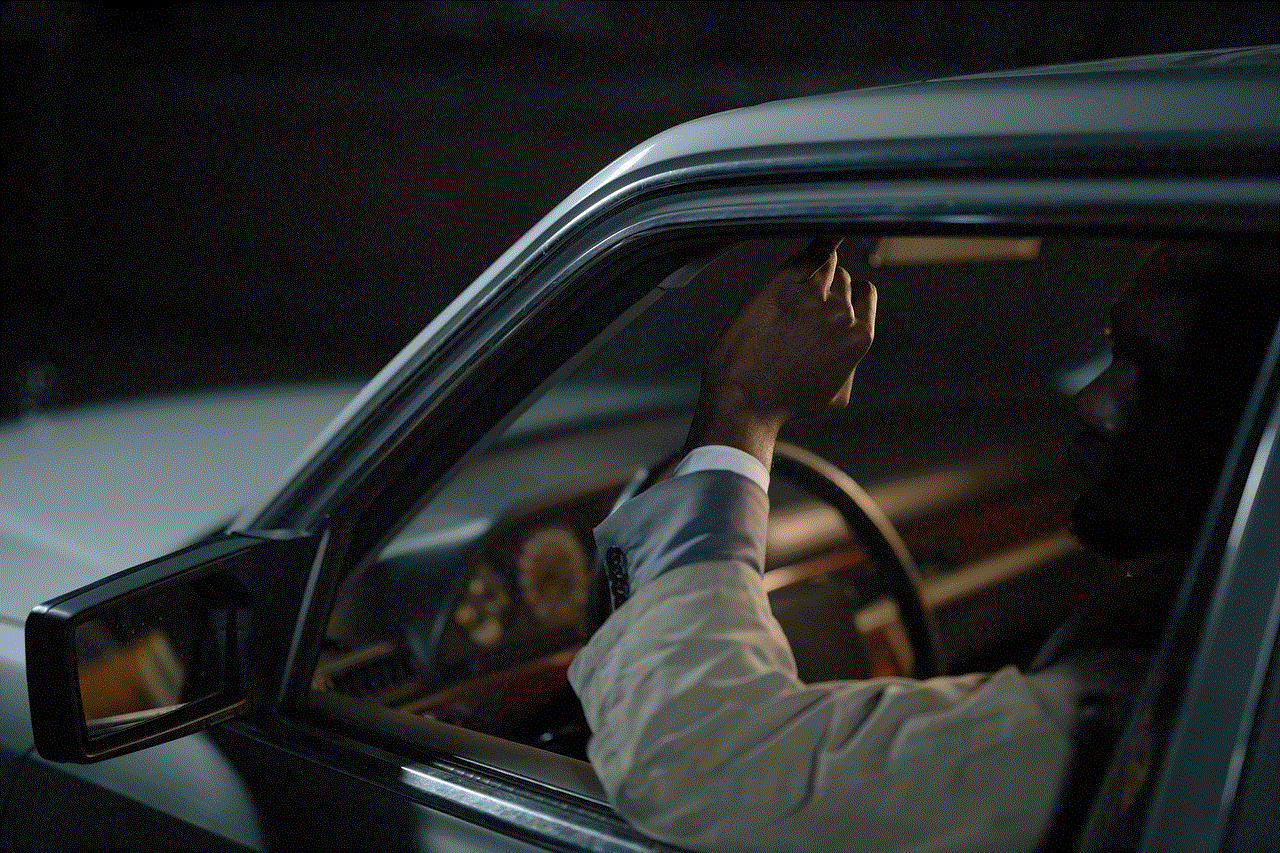
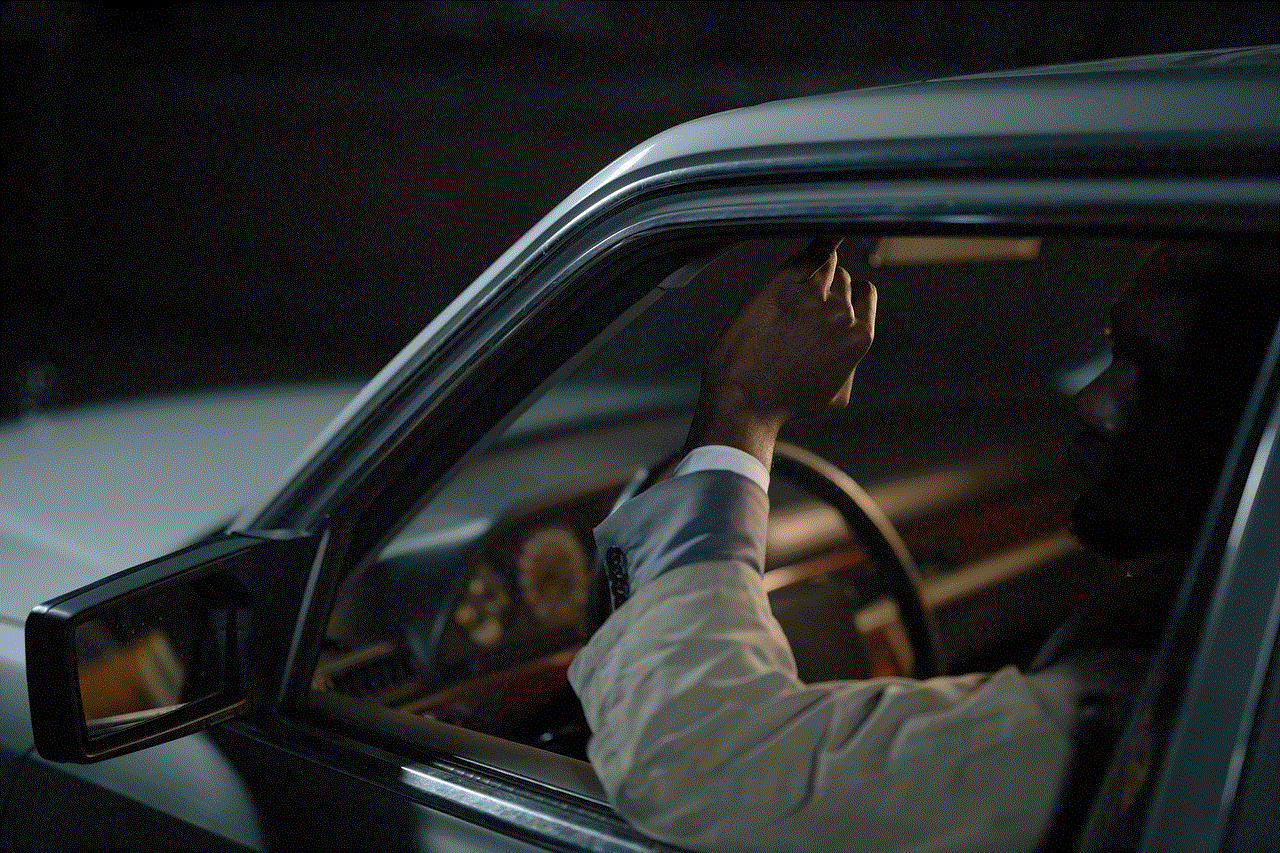
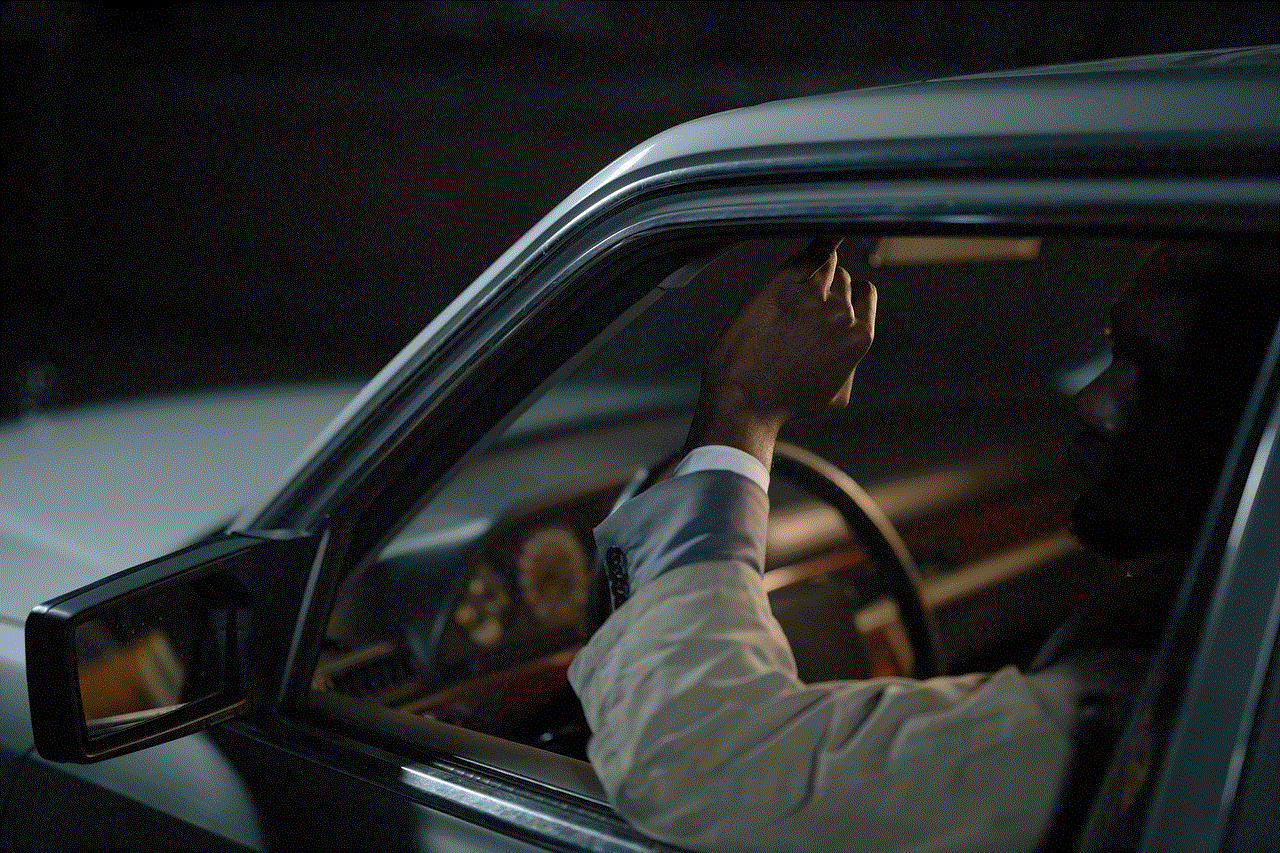
To change the time on the Hulu Live guide, follow these steps:
– Step 1: Launch the Hulu Live app on your device.
– Step 2: Navigate to the “Live” option on the app’s menu.
– Step 3: Locate the “Guide” tab and select it.
– Step 4: Look for the clock icon or the time display on the guide interface.
– Step 5: Tap on the clock icon or the time display.
– Step 6: A pop-up menu will appear, allowing you to adjust the time.
– Step 7: Use the on-screen controls or input the desired time manually.
– Step 8: Once you have set the correct time, save the changes.
– Step 9: The Hulu Live guide will now display the time according to your preferences.
4. Troubleshooting Tips (250 words)
If you encounter any issues while changing the time on the Hulu Live guide, try these troubleshooting tips:
– Ensure that you have the latest version of the Hulu Live app installed on your device.
– Check your device’s settings to make sure the time zone is correctly set.
– Restart your device and relaunch the Hulu Live app to refresh the guide.
– Contact Hulu support for further assistance if the issue persists.
5. Additional Tips to Enhance Your Hulu Live Experience (250 words)
Apart from changing the time on the Hulu Live guide, there are several other tips and tricks you can use to enhance your streaming experience:
– Customize your guide view to prioritize your favorite channels or genres.
– Take advantage of the DVR feature to record and watch shows at your convenience.
– Explore Hulu Live’s on-demand library to access a vast collection of movies and TV series.
– Use the search function to quickly find specific shows or movies.
– Optimize your internet connection for smoother streaming by using a wired connection or upgrading your internet plan.
Conclusion (150 words)
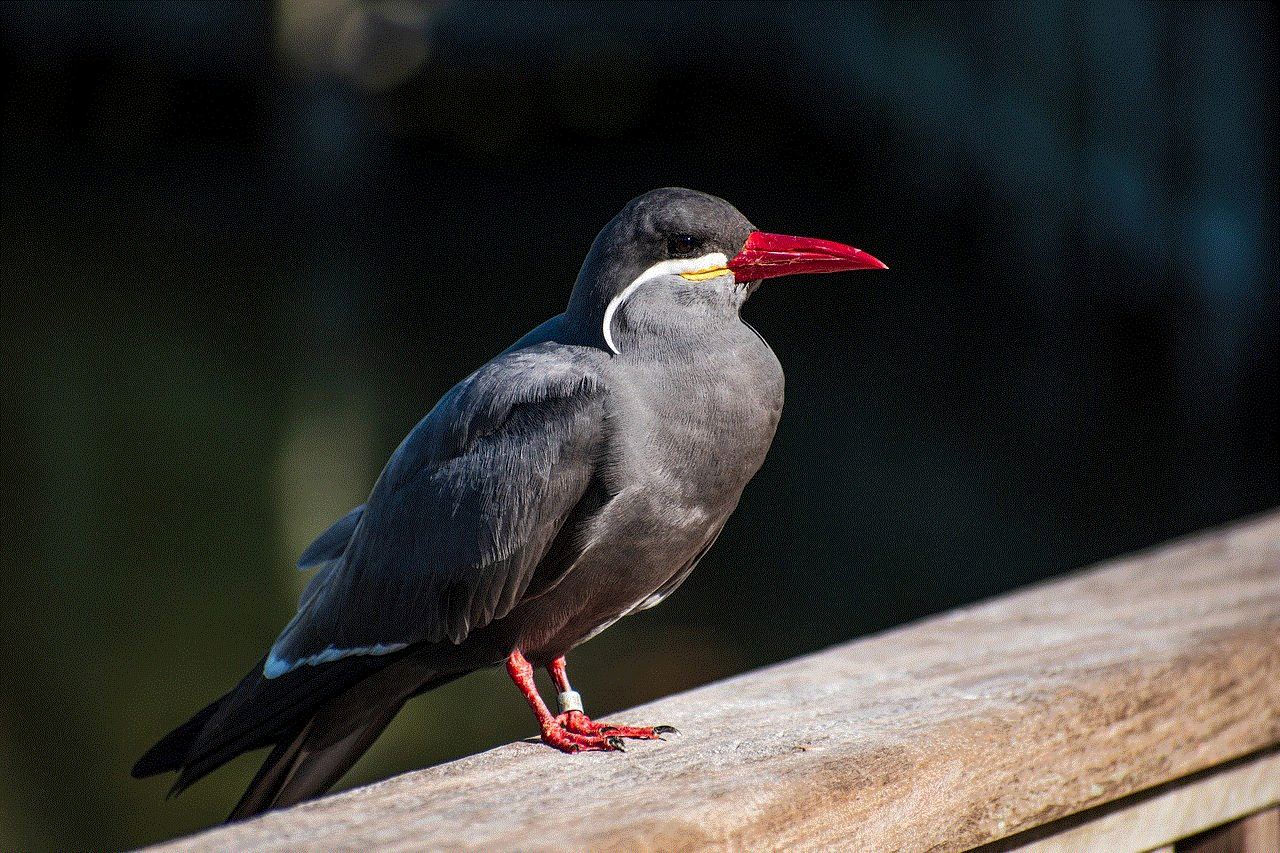
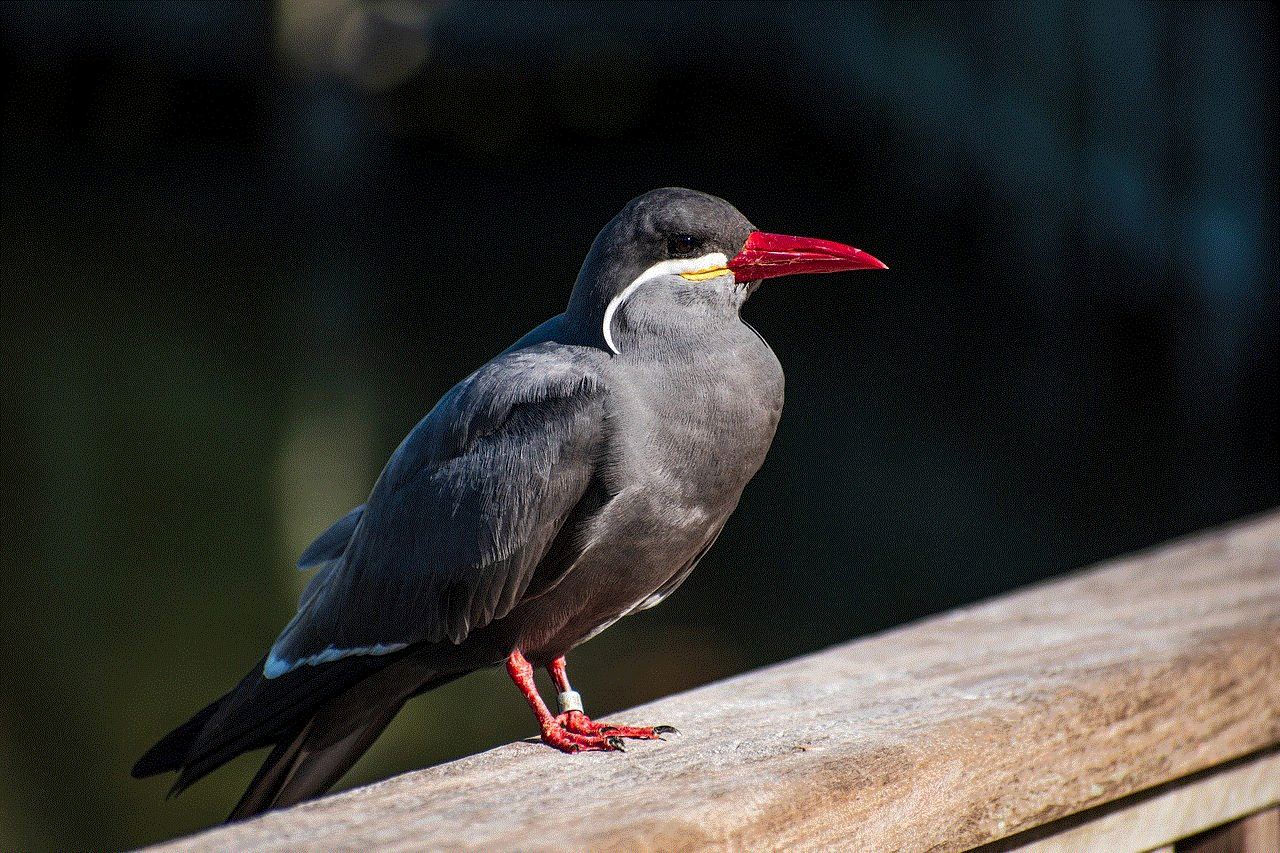
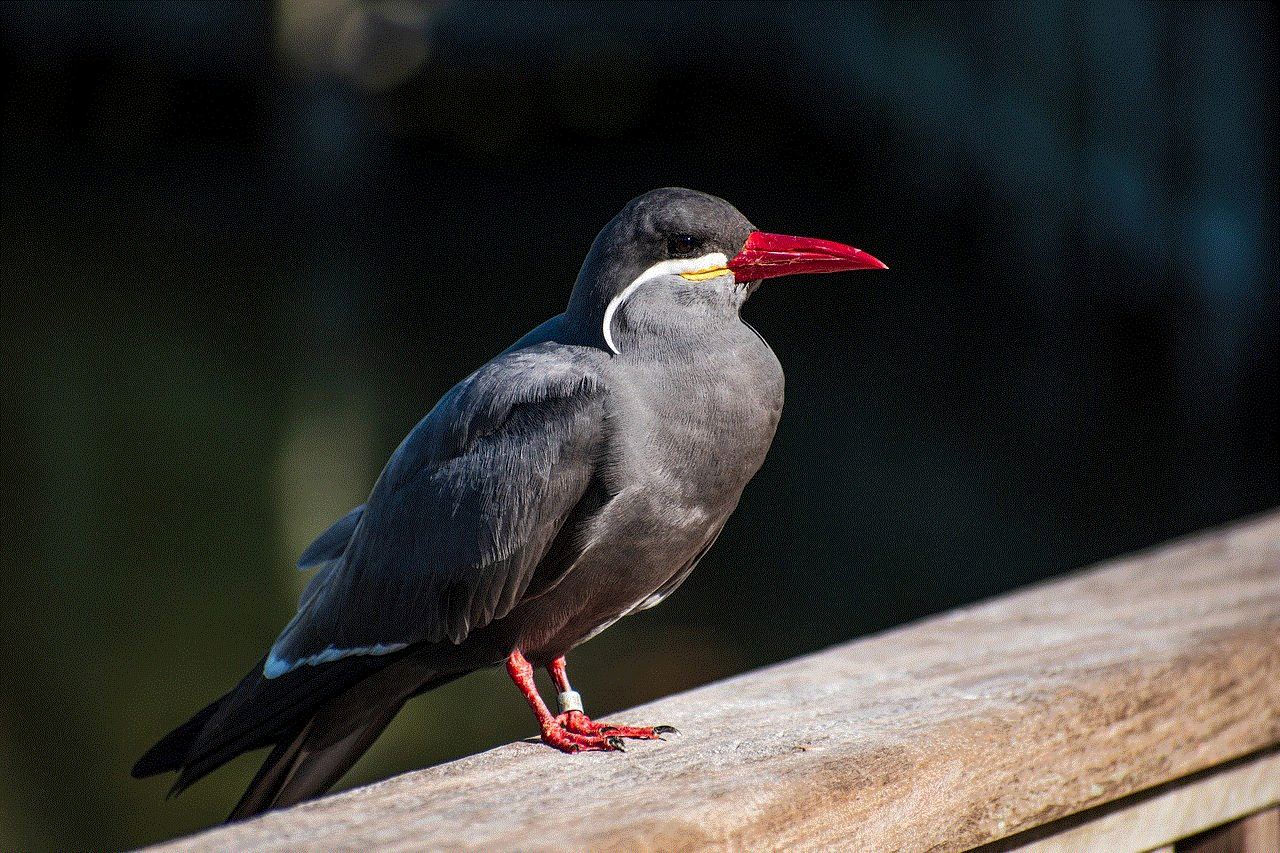
Changing the time on the Hulu Live guide is a simple process that allows you to customize your streaming experience according to your preferences. By following the step-by-step guide provided in this article, you can easily adjust the time on the Hulu Live guide to match your local time zone. Additionally, we discussed troubleshooting tips and provided useful suggestions to enhance your overall Hulu Live experience. With these tips and tricks in hand, you can make the most out of Hulu Live’s extensive content library and ensure that you never miss your favorite shows or movies.