como saber si me estan espiando mi telefono
En la era digital en la que vivimos, la privacidad se ha vuelto un tema de preocupación constante. Con la cantidad de información personal que almacenamos en nuestros teléfonos inteligentes, es natural preguntarse si alguien está espiando nuestro dispositivo. Afortunadamente, existen varias señales y medidas que puedes tomar para determinar si tu teléfono está siendo espiado.
En primer lugar, es importante tener en cuenta que el espionaje de teléfonos móviles es ilegal en la mayoría de los países sin el consentimiento de la persona afectada. Sin embargo, esto no impide que algunas personas intenten violar la privacidad de los demás. Si sospechas que alguien está espiando tu teléfono, aquí hay algunas señales que debes tener en cuenta:
1. Batería que se agota rápidamente: Si notas que la batería de tu teléfono se agota más rápido de lo normal, esto podría ser una señal de que alguna aplicación o software malicioso está funcionando en segundo plano. Los programas espía a menudo consumen mucha energía, lo que puede resultar en una disminución significativa de la vida útil de la batería.
2. Calentamiento excesivo: Si tu teléfono se calienta de manera inusual, incluso cuando no lo estás utilizando intensivamente, esto podría indicar que hay algún tipo de software malicioso en funcionamiento. Los programas espía a menudo realizan tareas en segundo plano que pueden hacer que el dispositivo se caliente más de lo normal.
3. Datos móviles agotados rápidamente: Si notas que tus datos móviles se agotan más rápido de lo normal, es posible que haya alguna aplicación o programa espía que esté utilizando tu conexión de datos sin tu conocimiento. Estos programas a menudo envían información a través de la red, lo que puede aumentar el consumo de datos.
4. Ruido de fondo durante las llamadas: Si escuchas ruidos extraños, ecos o interferencias durante las llamadas telefónicas, esto podría ser una señal de que tu teléfono ha sido intervenido. Los programas espía a menudo graban las llamadas y pueden causar problemas en la calidad del sonido.
5. Mensajes extraños o inusuales: Si recibes mensajes extraños o inusuales, especialmente aquellos que contienen enlaces sospechosos o solicitan información personal, esto podría ser una señal de que tu teléfono ha sido comprometido. Los programas espía a menudo envían mensajes de texto o correos electrónicos para obtener acceso a datos personales o instalar software malicioso en el dispositivo.
6. Aplicaciones desconocidas o no solicitadas: Si encuentras aplicaciones en tu teléfono que no recuerdas haber descargado o que no recuerdas haber solicitado, esto podría ser una señal de que tu teléfono ha sido infectado. Los programas espía a menudo se instalan en el dispositivo sin el conocimiento del usuario y pueden aparecer como aplicaciones desconocidas.
7. Uso excesivo de datos o batería en segundo plano: Si observas un uso excesivo de datos o batería en segundo plano, incluso cuando no estás utilizando activamente tu teléfono, esto podría indicar la presencia de software malicioso. Los programas espía a menudo realizan tareas en segundo plano que pueden consumir recursos del dispositivo sin que el usuario lo sepa.
8. Cambios en la configuración del teléfono: Si notas cambios en la configuración de tu teléfono, como la aparición de aplicaciones o iconos desconocidos, la desactivación de ciertas funciones de seguridad o la aparición de mensajes de error inusuales, esto podría ser una señal de que tu teléfono ha sido comprometido.
9. Rendimiento lento: Si tu teléfono se vuelve lento y experimentas retrasos al abrir aplicaciones o al navegar por Internet, esto podría ser una señal de que hay software malicioso en funcionamiento. Los programas espía a menudo consumen recursos del dispositivo, lo que puede afectar el rendimiento general del teléfono.
10. Actividad inusual en las redes sociales: Si notas actividad inusual en tus cuentas de redes sociales, como publicaciones o mensajes que no recuerdas haber realizado, esto podría ser una señal de que alguien ha obtenido acceso a tu teléfono y está utilizando tus cuentas sin tu consentimiento.
Si sospechas que tu teléfono está siendo espiado, hay varias medidas que puedes tomar para protegerte:
1. Actualiza el software: Mantén tu teléfono actualizado con las últimas versiones de software y firmware. Las actualizaciones a menudo incluyen parches de seguridad que pueden ayudar a proteger tu dispositivo contra programas espía y malware.
2. Analiza tu dispositivo: Utiliza una aplicación antivirus confiable para escanear tu teléfono en busca de software malicioso. Estas aplicaciones pueden ayudarte a identificar y eliminar programas espía y otras amenazas de seguridad.
3. Restablece la configuración de fábrica: Si sospechas que tu teléfono está siendo espiado, puedes restablecer la configuración de fábrica para eliminar cualquier software malicioso. Sin embargo, ten en cuenta que esto eliminará todos los datos y configuraciones almacenados en el dispositivo, por lo que es importante hacer una copia de seguridad de tus datos antes de realizar esta acción.
4. Limita la instalación de aplicaciones de fuentes desconocidas: Configura tu teléfono para que solo permita la instalación de aplicaciones desde fuentes confiables, como Google Play Store o App Store. Esto ayudará a prevenir la instalación de aplicaciones maliciosas.
5. Utiliza contraseñas seguras: Protege tu teléfono con una contraseña segura o un patrón de desbloqueo. Esto evitará que alguien acceda a tu dispositivo sin tu consentimiento.
6. Desactiva las conexiones inalámbricas cuando no las estés utilizando: Desactiva las conexiones inalámbricas, como Bluetooth y Wi-Fi, cuando no las estés utilizando. Esto ayudará a prevenir posibles ataques de hackers que intenten acceder a tu teléfono a través de estas conexiones.
7. Ten cuidado con los enlaces y archivos adjuntos sospechosos: Evita hacer clic en enlaces o abrir archivos adjuntos en mensajes de texto, correos electrónicos o redes sociales que parezcan sospechosos. Estos enlaces y archivos adjuntos podrían contener malware o programas espía.
8. Utiliza una VPN: Considera utilizar una red privada virtual (VPN) para cifrar tu conexión a Internet y proteger tus datos de posibles ataques.
9. Mantén tus aplicaciones actualizadas: Asegúrate de mantener todas tus aplicaciones actualizadas con las últimas versiones disponibles. Las actualizaciones a menudo incluyen mejoras de seguridad que pueden ayudar a proteger tu dispositivo contra amenazas.
10. Evita el uso de redes Wi-Fi públicas: Evita conectarte a redes Wi-Fi públicas o no seguras, ya que estas redes pueden ser fácilmente interceptadas por hackers.
En resumen, si sospechas que tu teléfono está siendo espiado, es importante prestar atención a las señales mencionadas anteriormente y tomar medidas para proteger tu privacidad. Siempre es recomendable utilizar medidas de seguridad adicionales, como aplicaciones antivirus y una VPN, para garantizar la protección de tus datos personales. Recuerda que la privacidad es un derecho fundamental y debemos tomar las medidas necesarias para protegerla.
forward text messages from android to iphone
Title: How to Forward Text Messages from Android to iPhone: A Comprehensive Guide
Introduction:
As technology continues to evolve, it is common for individuals to Switch from one smartphone platform to another. If you have recently transitioned from an Android device to an iPhone, one crucial concern is how to forward text messages from your old Android device to your new iPhone. Fortunately, there are several methods available to accomplish this task seamlessly. In this article, we will explore the various techniques and provide step-by-step instructions to help you forward text messages from Android to iPhone.
Paragraph 1: Understanding the Differences between Android and iOS
Before delving into the methods, it is essential to understand the differences between Android and iOS platforms. Android and iOS are two distinct operating systems that power the majority of smartphones. They use different technologies and file formats, which can make transferring data between them somewhat challenging. However, with the right tools and techniques, it is entirely possible to transfer your text messages.
Paragraph 2: Method 1 – Use SMS Backup & Restore App
One of the easiest methods to forward text messages from Android to iPhone is by using the SMS Backup & Restore app. This app allows you to back up your text messages on your Android device and later restore them on your iPhone. The process involves a few simple steps, such as installing the app, creating a backup, and transferring the backup file to your iPhone.
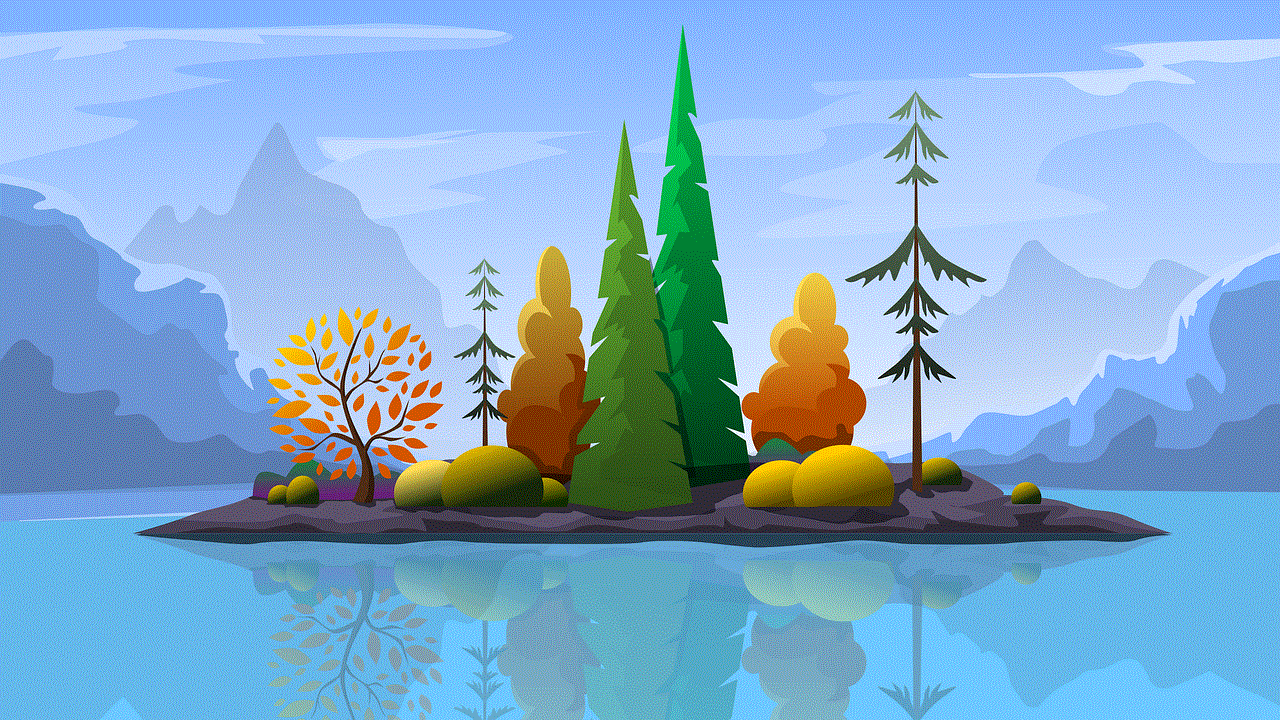
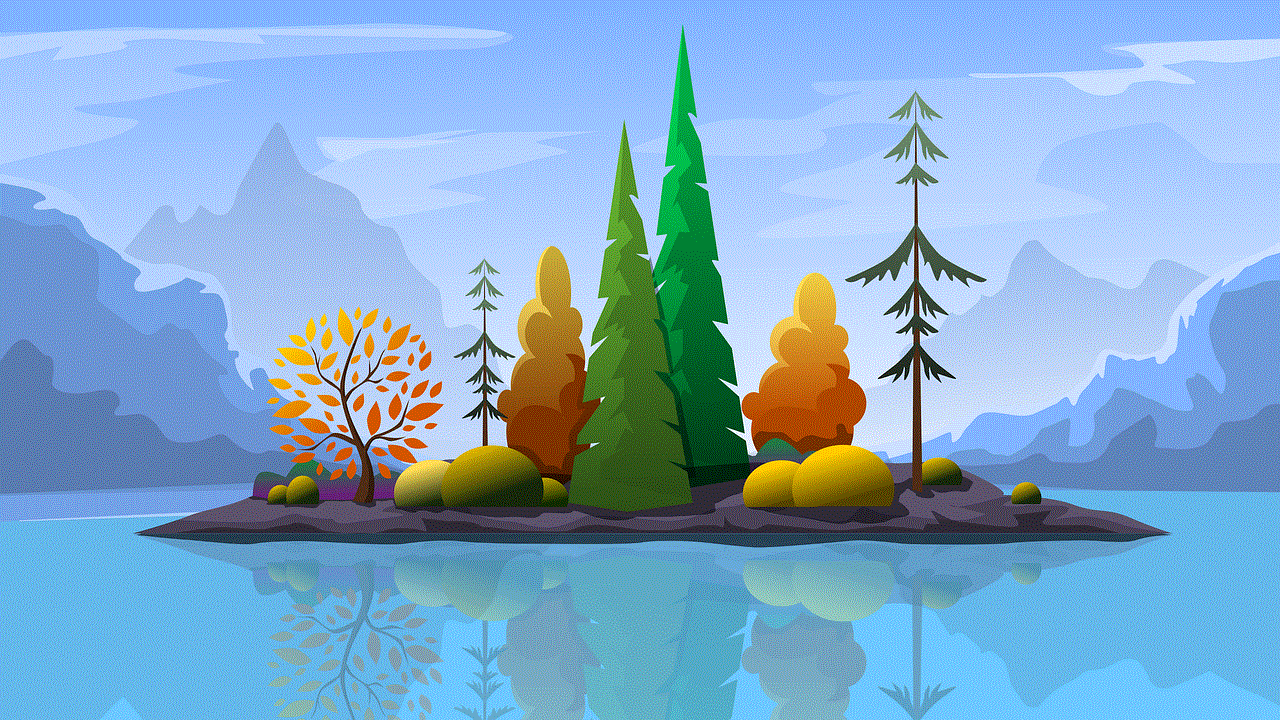
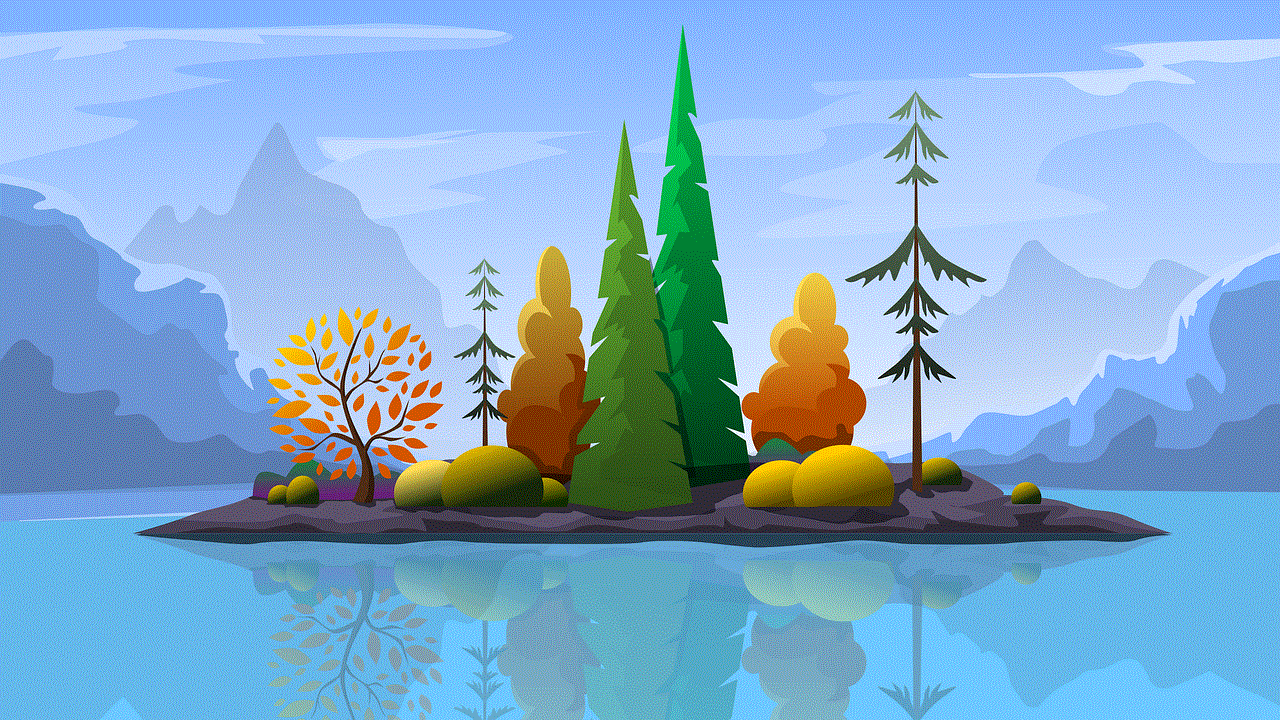
Paragraph 3: Method 2 – Use the “Move to iOS” App
If you have just purchased a new iPhone, Apple provides an official app called “Move to iOS” that facilitates the transfer of data from your old Android device to your new iPhone. While the primary purpose of this app is to transfer contacts, photos, and other data, it can also transfer text messages. This method requires a stable Wi-Fi connection and follows a step-by-step process outlined in the app.
Paragraph 4: Method 3 – Use Third-Party Applications
Another alternative to forward text messages from Android to iPhone is by using third-party applications available on both the Google Play Store and Apple App Store. These applications offer various features, including cross-platform data transfer. Some popular options include AnyTrans, MobileTrans, and iMobie PhoneTrans. These tools simplify the process and provide a user-friendly interface to transfer your text messages.
Paragraph 5: Method 4 – Forwarding Messages Manually
If you have a limited number of important text messages that you wish to forward, you can forward them manually. This method involves selecting individual messages and sending them to your iPhone using the SMS forwarding feature available on your Android device. However, this method can be time-consuming and is not suitable for transferring a large number of messages.
Paragraph 6: Method 5 – Using Email or Messaging Apps
One simple yet effective way to transfer text messages from Android to iPhone is by using email or messaging apps. This method involves selecting the desired text messages, copying them, and pasting them into a new email or a messaging app conversation. You can then access these messages on your iPhone by logging in to the same email or messaging app account.
Paragraph 7: Method 6 – Utilizing Cloud Storage Services
Cloud storage services, such as Google Drive or Dropbox, can be used to store your text messages and access them from your new iPhone. This method requires backing up your text messages to the cloud storage service on your Android device and then downloading them on your iPhone through the respective app. It offers convenience and ensures that your messages are readily available on both devices.
Paragraph 8: Method 7 – Transferring Messages via SIM Card
If your Android device supports a SIM card, you can transfer your text messages to your iPhone by transferring the SIM card. This method is straightforward and involves removing the SIM card from your Android device, inserting it into your iPhone, and then importing the messages to your iPhone’s messaging app. However, note that this method may not work for all Android and iPhone models.
Paragraph 9: Considerations and Limitations
When transferring text messages from Android to iPhone, it is important to consider the limitations and potential challenges. For example, multimedia messages (MMS) such as photos, videos, or audio files may not transfer as smoothly as regular text messages. Additionally, some methods may require specific software versions or operating system compatibility. It is advisable to read the instructions carefully and follow the recommended steps for a successful transfer.
Paragraph 10: Conclusion
Switching from an Android device to an iPhone does not mean losing your valuable text messages. With the methods outlined in this article, you can easily forward text messages from Android to iPhone. Whether you choose to use apps, third-party tools, email, cloud storage, or even the SIM card, these methods provide a range of options to suit your preferences and requirements. Remember to back up your messages before attempting any transfer and follow the instructions carefully for a seamless transition to your new iPhone.
what to do when you have no friends or family
Title: Overcoming Isolation: Finding Connection and Happiness Without Friends or Family
Introduction:
Being without friends or family can be an extremely challenging and lonely experience. Whether you find yourself in this situation due to relocation, loss, or other circumstances, it’s important to remember that you are not alone in feeling this way. While it may seem daunting, there are various strategies and resources available to help you navigate this difficult period and build a fulfilling and meaningful life. In this article, we will explore some practical steps to take when you find yourself without friends or family.
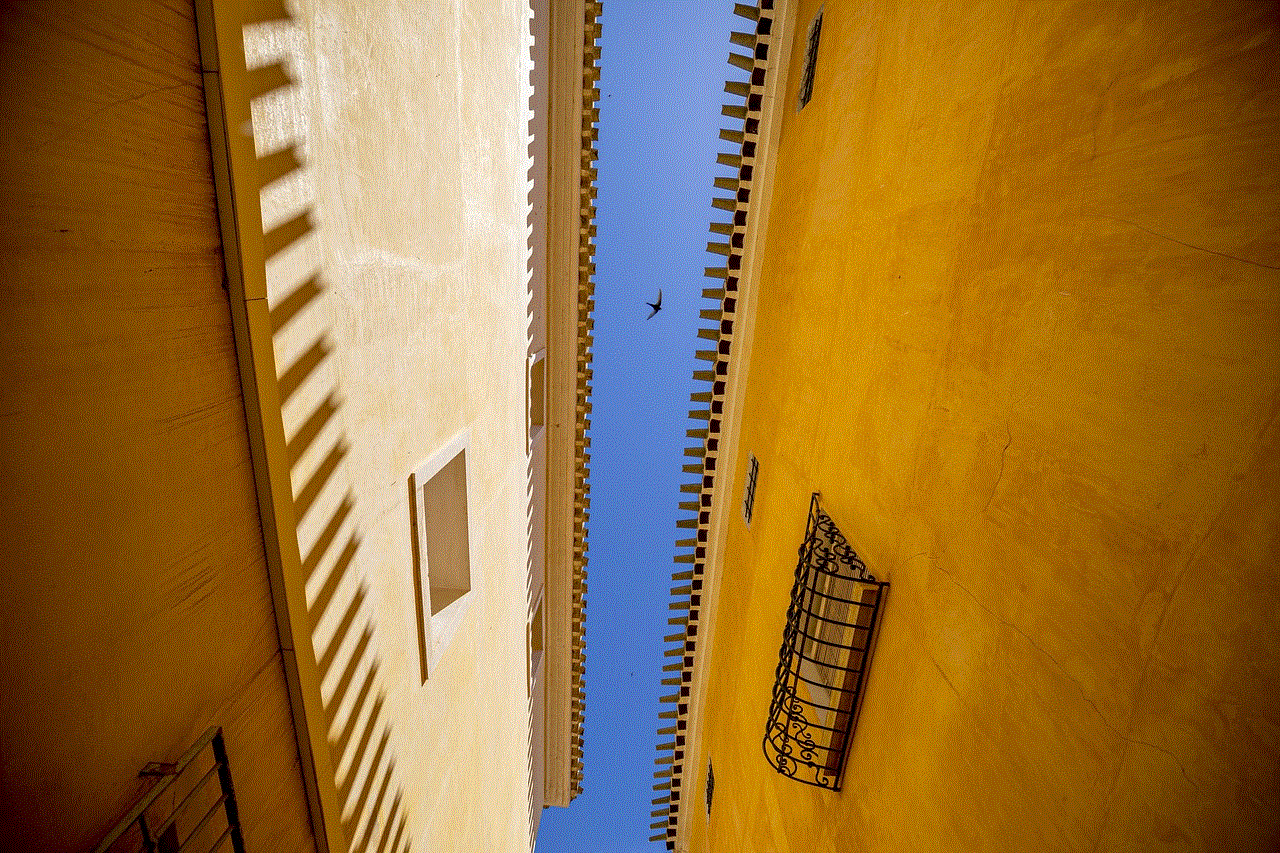
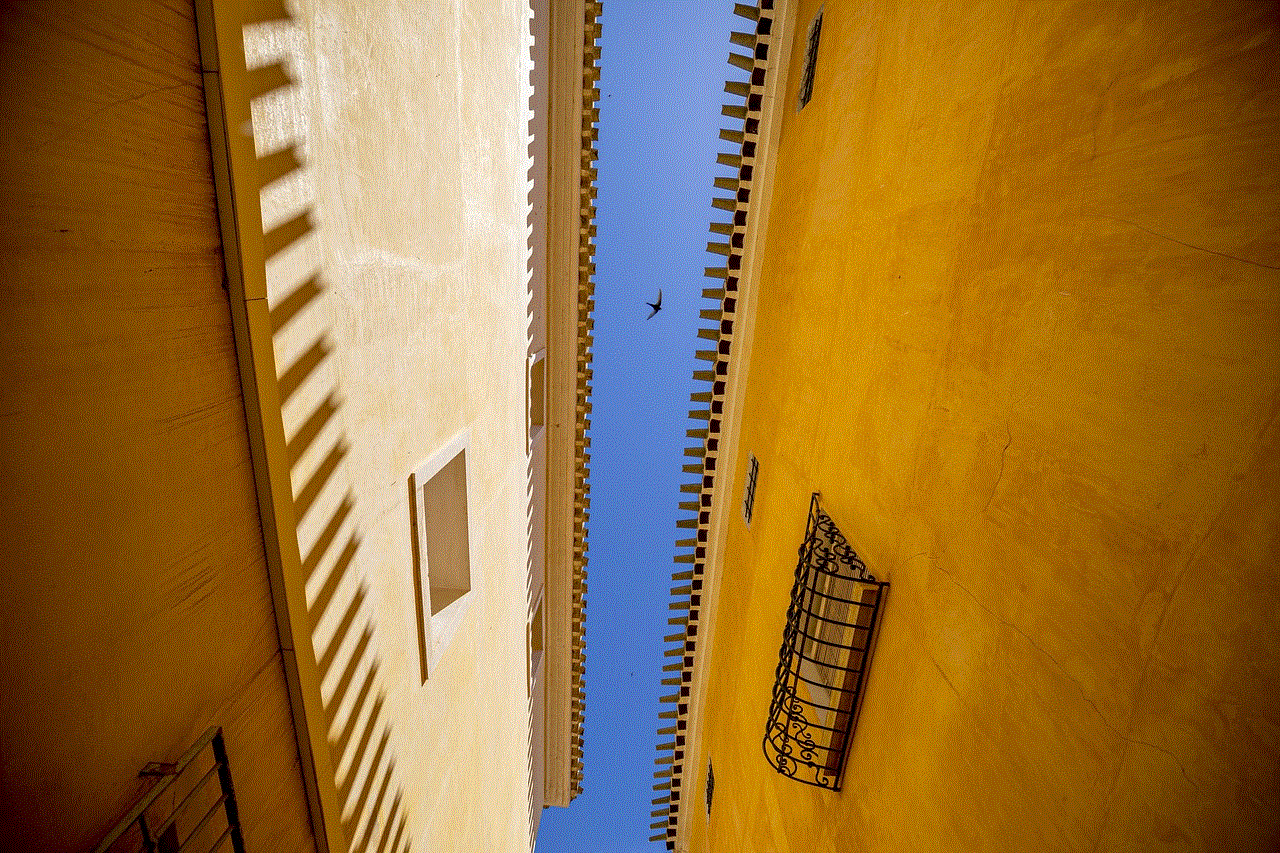
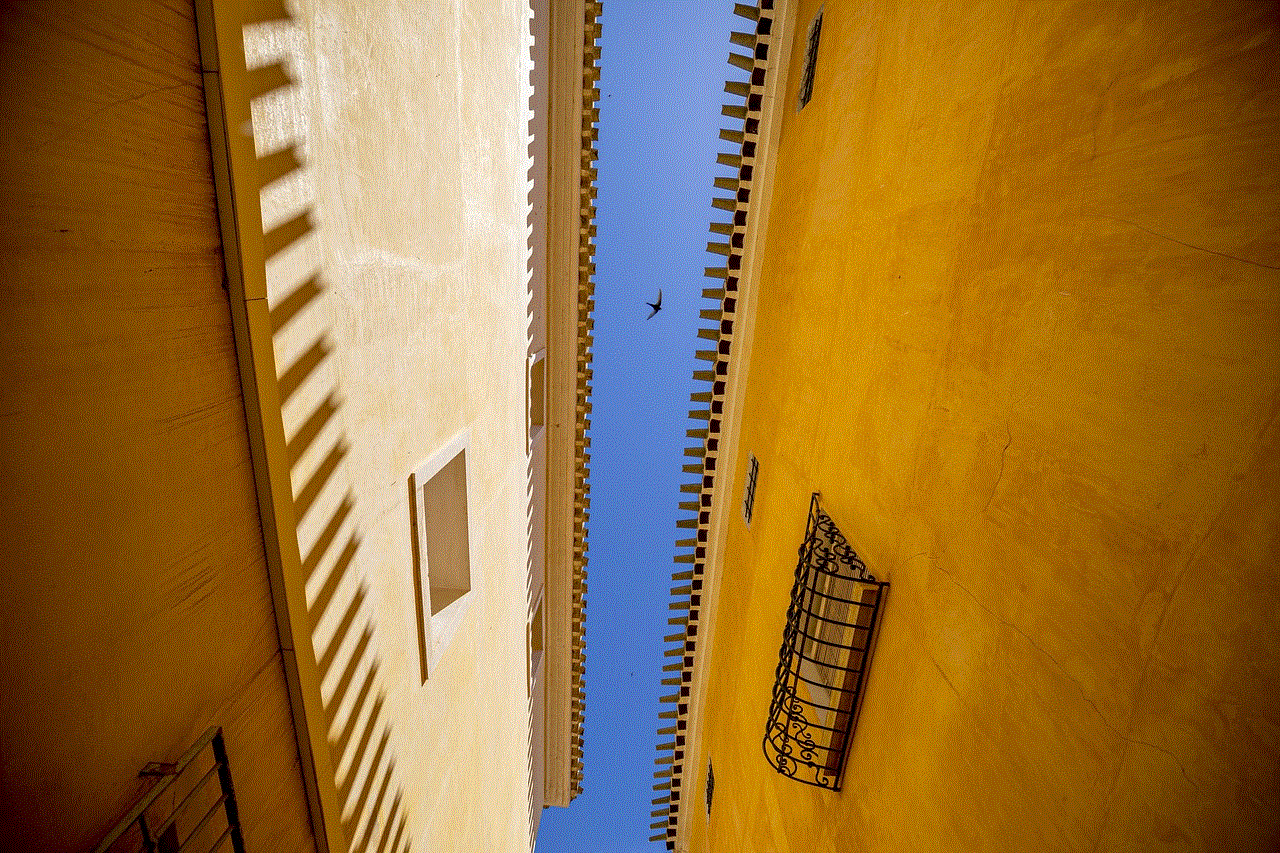
1. Acknowledge and Accept Your Feelings:
The first step in coping with the absence of friends and family is acknowledging and accepting your emotions. It is entirely natural to feel lonely, sad, or even angry about your situation. Recognize that these emotions are valid and give yourself permission to process them. By allowing yourself to feel your emotions fully, you can begin to move forward.
2. Seek Support:
While you may not have close friends or family nearby, there are still support systems available to you. Consider reaching out to support groups, online communities, or helplines that cater to individuals in similar situations. These platforms can provide a sense of belonging and understanding, offering you a safe space to express yourself and connect with others who share your experiences.
3. Cultivate Self-Compassion:
When you lack a support network, it is crucial to develop self-compassion. Treat yourself with kindness and understanding during this challenging time. Engage in self-care activities that nourish your mind, body, and soul, such as practicing mindfulness, engaging in hobbies, or pursuing personal interests. By prioritizing your well-being, you can boost your self-esteem and develop a deeper sense of self-worth.
4. Expand Your Social Circles:
One effective way to alleviate loneliness is by expanding your social circles. Consider joining clubs, organizations, or volunteer groups that align with your interests or values. Engaging in activities with like-minded individuals can help you forge new connections and foster a sense of belonging. Attend local events or workshops in your community, where you can meet people with similar passions and expand your social network.
5. Utilize Online Platforms:
In today’s interconnected world, online platforms can be a powerful tool in combating isolation. Social media platforms, forums, and online communities provide opportunities to meet people from around the world who share your interests or experiences. Engage in meaningful discussions, join relevant groups, and participate in virtual events to foster connections and build a supportive network.
6. Consider Professional Help:
If feelings of loneliness and isolation persist, it may be beneficial to seek professional help. A therapist or counselor can provide guidance and support as you navigate your emotions and develop coping strategies. They can also assist in identifying potential underlying issues that contribute to your current situation, helping you address them and move forward.
7. Embrace New Experiences:
Being alone can present opportunities for personal growth and self-discovery. Embrace new experiences and step outside your comfort zone. Travel, take up a new hobby, or enroll in courses that interest you. By immersing yourself in unfamiliar surroundings or activities, you increase the chances of meeting people who share your interests and passions.
8. Foster Meaningful Connections:
While you may not have immediate family or close friends, you can still foster meaningful connections with others. Reach out to distant relatives, reconnect with old acquaintances, or establish relationships with colleagues or neighbors. Building a network of reliable individuals who can offer support and companionship is instrumental in combating loneliness.
9. Volunteer and Give Back:
Engaging in volunteer work not only provides a sense of purpose but also opens doors to new relationships. Look for opportunities to donate your time or skills to causes that resonate with you. By volunteering, you can meet like-minded individuals, contribute to a greater cause, and create lasting connections that bring joy and fulfillment into your life.
10. Practice Gratitude:
Gratitude has the power to transform your perspective and enhance your overall well-being. Focus on the positives in your life, no matter how small, and express gratitude for them regularly. Cultivating an attitude of gratitude can help shift your focus from what you lack to what you have, enabling you to find contentment and happiness within yourself.
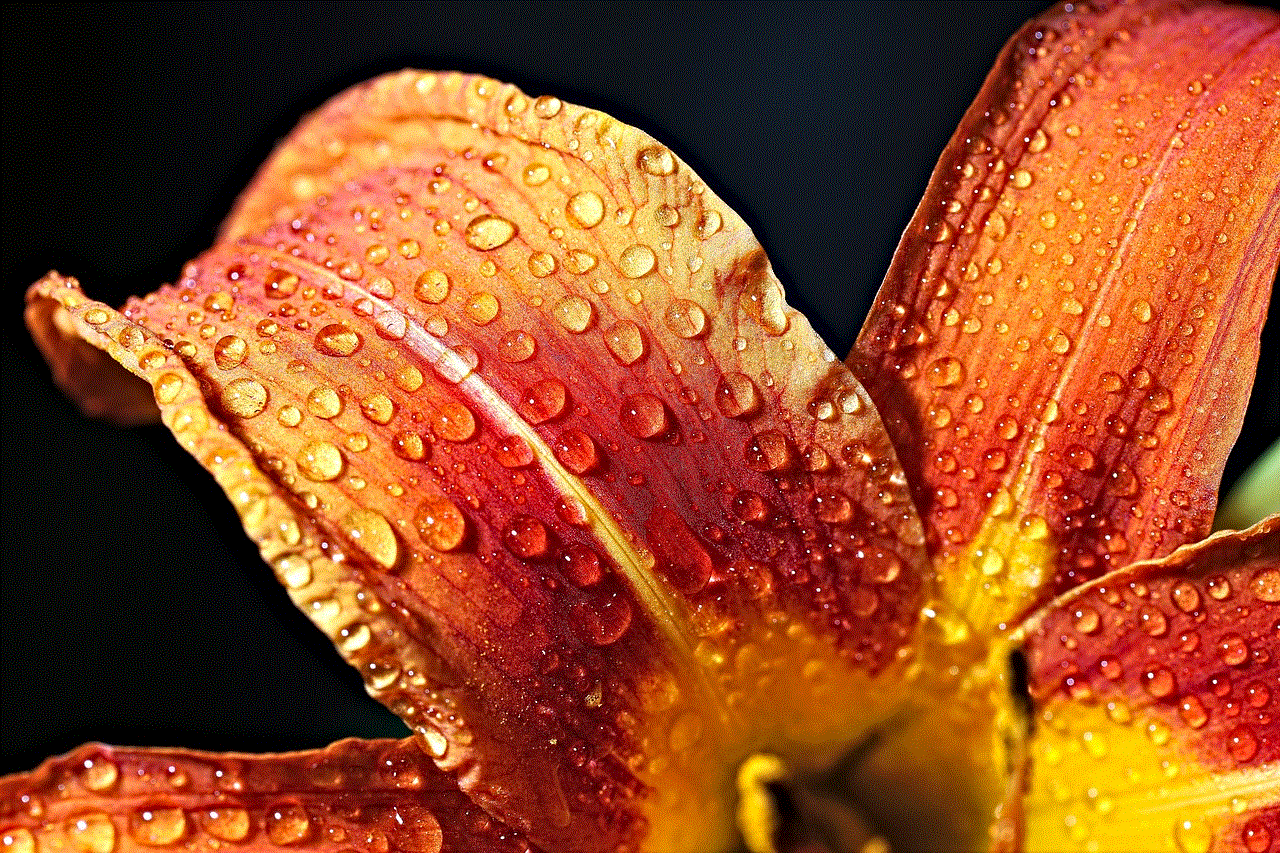
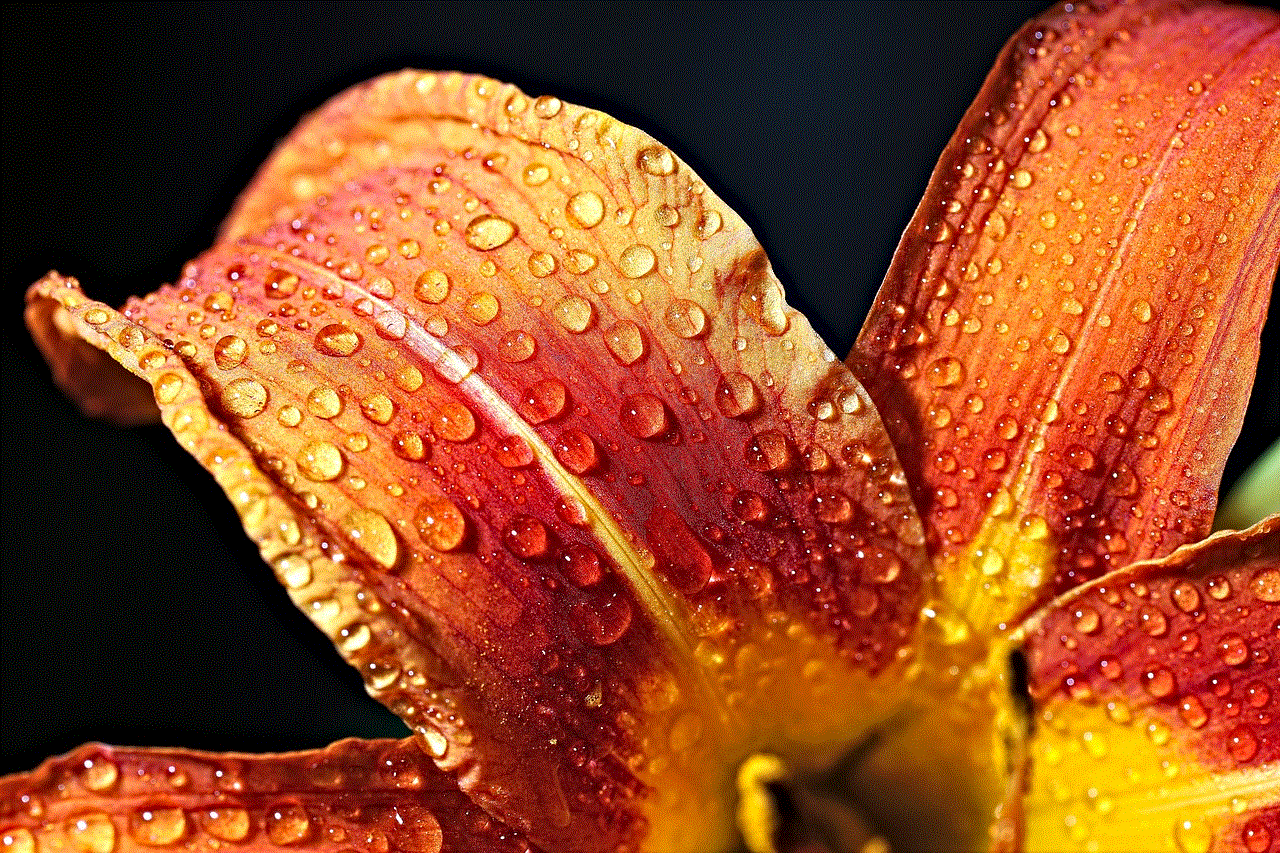
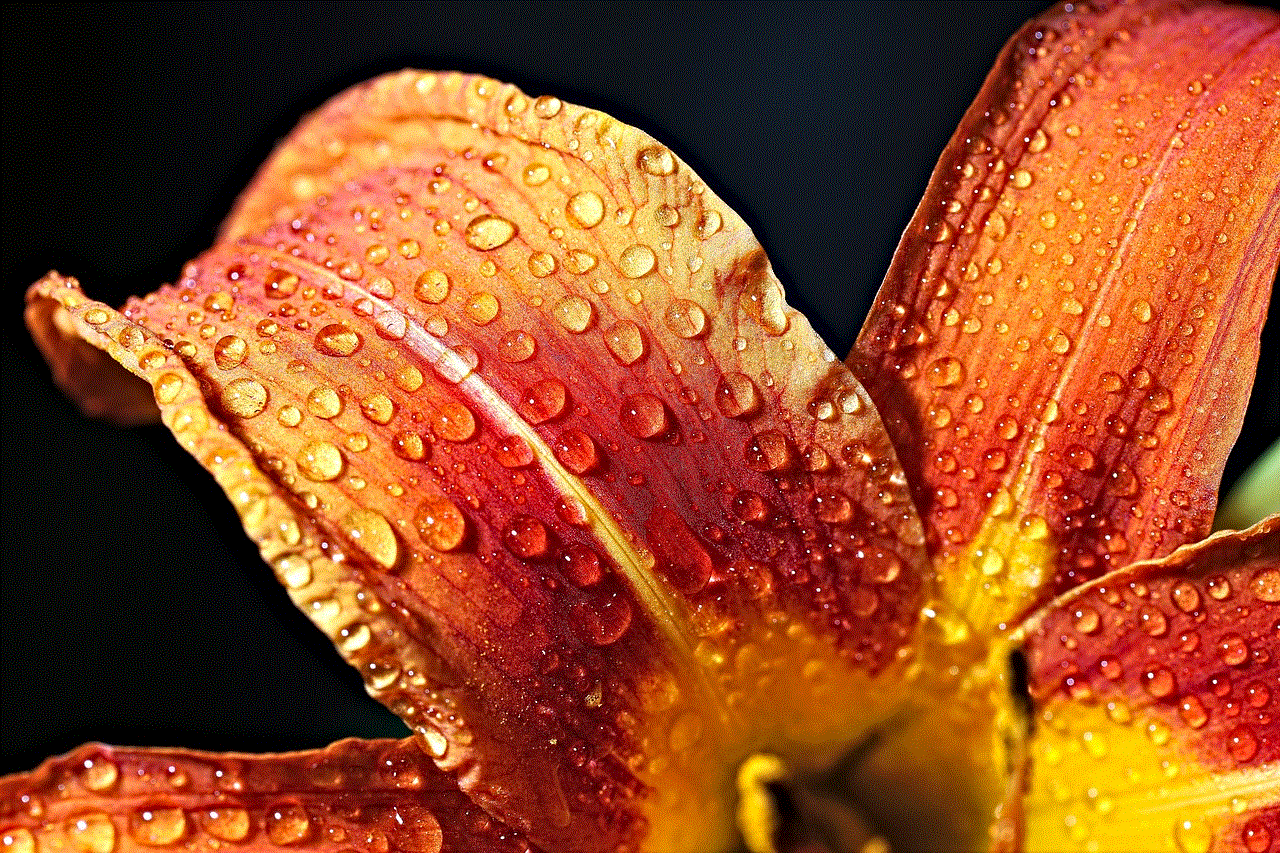
Conclusion:
While being without friends or family can be challenging, it does not mean that you are destined to a life of loneliness. By acknowledging your feelings, seeking support, and actively taking steps to broaden your social circles, you can build a rewarding and fulfilling life. Embrace new experiences, foster connections, and practice self-compassion. Remember, you have the power to create a meaningful and joyous existence, surrounded by a supportive network of individuals who appreciate and value you.