how to check your router history
How to Check Your Router History
In this digital age, the internet has become an integral part of our lives. From browsing the web and streaming videos to conducting online banking transactions, the internet has become a tool for various activities. As a result, it is essential to keep track of your internet usage, especially if you want to monitor the browsing history on your router. This article will guide you through the process of checking your router history, helping you gain insights into your internet activities.
1. Understanding Router History:
Before diving into the process of checking your router history, it is crucial to understand what it entails. A router is a networking device that connects multiple devices to the internet and establishes a local area network (LAN). Every device connected to the network passes its internet traffic through the router. As a result, the router keeps a record of the websites visited, files downloaded, and other activities performed by each device.
2. Accessing the Router’s Admin Panel:
To check your router history, you need to access the router’s admin panel. This panel allows you to configure various settings related to your network. To access the admin panel, you need to know the router’s IP address. The default IP address for most routers is 192.168.1.1 or 192.168.0.1. Open a web browser and enter the IP address in the address bar. You will be prompted to enter the router’s username and password.
3. Finding the Router’s IP Address:
If you are unsure about your router’s IP address, you can find it easily. On a Windows computer , open the Command Prompt by pressing the Windows key + R, typing “cmd,” and pressing Enter. In the Command Prompt window, type “ipconfig” and press Enter. Look for the “Default Gateway” under the Ethernet or Wi-Fi section. This is your router’s IP address.
4. Logging into the Admin Panel:
Once you have the router’s IP address, open a web browser and enter it in the address bar. You will be redirected to the login page of the router’s admin panel. Enter the username and password to log in. If you haven’t changed the default credentials, you can find them on the router’s label or in the user manual. If you have changed them and forgotten, you may need to reset the router to its factory settings.
5. Navigating to the Router History:
After successfully logging into the admin panel, you need to navigate to the section that displays the router’s history. The location of this section may vary depending on the router’s make and model. Look for options such as “Logs,” “History,” or “Activity.” Once you find the appropriate section, click on it to access the router’s history.
6. Analyzing the Router History:
Upon accessing the router’s history, you will see a list of websites visited and other online activities performed on each connected device. The information may be displayed in the form of URLs, IP addresses, or domain names. Some routers also provide additional details such as the date and time of each activity. Take your time to analyze the history and gain insights into your internet usage.
7. Filtering the Router History:
If you are specifically looking for information related to a particular device or time period, you can filter the router history accordingly. Most routers have options to filter the history based on devices, IP addresses, or dates. By applying appropriate filters, you can narrow down the displayed results and focus on the desired information.
8. Clearing Router History:
In some cases, you may want to clear the router history. It could be due to privacy concerns or simply to declutter the list of activities. To clear the history, look for options such as “Clear Logs” or “Delete History” within the router’s admin panel. Keep in mind that clearing the history will remove all the recorded activities, so make sure you no longer require the information before proceeding.
9. Monitoring Internet Usage:
Checking your router history is not only about monitoring your own activities but also about keeping an eye on others’ internet usage. If you share your network with family members or colleagues, it can be helpful to monitor their online activities to ensure a safe and secure browsing experience. By regularly checking the router history, you can identify any suspicious or unauthorized activities and take appropriate action.
10. Using Third-Party Monitoring Software:
While accessing the router’s admin panel allows you to check the browsing history, it may not provide a comprehensive overview of internet activities. For more detailed monitoring, you can consider using third-party software. Numerous monitoring tools are available that offer advanced features such as real-time tracking, activity reports, and remote access. Research and choose software that aligns with your requirements and provides the necessary monitoring capabilities.
Conclusion:
Checking your router history is an essential task to gain insights into your internet usage and monitor the activities performed on your network. By accessing the router’s admin panel, navigating to the history section, and analyzing the recorded activities, you can keep track of the websites visited and files downloaded on each connected device. Remember to clear the history if necessary and consider using third-party monitoring software for more comprehensive tracking. By being aware of your internet activities, you can ensure a safe and secure browsing experience for yourself and others connected to your network.
how to block adult websites on chrome
Title: Comprehensive Guide on How to Block Adult Websites on Chrome
Introduction:
The internet is an invaluable tool, offering limitless information and entertainment. However, it also presents potential risks, especially when it comes to accessing adult content. Whether you are a concerned parent, a responsible employer, or simply an individual who wants to maintain a safe browsing experience, blocking adult websites on Chrome is essential. In this comprehensive guide, we will explore various methods and tools to help you effectively block adult content on Chrome, ensuring a secure online environment.
1. Understanding the Need to Block Adult Websites:
Before diving into the methods, it’s important to understand why blocking adult websites is crucial. Exposure to explicit content can have detrimental effects on children, promote unhealthy relationships, and lead to addiction. Additionally, excessive access to adult websites in the workplace can negatively impact productivity and create an uncomfortable work environment.
2. Utilizing Chrome’s Built-in Features:
Chrome itself provides several built-in features to enhance user control and safety. One such feature is the “SafeSearch” functionality, which filters explicit content from search results. We will walk you through enabling and customizing SafeSearch to block adult websites effectively.
3. Installing Browser Extensions:
To further enhance Chrome’s safety features, you can install various browser extensions specifically designed to block adult content. We will discuss popular extensions such as “Block Site ,” “WebFilter Pro,” and “StayFocusd,” which offer different levels of customization and advanced functionalities.
4. Configuring parental control software :
For parents who want to ensure a safe online experience for their children, using parental control software is highly recommended. We will introduce you to top-rated software like “Net Nanny,” “Qustodio,” and “Kaspersky Safe Kids,” explaining their key features and how to configure them effectively.
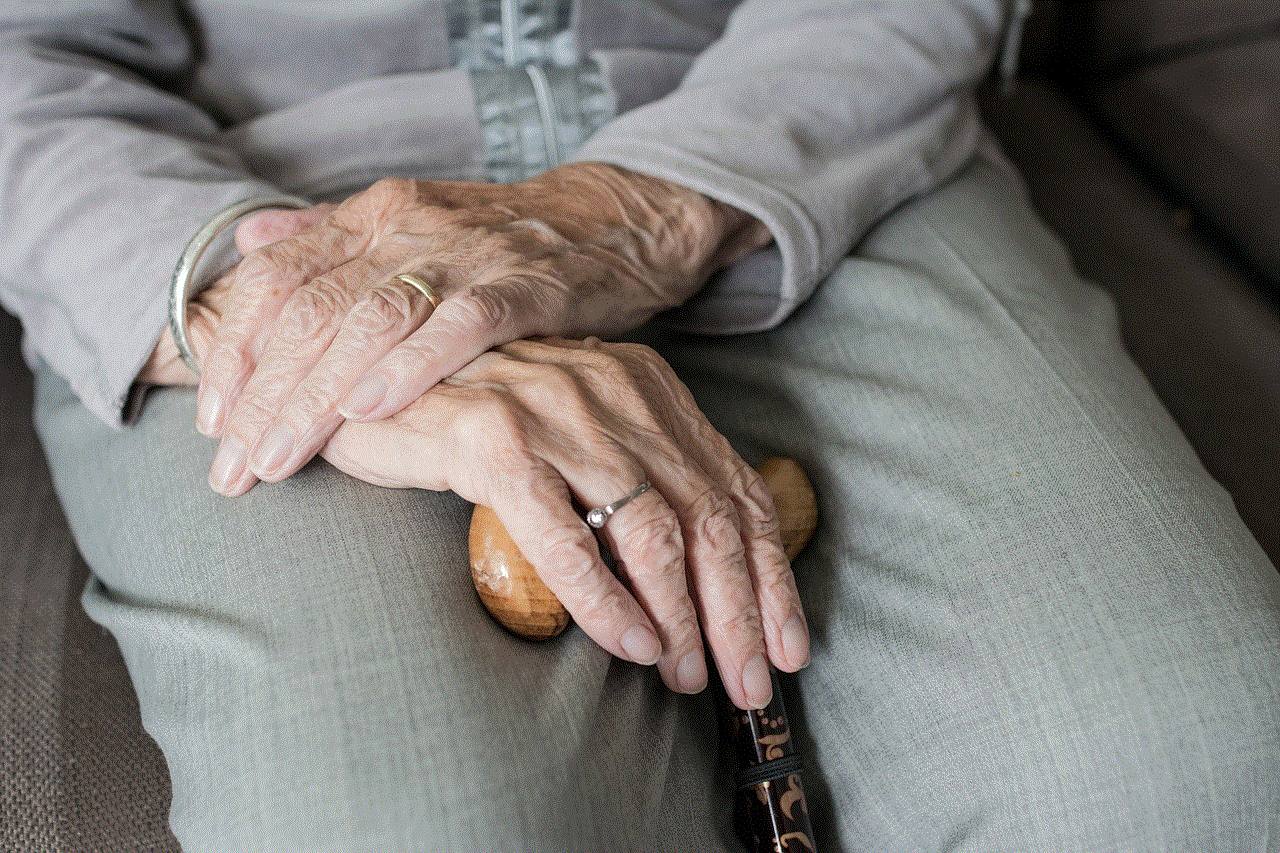
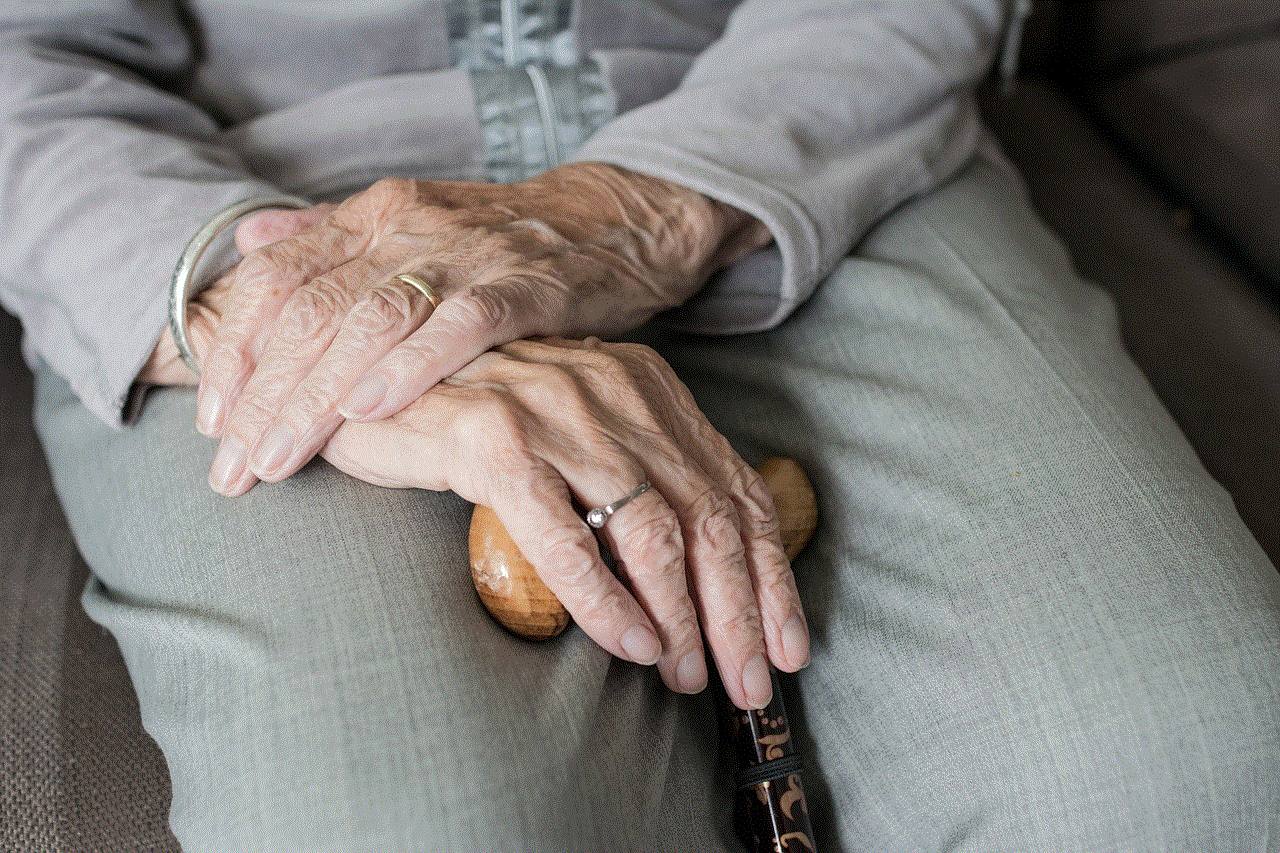
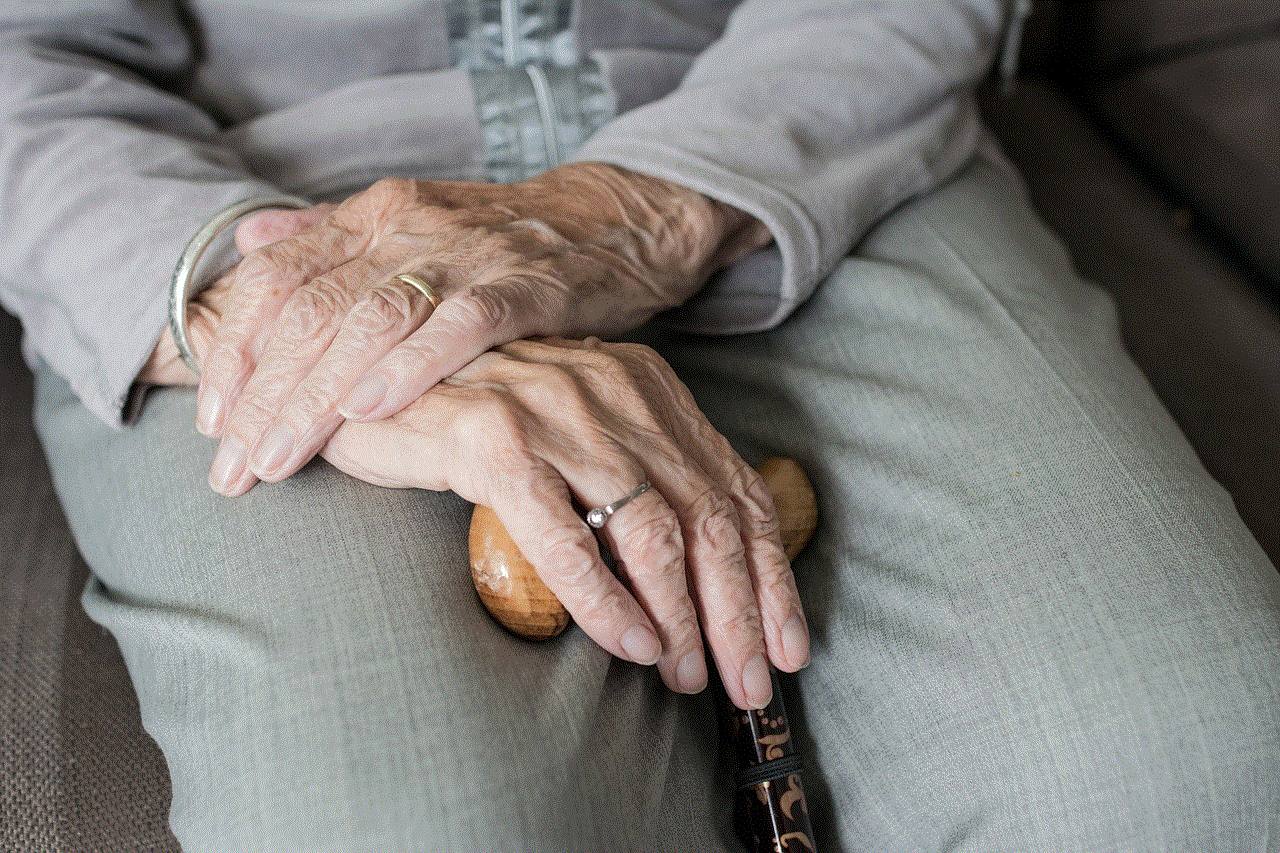
5. Setting Up OpenDNS:
OpenDNS is a reliable and effective solution for blocking adult websites at the network level. We will guide you through the process of setting up OpenDNS on your home network, ensuring that all devices connected to the network are protected.
6. Implementing Content Filtering Software:
Content filtering software, such as “Norton Family Premier” and “K9 Web Protection,” provides an additional layer of protection by actively blocking adult websites. We will discuss the features, installation, and configuration process of these software options.
7. Enabling Chrome’s Supervised User Feature:
Chrome’s “Supervised User” feature is ideal for parents who want to exert more control over their children’s browsing habits. We will explain how to create and manage supervised user accounts, allowing you to block and monitor access to adult websites effectively.
8. Configuring Router Settings:
If you want to block adult websites throughout your entire network, configuring your router settings is a viable option. We will guide you through the process of accessing your router’s settings and implementing blocking measures using features like URL filtering.
9. Using DNS Filtering Services:
DNS filtering services, such as “CleanBrowsing” and “SafeDNS,” provide an efficient way to block adult websites across multiple devices. We will explain how to set up and configure these services, ensuring comprehensive protection against explicit content.
10. Educating Users on Safe Browsing Practices:
While blocking adult websites is essential, it is equally important to educate users on safe browsing practices. We will provide valuable tips and guidelines on how to avoid explicit content, recognize potentially harmful websites, and maintain a secure online experience.
Conclusion:
In a digital world filled with potential dangers, taking proactive measures to block adult websites on Chrome is crucial. By following the methods and tools discussed in this comprehensive guide, you can create a safe browsing environment for yourself, your family, or your employees. Remember, it’s not just about blocking adult websites; it’s about promoting responsible internet usage and fostering a culture of online safety.
how to find someone’s full name
Title: The Art of Discovering Someone’s Full Name: Unveiling the Mystery
Introduction (150 words)
In today’s digital age, where privacy concerns are at an all-time high, finding someone’s full name may seem like an impossible task. However, with the right tools and techniques, it is still possible to uncover the hidden information. Whether you are trying to reconnect with a long-lost friend, conducting genealogical research, or simply curious about someone’s identity, this article will provide you with a comprehensive guide on how to find someone’s full name.
1. Online Search Engines and Social Media (200 words)
One of the first and most accessible methods to find someone’s full name is by using search engines like Google, Bing, or Yahoo. Enter any available information, such as their first name, last name, or even their username, and explore the search results. Additionally, social media platforms like Facebook , Twitter , and LinkedIn can also yield valuable information, as users often provide their full names on these platforms.
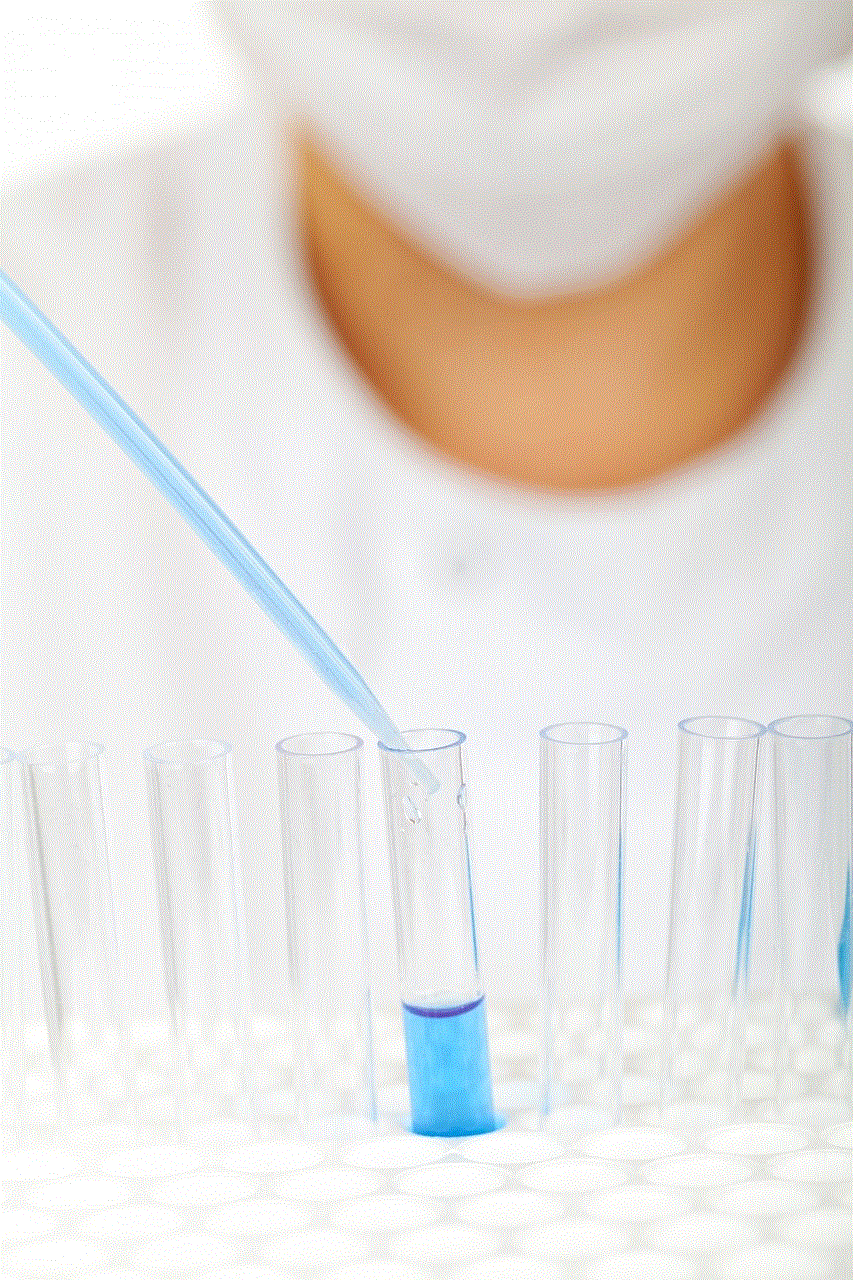
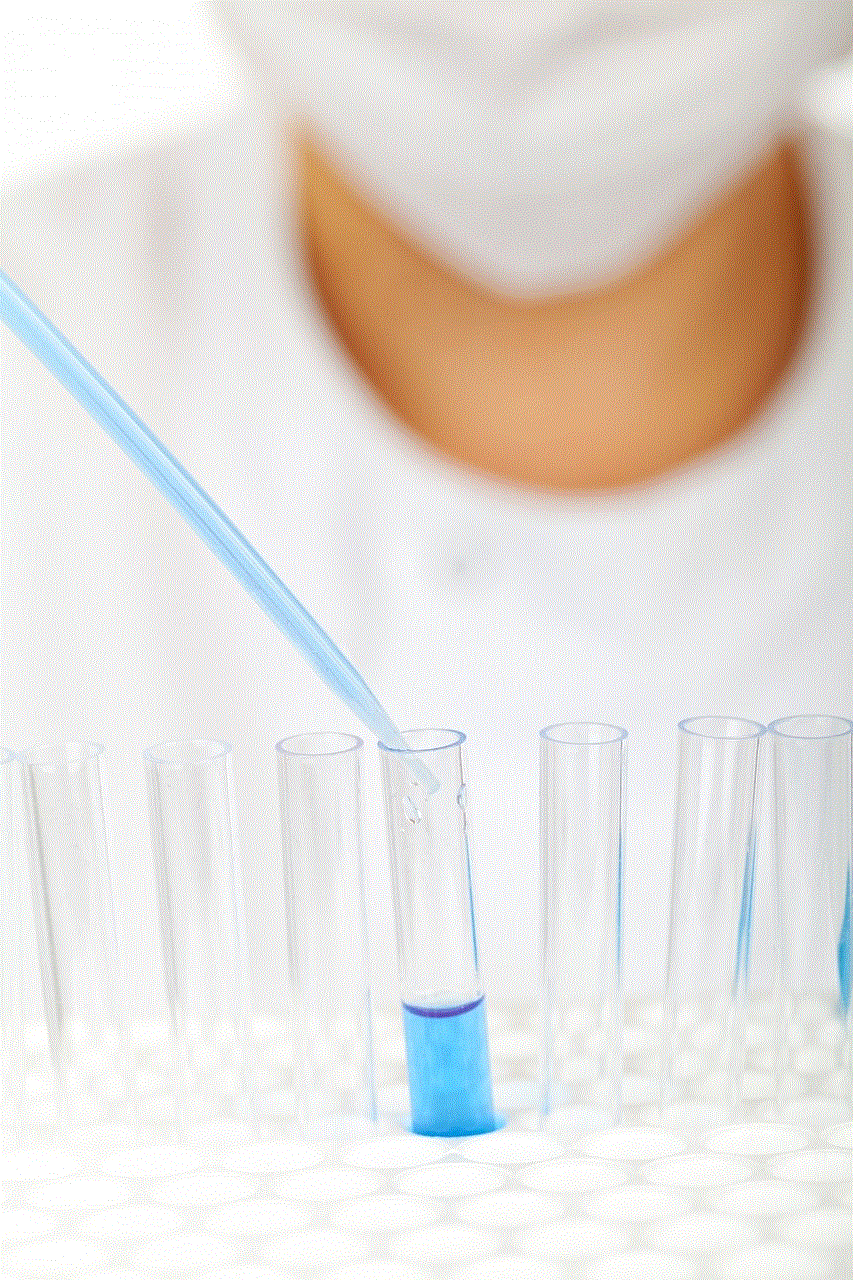
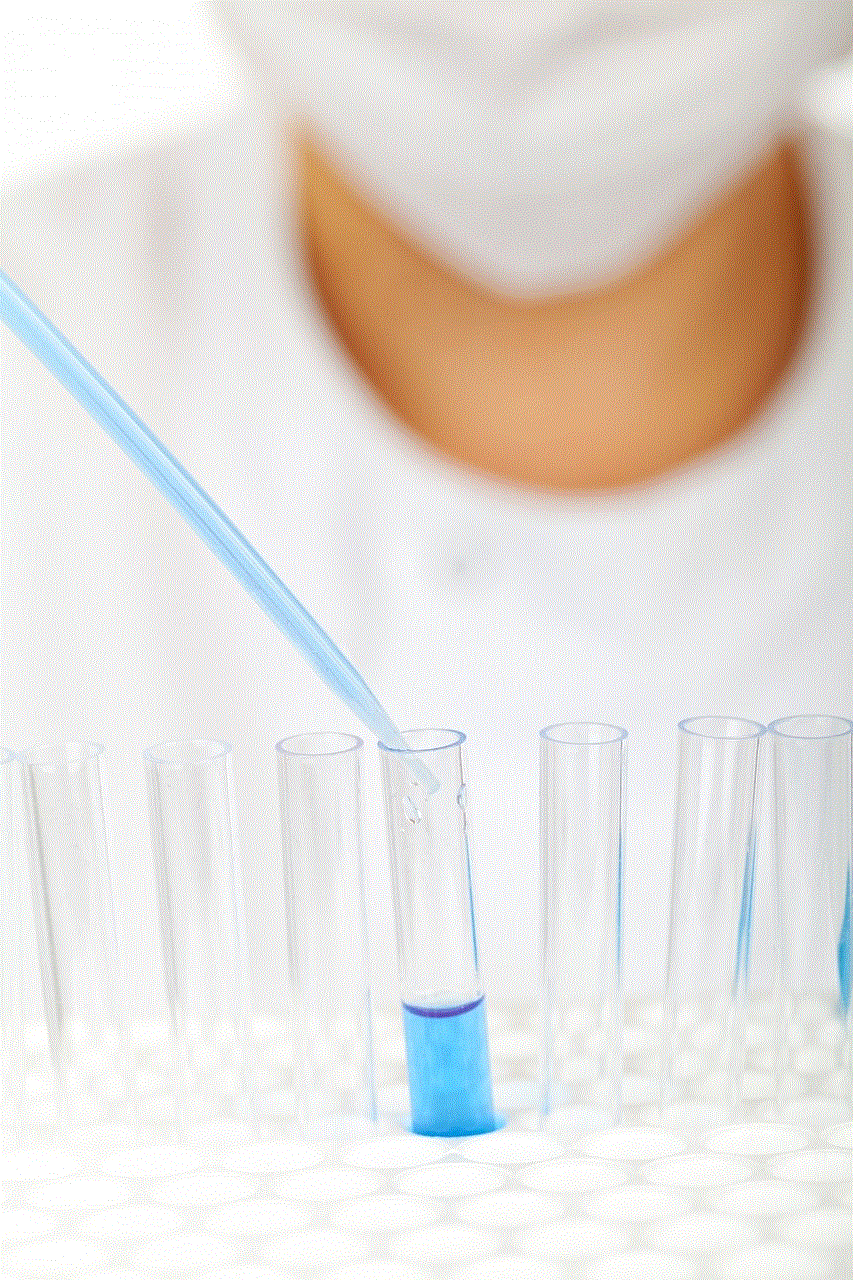
2. Public Records and Government Databases (200 words)
Public records, such as birth, marriage, and death certificates, are excellent sources for finding someone’s full name. Visit the relevant government websites or local libraries to access these records. Additionally, government databases, such as voter registration lists and property records, can also provide valuable clues about a person’s full name.
3. Online People Search Engines (250 words)
Numerous online people search engines exist that specialize in finding information about individuals. Websites like Spokeo, Intelius, and Whitepages compile data from various sources, including public records, social media profiles, and other online platforms. These services often require a subscription fee but can provide accurate and up-to-date information about someone’s full name, contact details, and more.
4. Professional Networking and Alumni Associations (200 words)
If you are searching for the full name of a former colleague or a fellow alumnus, professional networking platforms like LinkedIn or alumni associations can be extremely useful. By joining relevant groups or associations, you can connect with individuals who may have the information you seek.
5. Reverse Phone Lookup (200 words)
When all else fails, a reverse phone lookup can help unveil someone’s full name. Numerous websites allow you to enter a phone number and retrieve the associated name and other available information. However, be mindful of privacy concerns and the legality of using such services in your jurisdiction.
6. Genealogy Research (250 words)
Genealogy research can be an incredibly rewarding way to find someone’s full name, especially if you are searching for ancestors or distant relatives. Websites like Ancestry.com and FamilySearch.org provide access to extensive genealogical records, including census data, birth, and death records, and family trees. By tracing your family lineage, you may uncover the full names of relatives you never knew existed.
7. Online Forums and Discussion Boards (200 words)
Online forums and discussion boards can be treasure troves of information. If you are trying to find the full name of someone with a specific interest or affiliation, joining relevant forums and participating in discussions can help you connect with individuals who may be able to provide the information you seek.
8. Local Libraries and Historical Societies (200 words)
Local libraries and historical societies often maintain collections of old newspapers, yearbooks, and other historical documents. These sources can be invaluable in your search for someone’s full name, especially if they lived in the area during a specific time period.
9. Contacting Mutual Friends or Acquaintances (200 words)
Reaching out to mutual friends or acquaintances can be a reliable way to find someone’s full name. They may have maintained contact or possess additional information that can help you in your search. Remember to approach them politely and explain your purpose to ensure their cooperation.
10. Hiring a Private Investigator (200 words)
If all else fails, hiring a licensed private investigator can be a last resort. These professionals are trained in gathering information discreetly and legally. However, be prepared to pay a significant fee for their services.



Conclusion (150 words)
While uncovering someone’s full name may require some effort and persistence, it is still possible in today’s digital world. By utilizing a combination of online tools, public records, and personal connections, you can increase your chances of finding the information you seek. However, it is essential to respect privacy and ensure that your search methods comply with legal and ethical standards. Remember, finding someone’s full name should always be done with good intentions and a genuine purpose in mind.