apps to track phone usage
In today’s digital age, smartphones have become an integral part of our lives. From communication and entertainment to work and productivity, these devices offer endless possibilities. However, with the increasing reliance on smartphones, it’s essential to be mindful of our phone usage and maintain a healthy balance between our virtual and real lives. Luckily, there are numerous apps available that can help us track our phone usage and promote responsible smartphone habits. In this article, we will explore some of the best apps to track phone usage and discuss their features and benefits.
1. Moment:
Moment is one of the most popular apps for tracking phone usage, available for both iOS and Android devices. It provides detailed insights into your daily phone usage, including the total time spent on your device, the number of times you pick up your phone, and the apps you use the most. Moment also offers features like daily reminders to take screen breaks, setting daily usage limits, and tracking your progress over time. With Moment, you can gain a better understanding of your phone habits and make informed decisions to reduce excessive screen time.
2. Forest:
If you struggle with staying focused and avoiding distractions, Forest is the perfect app for you. This unique app turns phone usage into a game by encouraging users to plant virtual trees. When you want to focus on a task or take a break from your phone, you plant a tree and set a timer. If you leave the app and start using your phone, the tree dies. The more trees you successfully grow, the more diverse your virtual forest becomes. Forest is a fun and effective way to increase productivity and reduce screen time.
3. RescueTime:
RescueTime is a comprehensive app that helps you understand how you spend your time on various websites and apps. It tracks your daily activities and provides detailed reports on the time spent on different websites, applications, and even specific tasks. RescueTime offers features like setting goals, blocking distracting websites, and receiving alerts when you spend excessive time on certain activities. By analyzing your digital habits, RescueTime empowers you to make better choices and optimize your time for maximum productivity.
4. AppDetox:
AppDetox is a powerful app for Android users who want to limit their phone usage and break unhealthy habits. With AppDetox, you can set specific rules and restrictions for individual apps, such as limiting the time spent on social media or gaming apps. The app allows you to define usage limits, schedule breaks, and even block apps entirely during certain times of the day. By setting healthy boundaries, AppDetox helps you regain control over your phone usage and promotes a balanced lifestyle.
5. Space:
Space is an innovative app that combines the best features of various phone usage trackers available on the market. It provides a visually appealing interface and allows you to set goals, track your progress, and receive personalized recommendations based on your usage patterns. Space also offers a community feature where you can connect with like-minded individuals and share your experiences. If you are looking for an all-in-one solution to track and manage your phone usage, Space is an excellent choice.
6. Flipd:
Flipd is a unique app that focuses on helping users stay present and avoid distractions. It allows you to set timers and lock your phone for a specific period, preventing you from accessing any apps or notifications. During this time, Flipd provides gentle reminders and motivational messages to keep you on track. The app also offers features like a study mode, which blocks all distractions while you focus on your studies or work. Flipd is a valuable tool to develop self-discipline and improve your ability to concentrate.
7. QualityTime:
QualityTime is a comprehensive app that offers detailed insights into your phone usage patterns. It tracks various metrics like screen unlocks, app usage, and the number of times you receive notifications. QualityTime also provides a timeline of your daily activities, allowing you to analyze how you spend your time and identify areas for improvement. Additionally, the app offers features like app blocking, setting usage limits, and providing a “Take a Break” mode to encourage periodic screen breaks. With QualityTime, you can gain a deeper understanding of your phone habits and make conscious choices to reduce excessive usage.
8. Moment Family:
If you are concerned about your family’s phone usage, Moment Family is an excellent app to monitor and manage screen time for your loved ones. It allows you to track the phone usage of multiple devices and set screen time limits for each family member. With Moment Family, you can establish healthy boundaries, enforce digital detox periods, and encourage quality family time. The app also provides weekly reports, allowing you to track progress and have meaningful conversations about responsible phone usage.
9. AppBlock:
AppBlock is a versatile app that enables you to block specific apps, notifications, or websites that tend to distract you. It allows you to create custom profiles and schedules, ensuring that you have dedicated time for work, leisure, and relaxation. AppBlock also offers features like password protection, time-based restrictions, and a strict mode that prevents you from changing settings during blocked periods. By eliminating distractions, AppBlock helps you stay focused and maintain a healthy phone usage routine.
10. Offtime:
Offtime is an app designed to help you unplug from your digital life and create a healthy balance between technology and real-world experiences. It allows you to block calls, texts, and notifications, as well as restrict access to specific apps or websites. Offtime also provides insights into your phone usage patterns, helping you understand your digital habits and make conscious choices. With features like auto-replies for calls and texts, Offtime enables you to have uninterrupted quality time with yourself or loved ones.
In conclusion, smartphone usage has become an integral part of our lives, and it’s important to maintain a healthy balance to avoid excessive screen time and its negative effects. The apps mentioned in this article provide valuable insights, features, and tools to help track, manage, and reduce phone usage. By utilizing these apps, you can gain a deeper understanding of your digital habits, set healthy boundaries, and promote responsible smartphone usage for yourself and your family. So, take control of your phone usage and embrace a more balanced and fulfilling life.
how do i turn on firestick
Title: How to Turn On Your Firestick: A Step-by-Step Guide
Introduction:
The Firestick, a popular streaming device developed by Amazon, offers a wide range of entertainment options for users. However, as a new user, you may find yourself wondering how to turn on your Firestick. In this comprehensive guide, we will walk you through the process of turning on your Firestick, ensuring that you have a seamless streaming experience.
Table of Contents:
1. Understanding the Firestick
2. Preparing Your Firestick for Setup
3. Connecting the Firestick to Your TV
4. Powering on the Firestick
5. Pairing the Firestick Remote
6. Configuring the Firestick Settings
7. Connecting to Wi-Fi
8. Signing In to Your Amazon Account
9. Updating the Firestick Software
10. Customizing Your Firestick Experience
11. Conclusion
1. Understanding the Firestick:
The Amazon Firestick is a compact and portable streaming device that allows you to access a wide variety of streaming services, including Amazon Prime Video, Netflix, Hulu , and more. It connects to your TV via an HDMI port, transforming it into a smart TV capable of streaming your favorite shows and movies.
2. Preparing Your Firestick for Setup:
Before turning on your Firestick, it is essential to ensure that you have all the necessary components. These include the Firestick device, the power adapter, the remote control, and two AAA batteries for the remote.
3. Connecting the Firestick to Your TV:
To connect your Firestick to your TV, locate an available HDMI port on the back or side of your TV. Insert one end of the HDMI cable into the Firestick and the other end into the HDMI port. Make sure to remember the HDMI port number you used.
4. Powering on the Firestick:
Once the HDMI cable is connected, plug the power adapter into the Firestick, and then connect it to a power outlet. The Firestick will automatically power on, indicated by a blinking light on the device.
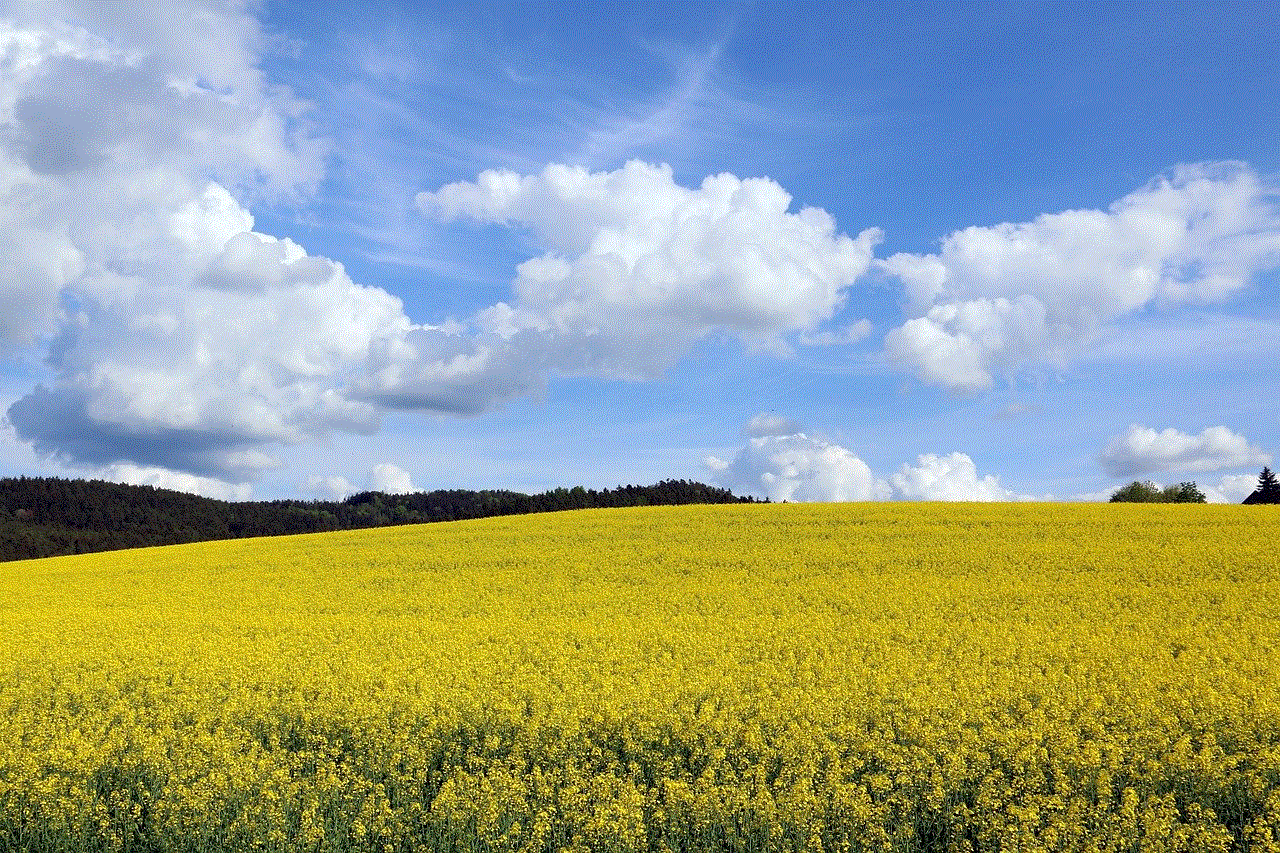
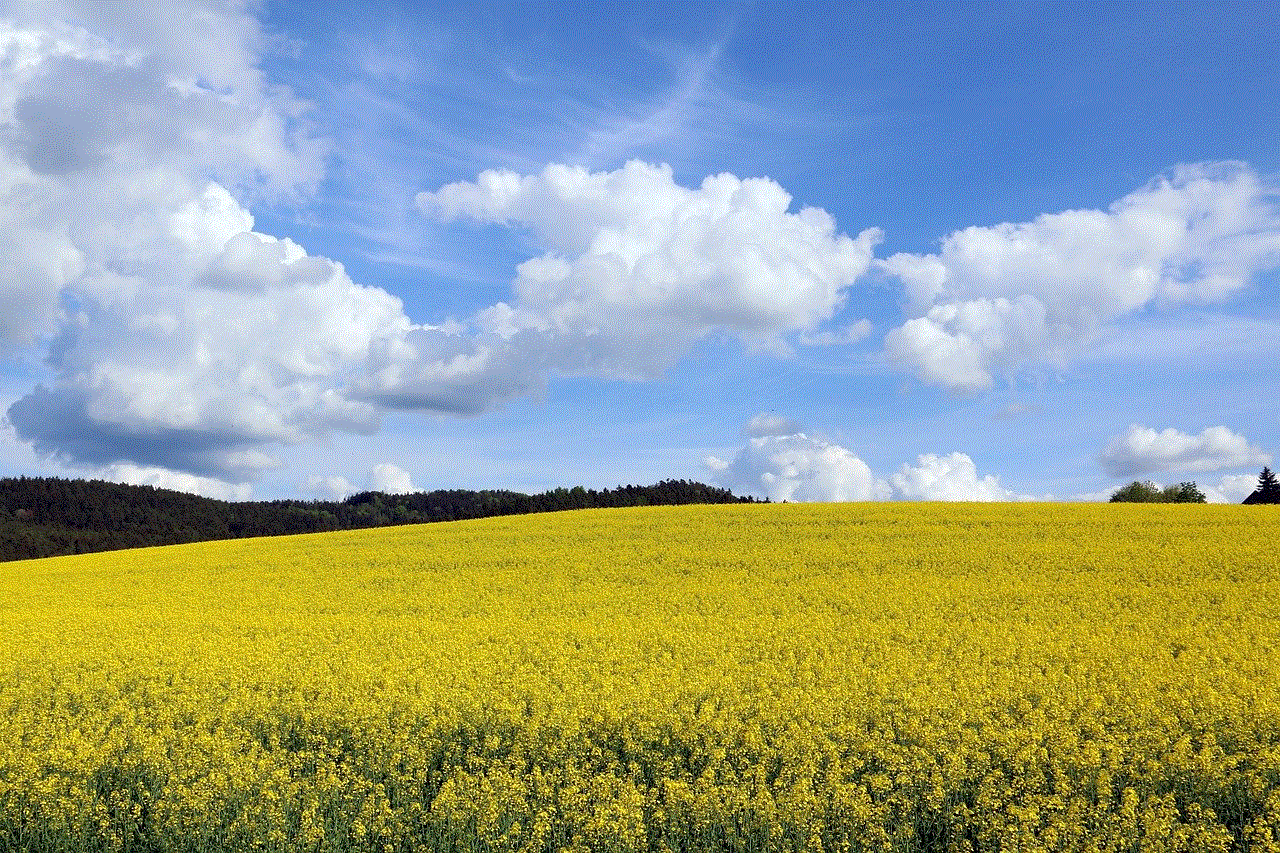
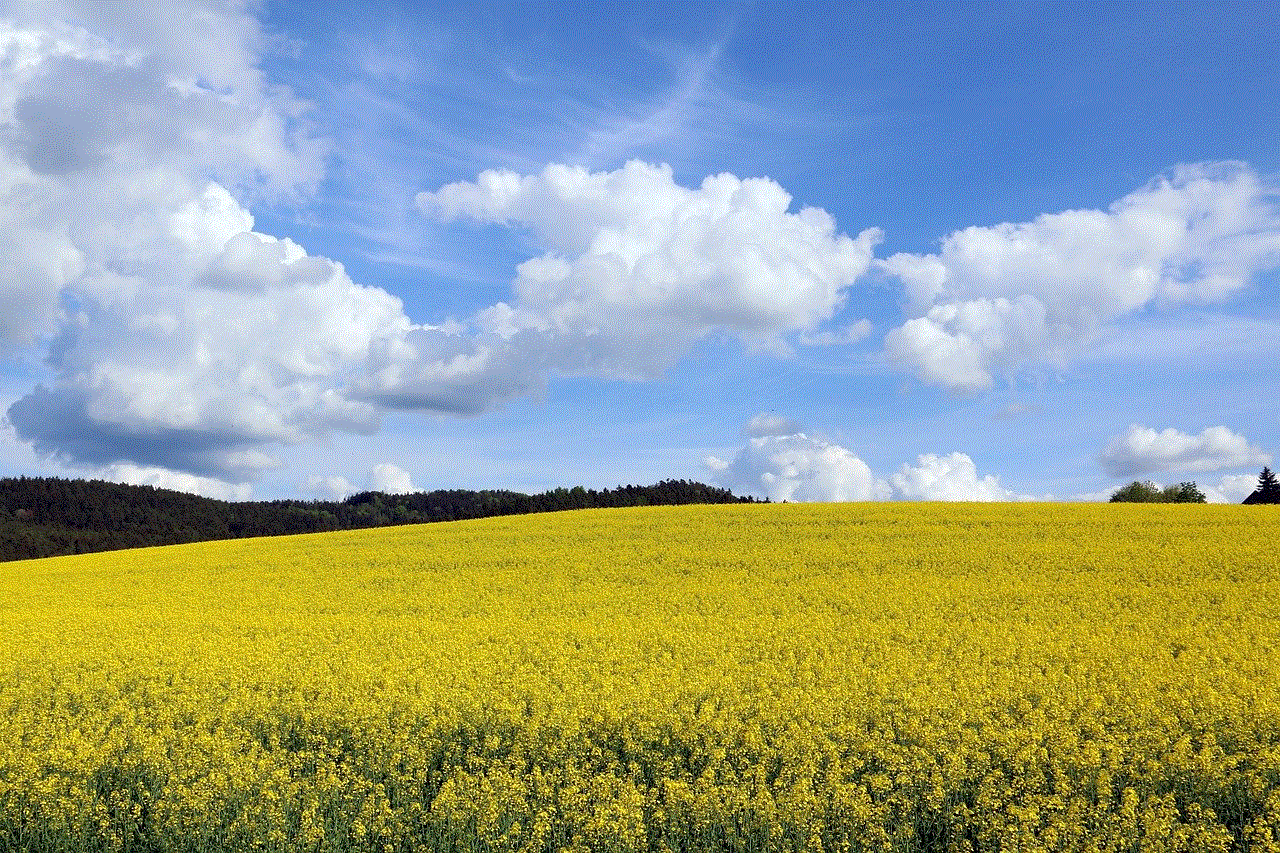
5. Pairing the Firestick Remote:
To control your Firestick, you need to pair the remote with the device. Insert the batteries into the remote, ensuring they are correctly aligned. The Firestick should automatically detect the remote and pair it within a few seconds. If not, press and hold the Home button on the remote for ten seconds to initiate pairing mode and follow the on-screen instructions.
6. Configuring the Firestick Settings:
After pairing the remote, the Firestick will guide you through the initial setup process. Select your preferred language using the remote and press the Play/Pause button to continue. Then, choose your Wi-Fi network and enter your Wi-Fi password, if prompted.
7. Connecting to Wi-Fi:
To stream content, your Firestick needs to be connected to a Wi-Fi network. Select your network from the list provided and enter your Wi-Fi password if required. Once connected, your Firestick will automatically check for updates. Wait for the updates to install before proceeding.
8. Signing In to Your Amazon Account:
To access the full range of features on your Firestick, you need to sign in to your Amazon account. If you already have an Amazon account, select Sign In and enter your email address and password. If you don’t have an Amazon account, select Create Account and follow the on-screen instructions to create one.
9. Updating the Firestick Software:
After signing in, your Firestick may prompt you to update the software. It is advisable to keep your Firestick up to date to ensure optimal performance. If an update is available, select Install Update and wait for the process to complete.
10. Customizing Your Firestick Experience:
Once your Firestick is set up and updated, you can customize your experience by downloading apps, rearranging the home screen, and personalizing the settings. Explore the Appstore to find your favorite streaming services and other useful apps. You can also rearrange the home screen by pressing and holding the Home button on the remote and selecting Apps, then Manage Installed Applications.
11. Conclusion:
Turning on your Firestick is a straightforward process that involves connecting the device to your TV, pairing the remote, and configuring the settings. By following the step-by-step guide provided in this article, you can easily turn on your Firestick and start enjoying a vast array of streaming content. Remember to keep your Firestick up to date and explore the customization options to enhance your streaming experience. Happy streaming!
why deleting social media is good
Why Deleting Social Media is Good
Introduction:
In today’s digital age, it’s hard to imagine a world without social media platforms. From Facebook to Twitter , Instagram to Snapchat , these platforms have become an integral part of our daily lives. However, there is a growing movement of individuals who are choosing to delete their social media accounts. The reasons behind this decision vary, but many argue that deleting social media is good for our mental health, productivity, and overall well-being. In this article, we will explore the benefits of deleting social media and why it might be a worthwhile decision.
Paragraph 1: The Impact of Social Media on Mental Health
One of the main reasons why deleting social media is good is because it can have a positive impact on our mental health. Numerous studies have shown a link between excessive social media use and mental health issues such as anxiety and depression. Constantly comparing ourselves to others, seeking validation through likes and comments, and being exposed to unrealistic standards of beauty can all take a toll on our mental well-being. By deleting social media, we remove these triggers and create space for healthier habits and self-care.
Paragraph 2: The Time-Sucking Nature of Social Media



Another reason why deleting social media is beneficial is because it frees up our time. Many people find themselves mindlessly scrolling through their feeds for hours, without realizing how much time they are wasting. Time that could be spent on activities that bring us joy, such as reading, exercising, or spending time with loved ones. By deleting social media, we gain back control over our time and prioritize activities that truly enrich our lives.
Paragraph 3: The Illusion of Connection
Social media platforms are often hailed as a way to connect with friends and family. However, many argue that these connections are superficial and lacking in depth. Instead of fostering meaningful relationships, social media can create a false sense of connection, where we feel like we are keeping up with others’ lives but are not truly present in their experiences. By deleting social media, we are forced to seek out more meaningful forms of connection, such as face-to-face conversations or phone calls, leading to more fulfilling relationships.
Paragraph 4: The Influence on Self-Esteem
Social media can have a detrimental effect on our self-esteem. Constantly comparing ourselves to others’ highlight reels can lead to feelings of inadequacy and low self-worth. The curated nature of social media posts often presents an unrealistic version of reality, leading us to believe that everyone else has it better than us. By deleting social media, we can focus on building our self-esteem from within, rather than seeking external validation.
Paragraph 5: The Effects on Productivity
It’s no secret that social media can be a major productivity killer. Whether it’s checking notifications during work hours or getting sucked into the endless scroll during study sessions, social media can derail our focus and hinder our ability to get things done. By deleting social media, we eliminate this distraction and allow ourselves to be more present and productive in our tasks.
Paragraph 6: The Privacy Concerns
Privacy is a growing concern in the digital age, and social media platforms are often at the center of the debate. From data breaches to targeted advertising, our personal information is constantly being shared and monetized by social media companies. By deleting social media, we regain control over our privacy and reduce the risk of our personal information being exploited.
Paragraph 7: The Influence on Political Discourse
Social media has become a breeding ground for misinformation and echo chambers. Algorithms are designed to show us content that aligns with our existing beliefs, reinforcing our biases and creating polarized communities. By deleting social media, we can break free from these echo chambers and engage in more balanced and informed political discourse.
Paragraph 8: The Comparison Trap
Social media is often filled with images of others’ seemingly perfect lives, leading us to compare ourselves and feel inadequate. This comparison trap can be detrimental to our mental health and overall happiness. By deleting social media, we remove the constant source of comparison and shift our focus to our own personal growth and well-being.
Paragraph 9: The Cultivation of Authenticity
Deleting social media can lead to a greater sense of authenticity. Without the pressure to create a curated online persona, we can fully embrace our true selves and live more authentically. This authenticity can extend beyond our online presence and permeate all aspects of our lives, leading to a greater sense of self-acceptance and fulfillment.
Paragraph 10: The Importance of Finding Balance
While there are many benefits to deleting social media, it’s important to recognize that it’s not an all-or-nothing decision. For some, deleting social media completely may not be feasible or desirable. Instead, finding a balance that works for each individual is key. This could mean setting boundaries around social media use, limiting screen time, or curating a healthier social media feed. The goal is to find a relationship with social media that enhances our lives rather than detracts from it.
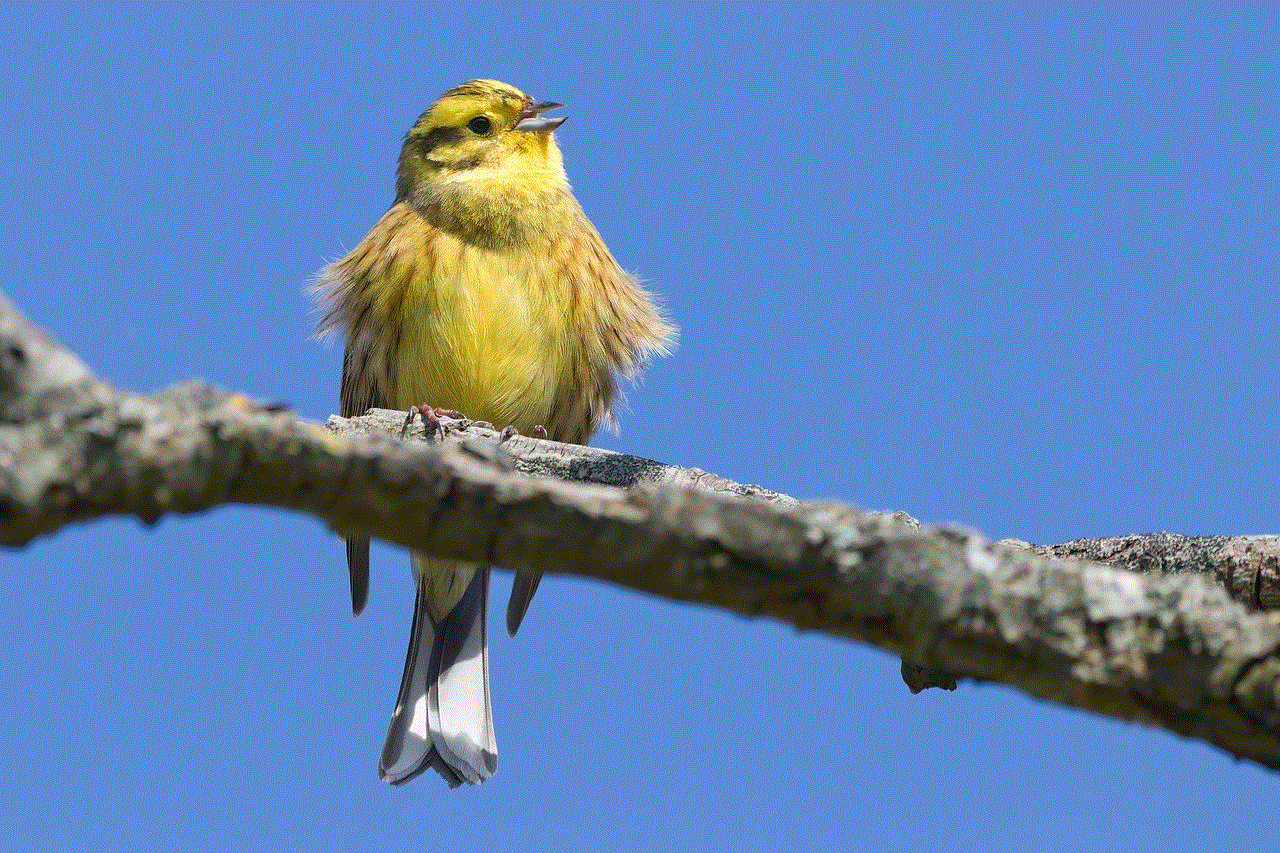
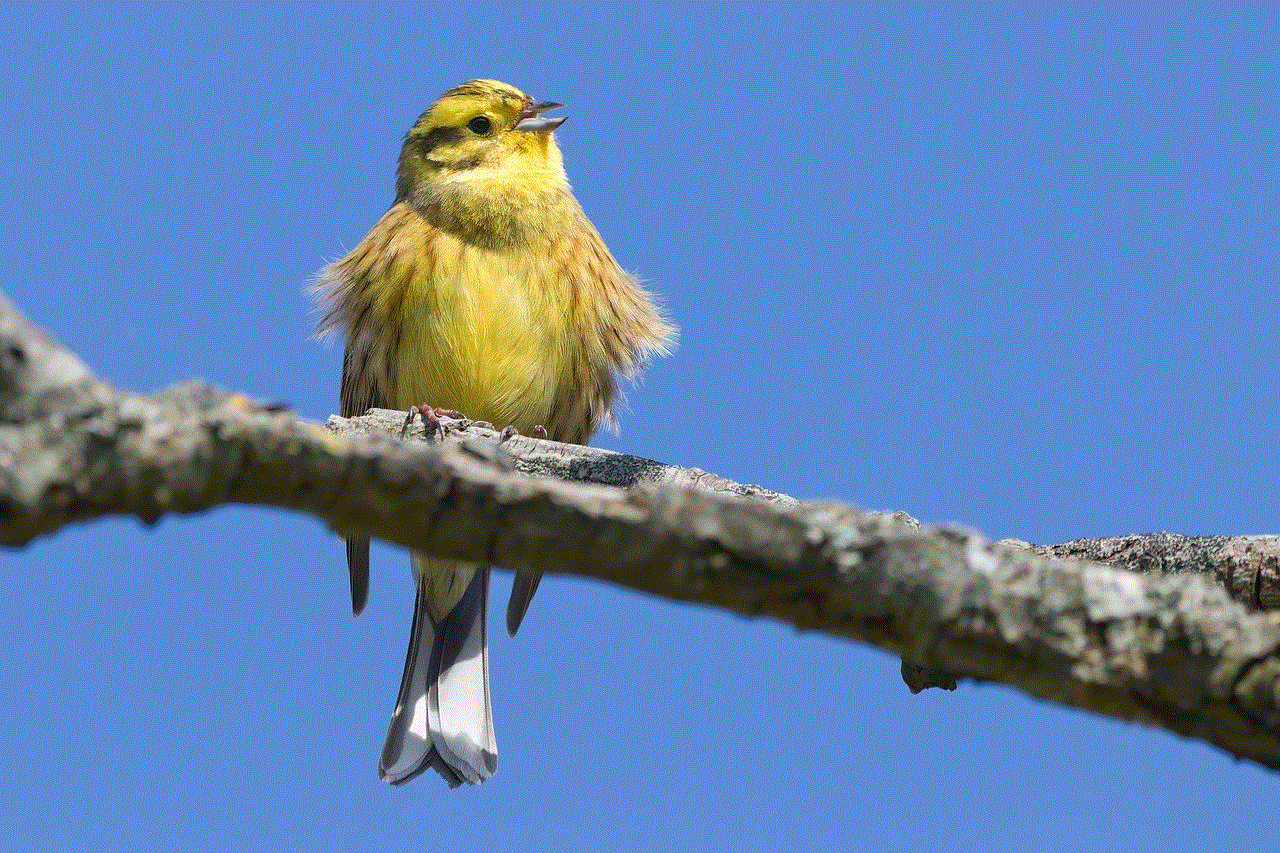
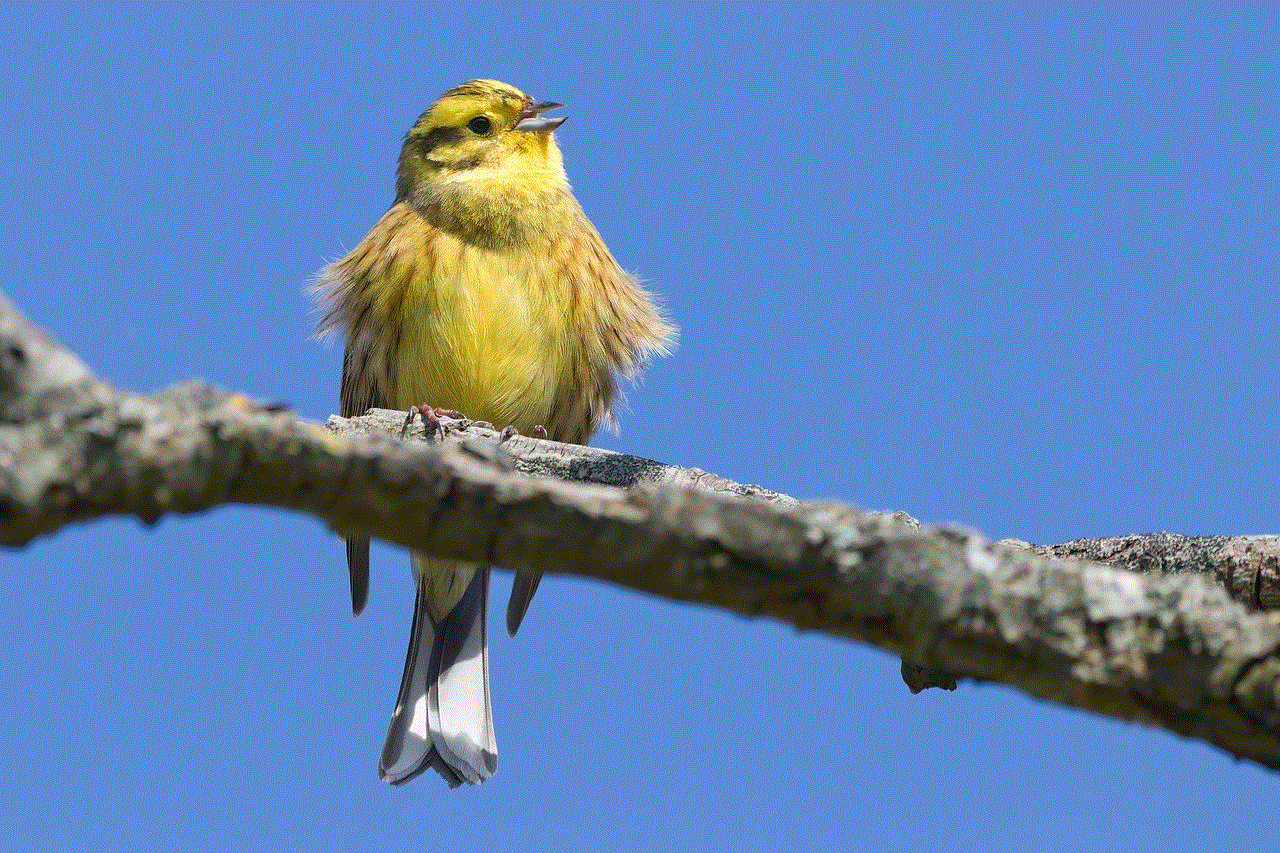
Conclusion:
In conclusion, deleting social media can have a multitude of benefits for our mental health, productivity, and overall well-being. By freeing up our time, fostering meaningful connections, and reducing the negative effects of social media, we can create a healthier and more fulfilling life. While deleting social media may not be for everyone, it’s worth considering the impact it has on our lives and finding a balance that works for each individual. Ultimately, the decision to delete social media is a personal one, but its potential benefits are certainly worth exploring.